What will we learn?
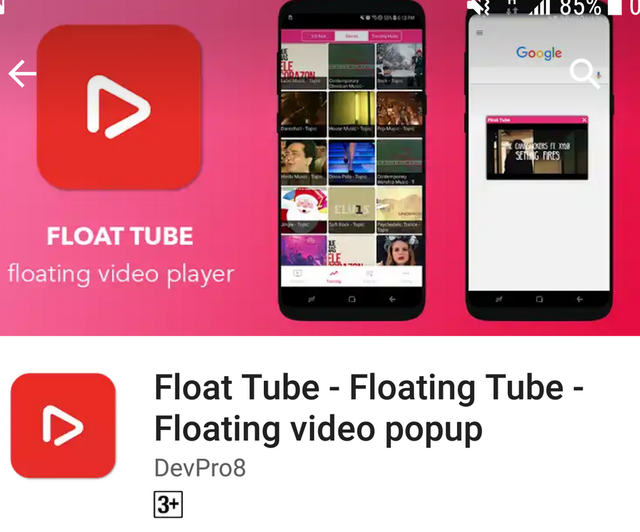
On this occasion we will discuss about how to use feature features that can be used in float tube applications.
- How to search and watch video through float tube application?
- How to watch video using popup window on float tube application?
- How to watch youtube videos using float tube app
- How to change the resolution of video quality on a float tube application?
- How to share videos on a float tube app?
- How to set the settings on float tube application.
Requirements
- Android phone
- Internet access
- Installed float tube app
Difficulty
- Basic
Tutorial Contents
How to find and watch videos
You have to open the float tube app first, then press the search icon and type in the video title you want to watch.
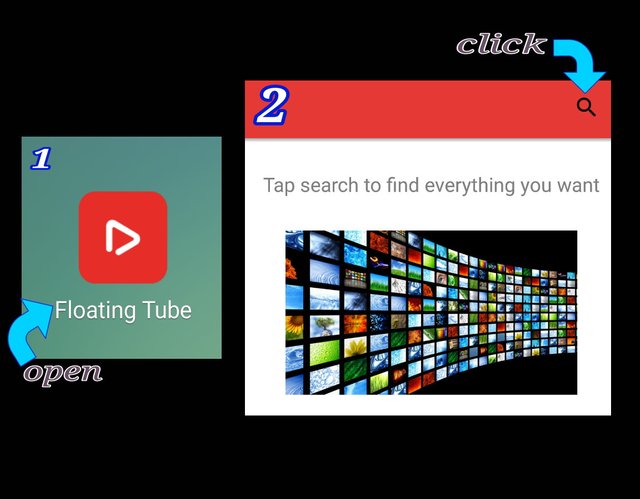
After you type the title of the video you want to watch, it will come out some video title suggestions, then select and click the title, so that will appear the video you want, following the resulting video image.
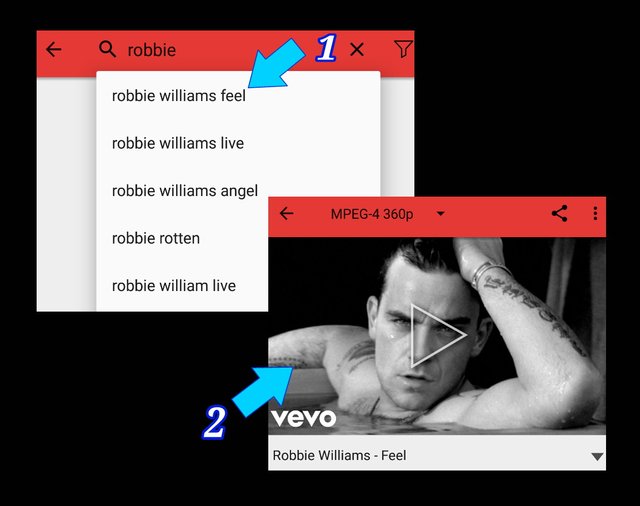
Next play the video and enjoy.
Watch a video through a popup window.
When you play a video, you will find a popup feature, and click on the popup icon to enter in popup mode, as shown below.
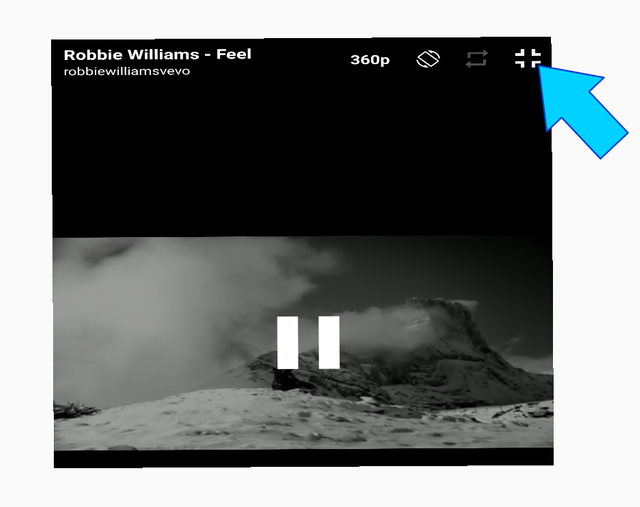
After you click the popup icon, it will see the video image in play in the popup feature as shown below.
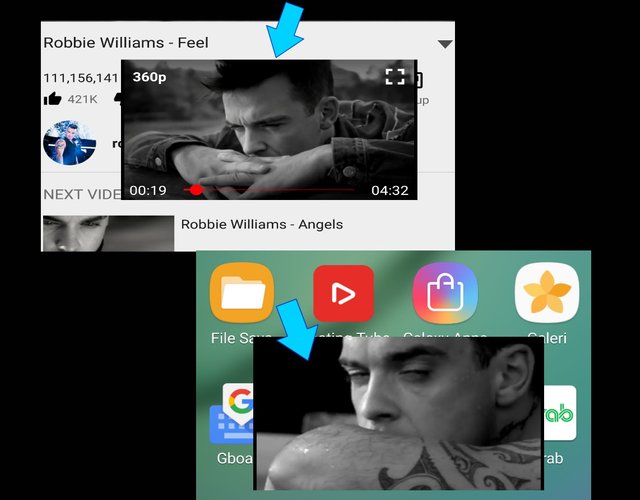
Watch videos on youtube using float tube app.
You can login to youtube and watch videos via the float tube app, as this app provides a feature to watch videos on youtube. You must click on the icon located at the top of the app, here's an example of the picture.
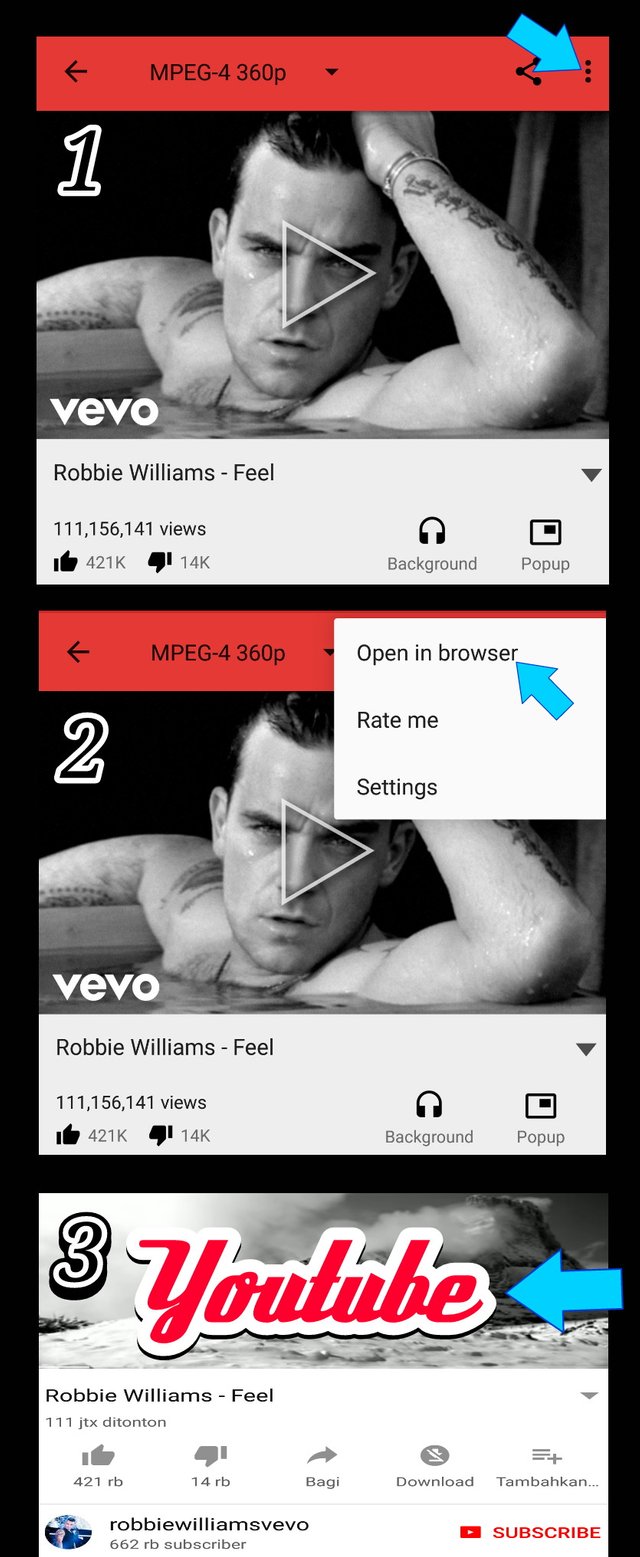
After you click on the icon, it will appear 3 menu options, then you must select the menu "open in browser" then you will automatically be taken to youtube to watch the video, as seen in the picture above the numbers 2 and 3.
Changed the video quality resolution
In this application you can also change the quality of the video resolution you play, with some very good resolution options, ranging from 360p resolution, 480p, 780hd, to 1080 Full hd. There are also 2k and 4k resolutions for some supportive devices, and this is a very amazing behavior. Here's an example of how to change the video quality. So you can change it and you will enjoy the video you watch because the image quality on the video is very good.
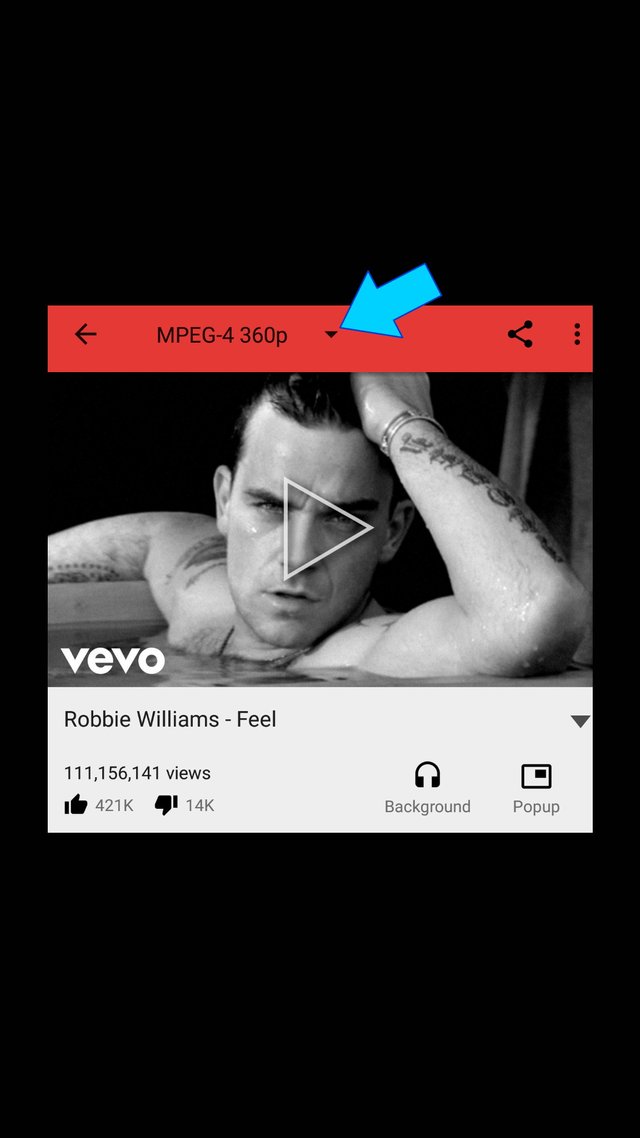
After you click on the selecta, it will appear some resolution options. The option will also not display all resolutions, but depends on the type of video uploaded. You can choose one of the options you like that you think is enough to satisfy your eyes while watching.
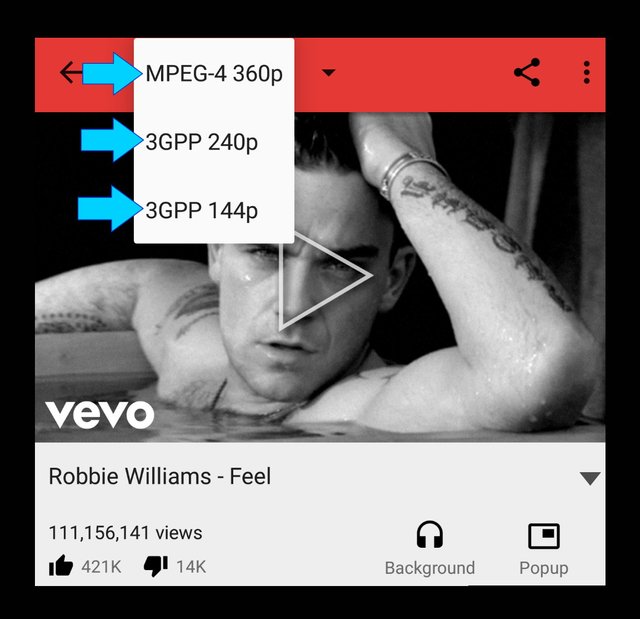
Share a video
You can share video to a friend or family you through the application float tube, this feature help you to send videos and share to fellow users through some applications available either via Bluetooth devices or application of social media. you enough pressing share icon, then going out the option to share through, this feature is very help you that use the application float tube. the following example image way to share video.
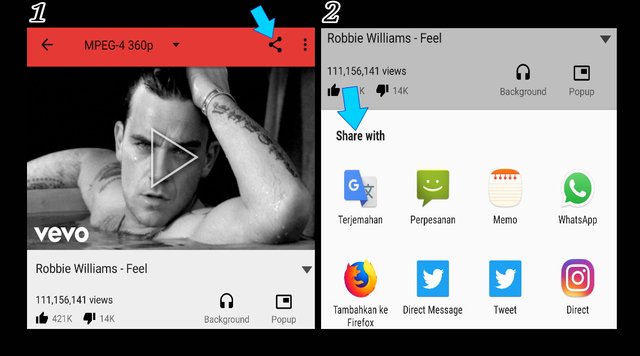
Set the settings
You can adjust the settings fit your taste, both in terms of audio and video. you can also use the video and audio player innate your device to play the video and audio, as shown below.
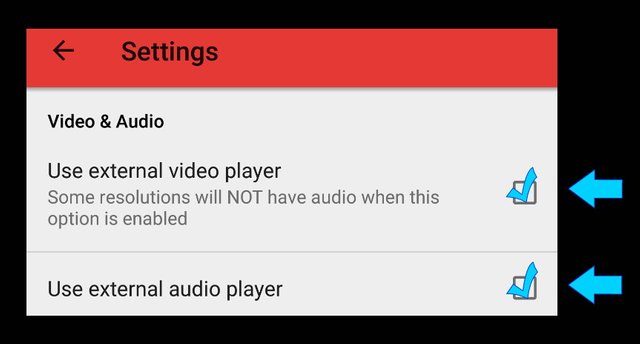
You can also set the fixed resolution of the video with some resolution options in this setting section.

You can also set the 2k and 4k resolution if your device supports, because this feature is supported only by some devices.
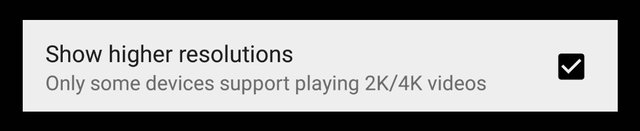
You can also set audio and video formats.
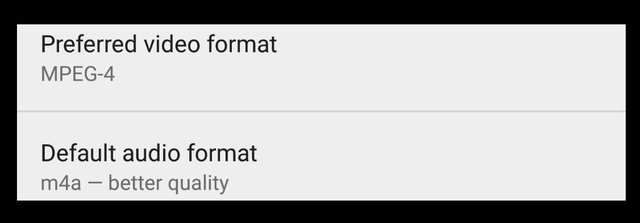
You can also set the fixed popup as well as the size you want displayed.
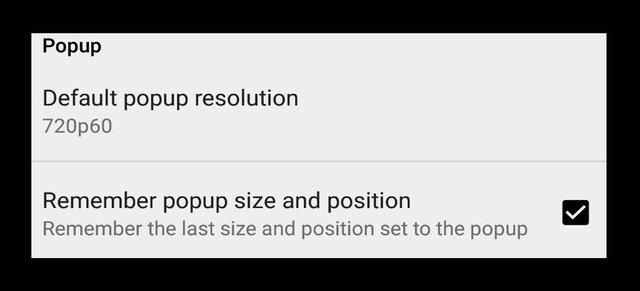
You can also set themes and set folders for video and audio downloads.
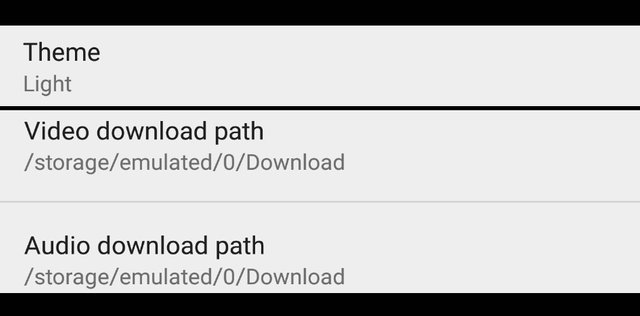
Posted on Utopian.io - Rewarding Open Source Contributors
Your contribution cannot be approved because it does not follow the Utopian Rules.
This tutorial discusses a very basic use of the software, which is already well documented by the author (and has a good UI guidance).
You can contact us on Discord.
[utopian-moderator]
Downvoting a post can decrease pending rewards and make it less visible. Common reasons:
Submit