redPanda - Free Open Source Peer-To-Peer Encrypted Instant Messaging App.
What is working for now redPanda.
• Chatting with amazing new emojicons.
• Sending and receiving fast images.
• Received status of messages and pictures any time.
•amazing new option Enlarged view of images and playing gifs.
• Share and import channels (private keys) with QR-Codes.
Share your QR- CODE YOUR friend.
• Rename users by long and long press on name.
• Disable your notifications and sounds for individual channels.
• Export and import your private keys and names as backup on SD card.
• Send images with low priority and high priority (these images are only downloaded if connected via WLAN).
The System on redPanda
Your Addresses are private keys. You just need such a key to write messages to a given your channel. A channel can be just one person or a group of every people. At this stage of development massage you share the private keys directly. Because of this you have to be careful with key sharing on people.Anyone a person got your key he can read all your messages.
Best Security on redPanda
Redpanda security is to high on other massage application. There are no real identities, you can just fake one if you want. The whole system is based on trust with respect to your chat partners.It is best network massage application on security. Also, the delivery of messages will utilize your network of (trusted) nodes. This system focuses on chatting between known people, whom you can trust. If you want to send emails over a secure peer-to-peer system you should have a look at bitmessage .others information to cheek this link(https://bitmessage.org/).
Attention on redPanda
Currently all clients send crashing and debugging information over the redPanda-network to the so called 'Main Channel'. We need them to fix bugs fast at this stage of development. We only guarantee that the latest version is able to receive messages. Nothing is fixed at this moment, everything can change.
Let's start the tutorial on how to use this application.
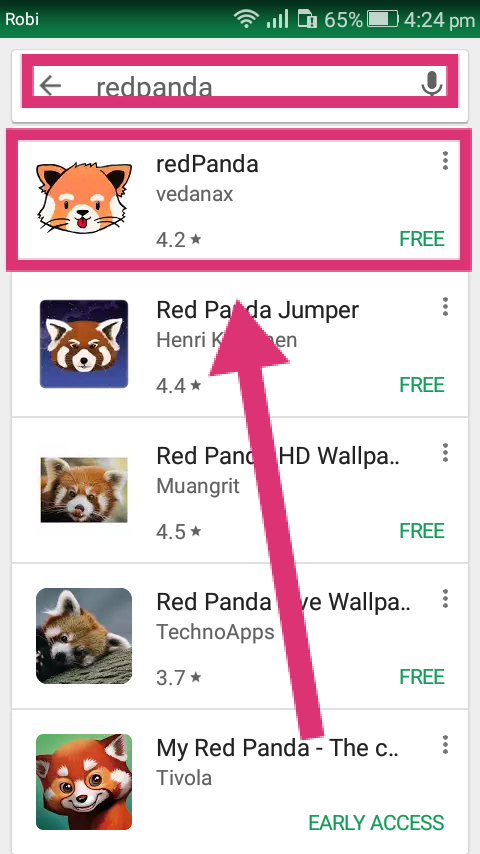
Go to the Google play store and search for #redPanda.
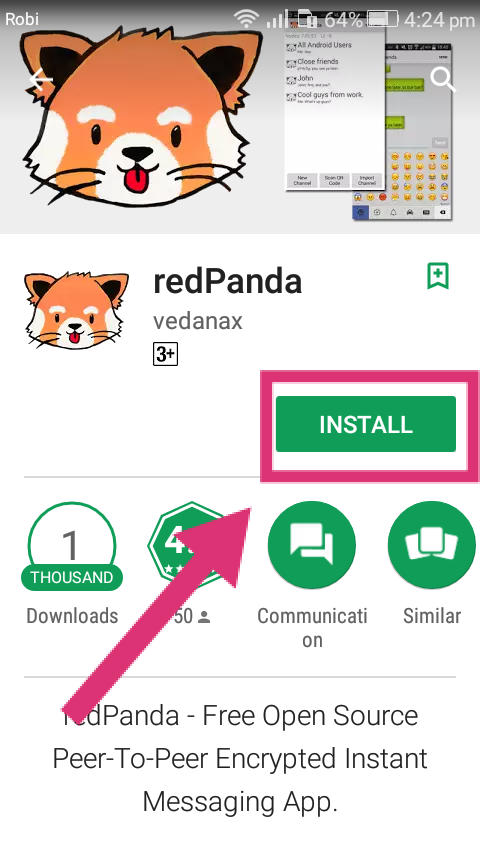
To install the application into your device click on Install button.
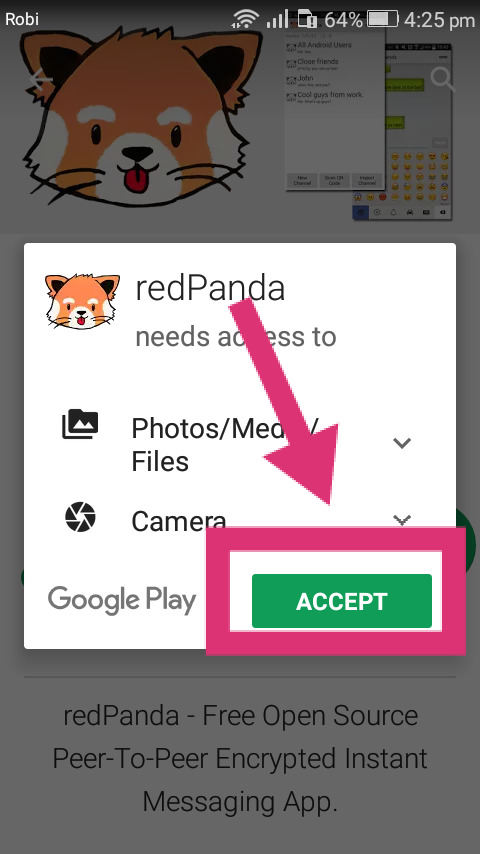
You will see the app asking for permission to access your camera and media files.
Click on the Accept button and the will start downloading.
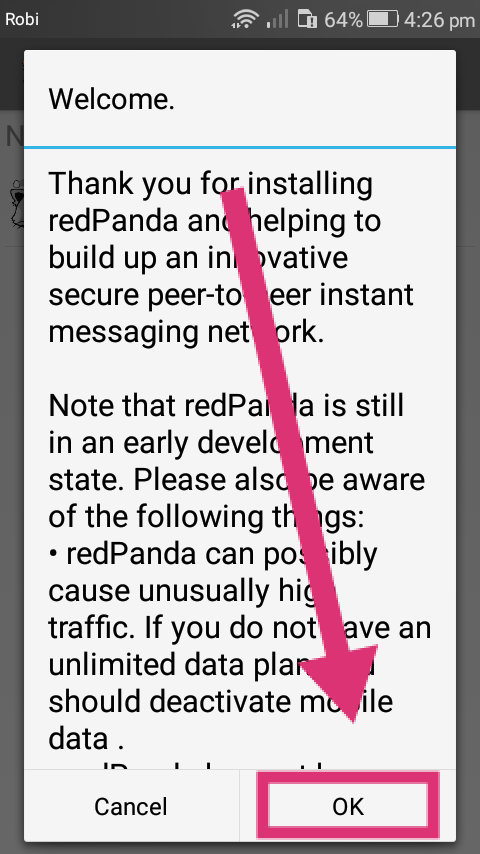
After launching the app, some of the apps will appear in front of you and you will click OK.
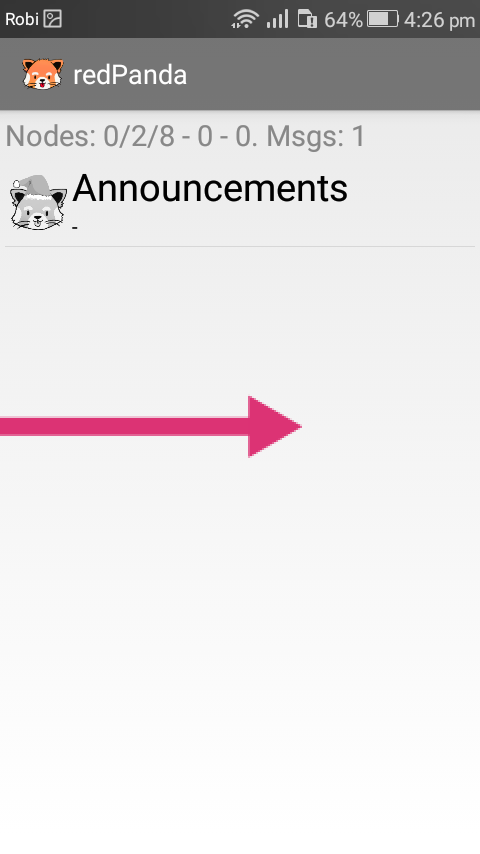
Then slide the application to the right.
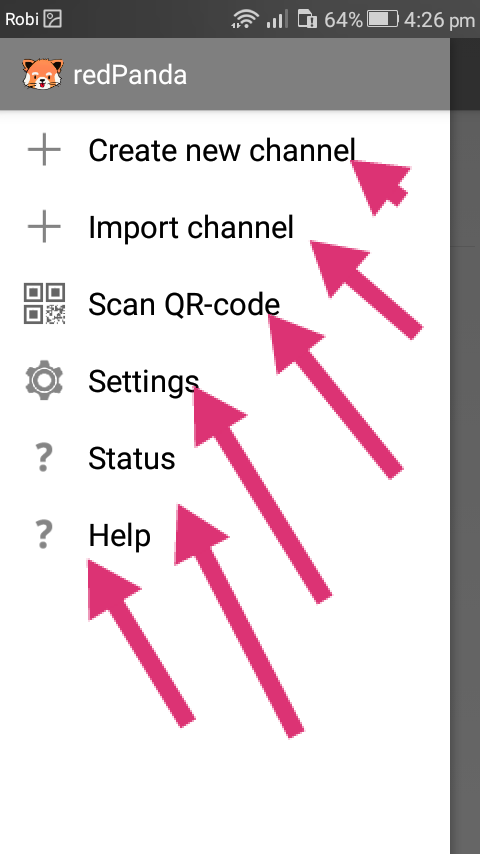
Then the application see that # Created New Channel,Import Channel,Scan QR-code,Setting, Status,Help.
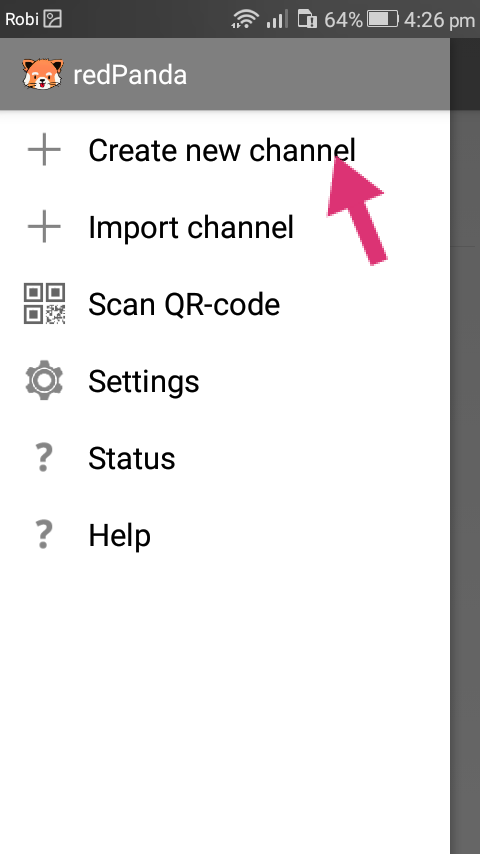
Then click (created new Channel)
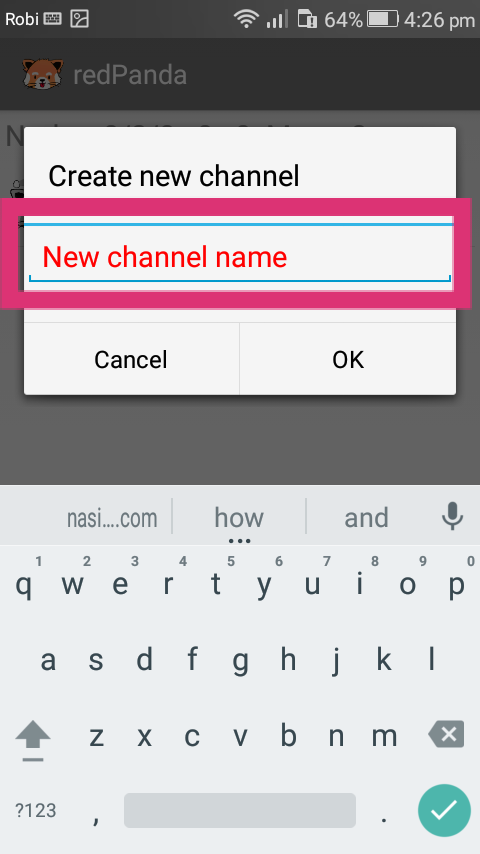
Enter your channel name such as (Red Panda Group).
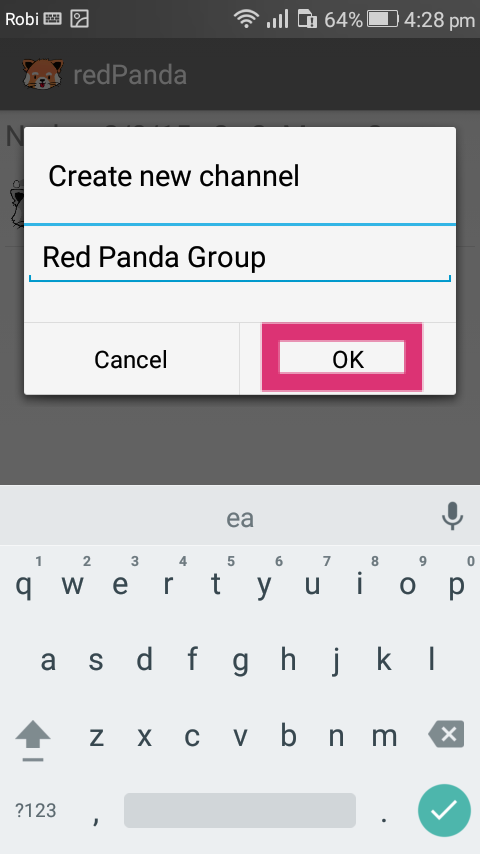
Click OK icon,and created your channel.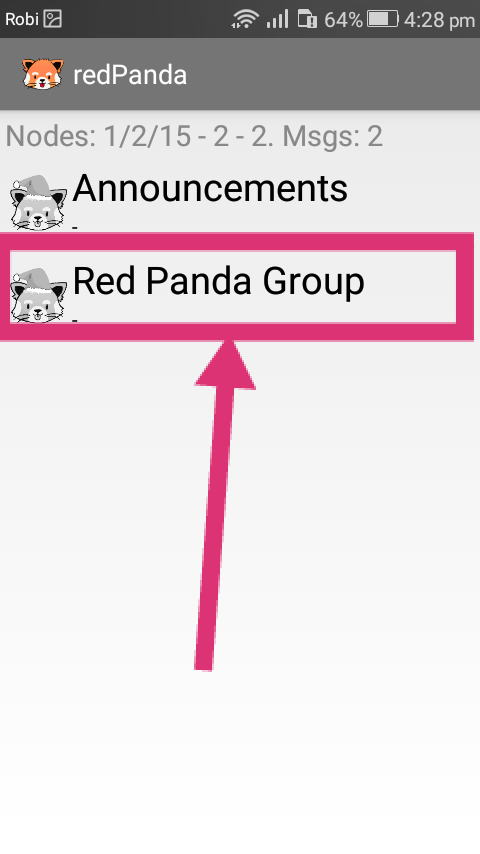
##That's it.
How to created a import channel.
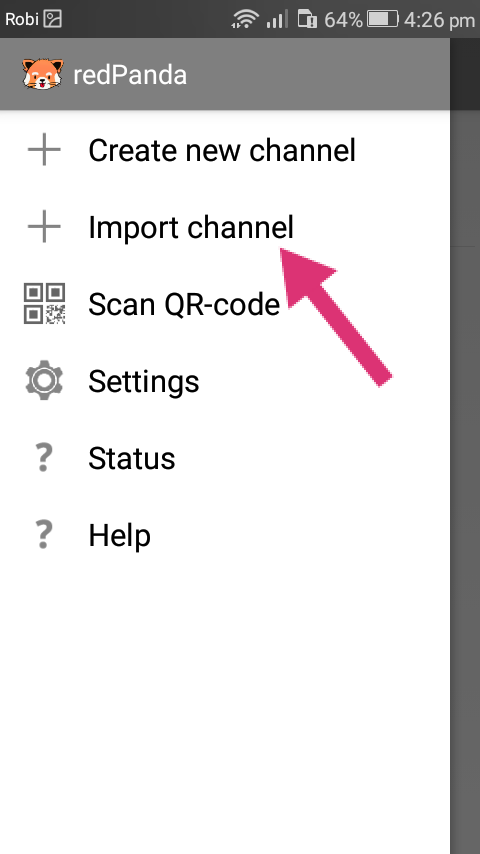
Click the Import channel.
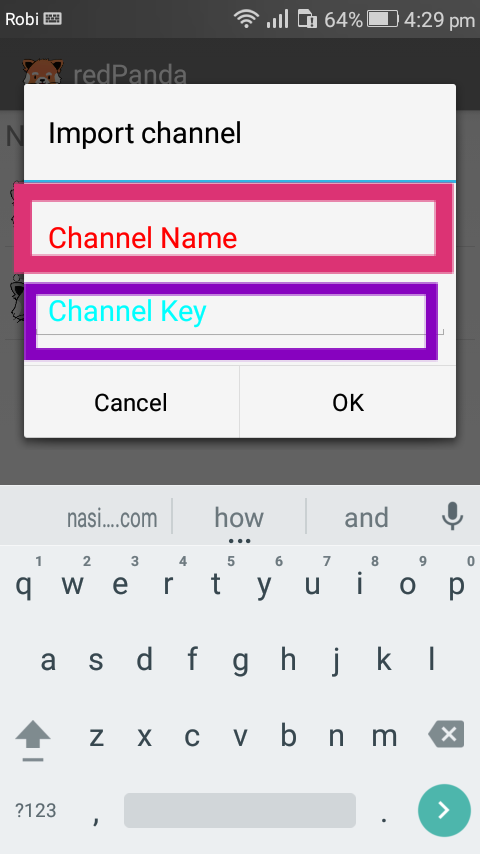
Enter your channel name and channel key.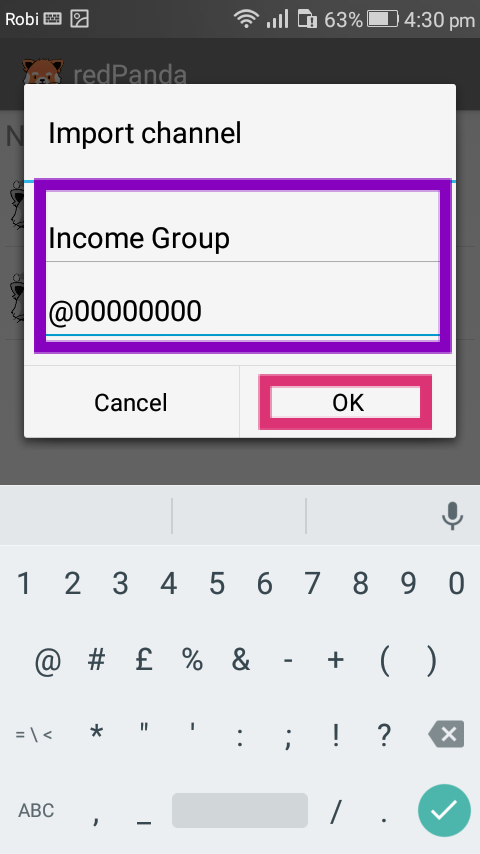
Such as your channel name:Income Group and your channel key: @00000000.All is ok.
Then click OK icon and created your channel.
. How to Massaging on redPanda
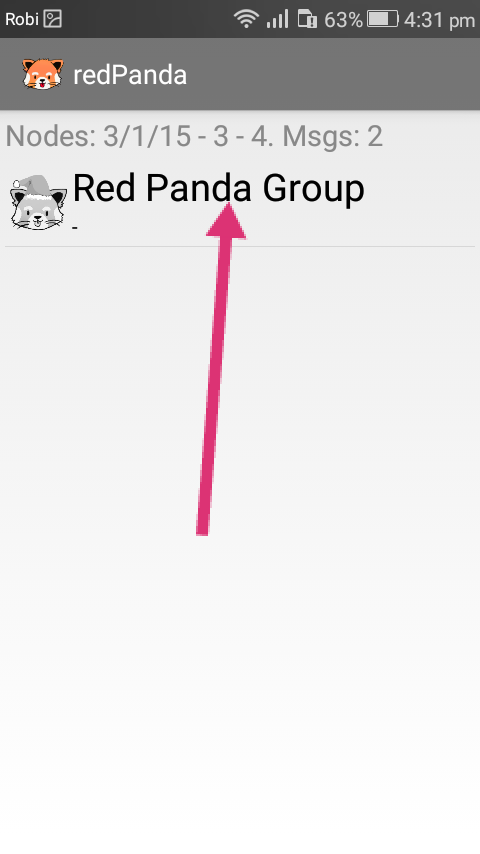
Click your channel.
Writing your massage:such as hello.
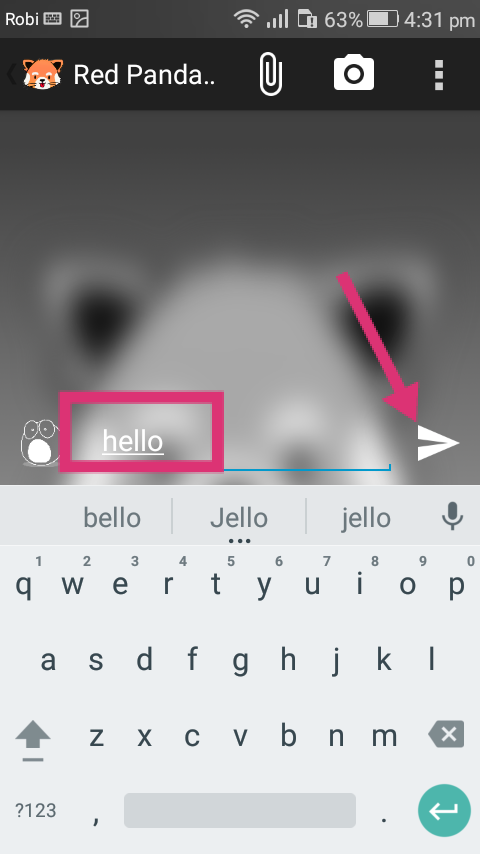
Click the sent icon.And sent your massage.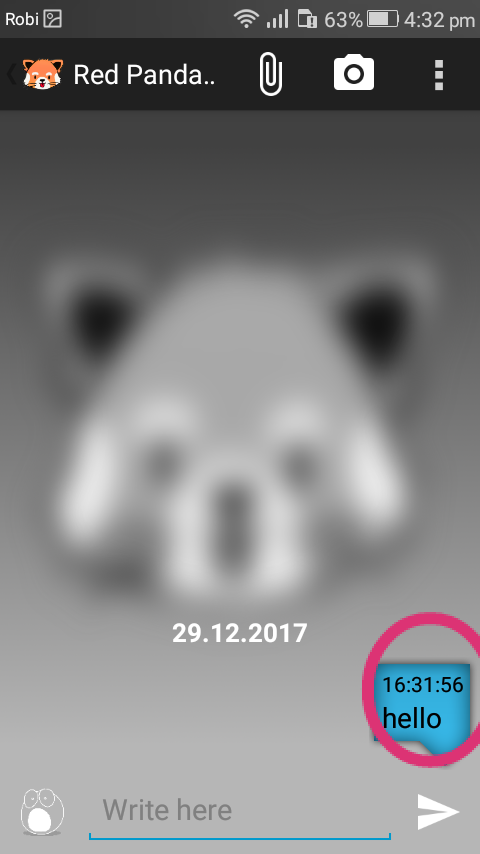
That's it.
How to sent emoji.
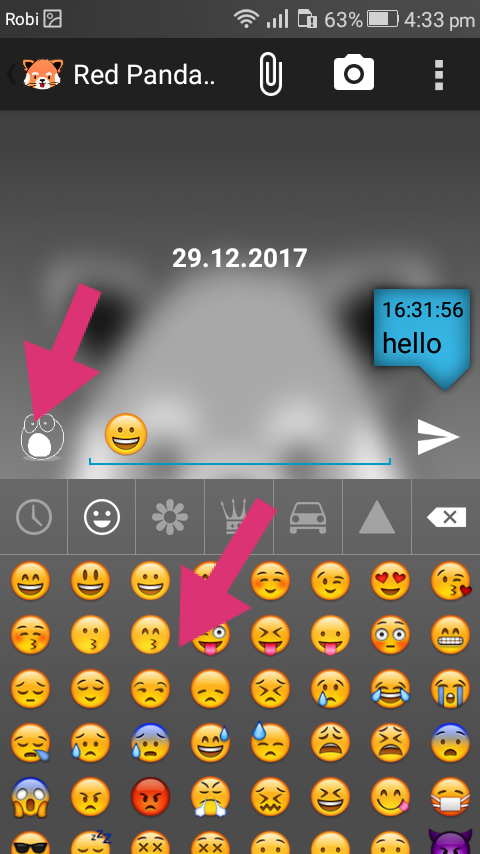
Click the emoji icon and choice your emoji and click this emoji and click sent icon.
How to sent photo on (redPanda) and take photo.
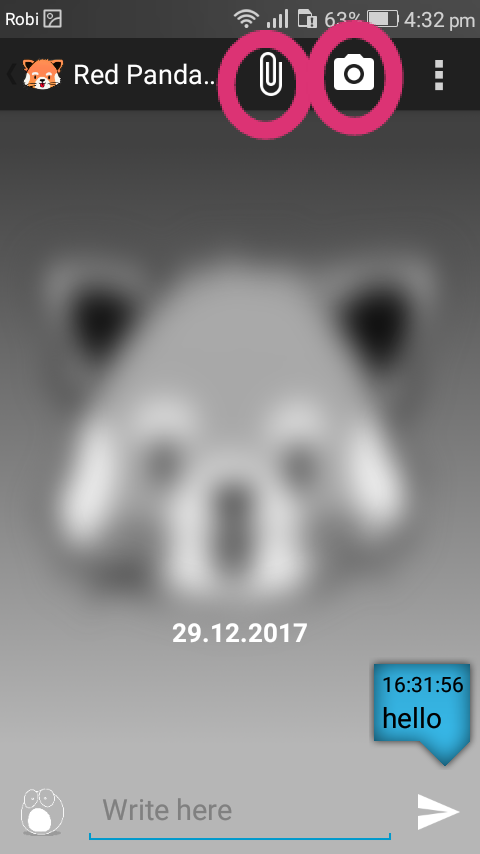
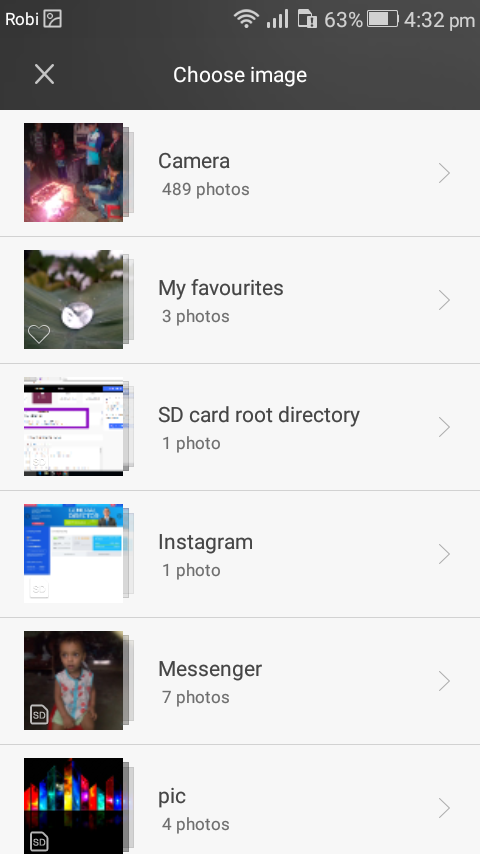
Click the camera icon and take photo and share.
Click the 📎 icon and chose photo and share.
Massaging time setting option.
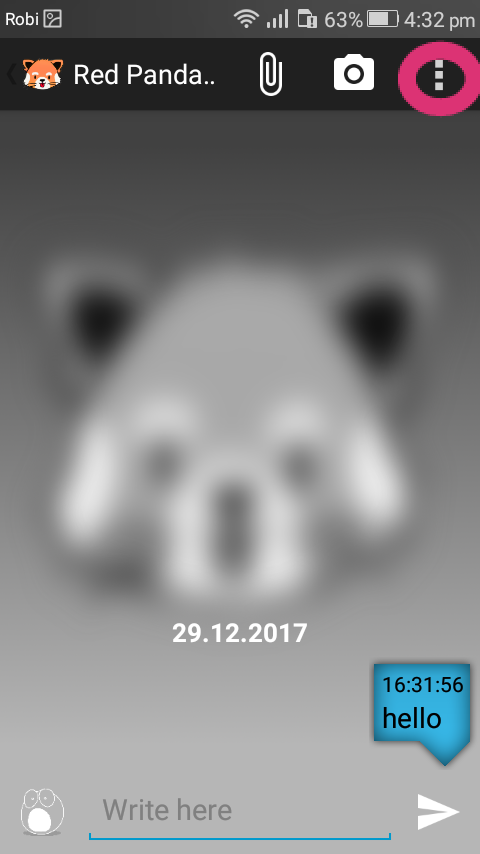
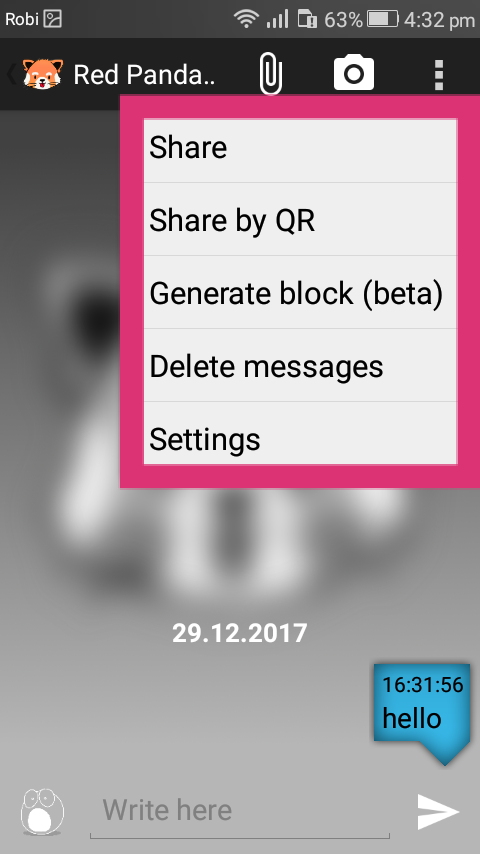
##Click the there dot icon and see the setting and others option's.
RedPanda:The red panda messaging application is a great application that allows you to messaging.With this messaging application you can all be able to grouping messages, there are wonderful options.In my opinion, those who download this application will love the app.The security of the application is very great.Through the application you can open two channels which are very awesome.
That's it. You can now easily use the redPanda application.
Thank you. Have a nice day :)
Posted on Utopian.io - Rewarding Open Source Contributors
Your contribution cannot be approved because it does not follow the Utopian Rules.
You can contact us on Discord.
[utopian-moderator]
Downvoting a post can decrease pending rewards and make it less visible. Common reasons:
Submit
😣😦😨😵
Downvoting a post can decrease pending rewards and make it less visible. Common reasons:
Submit