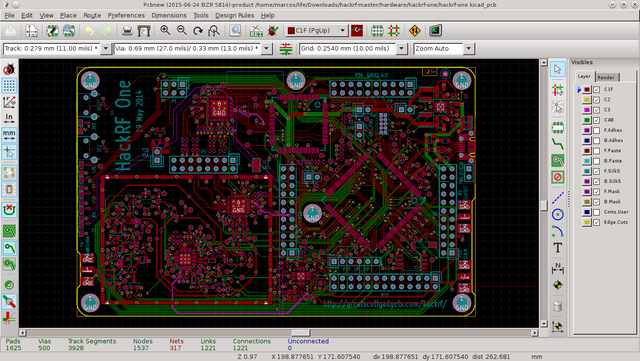
Video : Turkish Language
Tutorial : What is a KiCad? How to draw electric scheme with kicad?
Github Link : KiCad Open Source
Program Website: KiCad Website
Neler Öğreneceğiz?[TR]
- Kicad'ın nasıl kullanılacağını ve ne işe yaradığını öğreneceksiniz.
- Şematik çizimden PCB'ye (Baskılı Devre Kartı) geçişi öğreneceksiniz.
- Programdaki devre çizim araçlarını kullanmayı öğreneceksiniz.
- KiCad'a komponent 3D parça nasıl ekleyeceğinizi öğreneceksiniz.
What Will I Learn?[ENG]
- You will learn how to use Kicad
- You will learn the transition from schematic drawing to PCB(Printed Circual Board)
- You will learn to use program drawing tools
- You will learn how to add a 3D part to KiCad
Gereksinimler[TR]
- KiCad Programı
- Temel elektronik bilgisi.
- Temel baskı devre bilgisi.
Requirements[ENG]
- Kicad
- Basic electrical information
- Basic printed circuit information
Zorluk[TR]
- Orta Düzey
Difficulty[ENG]
- Intermediate
Açıklama[TR]
Bu videoda kicad programını anlattım ve nasıl şematik çizim yapılacağından bahsettim..Kicad ile rahatlıkla devre şemaları ve baskı devre modellemesi yapabileceksiniz.
Bu devre çizimlerinizi 3 boyutlu hale dönüştürerek devre kartınınız gerçek hayattaki görünümünü elde edebileceksiniz.
Description[ENG]
I explained the kicad program on this video and explained how to make a schematic drawing.With Kicad, you can easily make circuit diagrams and print circuit modeling.
By converting your circuit drawings to 3D, you can get real life view of your circuit board.
Video Tutorial - Turkish Language - 720p
[TR]Video Hakkında- [ENG]About Video
0:00-2:56 Program hakkında kısaca bilgi -- Informing the program.
2:56-8:30 Program buton ve sekmeleri tanıtımı -- Introducing program buttons and tabs.
8:30-13:49 Şematik çizim nasıl yapılır -- How to draw a schematic drawing.
13:49-19:26 PCB'ye Geçiş süreci(foot print ayarları)-- Transition process to PCB (foot print settings).
19-26-20:18 PCB hakkında kısa bilgi -- Brief information about PCB.
Müfredat[TR]
Ders 1 ==> Buradasınız.
Curriculum[ENG]
Lesson 1 ==> You're here.
Source : Image 1
Posted on Utopian.io - Rewarding Open Source Contributors
Thank you for the contribution. It has been approved.
You can contact us on Discord.
[utopian-moderator]
Downvoting a post can decrease pending rewards and make it less visible. Common reasons:
Submit
thank you :)
Downvoting a post can decrease pending rewards and make it less visible. Common reasons:
Submit
Güzel olmuş kardeşim 👍🏽
Downvoting a post can decrease pending rewards and make it less visible. Common reasons:
Submit
Sağol kardeşim :)
Downvoting a post can decrease pending rewards and make it less visible. Common reasons:
Submit
Güzel bir eğitim videosu olmuş. Başarılar dilerim. 💪 😊 👍
Downvoting a post can decrease pending rewards and make it less visible. Common reasons:
Submit
Sağolasın kanka :)
Downvoting a post can decrease pending rewards and make it less visible. Common reasons:
Submit
On numara bir eğitim videosu olmuş kardeşim, seri halinde devamını bekliyorum.
Downvoting a post can decrease pending rewards and make it less visible. Common reasons:
Submit
Sağol kanka devamı yolda :)
Downvoting a post can decrease pending rewards and make it less visible. Common reasons:
Submit
Hey @remoteman I am @utopian-io. I have just upvoted you!
Achievements
Community-Driven Witness!
I am the first and only Steem Community-Driven Witness. Participate on Discord. Lets GROW TOGETHER!
Up-vote this comment to grow my power and help Open Source contributions like this one. Want to chat? Join me on Discord https://discord.gg/Pc8HG9x
Downvoting a post can decrease pending rewards and make it less visible. Common reasons:
Submit