
Hi everyone, so many of the steemians, designers, bloggers and social media love and use video gif to serve as a symbol or as a description in the form of gif to tuisan or an certain information.
So, on this occasion, I will create a gif for Steem Plus Website using Makeagif online. Before creating gif, I first prepare some images including the Steem Plus logo and design using Adobe Photoshop CS3. Some images make this gif prepare a gif animation that i design using Adobe Photoshop CS3. I created this animati gif for @steemplus from @ steem-plus and @stoodkev
This simple gif I created for the website @ steem-plus @stoodkev See the steps to create a Steem Plus gif using Makeagif below:
- The photo below is the process of making an image with animation for the logo and writing of Steem Plus Website that I have prepared before and then I save it in the form of an animated video using bandicam to my PC file.
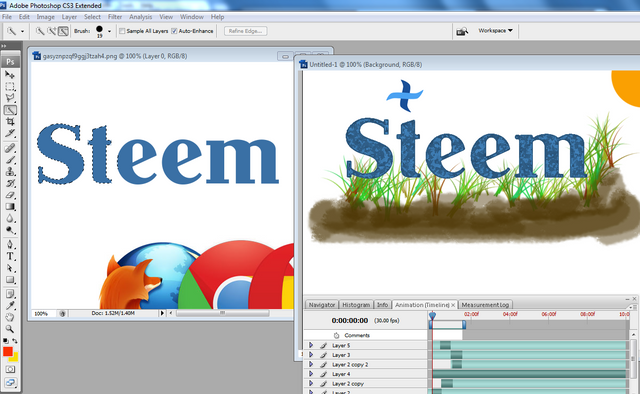
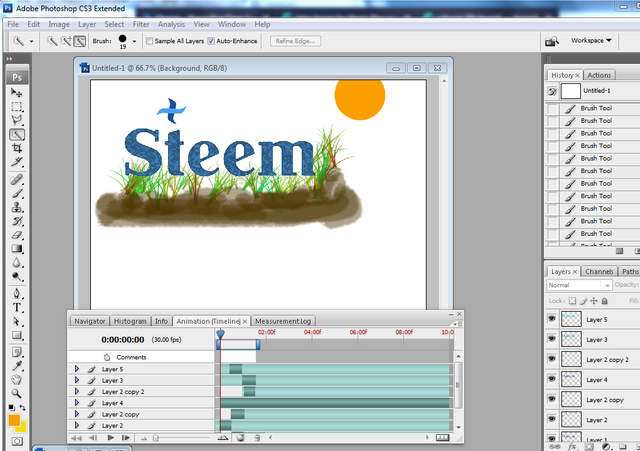
Next is how to create a gif video using Makeagif. Below I will explain along with a photo tutorial on how to make it. The first thing you have to do is open a website to create a gif program. I prefer to use Makeagif because the way it works is very simple.
- Open Makeagif or klick: https://makeagif.com/
- Click create a Gif and choose Video to Gif
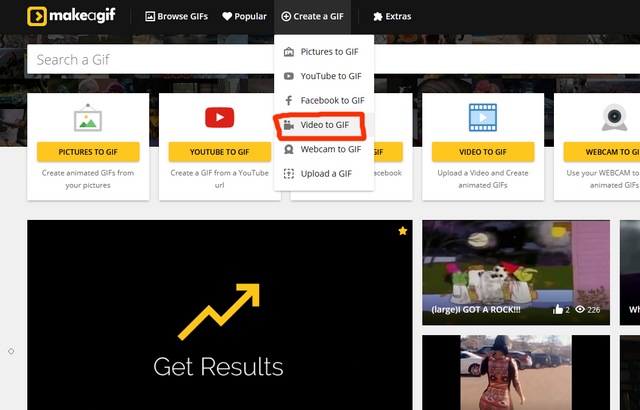
- Click on 'Select the Video you want to create you gif from' to upload the video.
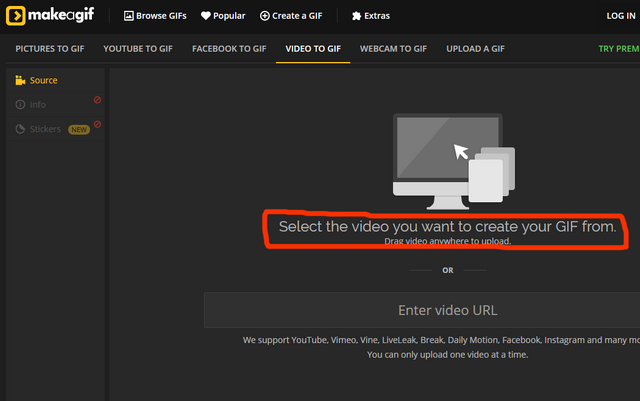
- The upload process
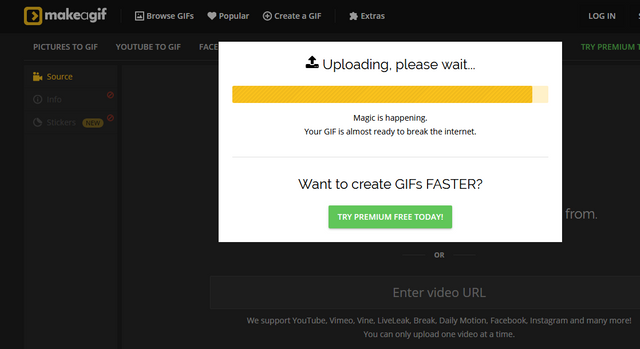
- See the results
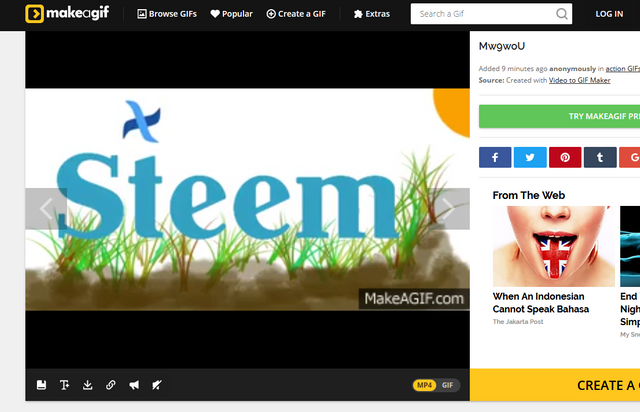
- The next step is to copy the HTML video gif address
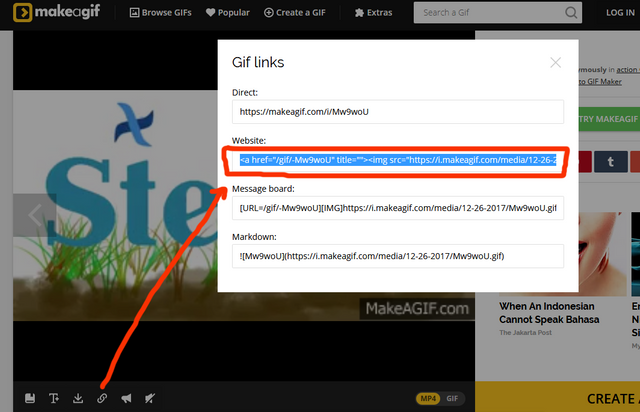
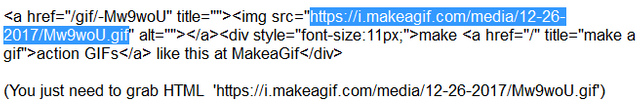
- The work of making Video Gif using Makeagif has finished, the HTML Address you can use / paste on your post.
That's how to make video gif for Steem Plus Website using Makeagif. we hope this tutorial can be useful for all of you. I hope on other occasions I can come back for other tutorial themes. Have fun.!
regards,
@ridwant
Posted on Utopian.io - Rewarding Open Source Contributors
Your contribution cannot be approved because it does not refer to or relate to an open-source repository. See here for a definition of "open-source."
You can contact us on Discord.
[utopian-moderator]
Downvoting a post can decrease pending rewards and make it less visible. Common reasons:
Submit
Your contribution cannot be approved because it does not follow the Utopian Rules.
You can contact us on Discord.
[utopian-moderator]
Downvoting a post can decrease pending rewards and make it less visible. Common reasons:
Submit
Okay. sala will do it now, thanks @manishmike10
Downvoting a post can decrease pending rewards and make it less visible. Common reasons:
Submit