Hi all , this is a English tutorial about how to use chrome extension dark reader.Dark Reader is a awesome extension.

Let's see how to use it
Step 1 :
Open your chrome browser and go to chrome web store .Then click on search bar and write dark reader
& simply click on added to chrome button
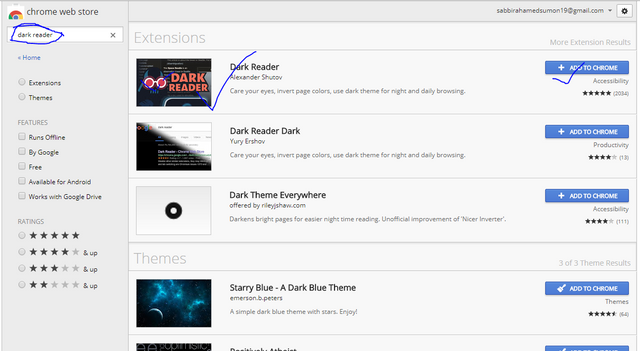
Step 2 :
Then chrome said add dark reader ? Click on added to extension
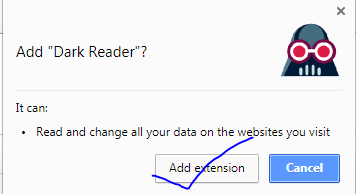
Step 3 :
Then Dark Reader succesfully added to chrome
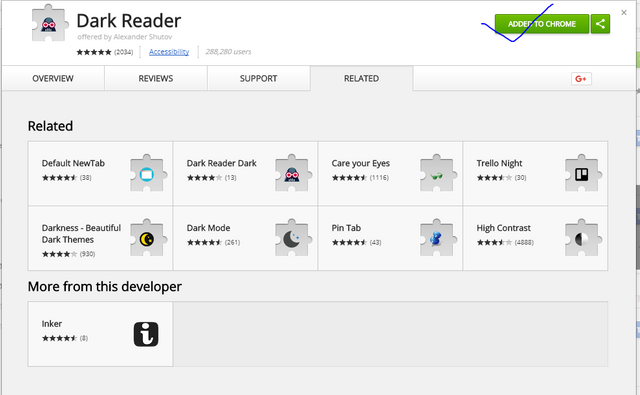
Step 4 :
Then you simply go to site like steemit
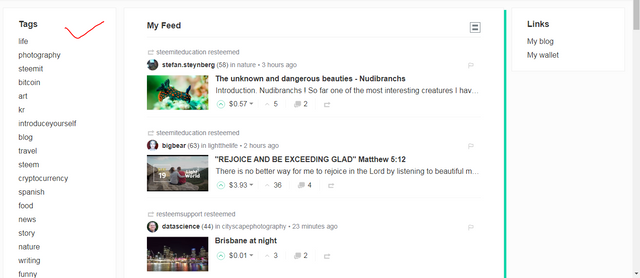
Step 5 :
Then you need to click on darkreader extension and click to the on button
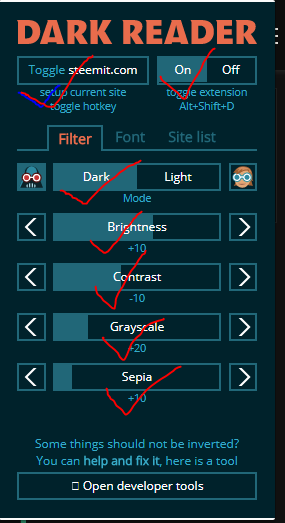
Step 5 :
After clicking to the on button then the page look like as it
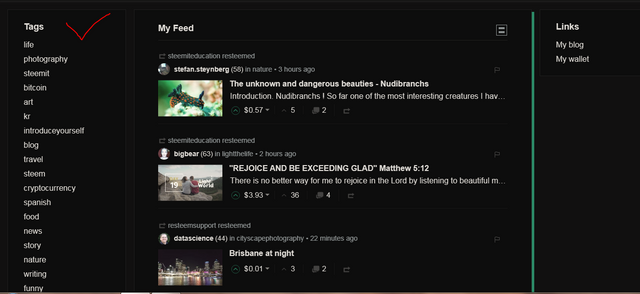
Step 6 :
You can also modify the page color by the extension.Now i wan,t to make the page lite .So , i have to changed the extension settings as if
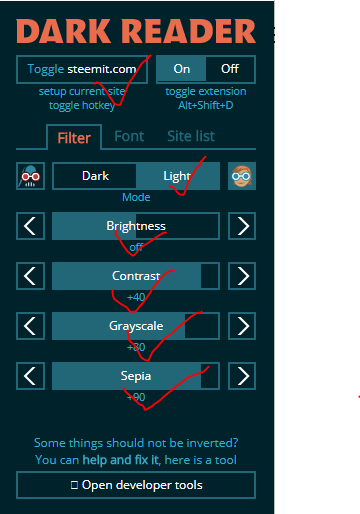
Step 7 :
After change the extension settings the page look like as if
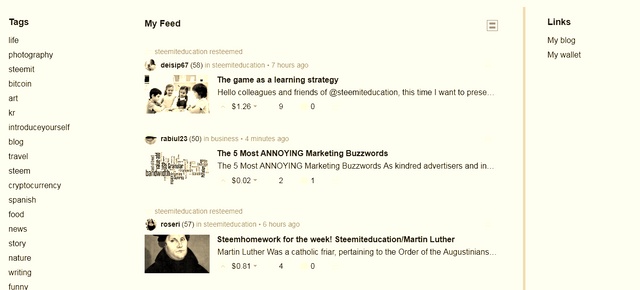
So , i hope that it is very good extension .If you wish you can also modify the page.Thank you For your time.
Posted on Utopian.io - Rewarding Open Source Contributors
Hello, you received a boost courtesy of @steemdunk! Steem Dunk is an automated curation platform that is easy and free for use by everyone. Need a boost? Click me
Upvote this comment to support the bot and increase your future rewards!
Downvoting a post can decrease pending rewards and make it less visible. Common reasons:
Submit
Your contribution cannot be approved because it's quality isn't good enough. Try to put more effort next time.
You can contact us on Discord.
[utopian-moderator]
Downvoting a post can decrease pending rewards and make it less visible. Common reasons:
Submit