A few days ago, I posted an article why you should contribute at Mozilla. Personally, I started with Translation works even though it seemed boring. But at the Mozilla Project: they have tools that make the process smoother. These tools somehow made the work a little bit interesting. So for today, allow me to introduce to you "Pontoon".
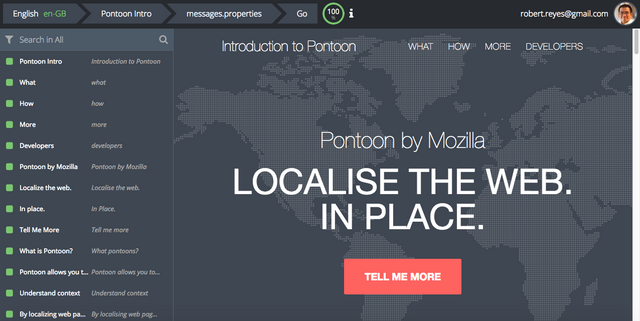
Image Source: Mozilla Philippines
What is Pontoon?
According to Mozilla's documentation:
Pontoon enables localizers to translate web apps and web sites in place with context and spatial limitations right in front of them. A full list of extracted strings is also available, to help with strings that are hard to reach, e.g. error messages and the tag.
Mozilla has a very detailed documentation about using Pontoon. For simplicity sake and to encourage you to contribute, I'll give you a quick overview (as promised).
I. Creating an Account
Pontoon currently uses Firefox Accounts to manage users, so you will need to create an account in order to log in. To create an account on Pontoon, simply click on the menu icon in the top right corner and select Sign In.
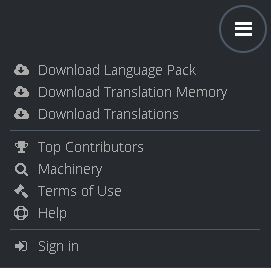
II. Main Tabs
If you visit the Pontoon website, you should be able to see the main functions and tabs as shown on the image below.
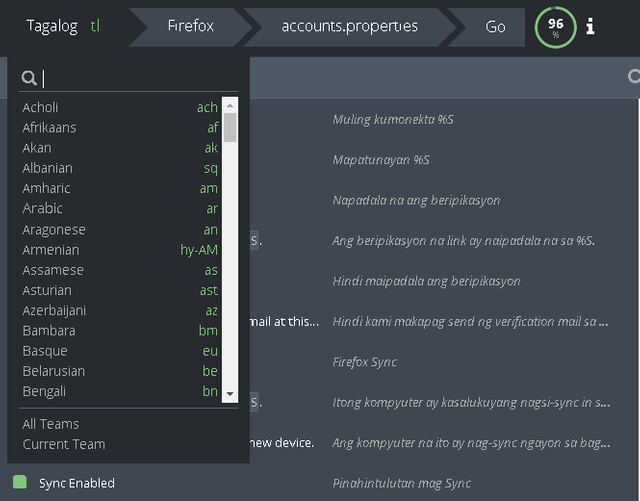
The first tab shows the different Locales available. If you don't see a language that you are familiar with, you can contact support or the forums so that they can setup your locale. If you wanted to contribute translations for a specific locale, just login and select the locale that you want to check out.
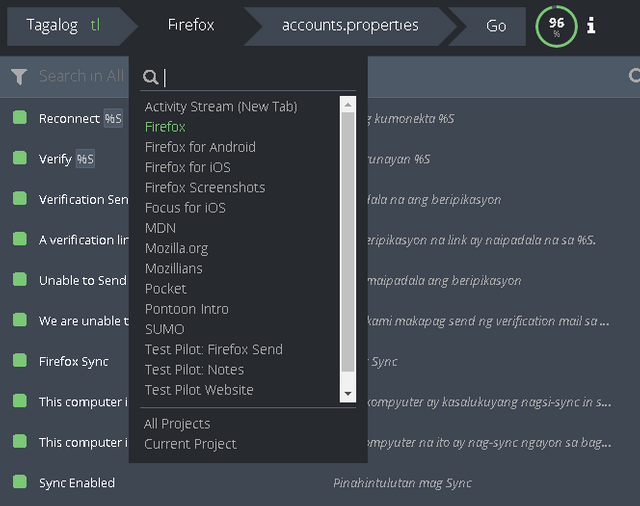
Beside the Locale tab is the Projects tab. This list contains the projects under Mozilla that are for localization. If you click "All Projects" you will see the details below.
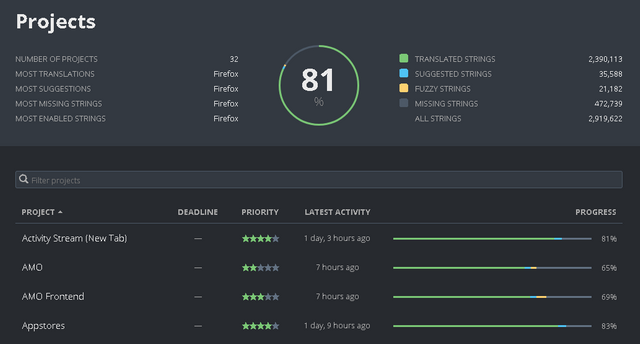
Here you can see which projects are a priority. And see the progress for each projects. Even if the project is at 100%, you can still check it out and make suggestions with the translations. After selecting a locale and a project, You can now see specific files that you can translate.
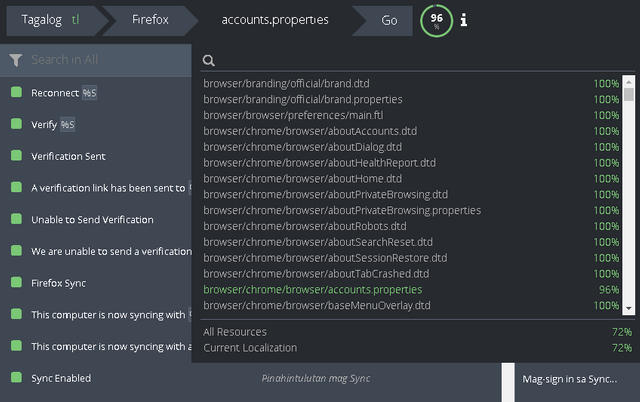
Select a file, and click the Go button beside it. You should see that the main page contents are updated based on the selection that you made.
III. Translation Process
Left section contains the list of the texts that needs to be translated.
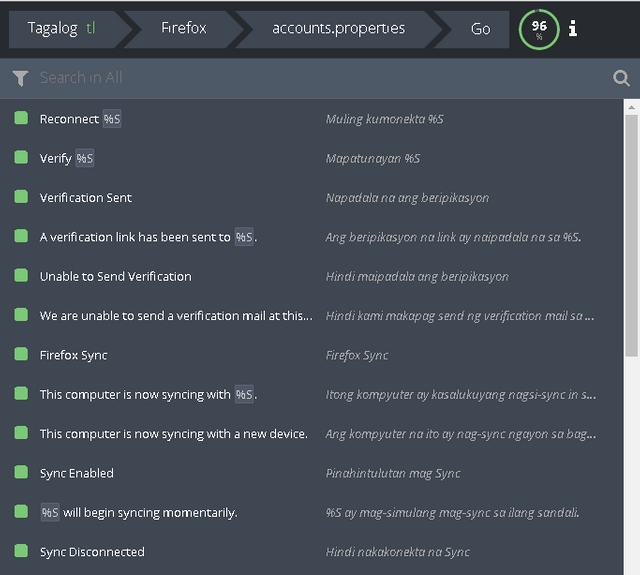
The right section contains the specifics of the line translated.
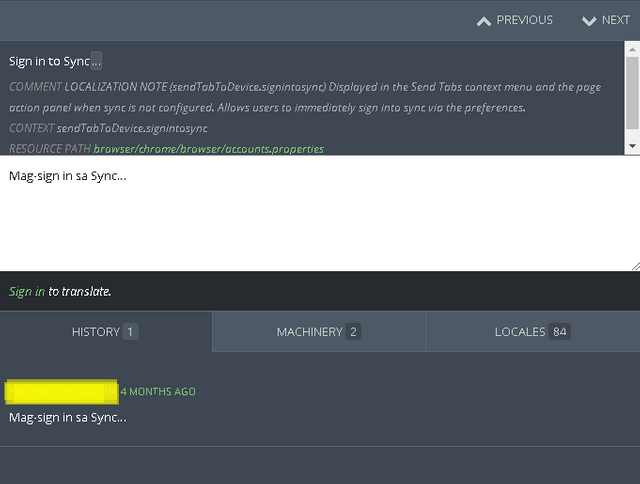
For each line you will be able to see the progress. And of course the translation history where you can see the contributor and how the translation has improved over time. Once you are signed in, you will then be able to do translation works. Please also note, that to maintain good quality of translations, It is recommended to make "Suggestions" rather than adding your contributions as Translations directly. Once a suggestion has been added, other contributors will validate the translations to ensure that proper and accurate translations are added.
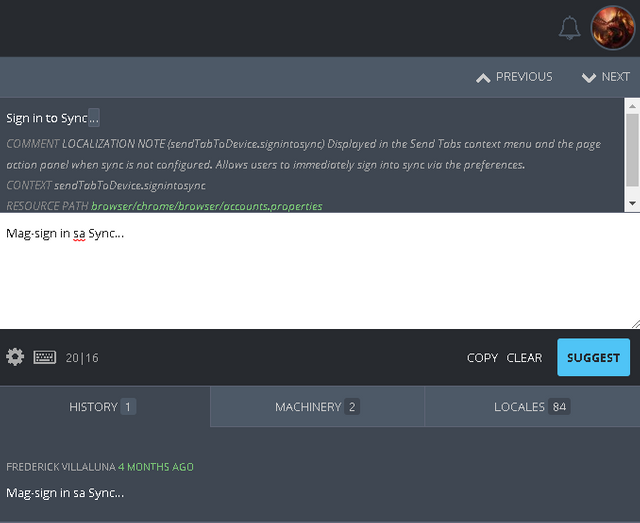
To sum up, this is the things that you need to do to get started with Translation works.
- Create a Firefox and Pontoon account.
- Login at Pontoon
- Select a Locale, Project and File
- Then suggest translations
If there's already an existing translation, you can always make suggestion to make the translation more accurate. You can do so by editing the text and then clicking the suggest button. Once you do so, the tool will make some common validations.
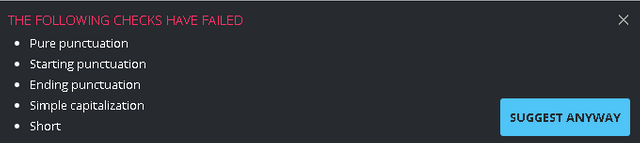
Validation is very simple, it will check for punctuations, capitalization, etc. This is just a simple way of ensuring that the translation is accurate. Regardless, you can still submit your suggestions even if the validation fails. But we highly recommend to correct the issues before submitting the translation.
You can check your progress and your contributions by going to your profile, just click your profile picture at the upper right corner.
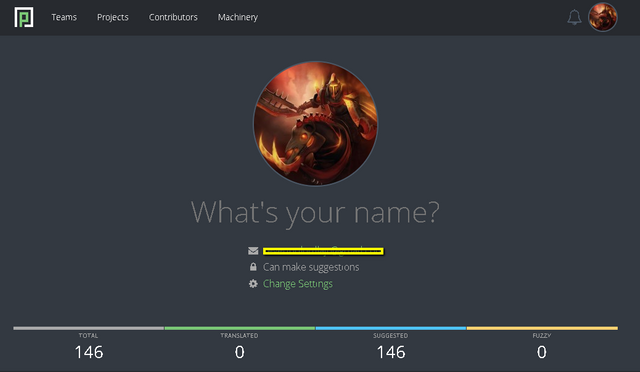
Again, this is just a simple overview of how translation works is done at Mozilla. I am hoping somehow, I was able to give you a glimpse and that I was able to encourage you to contribute at Mozilla.
Mozilla has a very detailed documentation about using Pontoon.
Cheers,
happywondering
Posted on Utopian.io - Rewarding Open Source Contributors
Thank you for the contribution. It has been approved.
You can contact us on Discord.
[utopian-moderator]
Downvoting a post can decrease pending rewards and make it less visible. Common reasons:
Submit
Thanks.
Downvoting a post can decrease pending rewards and make it less visible. Common reasons:
Submit
Hey @shoganaii I am @utopian-io. I have just upvoted you!
Achievements
Suggestions
Get Noticed!
Community-Driven Witness!
I am the first and only Steem Community-Driven Witness. Participate on Discord. Lets GROW TOGETHER!
Up-vote this comment to grow my power and help Open Source contributions like this one. Want to chat? Join me on Discord https://discord.gg/Pc8HG9x
Downvoting a post can decrease pending rewards and make it less visible. Common reasons:
Submit
Thanks. :)
Downvoting a post can decrease pending rewards and make it less visible. Common reasons:
Submit