This is a English Tutorial for how to know your cpu information using open source application Cpu Info.
CpuInfo is a open source application.You can use for free.You can know your all data using it.
Let's see
Step 1 :
Install the application from playstore
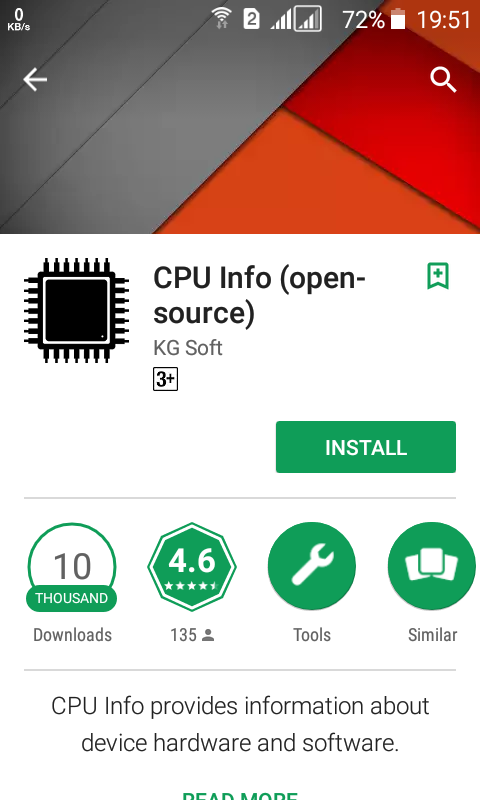
Step 2 :
After install you need to open it
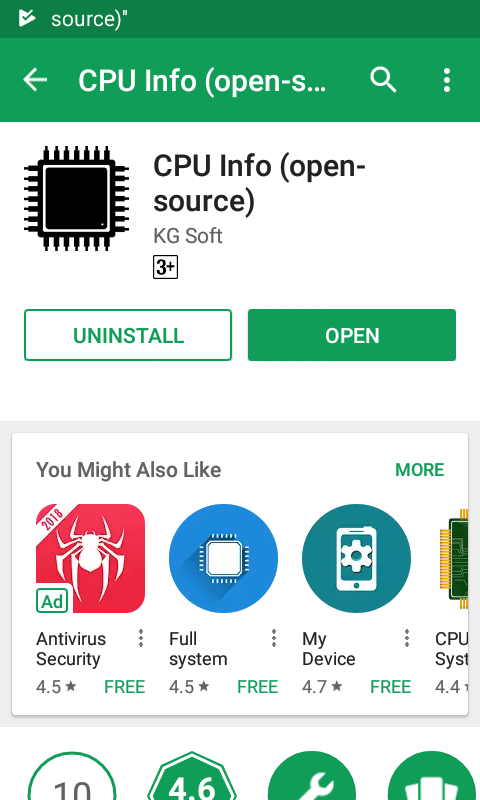
Step 3 :
After open you can see this
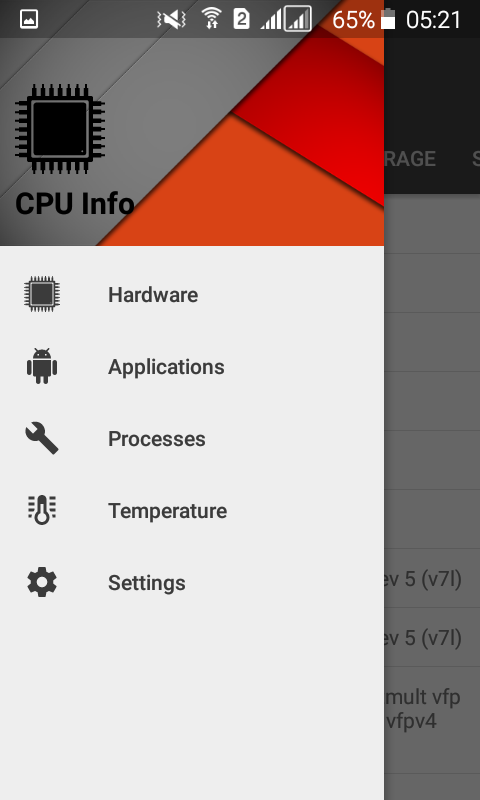
Step 4 :
Click on the Hardware button
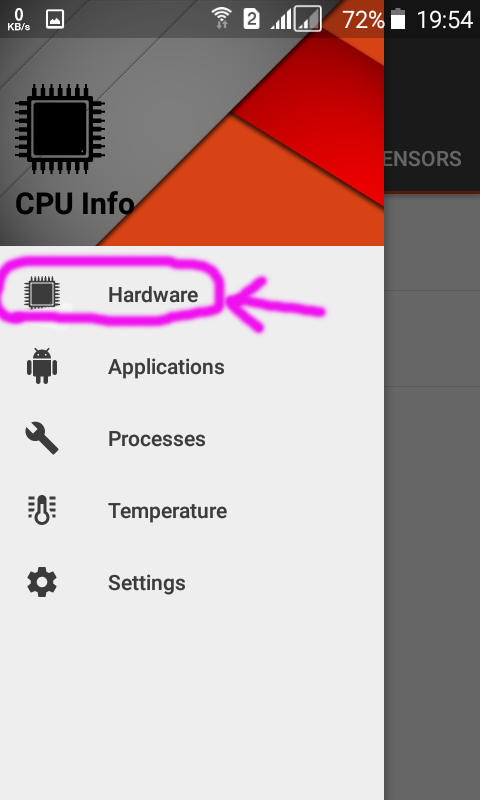
In the hardware function you can see this :
*Cpu info :
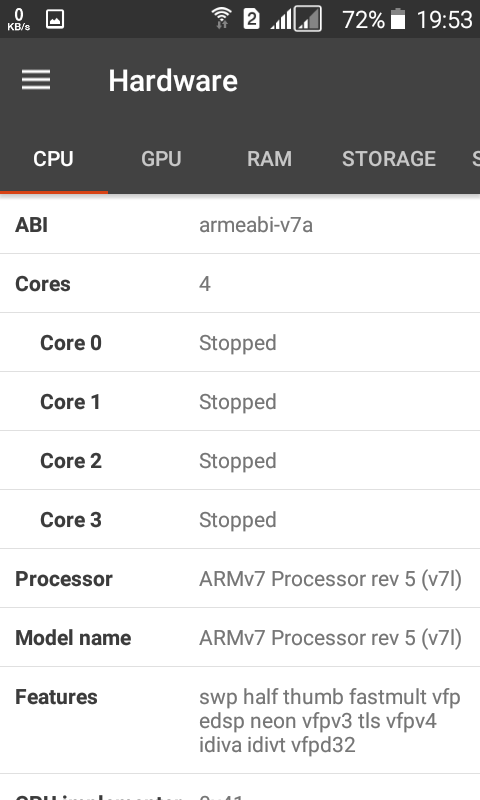
*Gpu info :
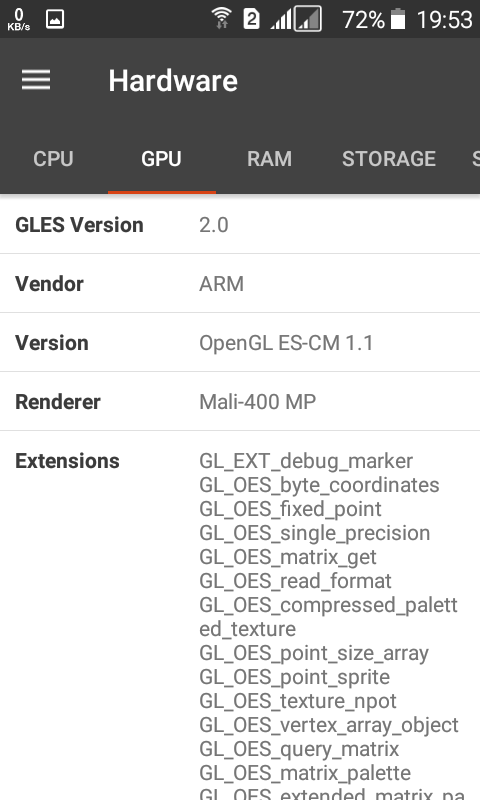
*Storage info :
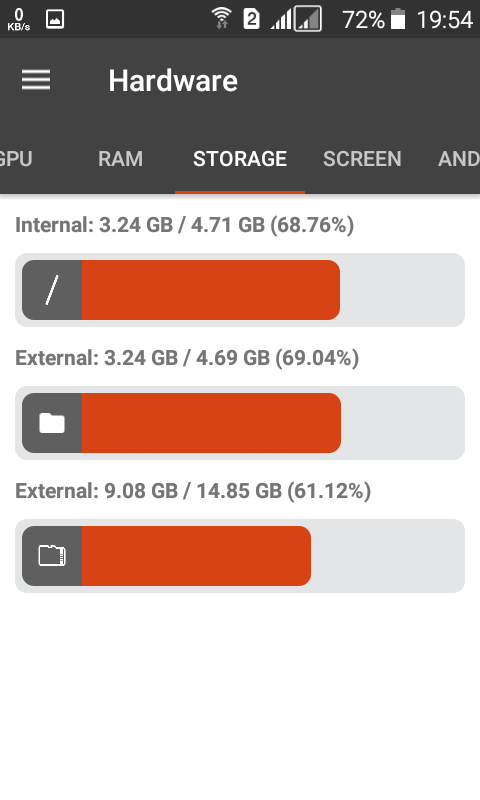
*Screen info :
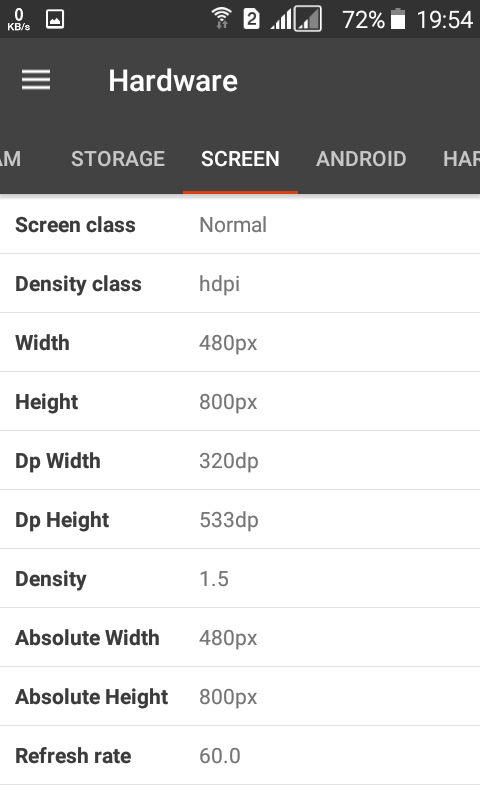
*Android info :
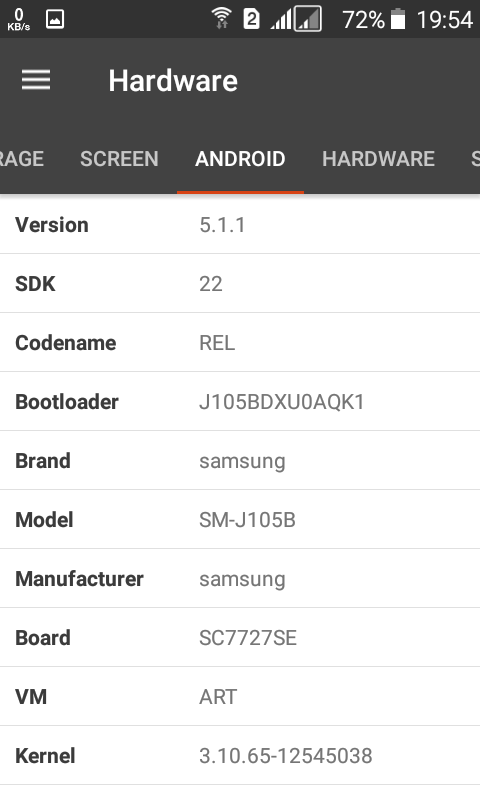
*Hardware info :
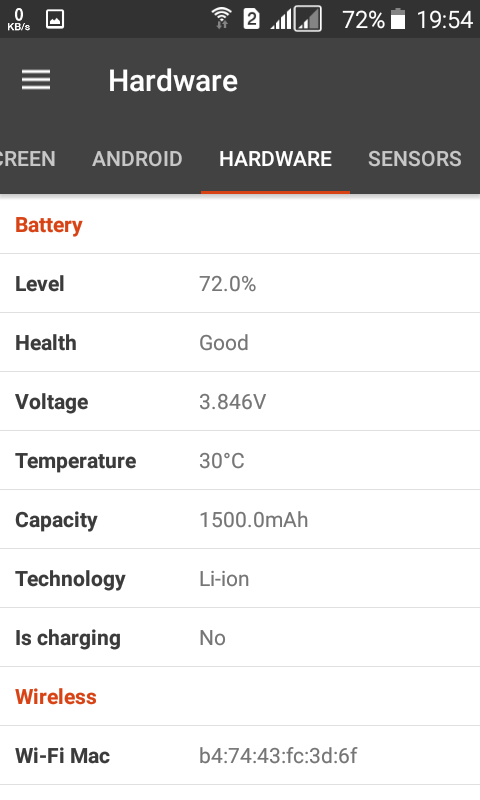
*Sensors info :
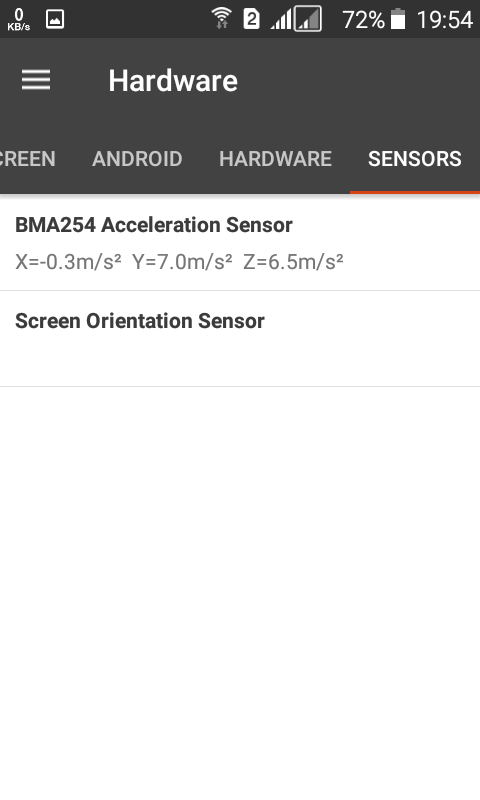
Step 3 :
Now you can back on homepage and click on the Application button
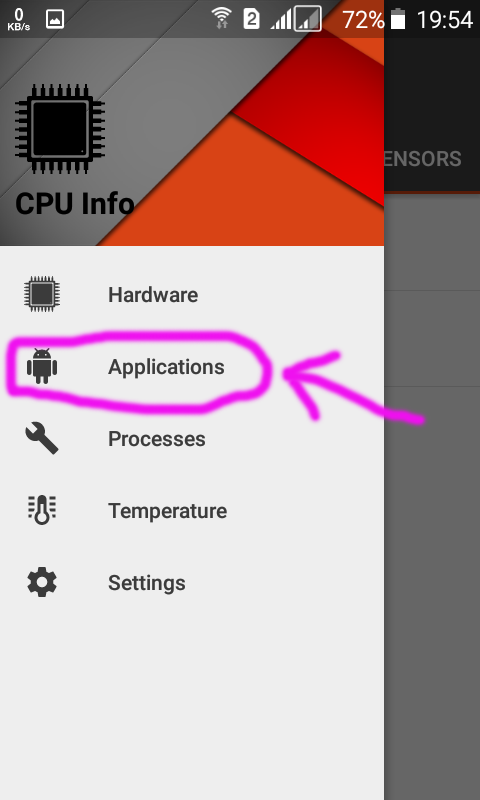
In this function you can see your app info :
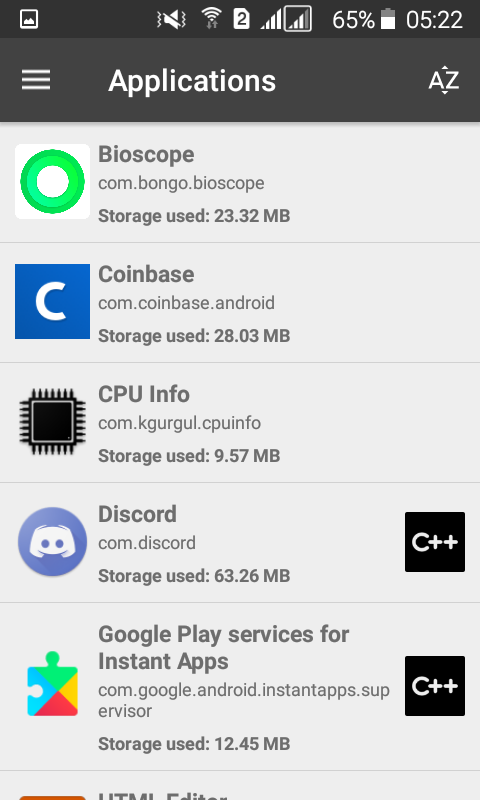
Step 4 :
Now click on the proceses button :
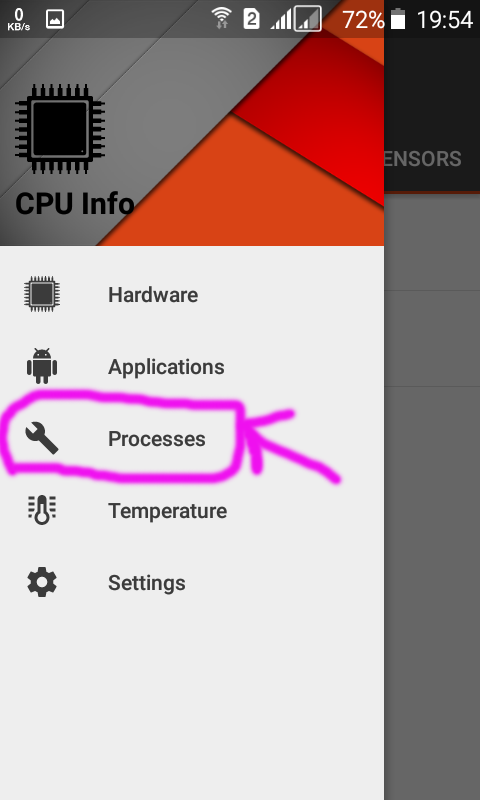
In this function you can see you system process info :
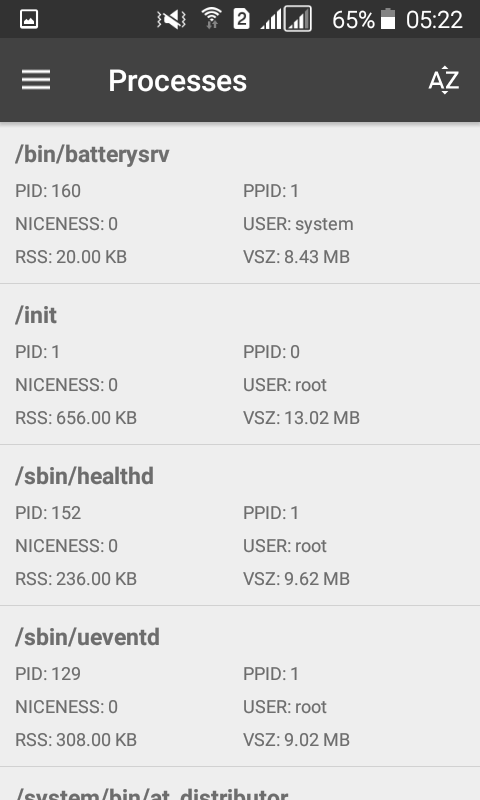
Step 5:
Then click on the Temperature button :
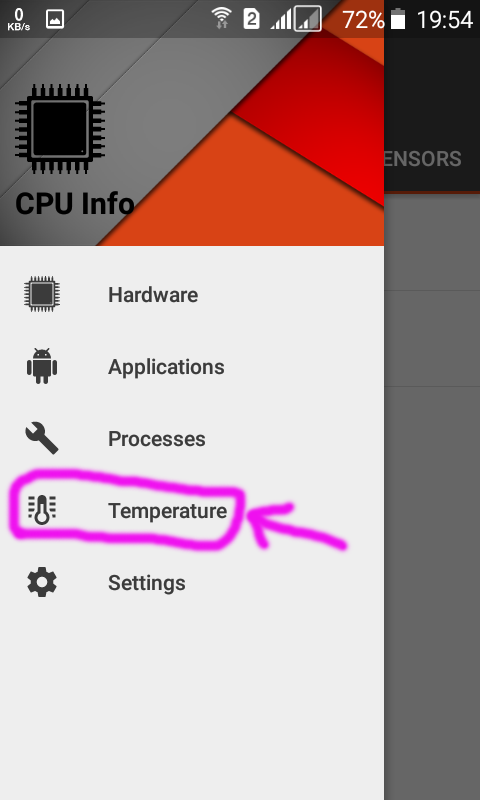
In this function you can see your battery and device temperature :
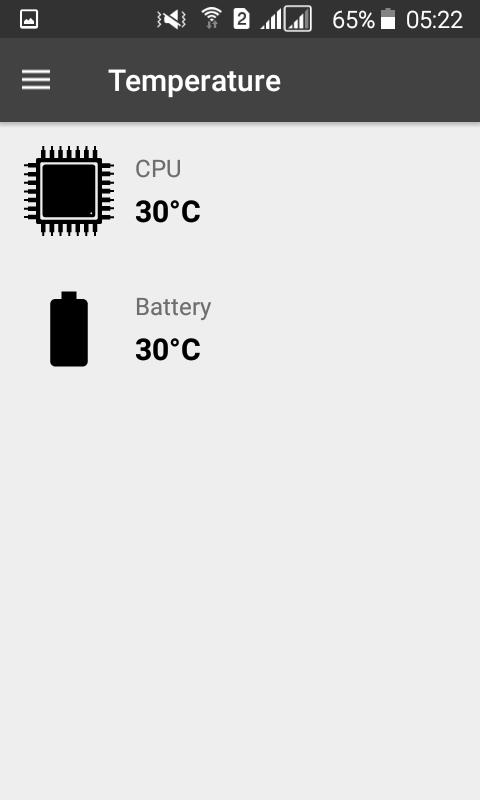
You can also add this app widget in your home screen :
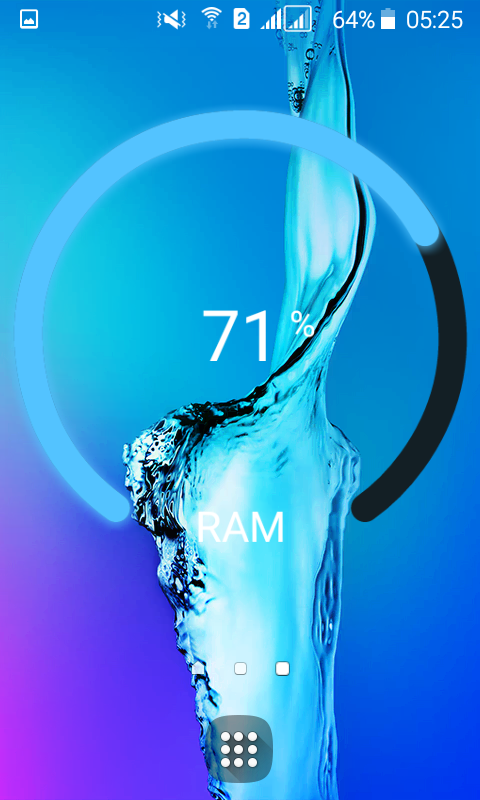
So , I think this is the best open source app for knowing your device information.Thank you for your time .Have fun !
Posted on Utopian.io - Rewarding Open Source Contributors
Your contribution cannot be approved yet because it is not as informative as other contributions. See the Utopian Rules. Please edit your contribution and add try to improve the length and detail of your contribution (or add more images/mockups/screenshots), to reapply for approval.
You may edit your post here, as shown below:

You can contact us on Discord.
[utopian-moderator]
Downvoting a post can decrease pending rewards and make it less visible. Common reasons:
Submit
@zikra Edited.Now you can check this.Thank you.
Downvoting a post can decrease pending rewards and make it less visible. Common reasons:
Submit
Hello, you received a boost courtesy of @steemdunk! Steem Dunk is an automated curation platform that is easy and free for use by everyone. Need a boost? Click me
Upvote this comment to support the bot and increase your future rewards!
Downvoting a post can decrease pending rewards and make it less visible. Common reasons:
Submit
Your contribution cannot be approved because it is a duplicate. It is very similar to a contribution that was already accepted here.
You can contact us on Discord.
[utopian-moderator]
Downvoting a post can decrease pending rewards and make it less visible. Common reasons:
Submit