Utopian.io has been a revolution in itself, in much lessor time. A great platform to provide improvement ideas, suggestion etc for all the open source platforms like. steemit, busy, steemj, etc.
People out there are keenly contributing the best of solution for all the Open source platforms. However, i observed people are not so familiar on using the Utopian platform. they find it bit difficult to navigate through the different fields and tabs at first.
To make Utopian.io a user friendly i have drafted User Manual for the new entrants. It has general walk through along with some Check Points and also the Reviewing and Editing option at the end for the users benefits. I have explaining the step by step procedure supported through Images.
Standard Operating Procedure
Step 1: Website address https://Utopian.io
Step 2 : Sign up on Utopian through Steemit account. Click on the Log in.
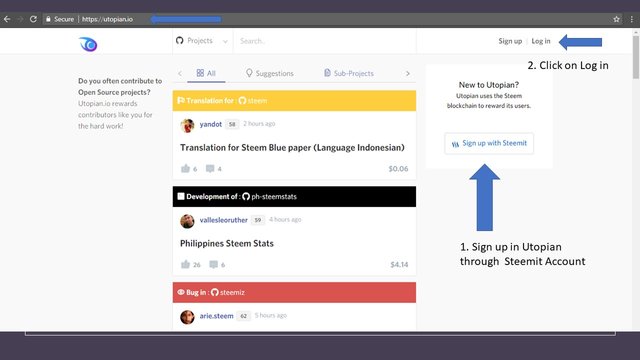
Step 3: The page will pops up the connectivity status between the Utopian server with steemitconnect and server as user for the authorisation. Click on the continue button.
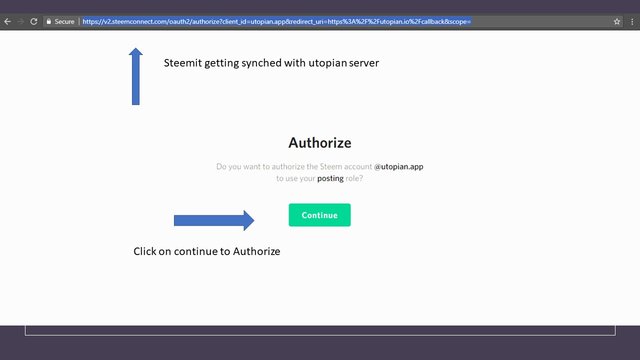
Step 4 : The next page will prompt you with user id and password. Please always use Steemit ID, and Steemit password.
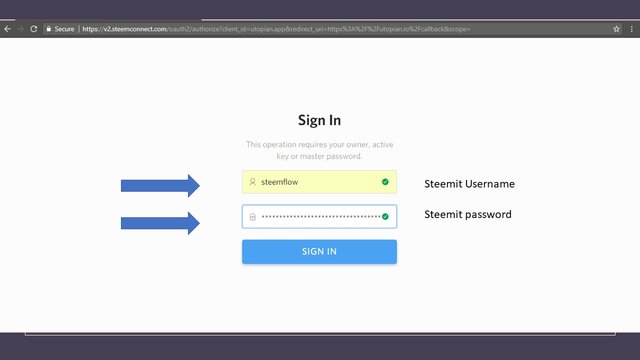
Step 5 : The Id and password will land you in Utopian Home page. Which will show all the open source contribution for different platforms.
The left side will give you all the features of Utopian. and are very helpful to the user. The usage of each feature are explained in the walk through and in the check points.
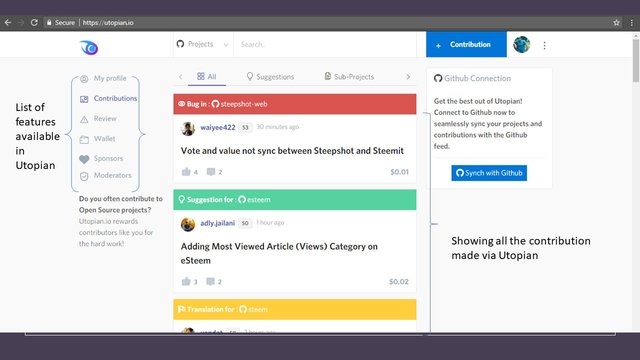
Step 6: Firstly check on the Utopian directory if there any duplicate entry already available or not. In case similar idea exit, do not contribute as it would be waste. Utopian never approved any duplicate stuff.
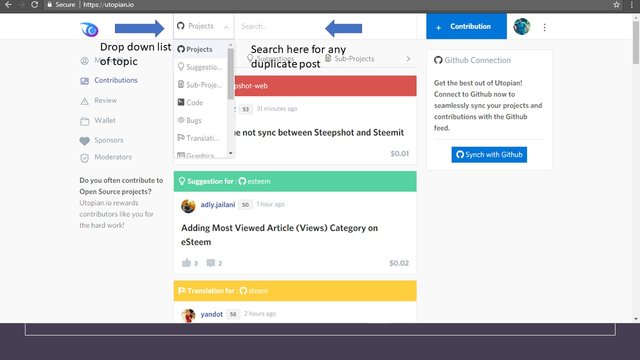
Step 7: After verifying that there is duplicity, click on the contribution tab to draft your content.
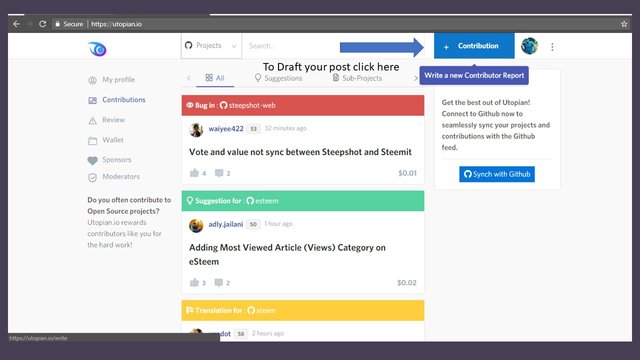
Step 8: Contribution page open up with all the Category visible on it. You need to select the category on which you want to contribute your content. Make sure to chose the correct one as per your thought.
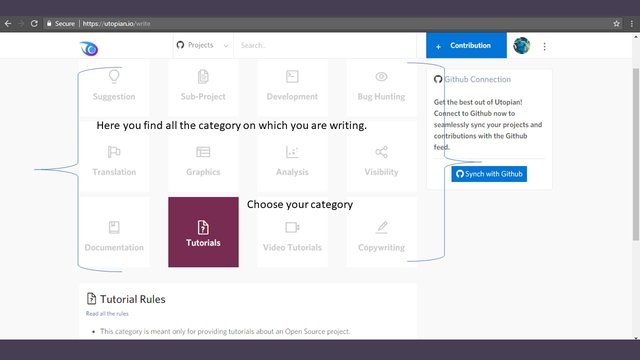
Step 9: After selecting the category you need to accept the Rules of that category and click on the proceed.
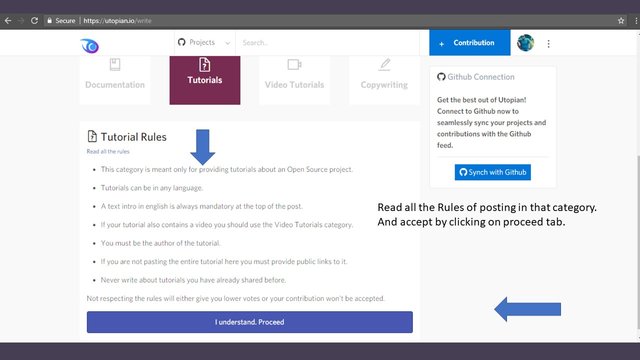
Step 10 : On proceeding further, a blank form like page will appear. You need to choose each of the particular properly as per the content you wanted to contribute. After drafting with all the proofing and documentation. Click on the post button at the end. Your post will get posted via Utopian.io. into steemit
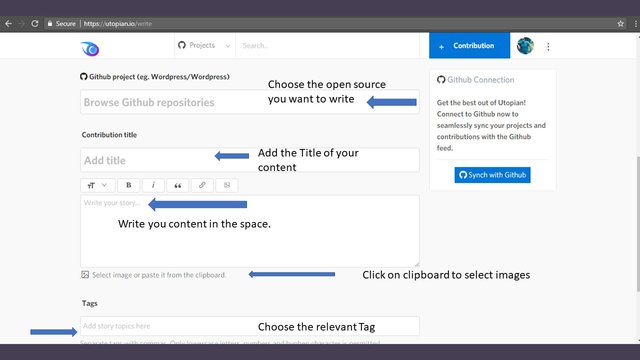
Step 11: After posting,the page that appears contains all the approved ideas submitted by you. Make sure to log out. Click on the 3 dots at the right top corner. and click on Logout.
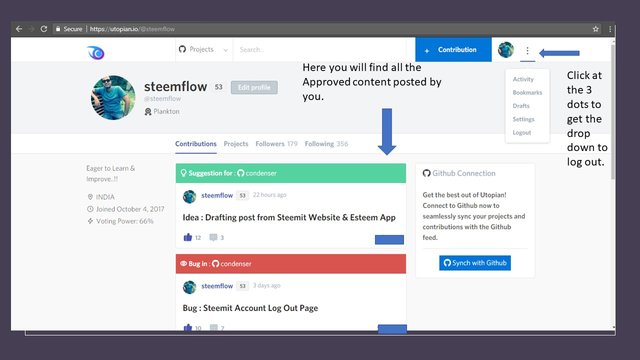
These are the complete walk through steps of using Utopian.io and posting an"Open Source Document"
Check Points -
a) All the contribution documents are available under Review tab as shown on Step 5 under list of features.
b) All contribution documents are not visible under you profile. Utopian.io hides all unapproved content.
c) Only approved contribution are visible under your Profile.
d) Any contribution submitted through Utopian can be edited only from Utopian. Do not try to "Edit" from the related open source platform.
e) Make sure to read all the rules via. https://utopian.io/rules and always write contribution on the correct topic.
f) In case of any issue, make sure to contact any [Mod] in Discord. Lst of all [Mod] are available under Moderator features in Step 5. They are the best buddy to help you out in any difficulties.
g) Make sure to choose only 4 #tags. the system will automatically chose #Utopian.io as first tag by default.
h) Do not use any voting Bot (like buildawhale, etc) on your posts. Utopian has its own bot.
i) Always try to contribute your original stuff and make contribution as attractive as you can manage.
Reviewing post & Editting
No one is perfect. It always happen that user wants to edit or correct the post. May be there is anything missing. For reviewing and editting in Utopian follow the follwing steps:
Step 1 : Click on the Review tab available in the Utopian home page. Select the category on which you had posted.
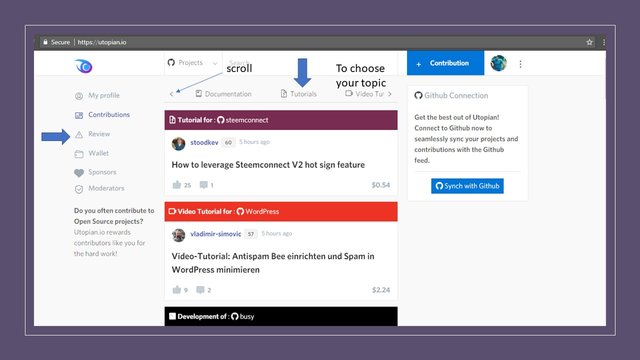
Step 2: The page will show all the contribution made by different user in that category. Choose the one you have made to edit as shown in the image:
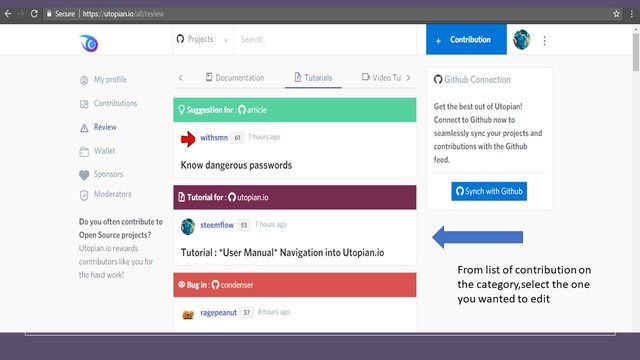
**Step 3 **: You can find the Edit option on the 3 dots showing at the right side.
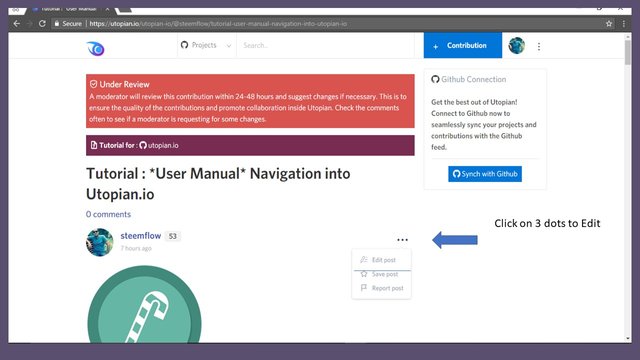
After editing the content and making the necessary changes. Update the post to appear in the corrected way.
Hope the post would be very useful for the new entrants. There are no duplicate post I found on Utopian.
This content is usage for all in general and not any particular contribution specific.
Thanks
@steemflow
Open Source Contribution posted via Utopian.io

Thank you for the contribution. It has been approved.
You can contact us on Discord.
[utopian-moderator]
Downvoting a post can decrease pending rewards and make it less visible. Common reasons:
Submit
Hi Sir @ruah, I'm done editing my post to Tagalog. Thank you very much for the help.
Downvoting a post can decrease pending rewards and make it less visible. Common reasons:
Submit
Hey @steemflow I am @utopian-io. I have just super-voted you at 23% Power!
Suggestions https://utopian.io/rules
Achievements
Up-vote this comment to grow my power and help Open Source contributions like this one. Want to chat? Join me on Discord https://discord.gg/Pc8HG9x
Downvoting a post can decrease pending rewards and make it less visible. Common reasons:
Submit