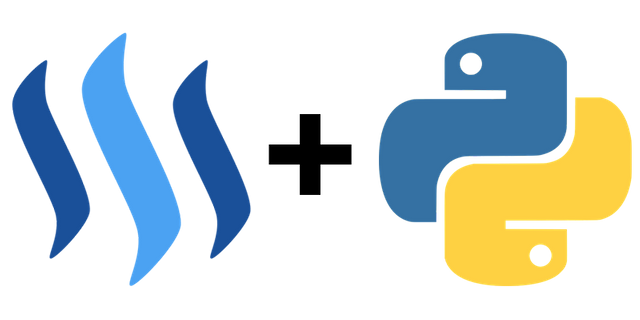
This tutorial is a continuation of Part 1: How To Configure The Steempy CLI Wallet And Upvote An Article With Steem-Python, so make sure to read this before starting this tutorial. Today we will learn how to stream the blockchain, what is actually broadcasted to the blockchain and how we can filter it to suit our needs!
What Will I Learn?
- How to stream the blockchain
- What posts on the blockchain look like
- How to print information about a post
- How to filter these posts
Requirements
- Python3.6
- steem-python
Difficulty
- Basic
Tutorial
Streaming the blockchain
To access the blockchain and read data from it we can simply import the Blockchain class from steem-python and use its stream() function! This function takes a list of operations to filter for, so since we are interested in posts we can simply filter for that
from steem.blockchain import Blockchain
blockchain = Blockchain()
stream = blockchain.stream(filter_by=['comment'])
for post in stream:
# DO SOMETHING
What do posts look like?
So, now we have a stream that we can iterate over with a for loop, but what do posts actually look like? Posts on the blockchain are in a JSON format. To find out what this looks like we can simply print them! We can use json.dumps() to print them in a valid JSON format, but before we do this, we need to create a converter() function that can handle objects of type datetime since they aren't serialisable
import json
import datetime
blockchain = Blockchain()
stream = blockchain.stream(filter_by=['comment'])
def converter(object_):
if isinstance(object_, datetime.datetime):
return object_.__str__()
for post in stream:
print(json.dumps(post, default=converter))
break
which outputs the example that can be found here. As you can see it doesn't include that much useful information. This is because we should map posts on the blockchain into a Post object!
from steem.post import Post
stream = map(Post, blockchain.stream(filter_by=['comment']))
Now that we've changed this we can run our program again, and it outputs something much more useful to us, as you can see in the example here. So much useful information!
Note: you can also use the post.export() function to get a post as JSON, but for the sake of this tutorial I have used json.dumps() as it makes it easier to print the JSON in a more readable format.
Printing information about a post
We now know what kind of information is contained in a post, so we can decide which part we want to print! For example, it would be cool to print the author's name, the title of their post and the tags they used. Looking at the the example we can see it has the keys "author", "title" and "tags". To print that we can simply use the following code in our for loop
author = post["author"]
title = post["title"]
tags = ", ".join(post["tags"])
print("{} posted {} with tags {}".format(author, title, tags))
which for example outputs
iseektruth posted with tags
Obviously something has gone wrong, because when we looked at the example it clearly had an author, title and tags property, so why isn't it printing it? This is because posts on the blockchain can be either posts or comments, and comments don't have a title or tags! In the next section we will see how we can prevent this from happening!
Filtering the blockchain
To filter posts on the blockchain we can simply use an if statement! For example, if we want to make sure that the posts we print are actual posts and not comments we can use the is_main_post() function
for post in stream:
if post.is_main_post():
author = post["author"]
title = post["title"]
tags = ", ".join(post["tags"])
print("{} posted {} with tags {}".format(author, title, tags))
which outputs the following
onegood posted The most beautiful period with tags life, life, photography, children
Great, it works! You can filter for anything you want! For example, if you want to only print posts with the tag utopian-io you can use the following code
for post in stream:
tags = post["tags"]
if post.is_main_post() and "utopian-io" in tags:
author = post["author"]
title = post["title"]
tags = ", ".join(post["tags"])
print("{} posted {} with tags {}".format(author, title, tags))
which outputs this for example
jestemkioskiem posted Moderation guidelines for Utopian's translation category. with tags utopian-io, utopian-io, utopian-io
tobias-g posted Indication of edited post with tags utopian-io, utopian-io, utopian-io, suggestion, busy
richardoccas posted Utopian-io – Bug report: The chosen language is not saved with tags utopian-io, utopian-io, bug, open-source, language, contribution
kad posted New Logo Design For Thomas with tags utopian-io, utopian-io, utopian-io, graphics, design, logo
Now you know how to filter posts on the blockchain! You could now try to filter posts by specific authors or the amount of votes for example, the options are limitless!
Note: by the time posts on the blockchain reach your program they could already be deleted, so you should make sure to check this. You can do this by putting everything in a while loop and your for loop in a try statement with an except clause, like so
while True:
try:
for post in stream:
# DO SOMETHNIG
except Exception as error:
print(repr(error))
continue
Curriculum
- Part 0: How To Install Steem-python, The Official Steem Library For Python
- Part 1: How To Configure The Steempy CLI Wallet And Upvote An Article With Steem-Python
Credits
This tutorial was written by @amosbastian in conjunction with @juliank.
The code for this tutorial can be found on GitHub!
Posted on Utopian.io - Rewarding Open Source Contributors
Thank you for the contribution. It has been approved.
You can contact us on Discord.
[utopian-moderator]
Downvoting a post can decrease pending rewards and make it less visible. Common reasons:
Submit
Hey @shreyasgune, I just gave you a tip for your hard work on moderation. Upvote this comment to support the utopian moderators and increase your future rewards!
Downvoting a post can decrease pending rewards and make it less visible. Common reasons:
Submit
Thanks!
Downvoting a post can decrease pending rewards and make it less visible. Common reasons:
Submit
Your code example works, thank you.
Say I would like to check (I have list of authors) if any of them posted in last i don't know, say few hundred posts what was already posted on stream. I can't use this code, since this is live, ongoing stream, correct?
How would I go about this?
Downvoting a post can decrease pending rewards and make it less visible. Common reasons:
Submit
Hey @steempytutorials I am @utopian-io. I have just upvoted you!
Achievements
Suggestions
Get Noticed!
Community-Driven Witness!
I am the first and only Steem Community-Driven Witness. Participate on Discord. Lets GROW TOGETHER!
Up-vote this comment to grow my power and help Open Source contributions like this one. Want to chat? Join me on Discord https://discord.gg/Pc8HG9x
Downvoting a post can decrease pending rewards and make it less visible. Common reasons:
Submit
Downvoting a post can decrease pending rewards and make it less visible. Common reasons:
Submit
You're a waste of space. You've been flagged like the trash you are.
Downvoting a post can decrease pending rewards and make it less visible. Common reasons:
Submit