Gnu / Linux and Open Source World have no limits to creativity, and today I will be talking about Tiny Core (TCL) which is the tiniest and the smallest Linux distribution. Despite the small size of of this system, it offers many amazing features. The 16 MB version includes a user graphical interface, while the 11 MB version depends on the command line interface only and it is the Core version, and the 106MB version is called CorePlus which is the best of them all in my opinion.
This distribution provides a range of great things such as installing open source programs, customizing the user interface, and configuring and managing the system though the graphical interface or the CLI.
The 16MB verion
The 11MB version
This system, as I said, is the smallest operating system you can find. But it is missing many things, and therefore don't expect imaginary features especially in these two 16mb and 11 mb versions .
These two versions do not support a lot of hardware, and before installing them you should check whether your computer hardware supports these versions or not. But this project offers an another version in addition to the Core and the TinyCore versions I mentioned before which is the CorePlus.
**Current Hardware support: **TinyCore doesn't support all hardware. Instead, it provides only the core components needed to boot into a very minimal X desktop.
CorePlus
CorePlus offers additional hardware support, and offers additional features such as wireless network connectivity, keyboard language change, firewalls and others. The size of this version is 106 MB, and you can tell from the size of it, it has extra things compared to the other versions.
The User graphical interface that comes with this version is FLTK / FLWM desktop, a simple interface that provides good features, and it looks like the one found in Mac OSX. I am talking here about the bottom bar or the control panel, which can be used to run programs and access the interface and the system settings.
The CorePlus offers speed, and it is expandable, which means, you can install another interface on it such as the Gnome interface which is available on the official repositories of this version.
Operating requirements
The operating requirements of this system are very simple and you can say that this system will work on any old computer you have. The minimum requirements are Pentium 2 processor and 128 mb of Ram, that's all.
Packaging system
Basically, Tiny core comes almost with no applications and that explains its small size. But, you can install any application you want through the TinyCore app browser which allows you to connect to cloud packages and online repositories using the Internet, and then choose which program you want to download and install within a repository. In case, you want to install an application which is not a part of a TinyCore cloud package, you need to check if it is supported by TinyCore.
Also, TinyCore offers users the ability to install extensions through the app browser as well. These extensions are small programs that perform specific functions developed excursively for TinyCore.
Uses of TinyCore
Tinycore can be used on a Desktop computer, a Laptop, or a Server. TinyCore versions can be used by end users to perform basic computer tasks like editing texts using LibreOffice, editing images using GIMP, and browsing the Web using Firefox. For advanced users, TinyCore can be used to compile code and test developed programs and scripts, or to set it up as a Web server or Print server.
If you are looking for a fully functional Linux distribution, then CorePlus is your best choice, it contains a desktop environment, installation tools, and basically anything else found on a typical Linux Distro.
My personal experience with TinyCore
As for my experience with this system, it was smooth. I downloaded and I installed the TinyCore version with a 64Bit architecture. Its very responsive and fast, and the reason is that it was completely booted from the RAM.
Posted on Utopian.io - Rewarding Open Source Contributors

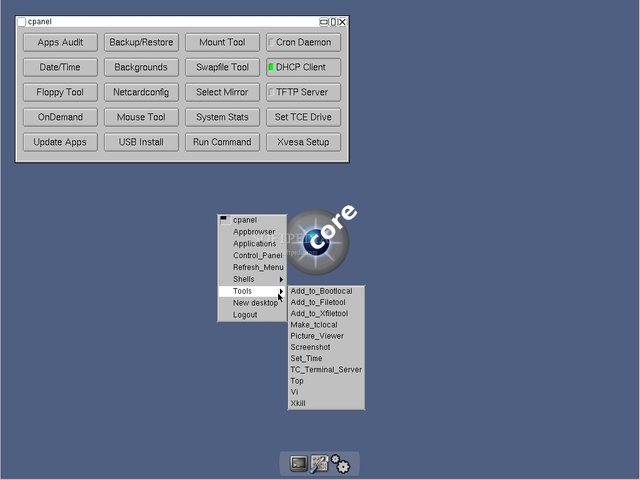
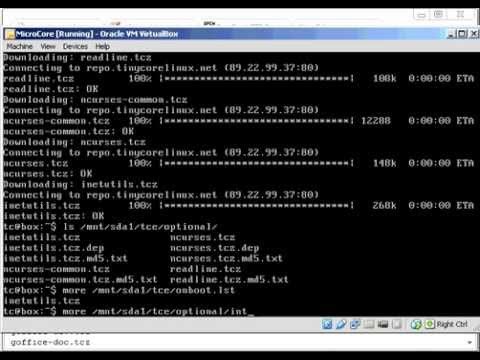

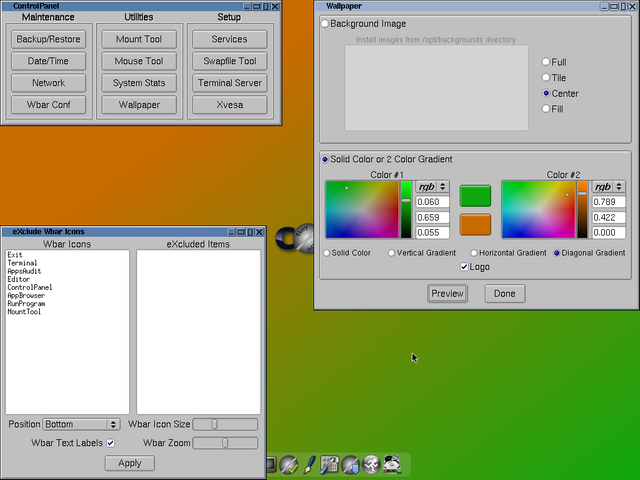

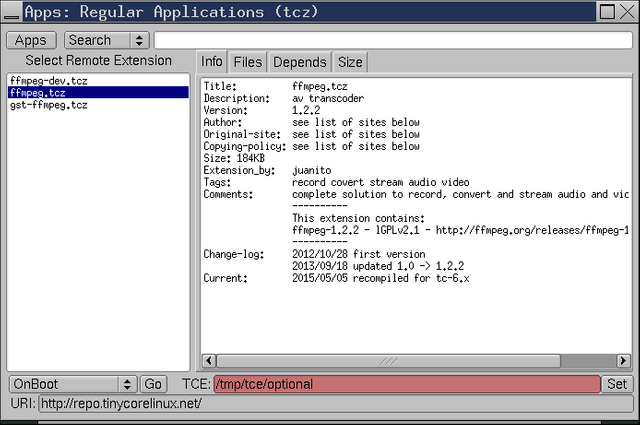
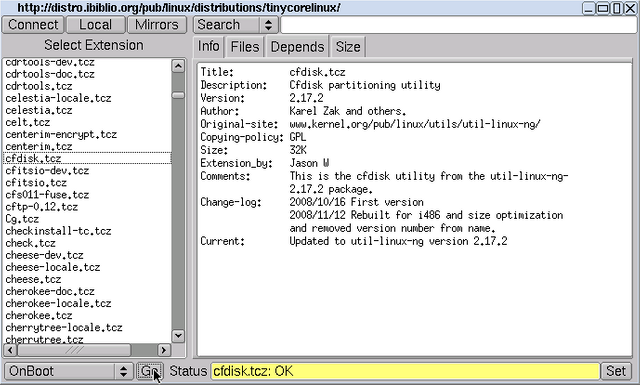
Congratulations @steemtimes! You have completed some achievement on Steemit and have been rewarded with new badge(s) :
Click on any badge to view your own Board of Honor on SteemitBoard.
For more information about SteemitBoard, click here
If you no longer want to receive notifications, reply to this comment with the word
STOPDownvoting a post can decrease pending rewards and make it less visible. Common reasons:
Submit
Your contribution cannot be approved yet.
Potential content improvements
You can contact us on Discord.
[utopian-moderator]
Downvoting a post can decrease pending rewards and make it less visible. Common reasons:
Submit
i updated my post
Downvoting a post can decrease pending rewards and make it less visible. Common reasons:
Submit
Thank you for the contribution. It has been approved.
You can contact us on Discord.
[utopian-moderator]
Downvoting a post can decrease pending rewards and make it less visible. Common reasons:
Submit
Hey @steemtimes I am @utopian-io. I have just upvoted you!
Achievements
Suggestions
Get Noticed!
Community-Driven Witness!
I am the first and only Steem Community-Driven Witness. Participate on Discord. Lets GROW TOGETHER!
Up-vote this comment to grow my power and help Open Source contributions like this one. Want to chat? Join me on Discord https://discord.gg/Pc8HG9x
Downvoting a post can decrease pending rewards and make it less visible. Common reasons:
Submit