Plaid is an open source android app which basically focuses on material design.
Let's start the tutorial on how to use the app.
Go to the Google play store and search for Plaid
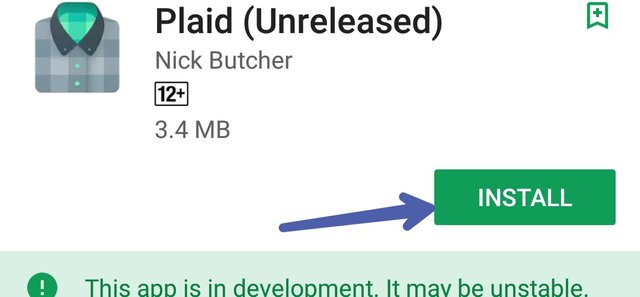
Now click on the Install button and proceed to download.
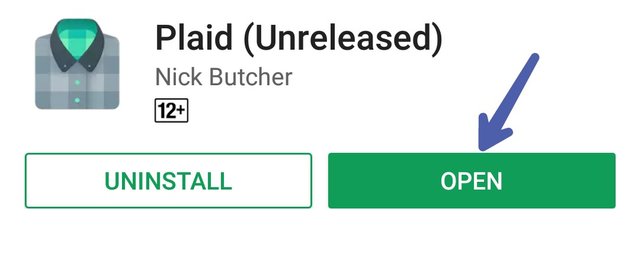
Now click on the Open button to open the application.
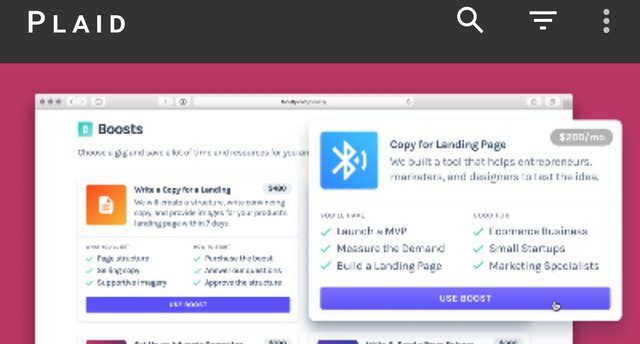
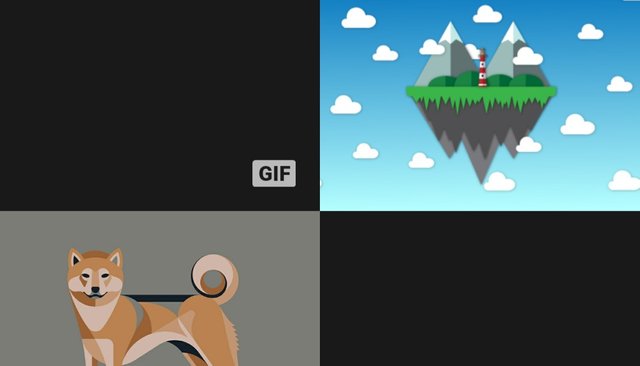
You will be directed to the homepage of the app where you can find lots of designs.
The designs are available in GIF format as well.
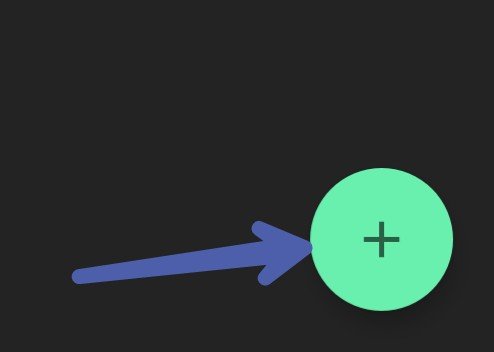
If you want to make your own design you need to log in first. You can log in by clicking on the plus icon shown above
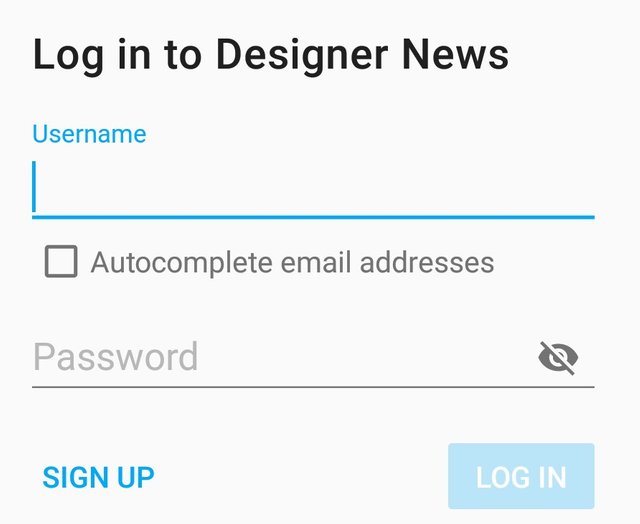
Here you can log in to designer news.
Enter your username and password. Then click on the login button and proceed.
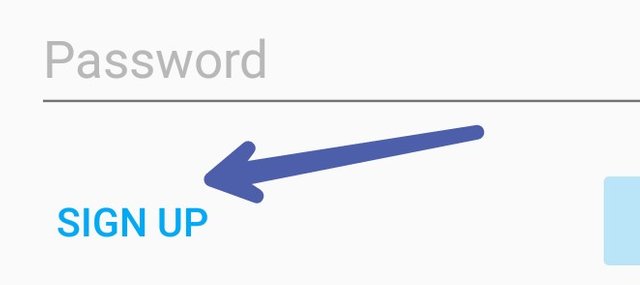
If you don't have an account on designer news then you can sign up by clicking on the sign up button.
So after you have created an account on designer news you can now create your own designs and add stories to designer news.
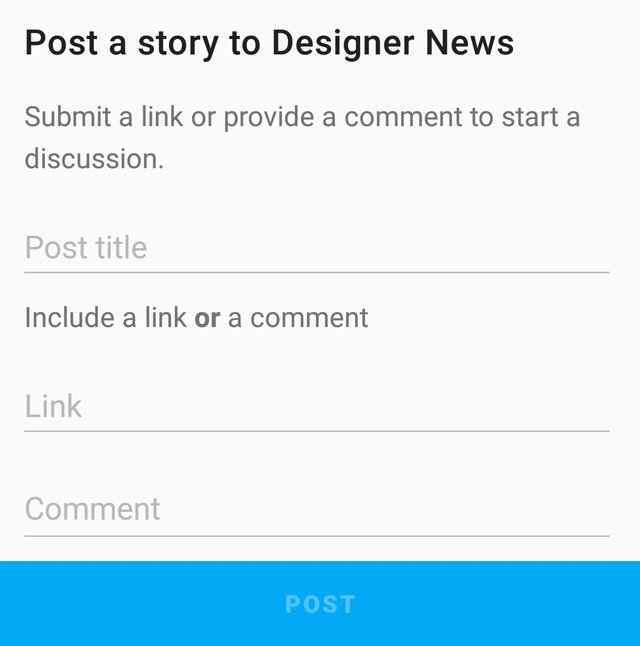
+You can add the title of your story in the first bar.
+You can also include the link of your website and
+Also include a comment on the design you're creating.
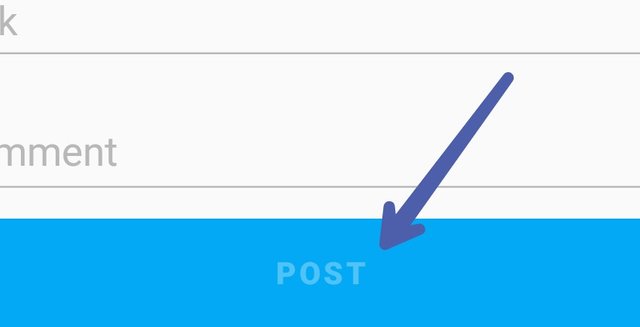
After writing your story/design you can now post it on Plaid by clicking on the post button.
Your story will be now available on Plaid. It will depend on how good your work is and the response that you'll get for it will also depend on the quality of your work. You will get more likes or views depending on it.
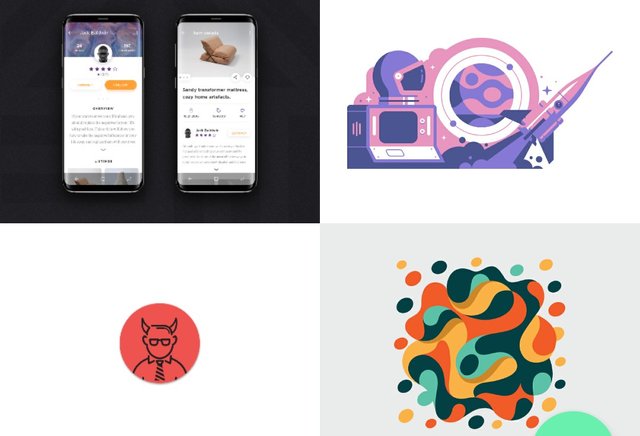
Let's open one of these designs by clicking on it and see what options do we have to make use of.
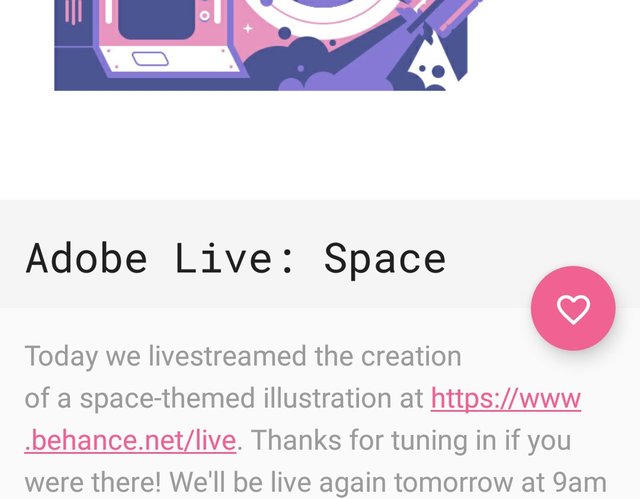
Here you can see that this is a static design.
If you like the design and want to give it a thumbs up click on the ❤️ icon.
In description you can see the comment of the designer and also the link provided by him/her.
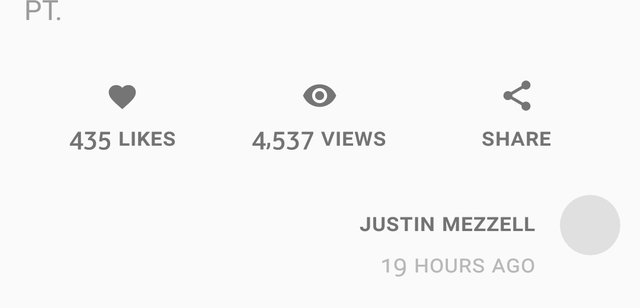
Here you can see the number of likes and also the number of views this design has got.
You can see the name(Justin Mezzell) of the designer as well mentioned at the right bottom of the page.
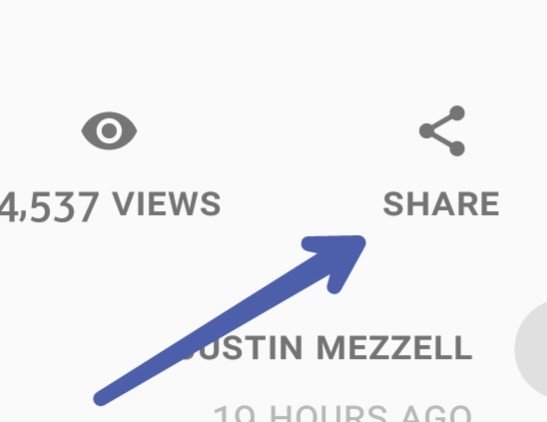
You can share this design with your friends and family or with anyone. By clicking on the share icon you can share in on any platform like whatsapp, Gmail, etc.
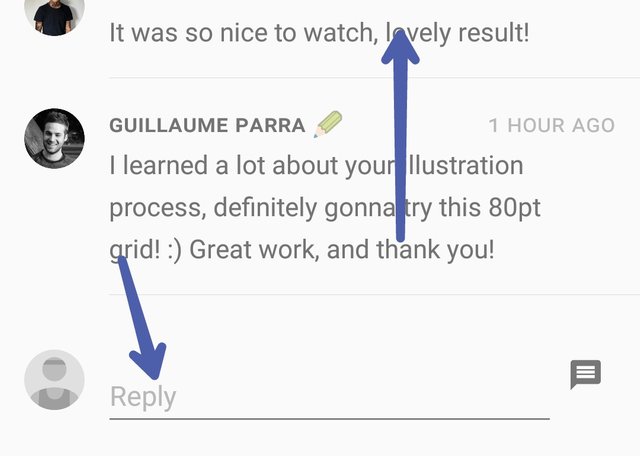
Swipe up to see comments made by users on this design.
You can also post a comment on it by writing your comment on the reply box. Keep in mind that you need to have a dribble account to do this.
Now let's go back and see what more Plaid has to offer.
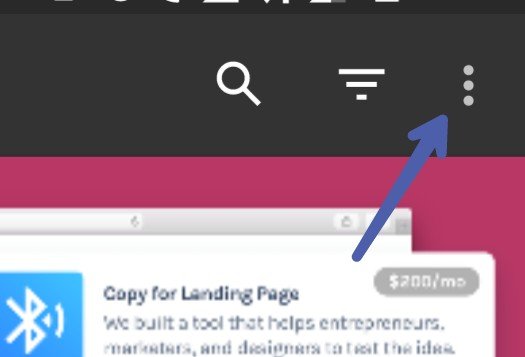
Click on the three dotted button located at the top right corner of the screen for more options.
Here you will get three options.
- Login to dribble
- Log out of designer news (login to designer news if you haven't logged in already)
- About.
To like the designs and post comments on the designs created you need to first log in to dribble. So make sure you have an account on dribble. If you don't have any you can click on that option and then follow the instructions provided by the link.
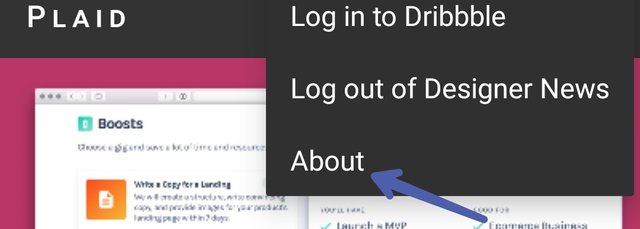
Let's know more about the app by clicking on the About button.

Here you can know more about the app and I'm quoting
Plaid is a source of design news and inspiration that serves as a concrete example of material design principles. Plaid pulls data from Designer News, Dribble & Product Hunt; it is in no way an official client for these services nor endorsed by them. It is rather good though.
This above statement can be seen in the app itself.
Now swipe left to see more.

This is the logo of the app which is crafted by Roman Nurik
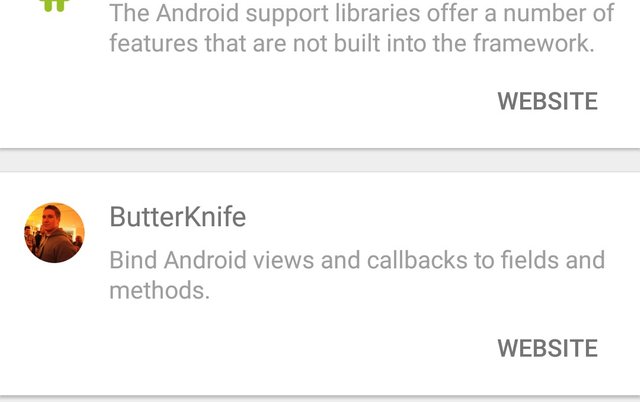
Swipe left and you will see Plaid appreciating these libraries mentioned for building it.

Click on the icon shown in above image to filter.
You have a lots of options to choose. Select the ones you wish to see.

Click on the icon shown in above image to search any story or design you're looking for. Write it down and then press the search button and you'll see all the results related to the design you're searching for.
The tutorial for Plaid application is complete. You can now use this app with ease.
Thanks :)
Posted on Utopian.io - Rewarding Open Source Contributors
Your contribution cannot be approved because it does not follow the Utopian Rules.
This tutorial is simple. Tutorials are required to be technical and not about using a mobile app.
You can contact us on Discord.
[utopian-moderator]
Downvoting a post can decrease pending rewards and make it less visible. Common reasons:
Submit
What do you mean by technical 🤔
Downvoting a post can decrease pending rewards and make it less visible. Common reasons:
Submit
Because this is all this app can provide and I don't think there is anything more to be mentioned about it🤔
Downvoting a post can decrease pending rewards and make it less visible. Common reasons:
Submit
Showing how to download an app and fill in the fields is not enough to be rewarded. The tutorials now tend to be more focused on developers or it must be well-written manual.
Downvoting a post can decrease pending rewards and make it less visible. Common reasons:
Submit
Alright... But I don't think there is anything more than I have mentioned above. With all due respect if this is not the right app to write a tutorial on then this shouldn't be on github projects as well or on utopian.io. I really don't understand this... Sorry for taking your precious time but I am really feeling bad about this 😔
Downvoting a post can decrease pending rewards and make it less visible. Common reasons:
Submit