This is my new design logo for Luminance HDR software I made this using my Adobe Photoshop CS5. First is I made the camera shutter from the scratch to finish and second is I made camera lens and I merge the two design to become one. As you can I provide two logo one have a name of Luminance HDR the other one is a plain logo only I save the logo as png format for future used. I made this logo using the elipse tool, gradient color and more. Let's take have a look.

My Luminance HDR Logo Workplace Preview:
FOR CAMERA SHUTTER:
NEW LAYER
First is open up your Adobe Photoshop and create a new layer I used the 800px by 800px the resolution of 300 for camera shutter.
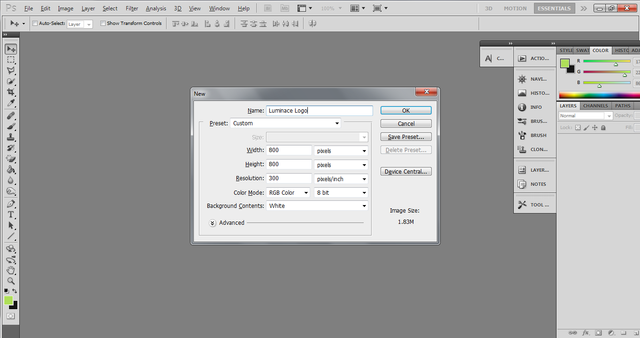
RULER
I used the ruler tool for my guidelines and to centralized the logo.
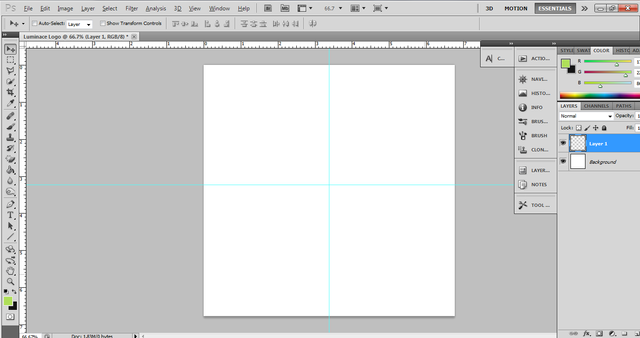
ELIPSE TOOL
Grab your elipse tool and create a circle like this choose the color of the circle.
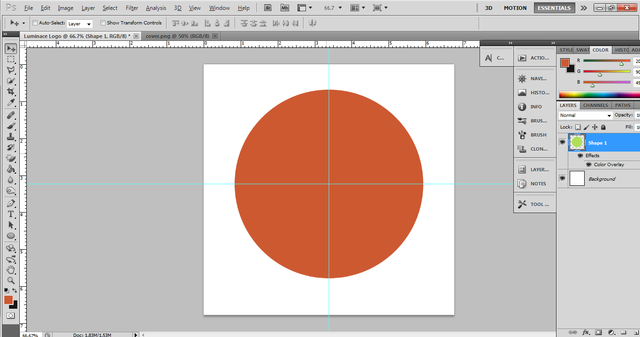
POLYGON TOOL
Use your polygon tool to made a shape of polygon.
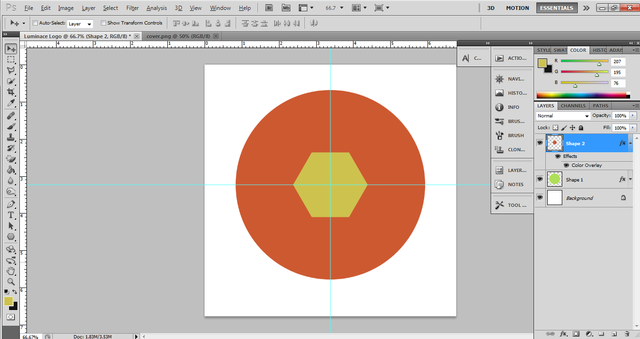
RECTANGLE TOOL
Use the rectangle tool to made a shutter line like this.
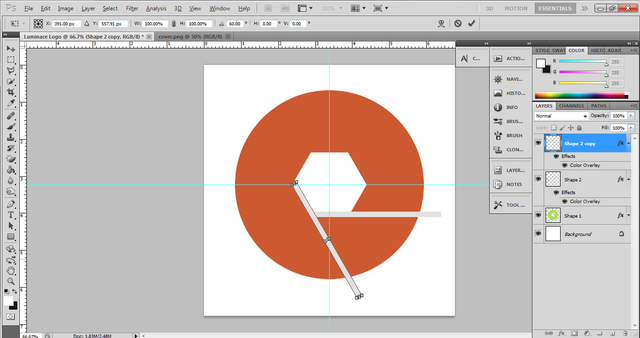
DUPLICATE SHAPE
Duplicate the rectangle tool and arrange the shapes like this.
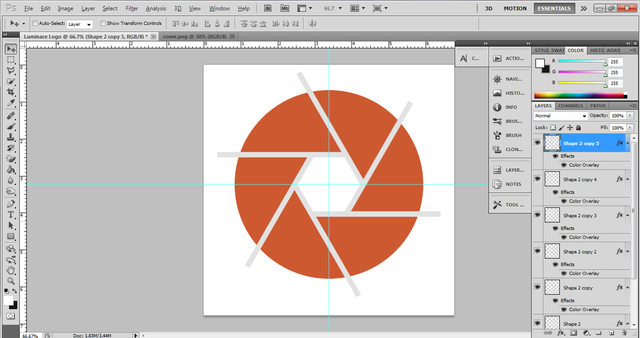
CUSTOM SHAPE
Add a custom shape circle.
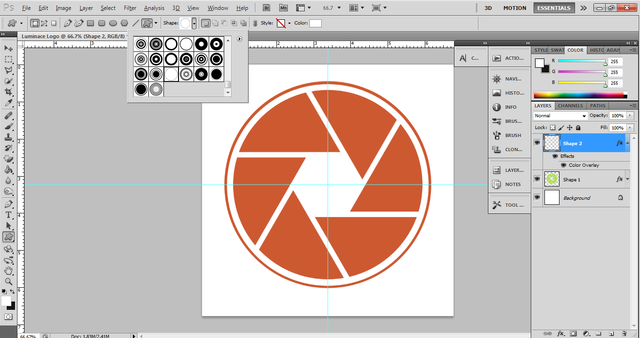
TWIRL EFFECT
Go to your filter, choose distort and find the twirl set the twirl value in 50%.
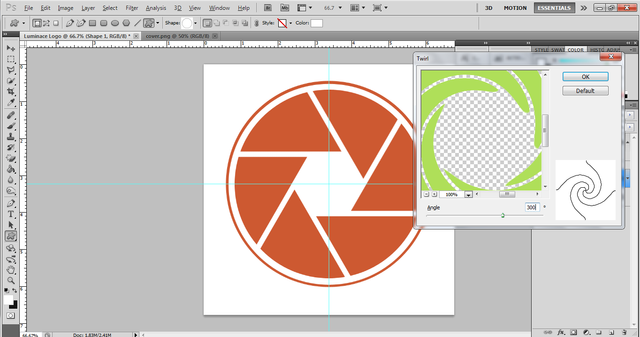
FOR CAMERA LENS:
ELIPSE TOOL
Use elipse tool to create a big circle like this.
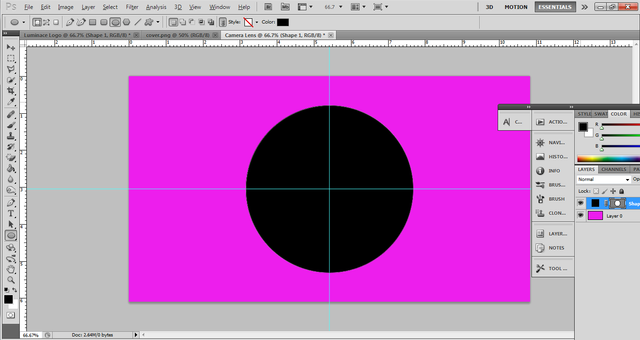
GRADIENT COLOR
Go to your blending option, choose gradient to made a shiny color.
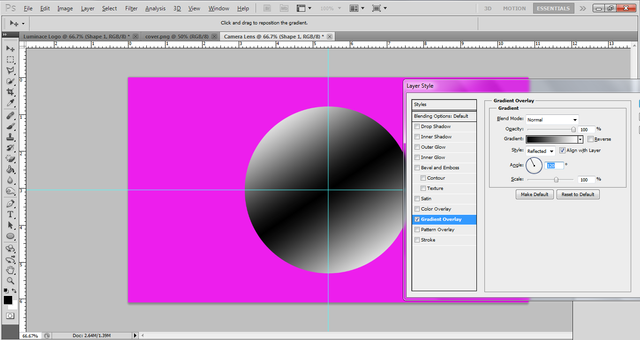
DUPLICATE LAYER
Duplicate the layer to create a new circle.
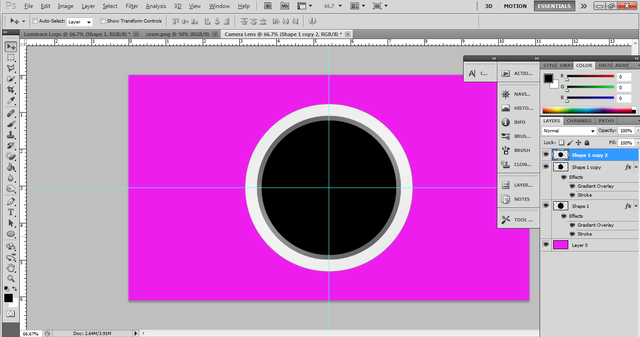
MIDDLE LENS
Create a middle lens by duplicate more layer.
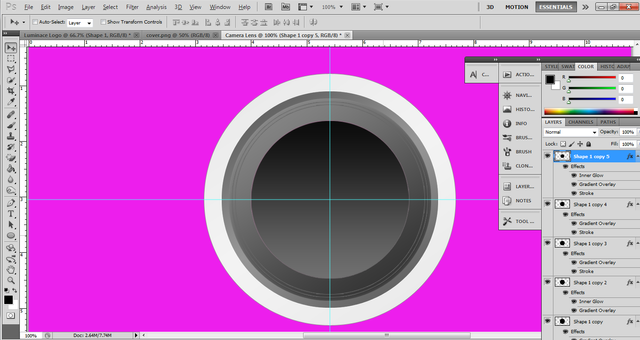
DROP SHADOW
Use the drop shadow to create a shadow.
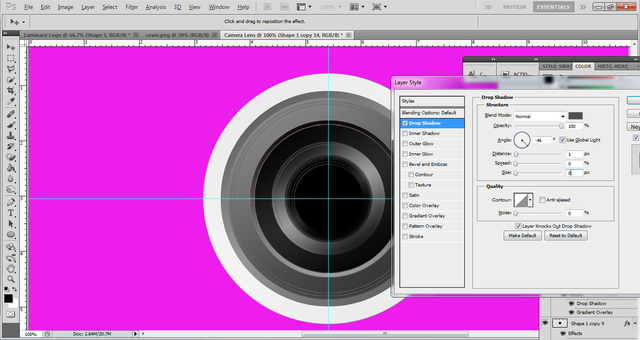
RADIAL EFFECT
Go to your gradient tool and choose radial.
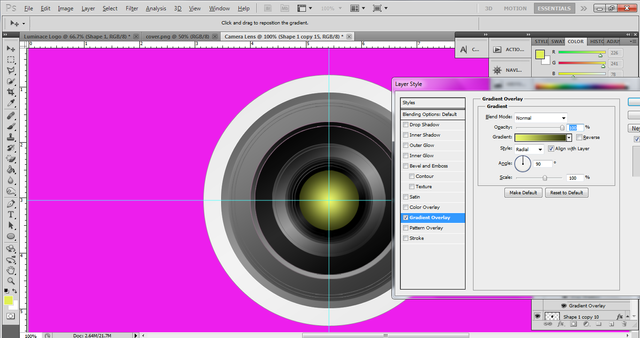
OVAL SHAPE
Use the elipse and create an oval shape.
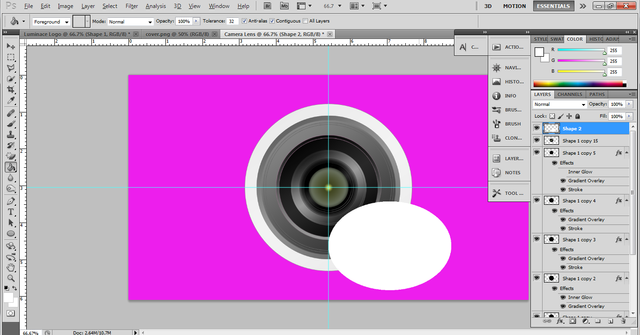
REFLECTION
Made your oval shape as a lens reflection.
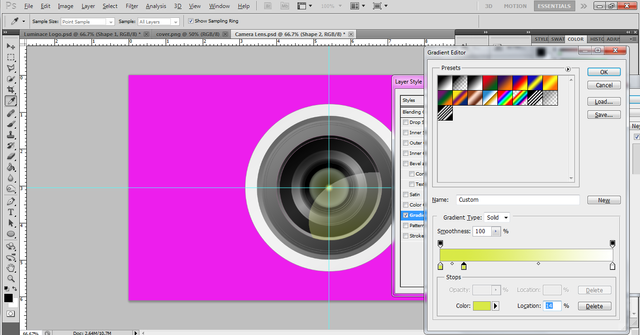
MERGING
Merge the two logo the shutter and the camera lens.
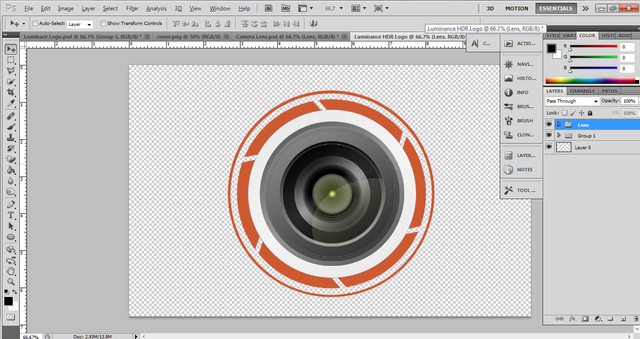
FINISHED PROJECT
This is my two finished project of the logo of Luminance HDR software.
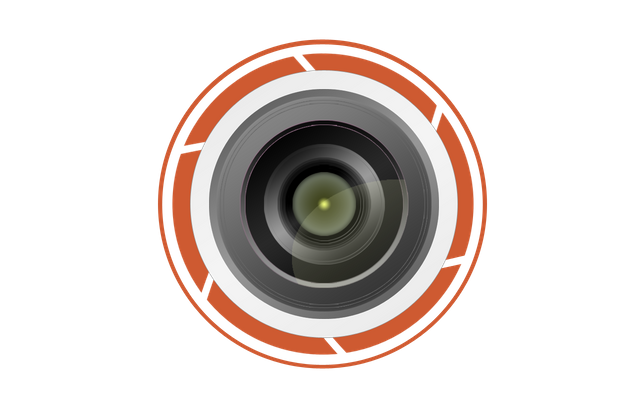

LINK OF FONT STYLED THAT I USED:
https://www.dafont.com/search.php?q=Lao+UI
LUMINANCE HDR PROJECT DOWNLOAD FILE:
https://drive.google.com/open?id=1pbrKGPDTCF7NKXwPi0LfWjoVZYPIXgm6
This my proposed logo of Luminance HDR. I hope you like my contrbution.
Posted on Utopian.io - Rewarding Open Source Contributors
Thank you for the contribution. It has been approved.
You can contact us on Discord.
[utopian-moderator]
Downvoting a post can decrease pending rewards and make it less visible. Common reasons:
Submit
Thank you mod @kiaazad for the approval..
Downvoting a post can decrease pending rewards and make it less visible. Common reasons:
Submit
Your contribution cannot be approved yet. See the Utopian Rules. Please edit your contribution to reapply for approval.
Another way your contribution can be approved is: if the developers prefer to use your logo instead

You may edit your post here, as shown below:
You can contact us on Discord.
[utopian-moderator]
Downvoting a post can decrease pending rewards and make it less visible. Common reasons:
Submit
Hey @toffer I am @utopian-io. I have just upvoted you!
Achievements
Community-Driven Witness!
I am the first and only Steem Community-Driven Witness. Participate on Discord. Lets GROW TOGETHER!
Up-vote this comment to grow my power and help Open Source contributions like this one. Want to chat? Join me on Discord https://discord.gg/Pc8HG9x
Downvoting a post can decrease pending rewards and make it less visible. Common reasons:
Submit
Thank you so much @utopian-io
Downvoting a post can decrease pending rewards and make it less visible. Common reasons:
Submit