Respository
http://github.com/alxgnon/PostWriter
Introduction
According to merriam-webster dictionary, information is the communication or reception of knowledge or intelligence. It can also be defined as knowledge obtained from investigation, study, or instruction.
From my definition, information means having knowledge about a situation, person or event.
As we all know, information is one thing we all keep in our brains for reference. But while this is done, there is a tendency to forget. This is where smartphones come in, to help us handle information that is very vital to us.
In this blog post, I'll be reviewing a note taking application where you can store vital information for reference purposes. The name of the app is Post Writer.
Alxgnon is the developer behind this awesome project.
What is Post Writer?
According to the developer, Post Writer is a writing app for the true minimalist.
I may define Post Writer as an application that users use to save/store information in the form of notes.
Getting Started On Post Writer
To get started on this app, your device must have an android version of 8.0 and above. With that, you're good to go. The steps to get started on this app are outlined below;
- Click this link to download the app from Google play store and click this link to get it from F-droid.
- Click install.
- After successful installation, launch the app and you're good to go.
Permission request
Once I clicked on the launch button, the Post Writer app went straight ahead to ask for permission to access my photos, media, and files. I hurriedly clicked 'allow' cos I wanted to know what this great app has to offer.
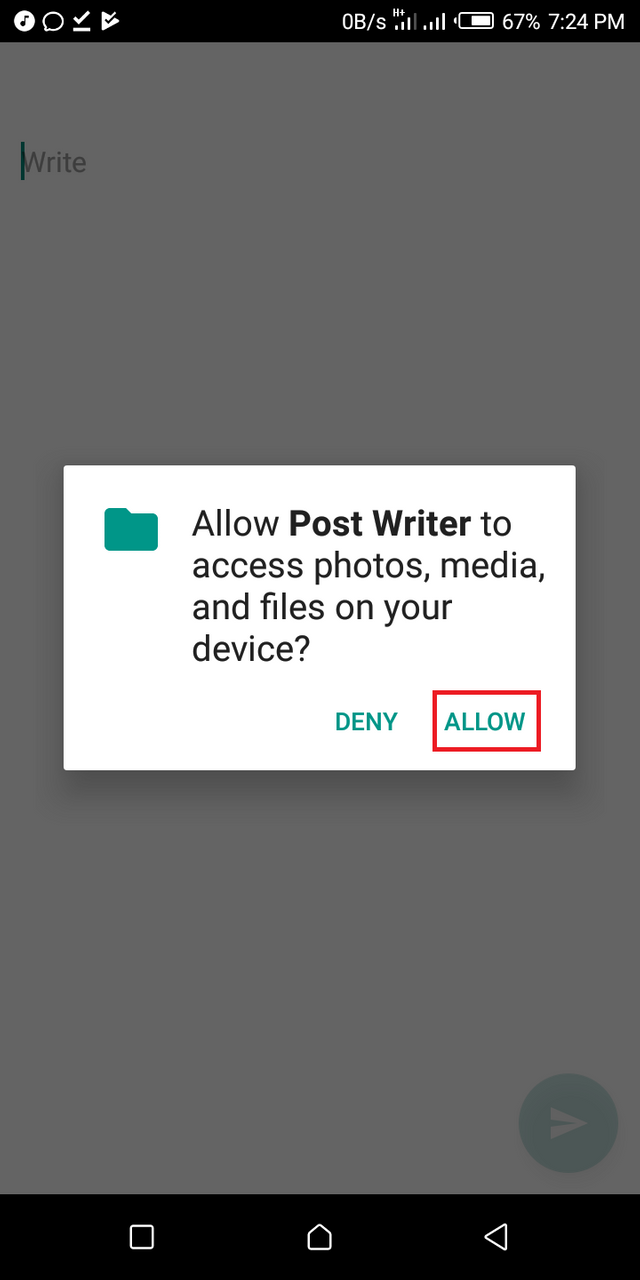
Since the function of Post Writer is to save/store and access information in the form of notes, it requires my permission in order to save this information in my device accordingly, this is why clicking the 'allow' option is necessary.
How to create a note
There are no too many steps involved in creating a note on Post writer. Once you've granted permission to the app, you'll see a page just like the image below;

This is where you write your notes. I must say that the Post writer application is the simplest note app I have ever come across. I now see why the developer of the app defined it that way.
Below are the steps to creating a note on Post Writer;
- Tap on where you see 'write' on the screen. Your keyboard with pop up so you could write your notes.
- When you're done writing your notes, Click on the submit button to save.
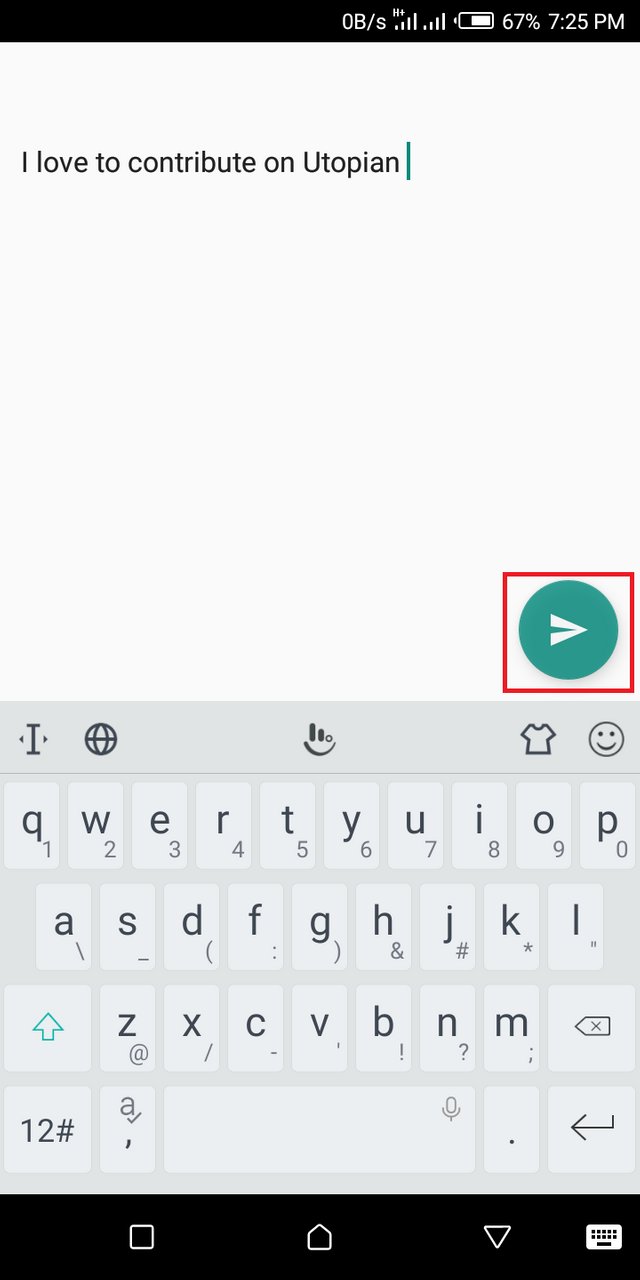
You'll observe that once you tap on the submit button, the screen clears, giving you a new sheet for another note. Where did the saved note go to? Don't worry! You can always find your saved files in Documents > Posts, but you'll have to use another app for that.
You'll have to make use of the File Manager(File Explorer) application on your device to access your saved note. Follow the steps below to access your saved note;
- Close the Post Writer app.
- Click File Manager(File Explorer).
- Click documents.
- Click posts.
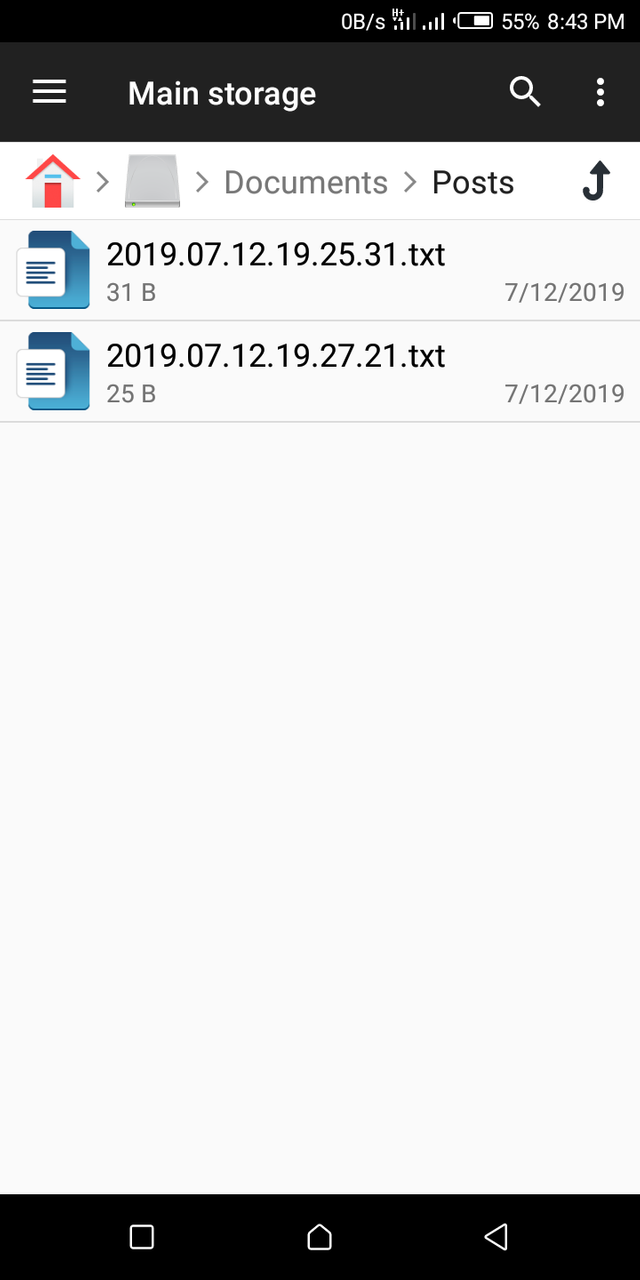
- Click on the saved file and it will be displayed.

Switch theme feature
The function of the submit button is not only to save and clear notes. It is equally used to switch between themes. A long press of the submit button will change the light theme to a dark theme and can also change from the dark theme back to the light theme. This feature takes place just on a single page. Switch theme feature is very important to me cos I make use of the dark theme at night and the light theme during the day.
Advantage
- It has a very simple Interface.
Disadvantage
- Inability to categorize notes
Comparison with my inbuilt notebook
Post Writer is an app I can't let go cos of its simplicity and straightforwardness. This is one advantage it has over my inbuilt notebook. When I take notes with my inbuilt notebook, it saves directly to the app, unlike the Post Writer app where I have to use another app to view my saved notes.

My inbuilt notebook has categories with their different colours to help me identify my notes easily. This is an advantage over Post Writer.
Project update
The developer of this app is doing his very best to maintain this app. So far, the developer has made two releases and last release(v1.1) was on May 31, 2019.
Conclusion
Like the developer of this app defined and I quote;
Post Writer is a writing app for the true minimalist.
It's an app everyone should try out.
Resources
I wish to state here that this post and all its contents are based on my experience, research, knowledge, and personal use of Post Writer application.
Most images are from my usage screenshots, and I provided links to all external images where applicable.

This is a decent walkthrough of the Post writer’s feature. However, the post does not contain editorial and unique content. Also, the app is too basic, and there is nothing special here readers couldn’t get by using the application, as you quote exactly the PO’s texts on the GitHub repo. No matter how little, copy and paste without proper citing isn’t a decent act. Futher, I would advise you to pick a more advanced project for your next review.
Thank you!
Your contribution has been evaluated according to Utopian policies and guidelines, as well as a predefined set of questions pertaining to the category.
To view those questions and the relevant answers related to your post, click here.
Need help? Chat with us on Discord.
[utopian-moderator]
Downvoting a post can decrease pending rewards and make it less visible. Common reasons:
Submit
Hello @tykee
I really appreciate your review and feedback. I'll do just as you've said.
Downvoting a post can decrease pending rewards and make it less visible. Common reasons:
Submit
Thank you for your review, @tykee! Keep up the good work!
Downvoting a post can decrease pending rewards and make it less visible. Common reasons:
Submit
Hi @willspatrick!
Your post was upvoted by @steem-ua, new Steem dApp, using UserAuthority for algorithmic post curation!
Your post is eligible for our upvote, thanks to our collaboration with @utopian-io!
Feel free to join our @steem-ua Discord server
Downvoting a post can decrease pending rewards and make it less visible. Common reasons:
Submit
Hey, @willspatrick!
Thanks for contributing on Utopian.
We’re already looking forward to your next contribution!
Get higher incentives and support Utopian.io!
Simply set @utopian.pay as a 5% (or higher) payout beneficiary on your contribution post (via SteemPlus or Steeditor).
Want to chat? Join us on Discord https://discord.gg/h52nFrV.
Vote for Utopian Witness!
Downvoting a post can decrease pending rewards and make it less visible. Common reasons:
Submit