So there's a trend right now and it is the Vector Art. Uhm, or maybe not. Well, everybody's icon in Twitter says so. Well, you can make this kind of art with your smartphone. It is just so easy and convenient.
This vector art of mine is still a Working-in-Process.
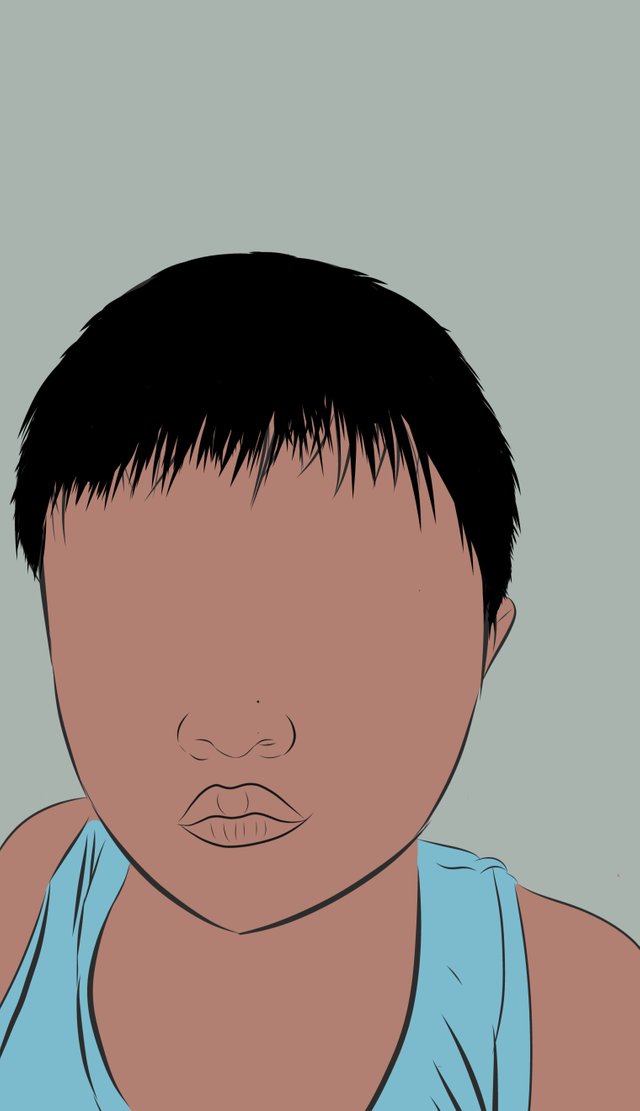
🔴 First, make sure to install "Adobe Illustrator Draw" in your phone. It is free so it's a "Yey!" 😁
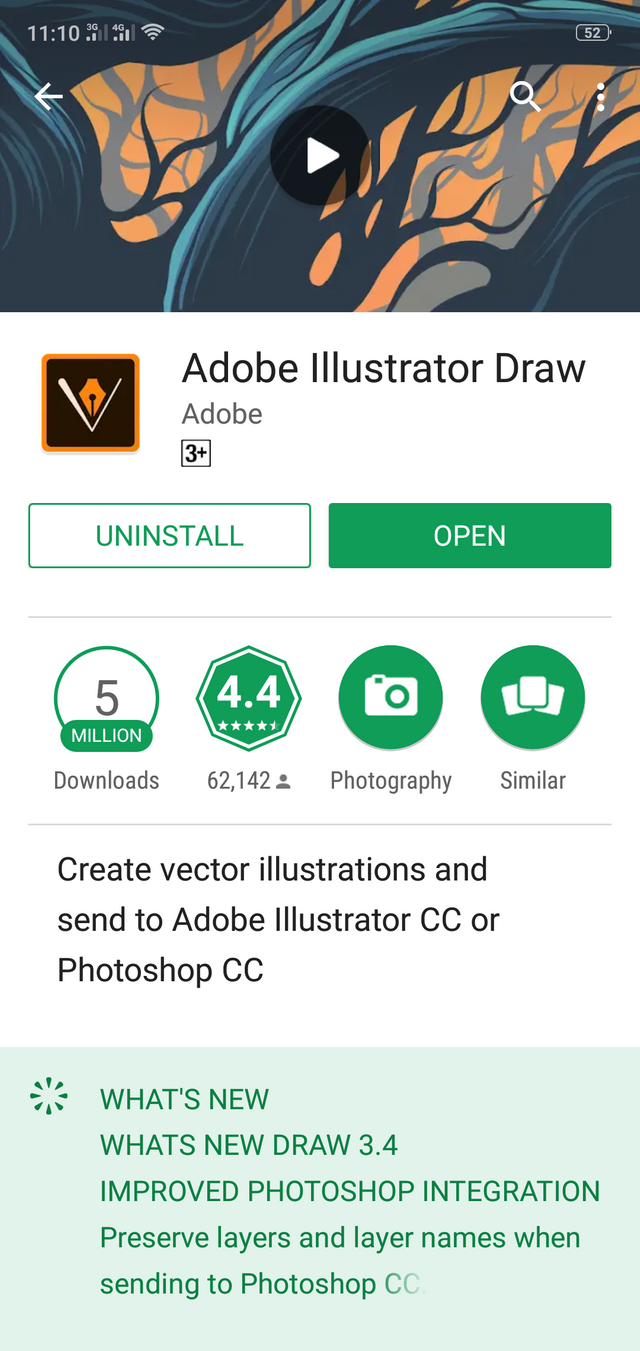
🔴 Second, open Adobe Illustrator Draw and press the "+" Button.
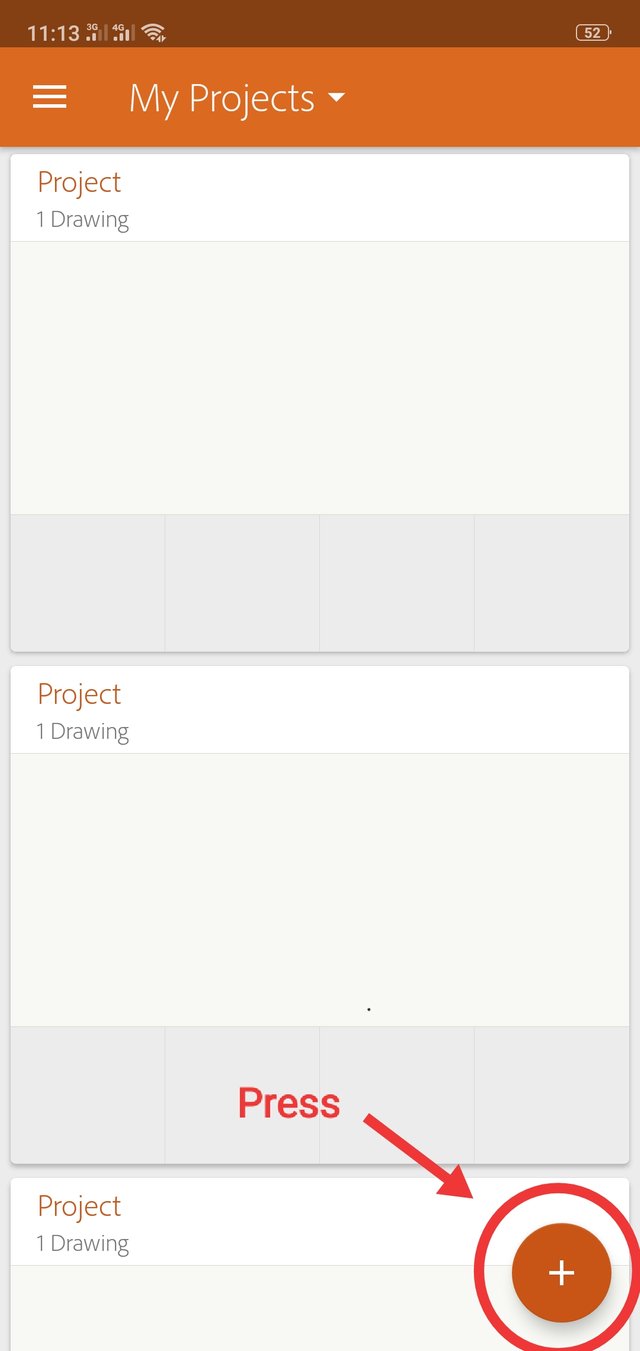
🔴 Next, choose whatever format you want or need. As for me, I recommend choosing the square for instagram purposes. Haha.
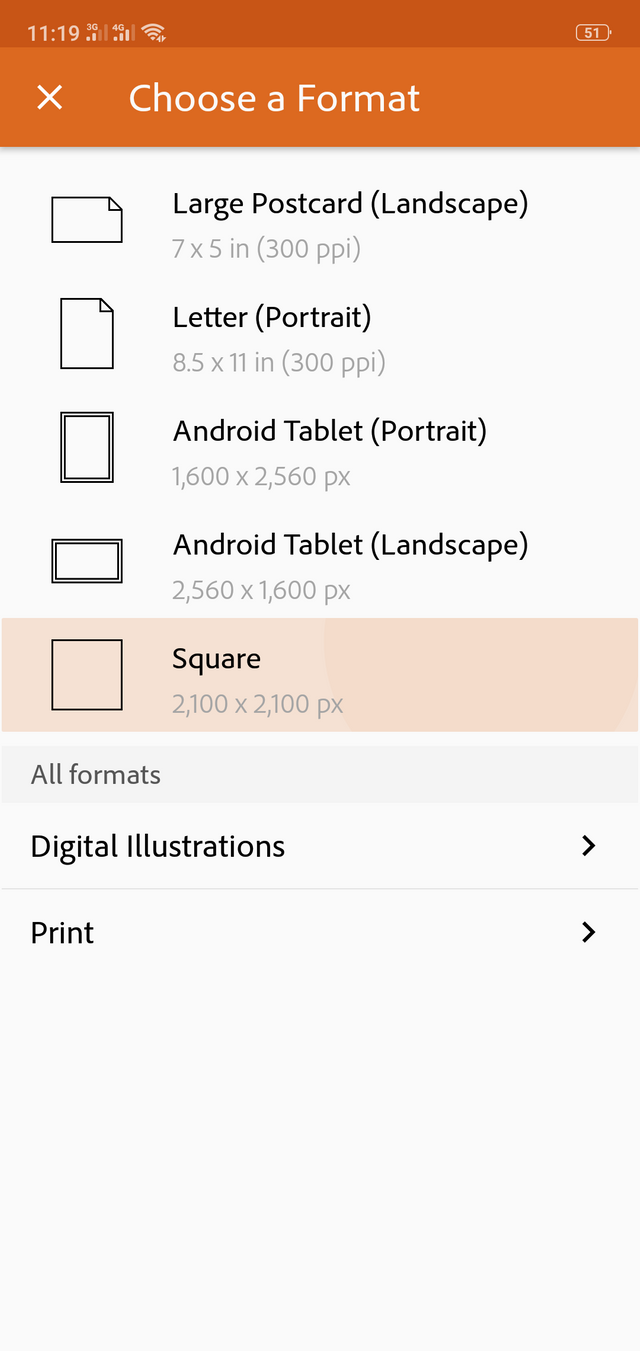
🔴 Press "+" Button> Image Layer>.
Choose a photo you want to draw.
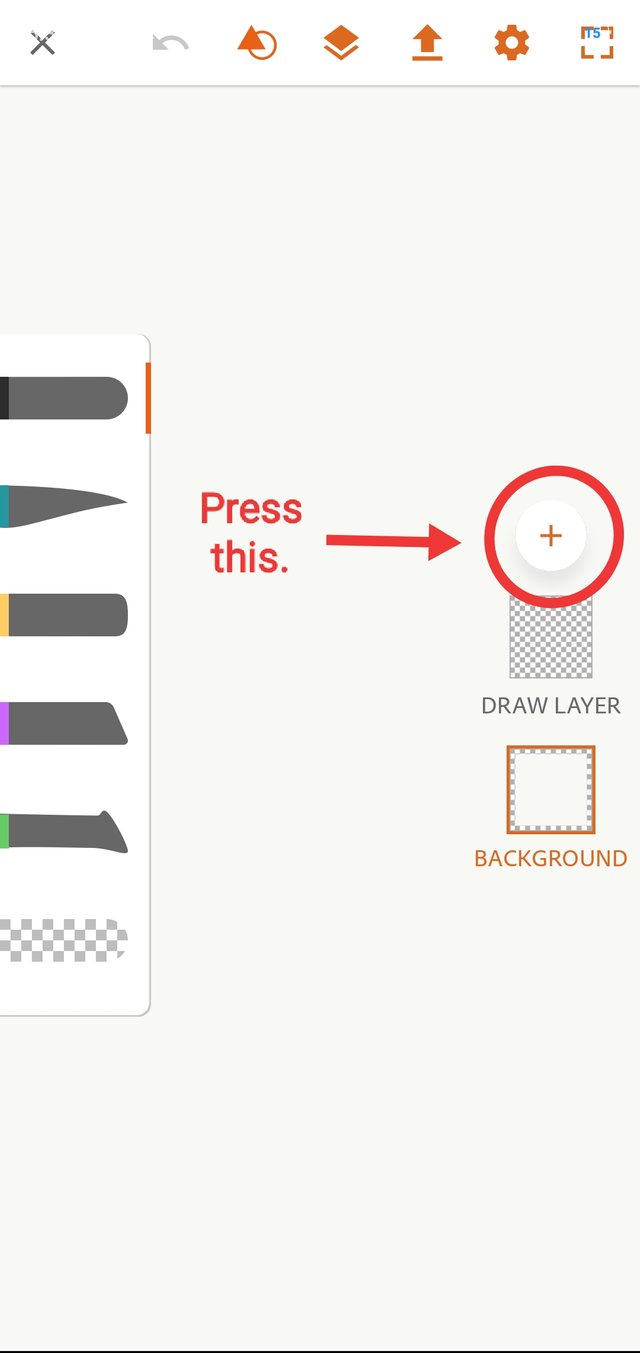
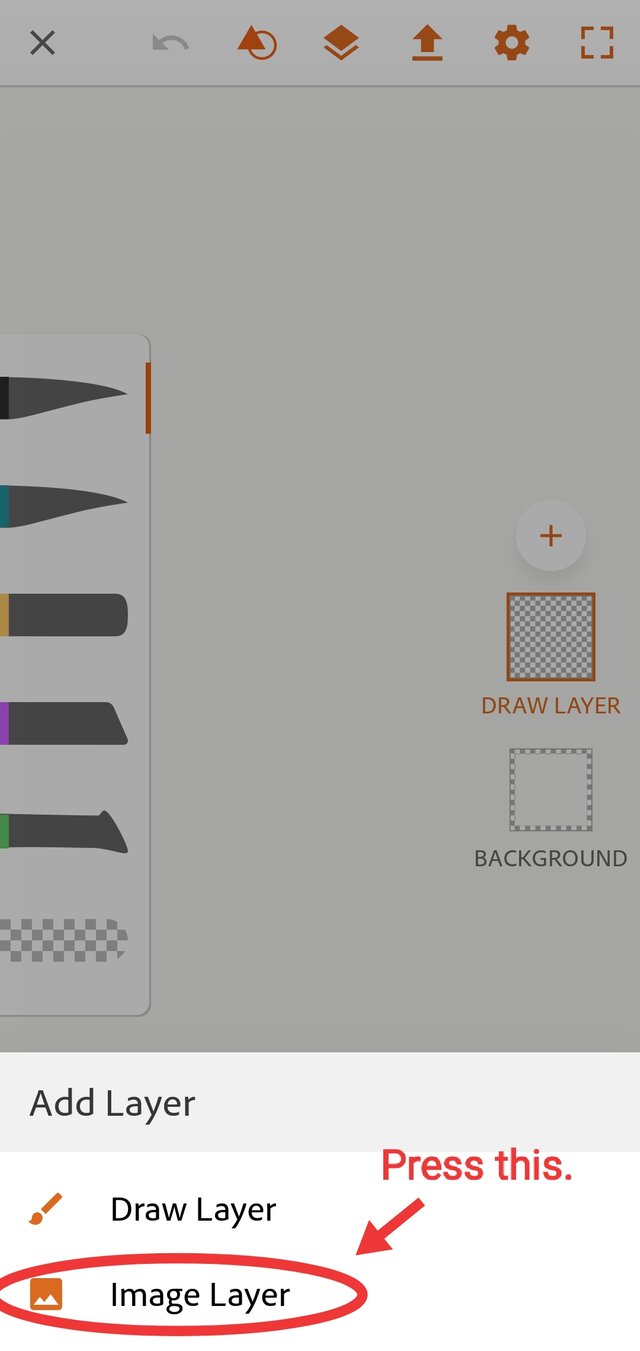
🔴 Then, drag the 'Image Layer' down to the 'Draw Layer'.
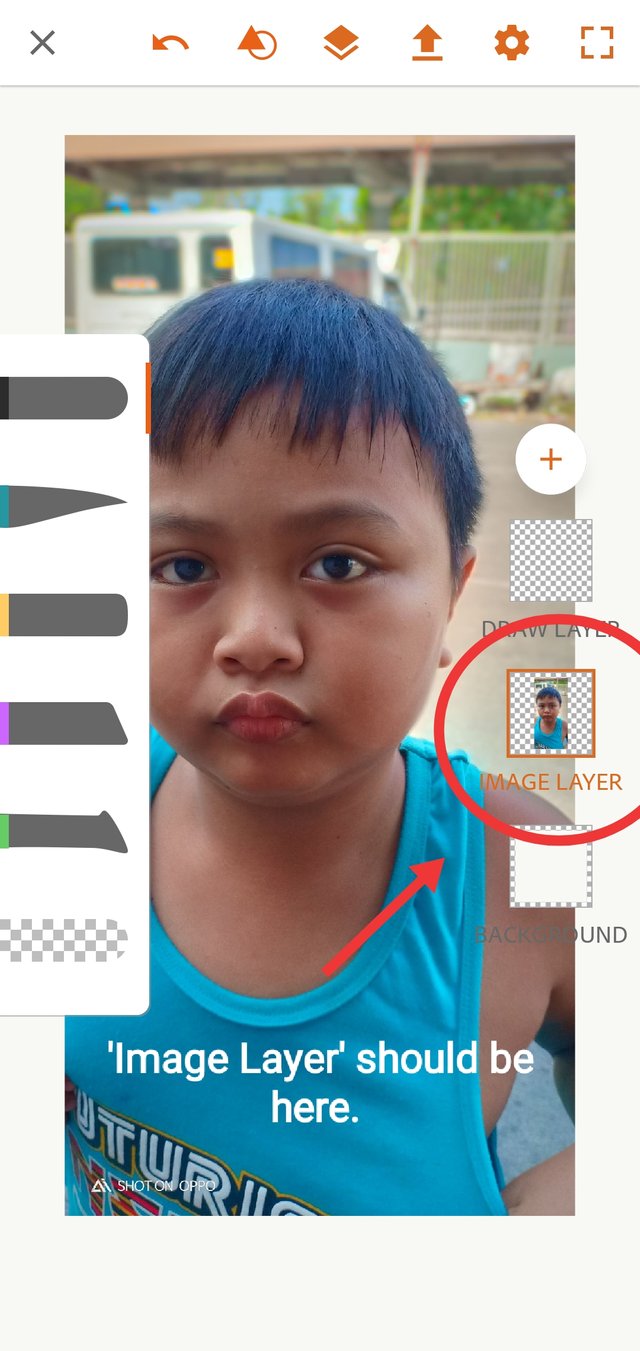
🔴 Change the opacity of the photo to 70%. To change the opacity, just press the image layer then adjust the opacity of the image.
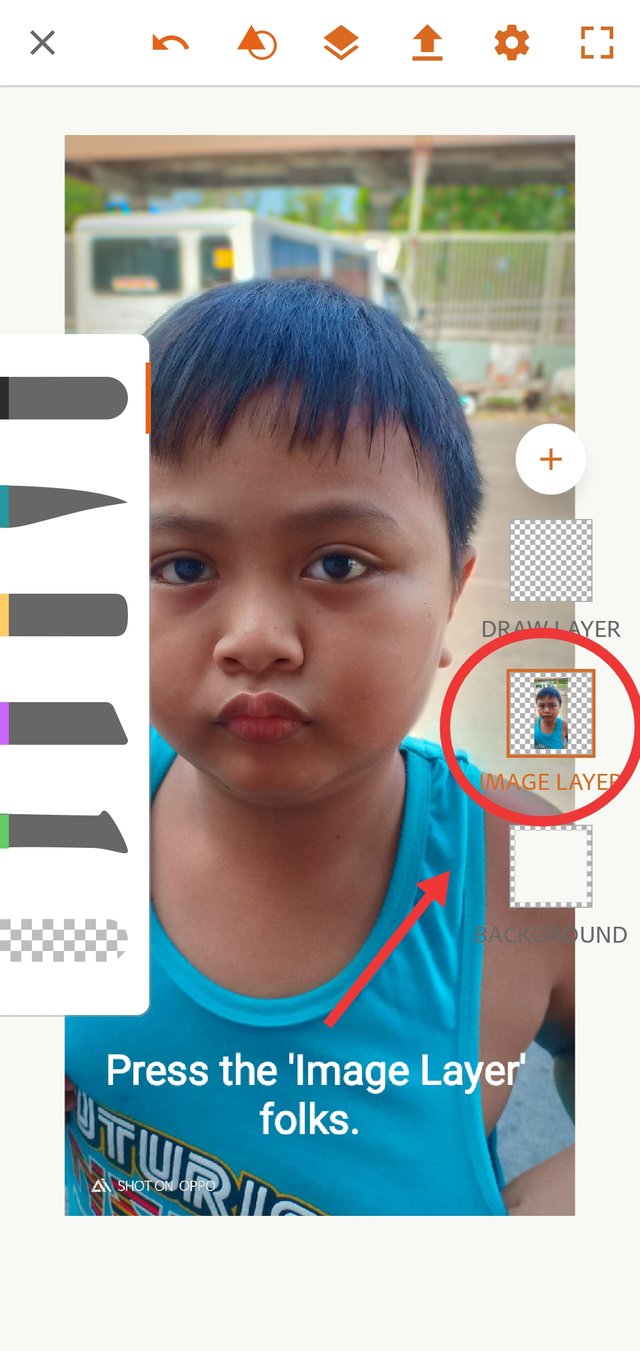
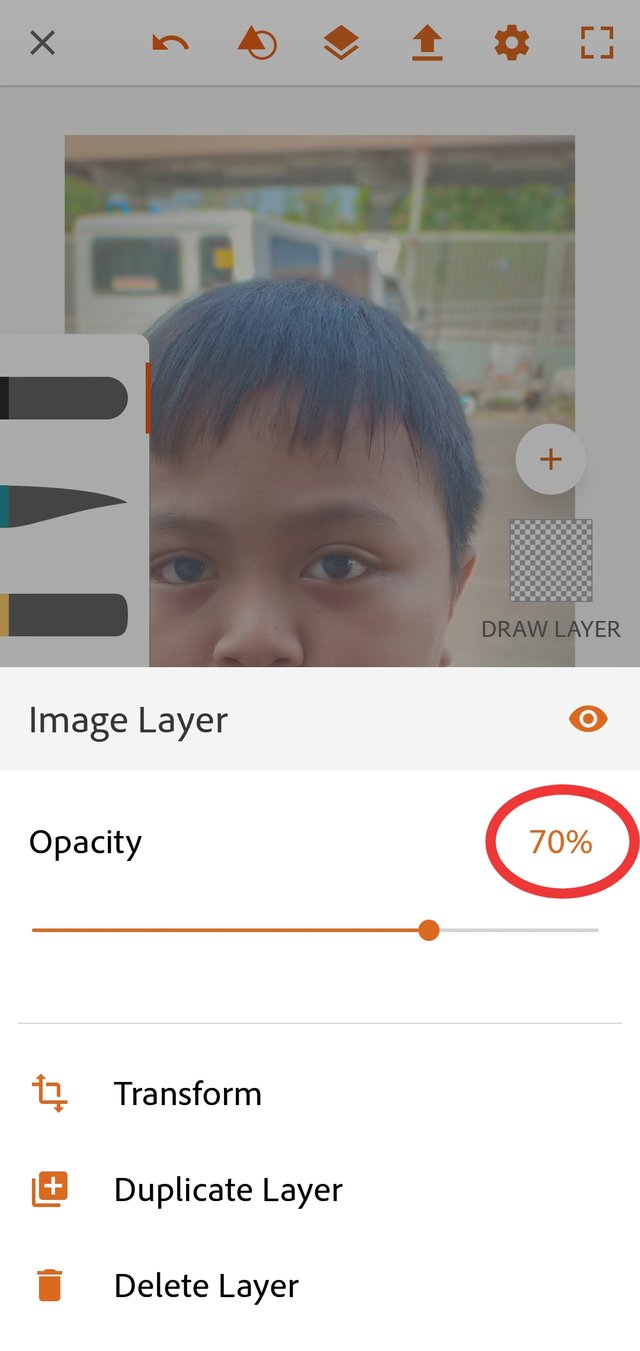
🔴 Now, let's move on with the "Outlining Phase". 😉 As you can see, you have different types of pens or brushes. 🖌️🖋️ Choose the TAPERED BRUSH on the top and press.
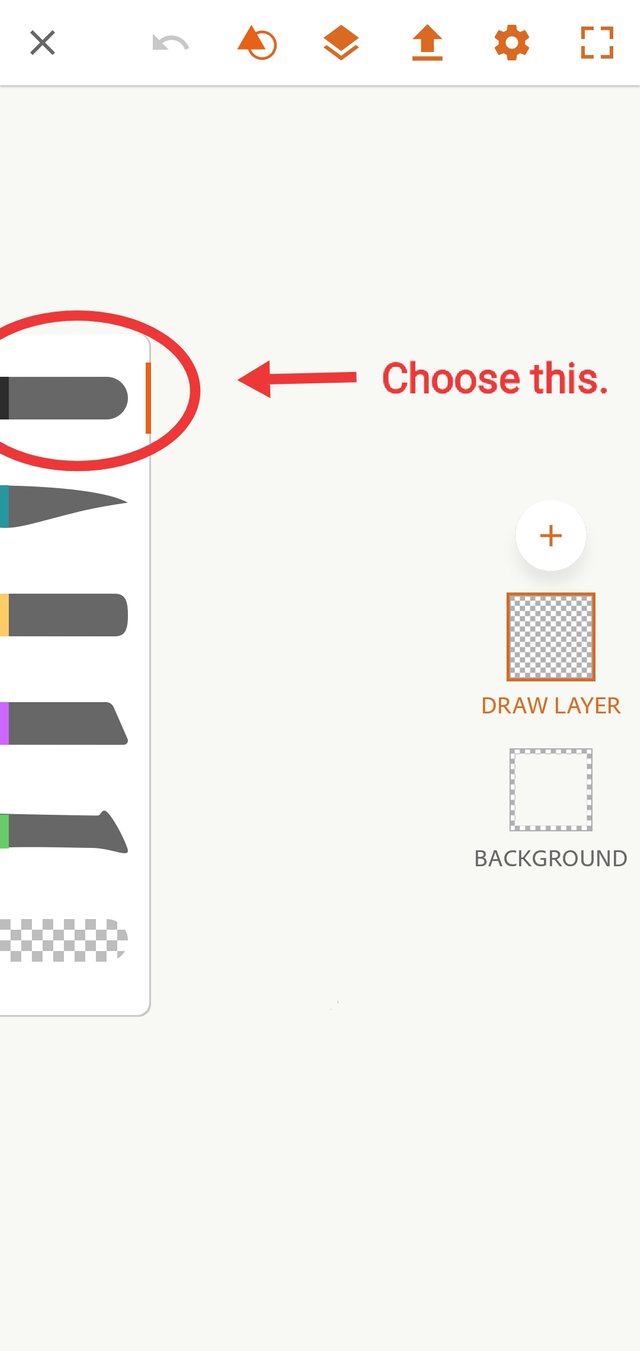
🔴 After that, go to the Settings. You can see it at the bottom part.
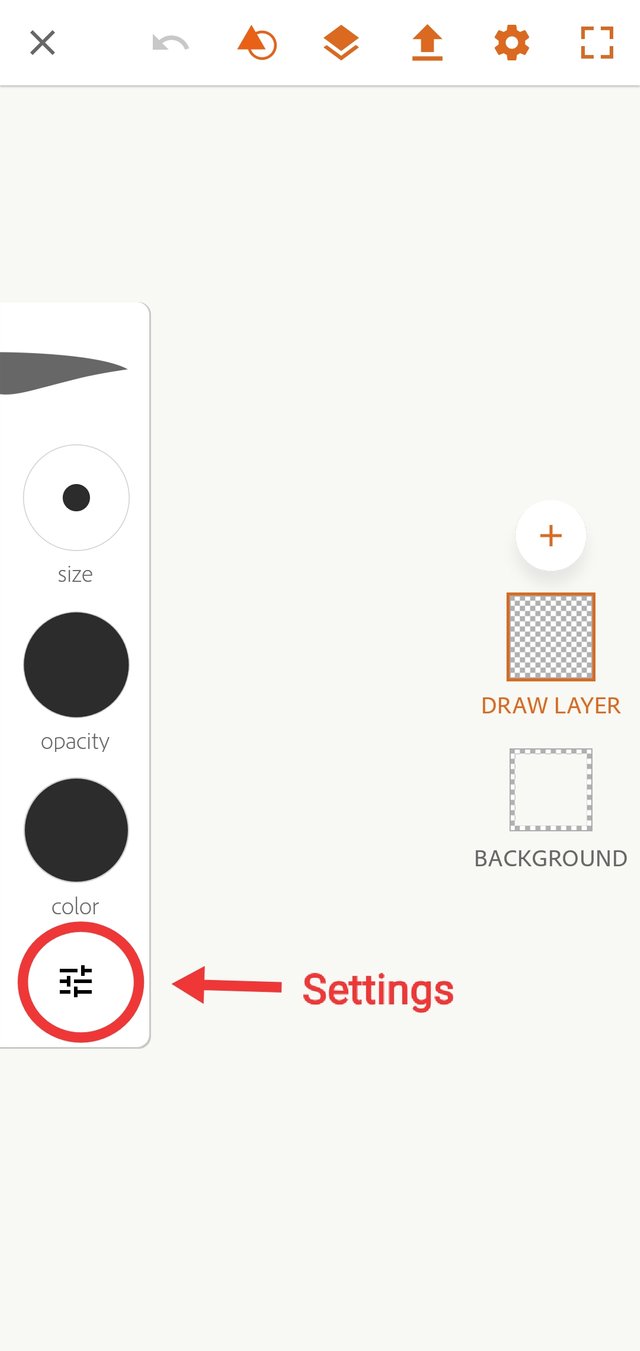
🔴 Adjust the Taperedness (IDK if there's such a word 😂 ) of your brush if necessary.
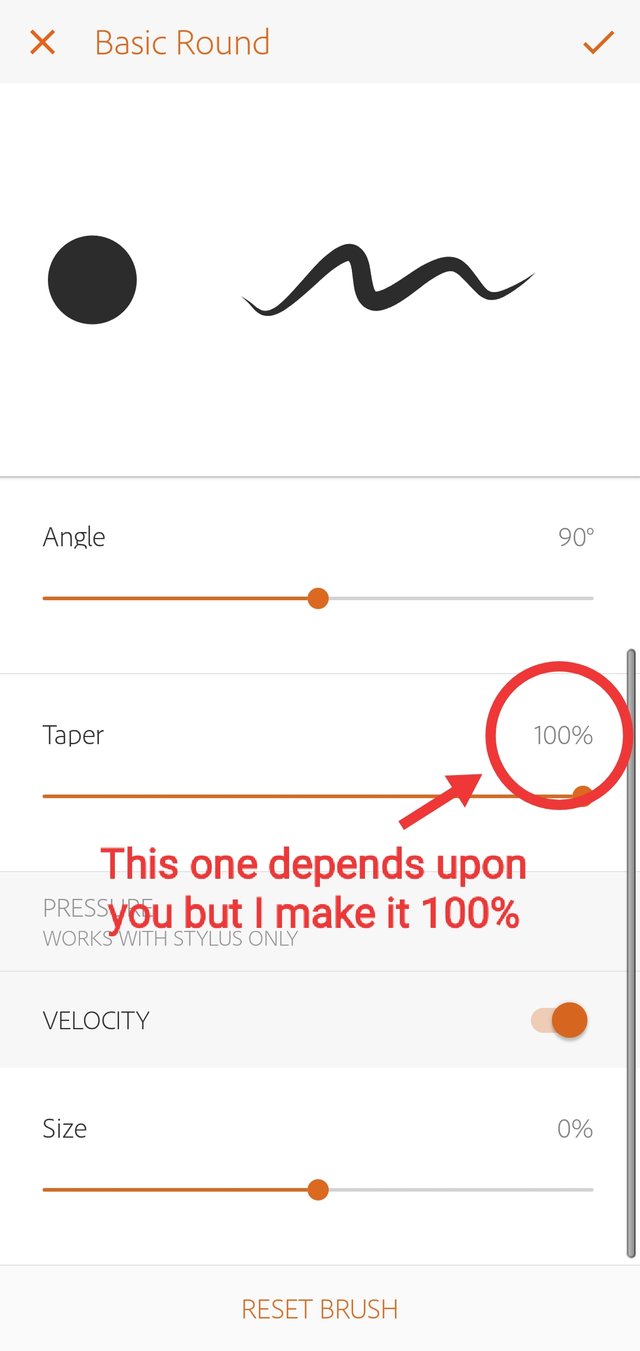
🔴You can start outlining. Make sure that you are outlining in the draw layer.
🔶Size:
Face - 6
Eyes, Nose, Lips - 5
Brows - 4
Lashes - 3
Thin hair strands - 2
But like what I told you a while ago, you can adjust it if necessary.
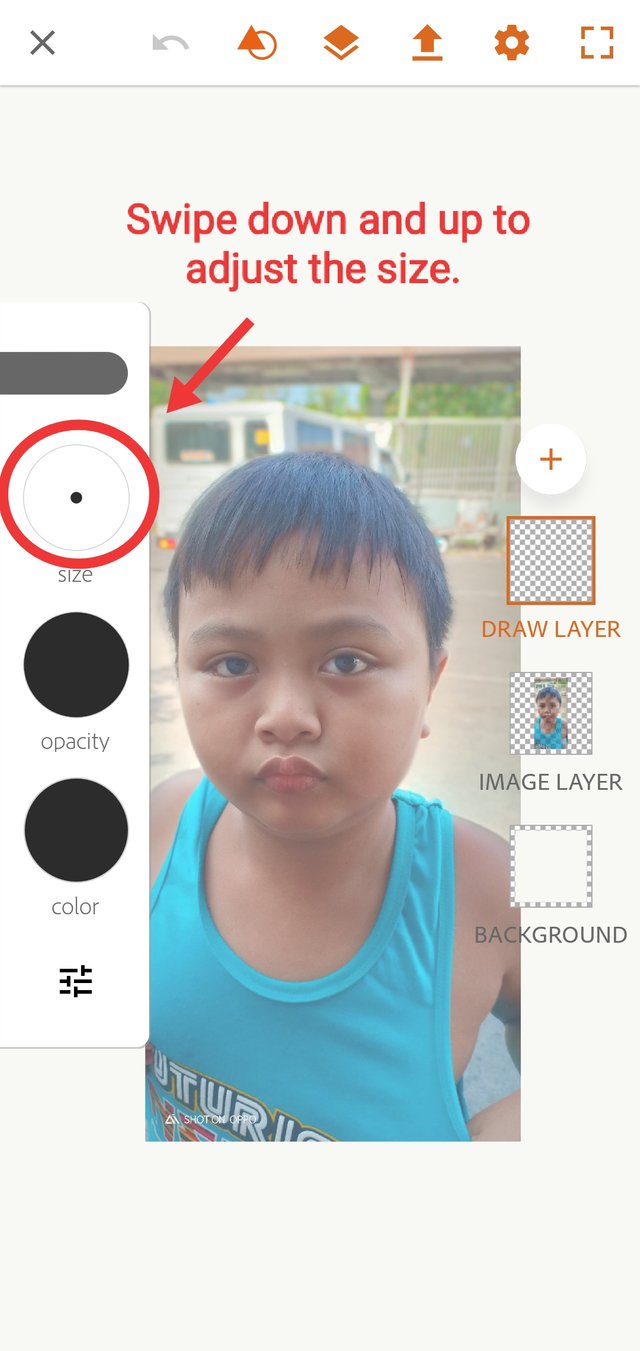
Again, make sure that you are outlining in the draw layer just like the above photo.
🔴 Coloring Phase
First, add a draw layer. It should be under the Draw Layer #1(the draw layer with the outlines)
It is important to have the right color. To have the right color, especially the skin tone, just do this.
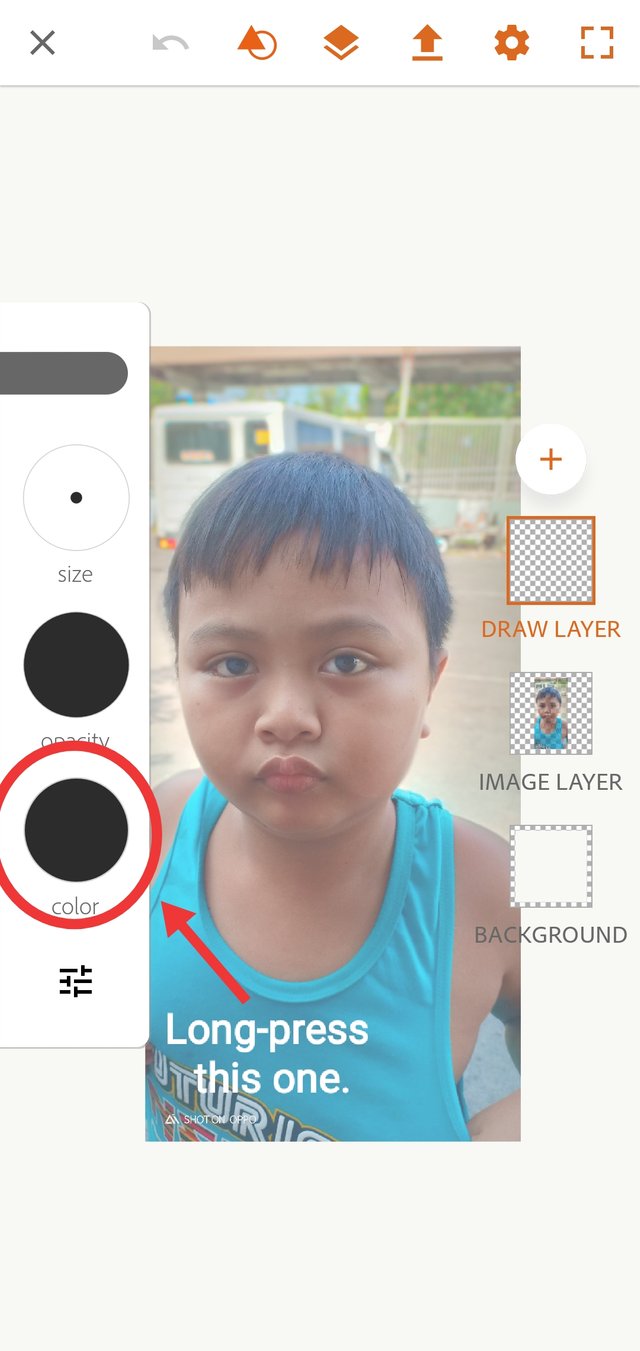

I suggest to add another draw layer for every color you will use. Just like this.
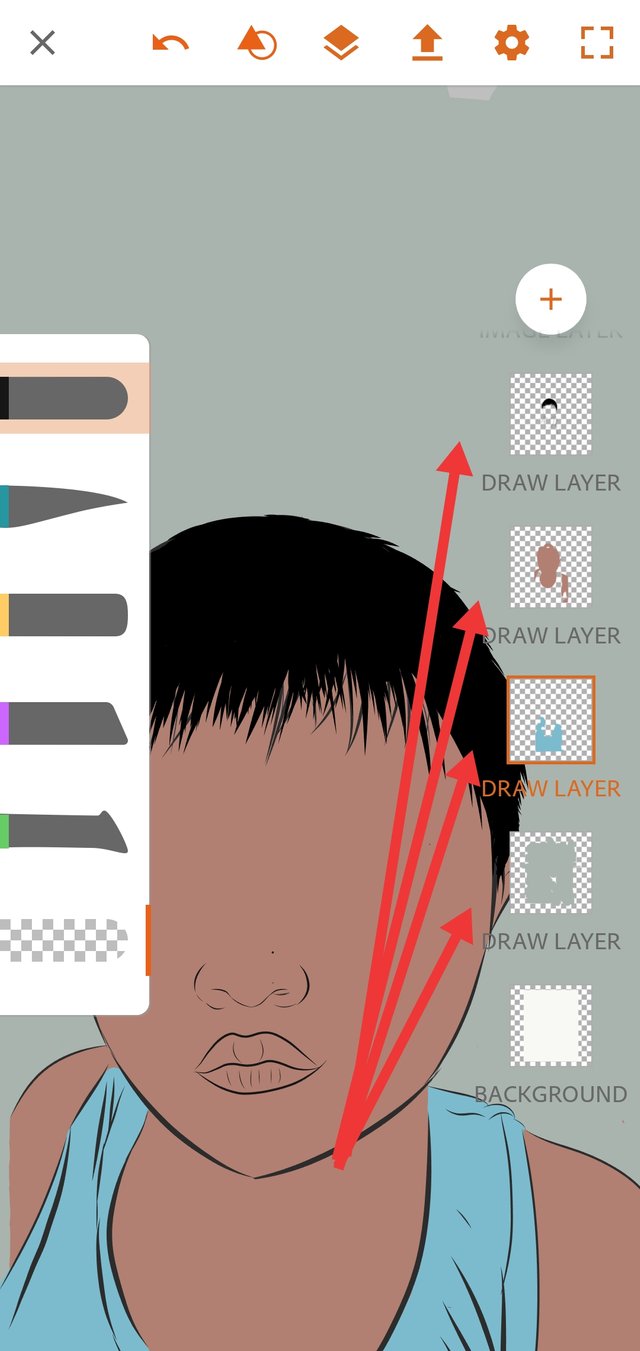
As you can see, I have a separate layer for the hair, skin, sando, and background.
So that's all folks. Hope it helps. Btw, I want to thank the twitter people for their helpful threads on how to draw a vector art. Kudos to you people!