At Microsoft Build 2017, the Nested Virtualization support in Azure has been announced. Now you can enable nested virtualization using the Dv3 and Ev3 VM sizes – not a wide variety, but Microsoft is going to expand the support for more VM sizes in the upcoming months.
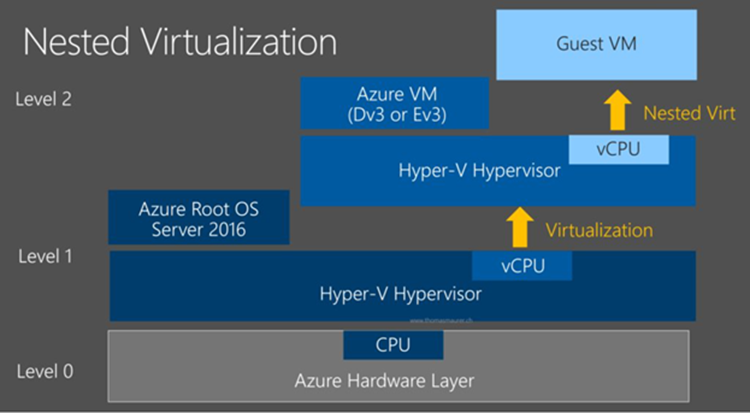
Therefore, not only Hyper-V containers with docker but also Hyper-V VMs can be created inside the Azure VM. So now, nested virtualization in addition to providing flexibility in development, testing, etc., also allows setting up Hyper-V cluster between on-premise and Azure. When Failover Clustering is configured utilizing StarWind Virtual SAN to handle shared storage replication across locations, the mission critical applications and services achieve maximum availability and extra redundancy.
Configure Nested Virtualization
To deploy the nested virtualization in Azure, proceed with the following steps:
- Create the Dv3 or Ev3 series VM.
- Install the latest Windows Server updates.
- Install the Hyper-V role
- Configure Hyper-V Switch.
- Create Hyper-V VM.
Alternatively, you can use the PowerShell script written by Charles Ding, a Microsoft Engineer, to setup the nested VM.
Hi! I am a robot. I just upvoted you! I found similar content that readers might be interested in:
https://www.starwindsoftware.com/blog/nested-virtualization-in-azure-with-starwind-vsan
Downvoting a post can decrease pending rewards and make it less visible. Common reasons:
Submit
yep, i take post on Starwind blog for people on steemit.
Downvoting a post can decrease pending rewards and make it less visible. Common reasons:
Submit
Good information
Downvoting a post can decrease pending rewards and make it less visible. Common reasons:
Submit
thanks!
Downvoting a post can decrease pending rewards and make it less visible. Common reasons:
Submit