Just follow my guide, you will able to set up VPS on Vultr.
1.Select VPS
First you need create VPS Server.
I will use Vultr for this guide, Here is the link to start...
https://www.vultr.com/?ref=7331948
2.Deploy New Instance
After Create Account and Deploy New Instance.
① Server Location
Best of Best Location is America and Silicon Valley.
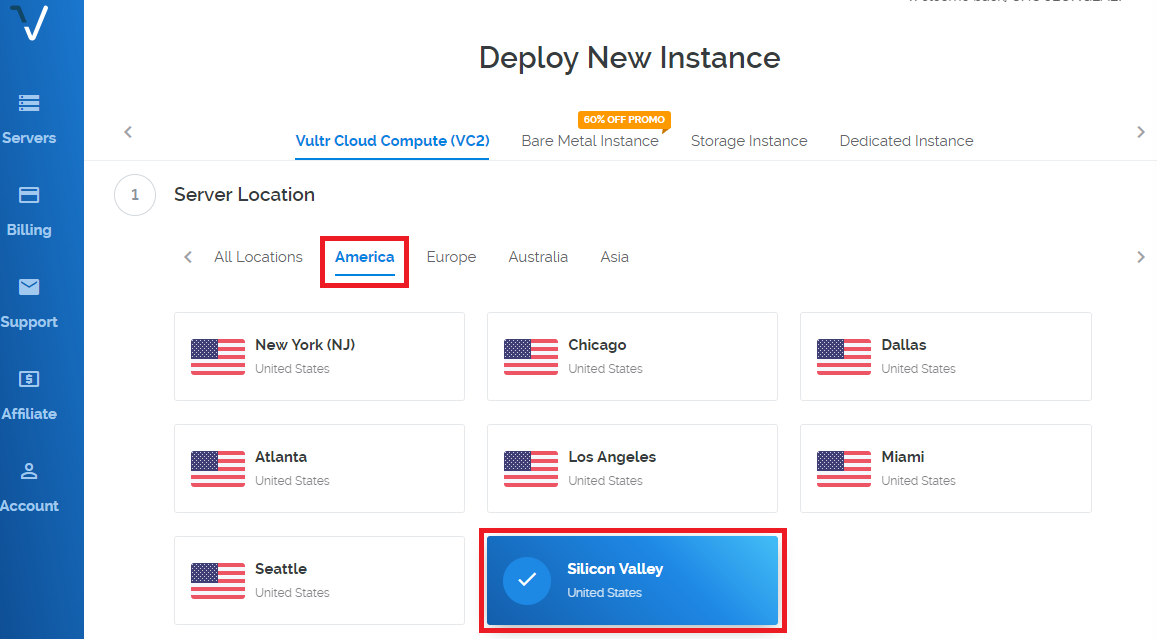
② Server Type
This time Operating System is Ubuntu 14.04.
It is good for the basic conditions of TOK, Gainer,ASTR etc.. Masternode Coin.

③ Server Size
25GB of space and 1GB of memory is enough.
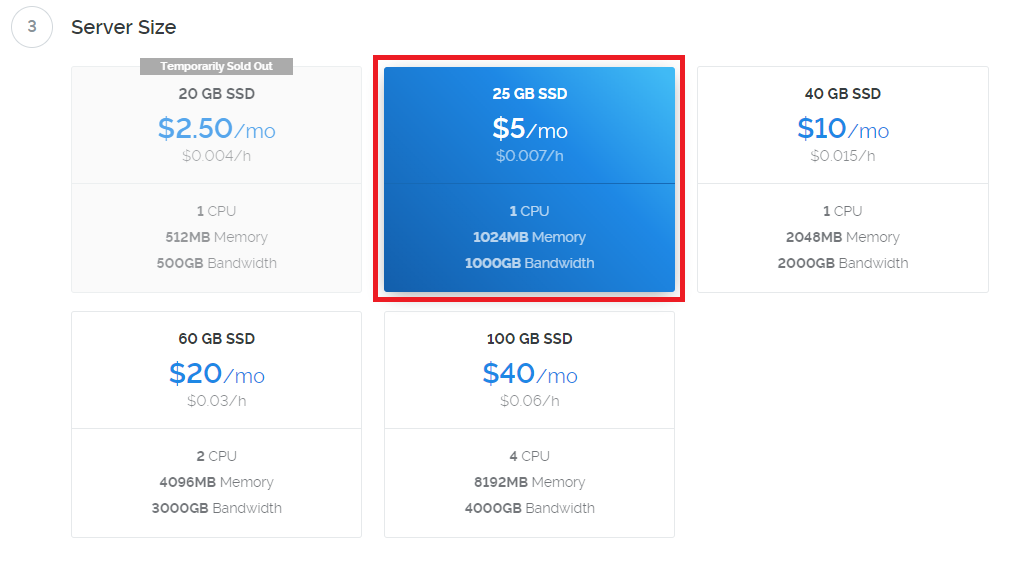
④ Additional Features
Need only Enable IPv6 and Enable Private Networking.

⑤ Server Hostname & Label
Please write anything in hostnames.
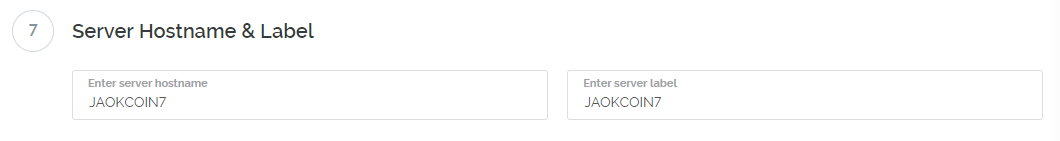
⑥ Complete VPS Setup

In the next chapter, we will write down basic server settings.
Please look forward to it!!
Congratulations @kimimorackmorack! You received a personal award!
Click here to view your Board
Downvoting a post can decrease pending rewards and make it less visible. Common reasons:
Submit
Congratulations @kimimorackmorack! You received a personal award!
You can view your badges on your Steem Board and compare to others on the Steem Ranking
Vote for @Steemitboard as a witness to get one more award and increased upvotes!
Downvoting a post can decrease pending rewards and make it less visible. Common reasons:
Submit