We will use vultr.com to create a VPS server
Register yourself at vultr using the link below :-
https://www.vultr.com/?ref=7328753
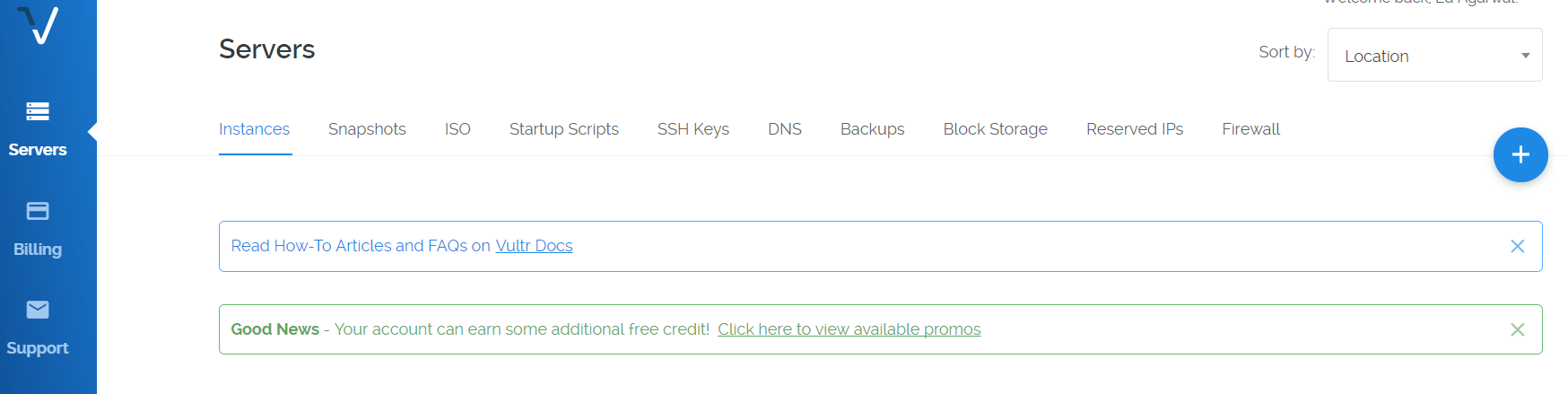
Hit on the (+) button ( deploy new server )
Choose server location as the nearest country to your place
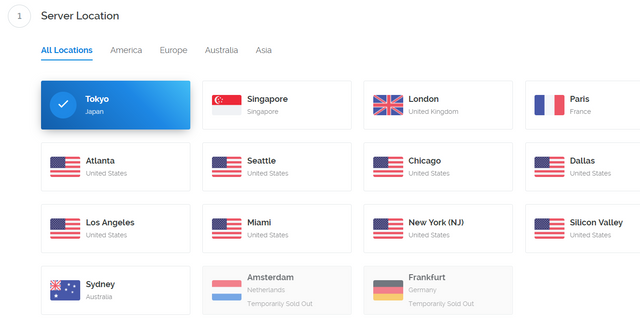
Choose UBUNTU 14.04 (or a version u need)
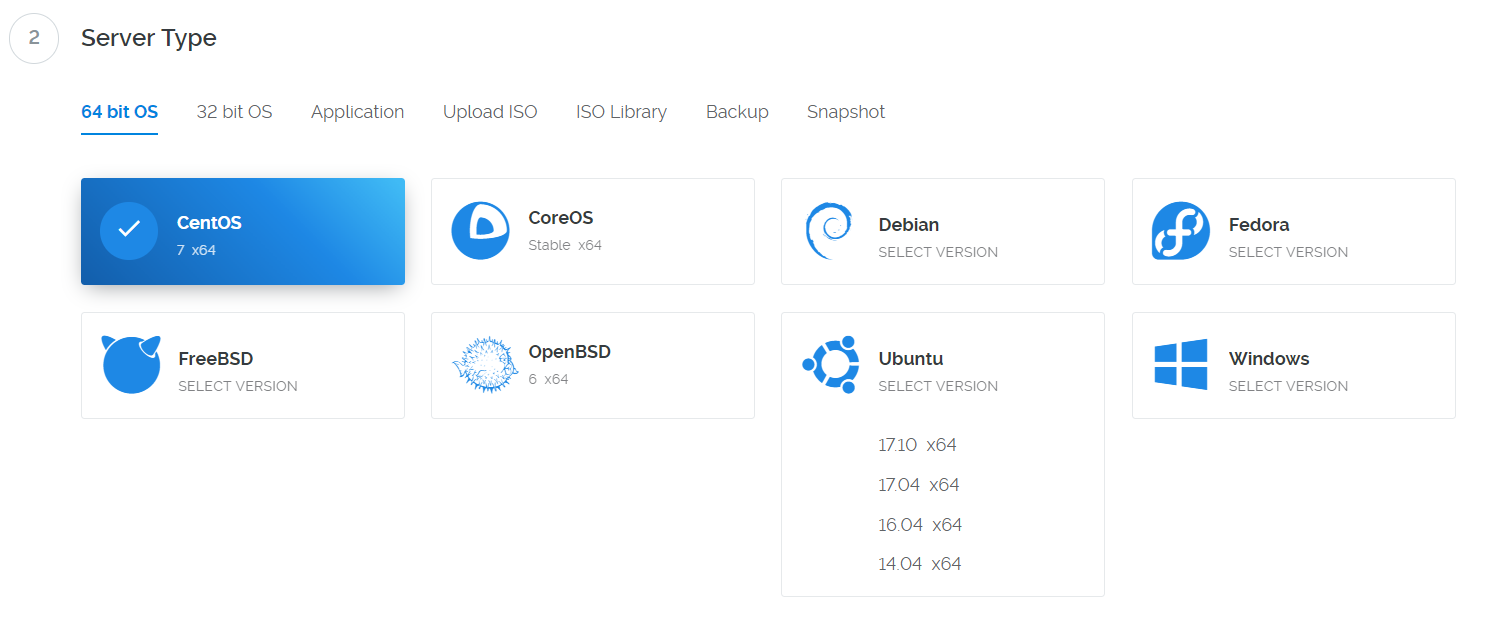
Choose the 5 $ per month server option .
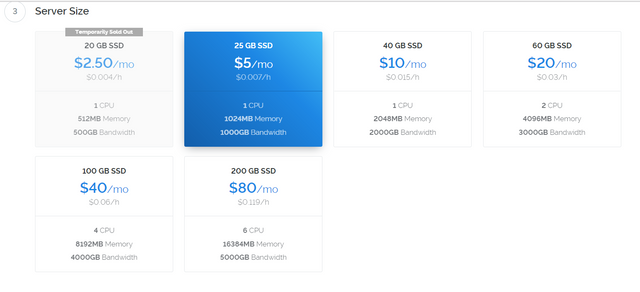
Give a host name of your choice and hit deploy now .
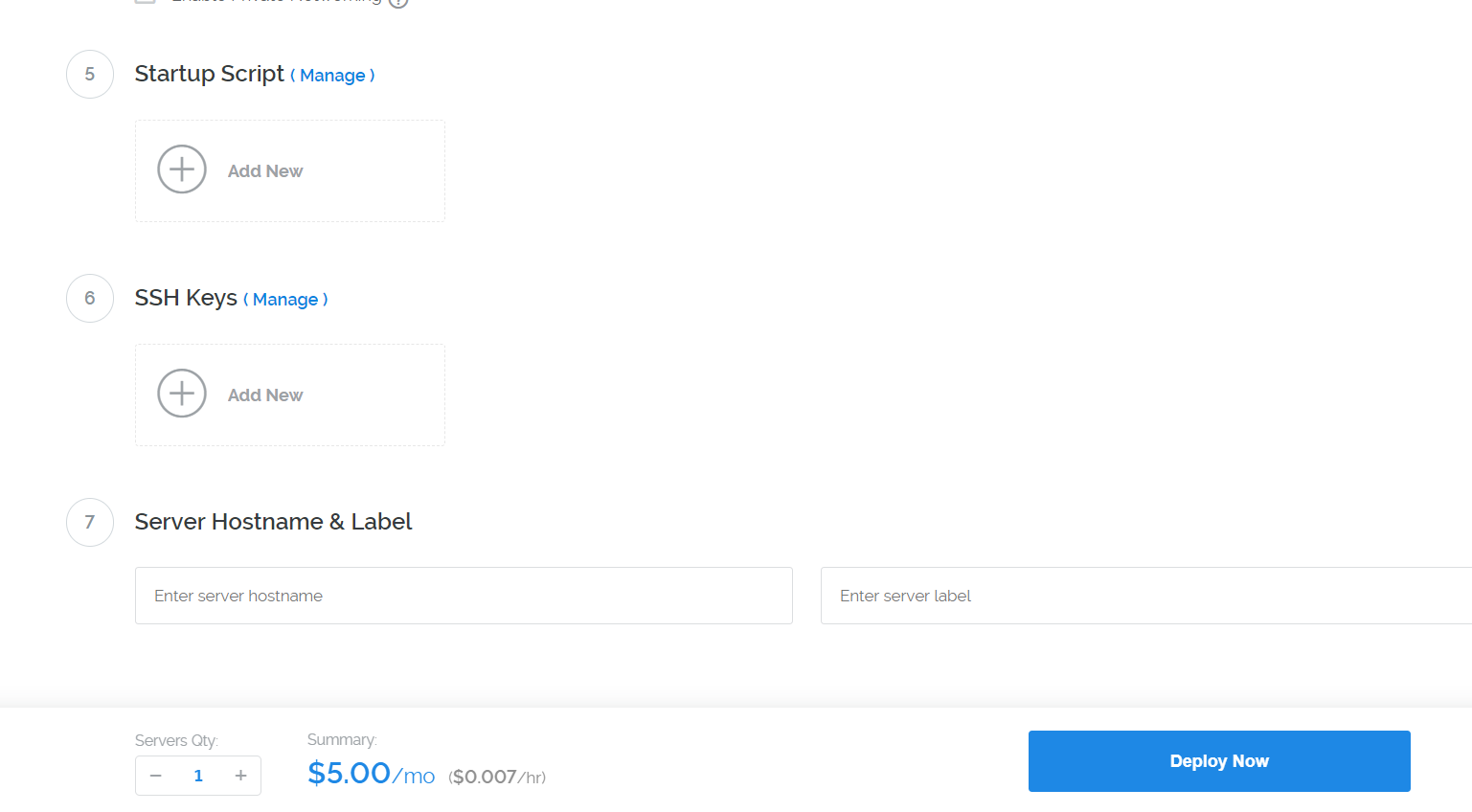
Wait for server to get deployed. Once done open putty .
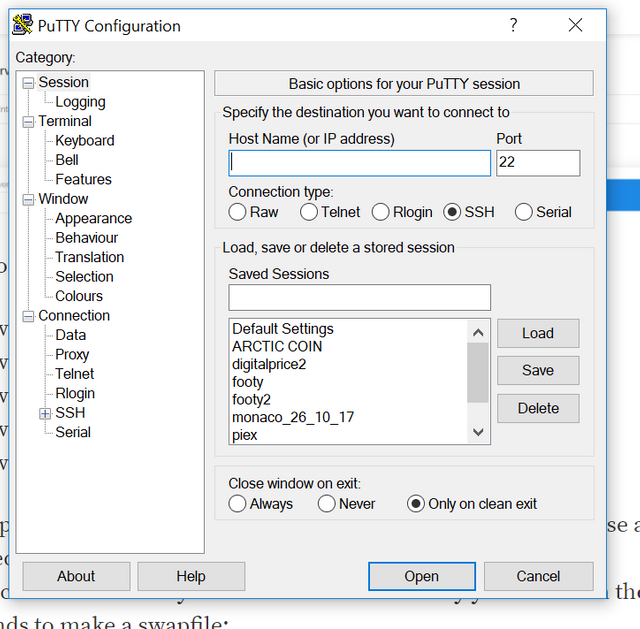
Put your IP addresss in host name of putty from vultr

Once done hit Open
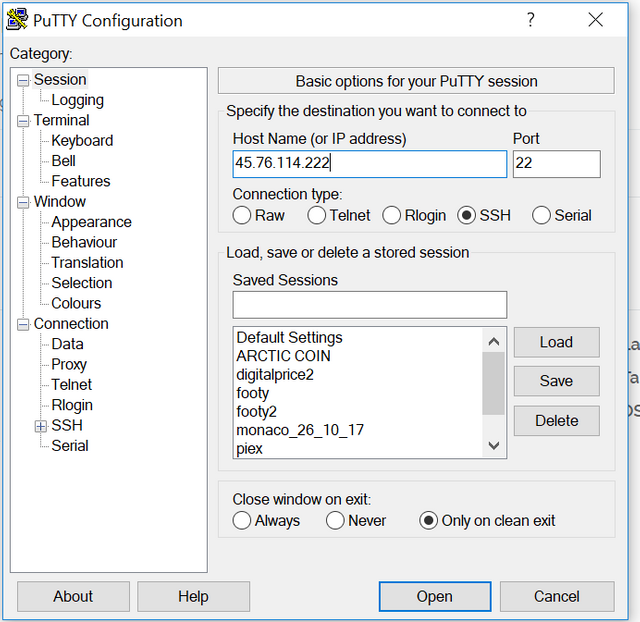
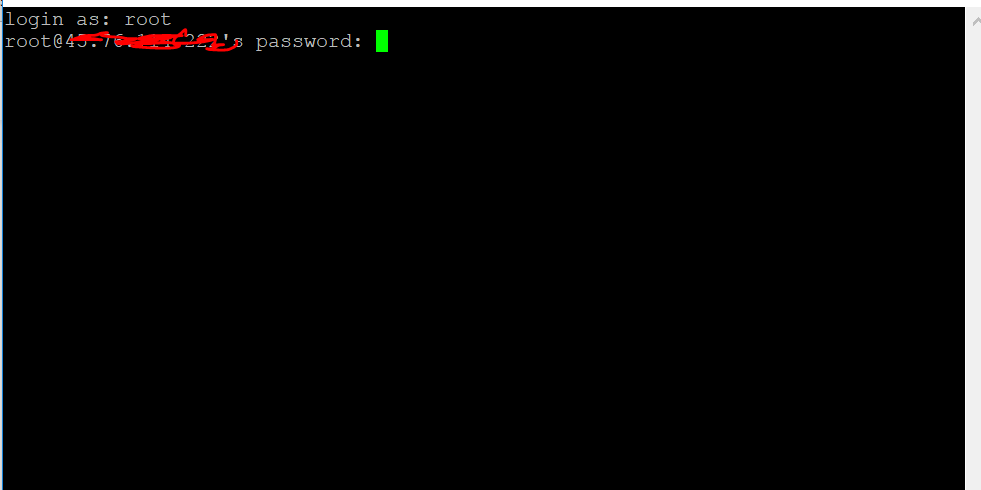
How putty works is you need to use RIGHT CLICK to PASTE.
so copy password from vultr and right click
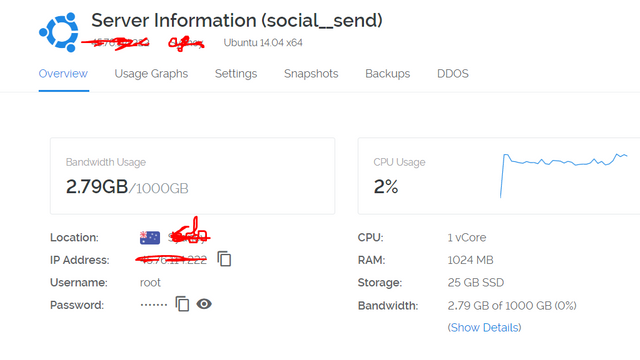
Now you logged in to your VPS server. now you can run your program on it.
Congratulations @tomer-btc! You have received a personal award!
Click on the badge to view your Board of Honor.
Do not miss the last post from @steemitboard:
SteemitBoard World Cup Contest - Semi Finals - Day 1
Participate in the SteemitBoard World Cup Contest!
Collect World Cup badges and win free SBD
Support the Gold Sponsors of the contest: @good-karma and @lukestokes
Downvoting a post can decrease pending rewards and make it less visible. Common reasons:
Submit
Congratulations @tomer-btc! You received a personal award!
You can view your badges on your Steem Board and compare to others on the Steem Ranking
Vote for @Steemitboard as a witness to get one more award and increased upvotes!
Downvoting a post can decrease pending rewards and make it less visible. Common reasons:
Submit