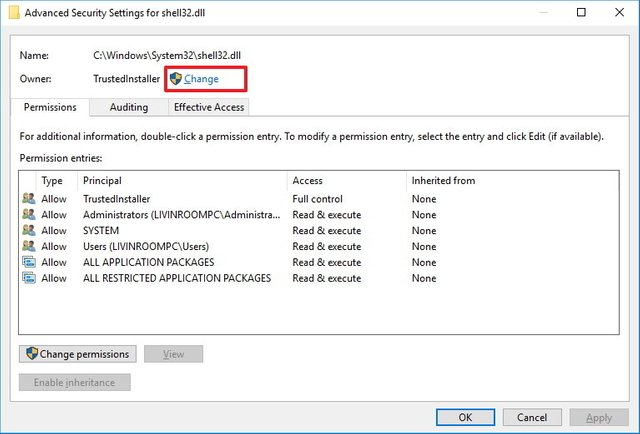
If you have a file or a folder where you can not make any changes because the permissions for them are missing, then you have to change them arduously. Through the entries in the ribbon menu, you can also quickly make an entry in the context menu for the context menu.
You do not have to call up the properties cumbersome, to click on the tab Security and click on Advanced to get to the "Advanced Security Settings". This will right-click on the file or folder and the advanced security settings will open immediately and you can change the owner so you can make changes.
How it works, I will show you now.
Right-click on the desktop -> New -> text file and copy the content below:
Save this file now. Right-click on the file and rename New Text File.txt to owned.reg
Double click on this file and add it to the registry. Confirm all messages with OK.
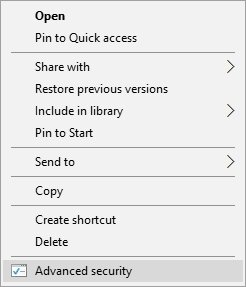
Windows Registry Editor Version 5.00
[HKEY_CLASSES_ROOT\AllFilesystemObjects\shell\Windows.RibbonPermissionsDialog]
"CommandStateSync"=""
"ExplorerCommandHandler"="{E2765AC3-564C-40F9-AC12-CD393FBAAB0F}"
"Icon"="ntshrui.dll,-122"
"Position"="Bottom"