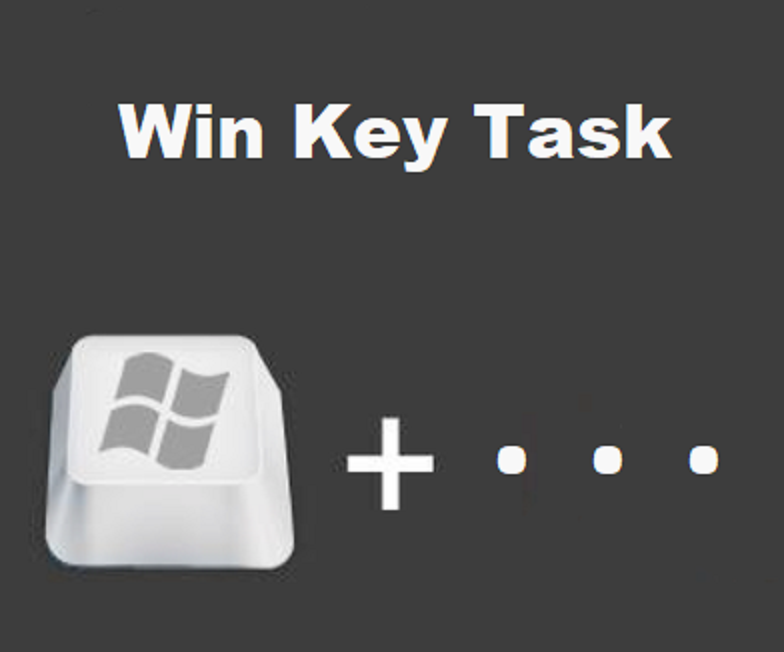
See the full list of Windows 10 shortcut keys by using the Windows button:
Win: Show the Start menu
Win + I: Open the settings window
Win + X: Open the Administrator menu at the bottom left of the screen
Win + A: Open the Notifications Center
Win + Tab: Show all open windows
Win + Ctrl + D: Build a new virtual desktop
Win + Ctrl + F4: Close virtual desktop
Win + Ctrl + Left arrow button: Go from virtual desktop to virtual desktop on the left
Win + Ctrl + Right arrow button: Go from a virtual desktop to another virtual desktop on the right
Win + Q: Search with Cortana
Win + H: Open a window for sharing pictures or sending by email
Win + G: Open (Trash) Play bar or image from the screen
Win + K: Access to audio devices and wireless display tools
Win + Ctrl + F: Search for computers
Win + Pause: Displays the Properties System window
Win + D: Desktop View
Win + M: Shrink all open windows
Win + Shift + M: Rebuild the small windows
Win + E: Open the Explorer file
Win + L: Lock the computer or change user
Win + R: Open the Run window
Help me reach 5000 Followers & a 50 Reputation.
Please Follow, Upvote, Comment & Resteem.
Thank you all.
Open Source Blockchain non-profit Implementation Creating a Sustainable BUZZ in Bee Farming and Cryptocurrency.
Buzzcoin Web
Buzzcoin twitter
Buzzcoin discord
Buzzcoin bitcointalk
Buzzcoin instagram
Congratulations! This post has been upvoted from the communal account, @minnowsupport, by mohsenpsh from the Minnow Support Project. It's a witness project run by aggroed, ausbitbank, teamsteem, theprophet0, someguy123, neoxian, followbtcnews, and netuoso. The goal is to help Steemit grow by supporting Minnows. Please find us at the Peace, Abundance, and Liberty Network (PALnet) Discord Channel. It's a completely public and open space to all members of the Steemit community who voluntarily choose to be there.
If you would like to delegate to the Minnow Support Project you can do so by clicking on the following links: 50SP, 100SP, 250SP, 500SP, 1000SP, 5000SP.
Be sure to leave at least 50SP undelegated on your account.
Downvoting a post can decrease pending rewards and make it less visible. Common reasons:
Submit
بسیار عالی دوست عزیزم
امیدوارم حالتون خوب باشه
من اکانت شما را دنبال میکنم
شاد باشید ♥
Downvoting a post can decrease pending rewards and make it less visible. Common reasons:
Submit