Youtube android dark mode is here!!! Bellow you can find how to enable it in your android phone...
First open youtube android app and click on your account icon...
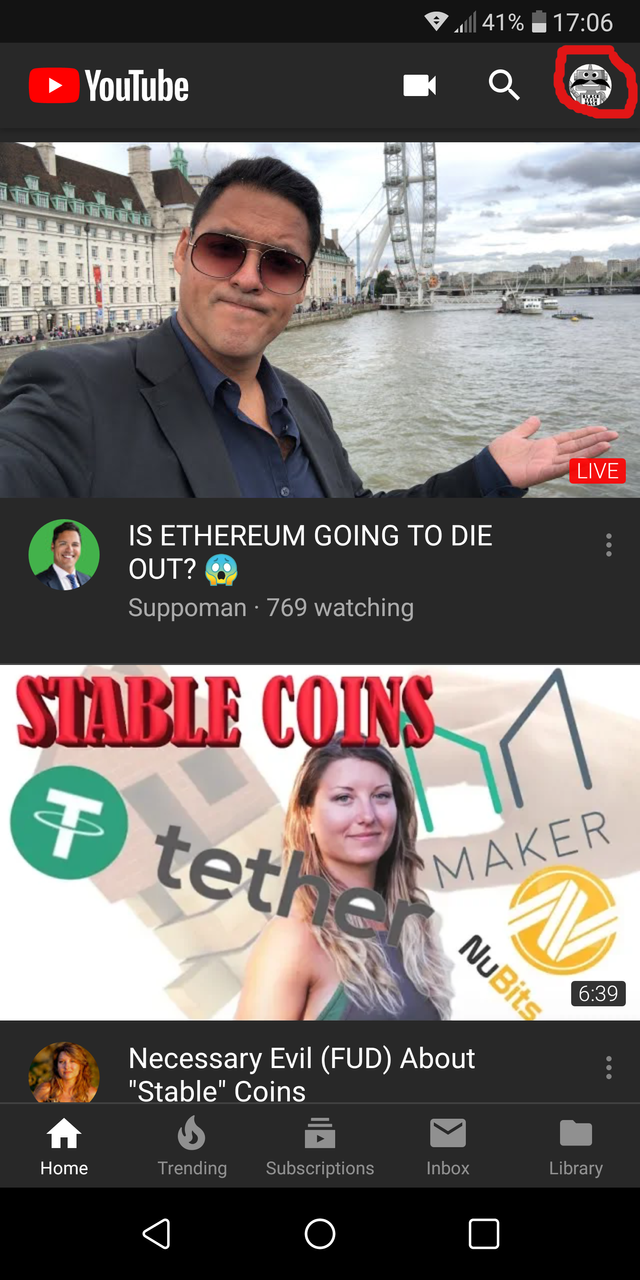
Then click on settings...
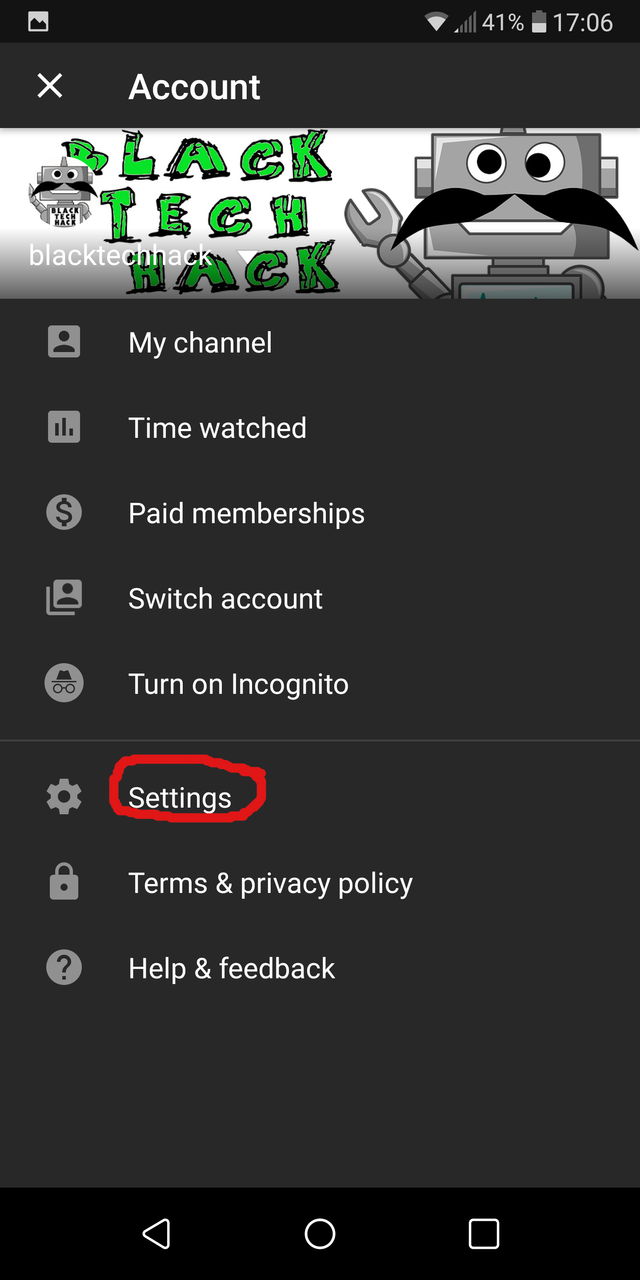
And after that on general...
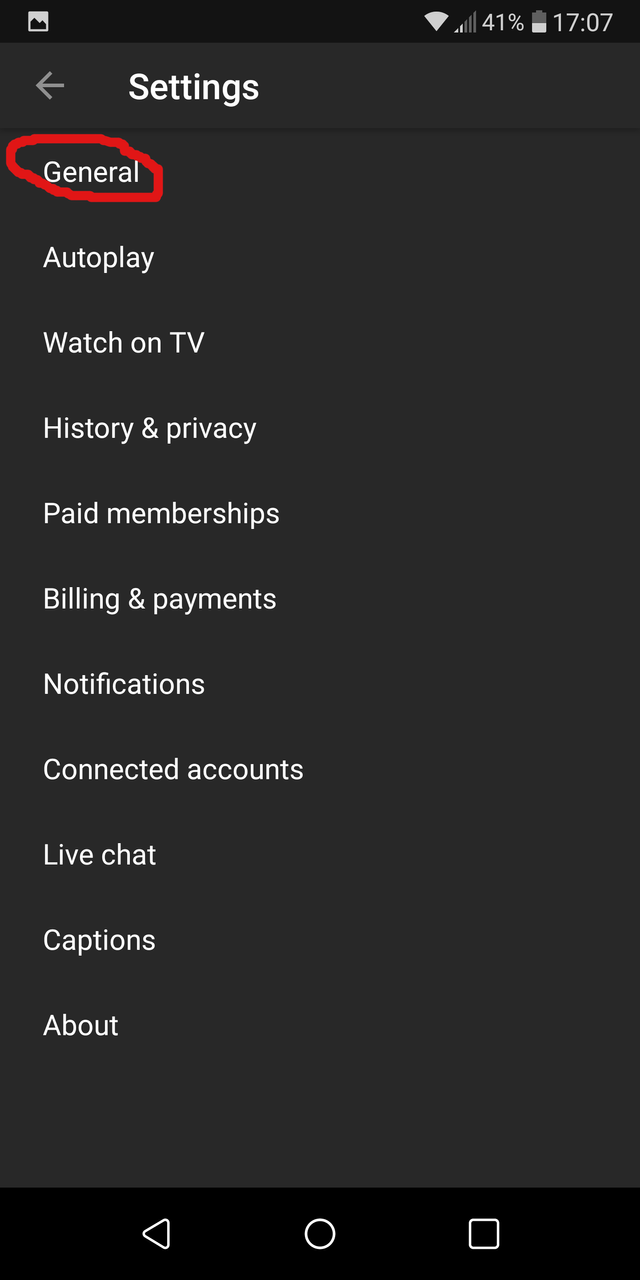
Finally enable dark theme option by clicking on it...
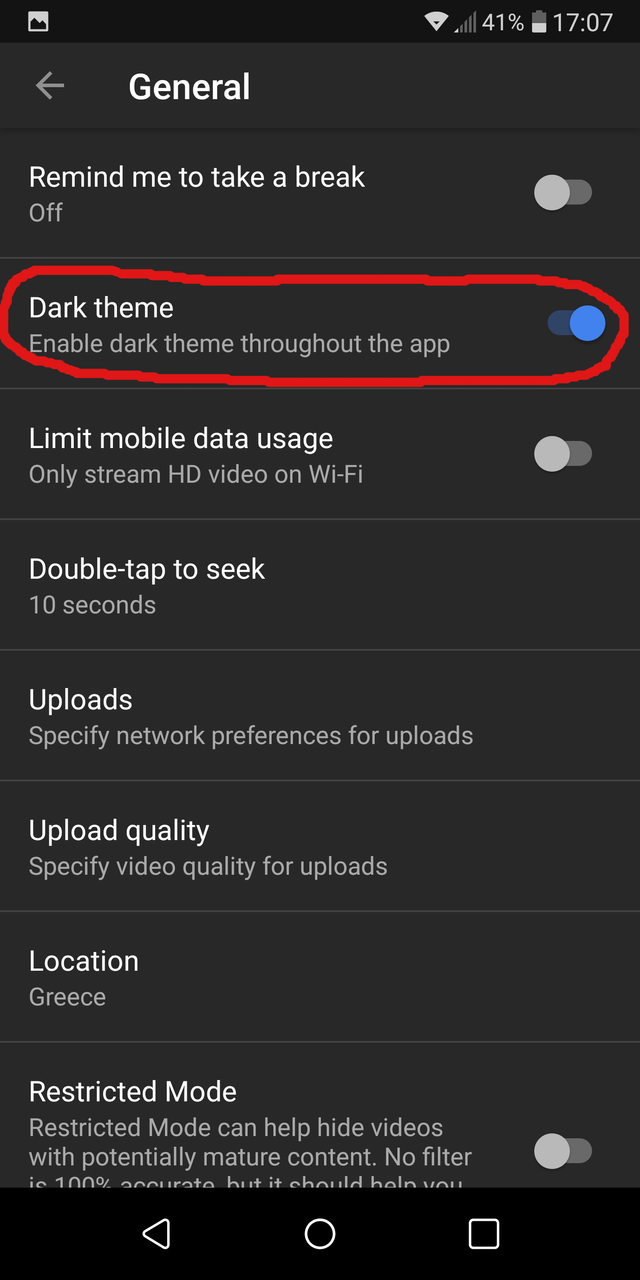
Enjoy the amazing dark theme, happy steeming!!!