The latest version of YOYOW wallet,‘Fan xing’,was released with new function of token issuance. In addition, the YOYOW-3 Token Specification that YOYOW ‘Fan Xing’ will implement new features related to token issuance, such as token creation, token issuance, token transfer and transaction details, etc.
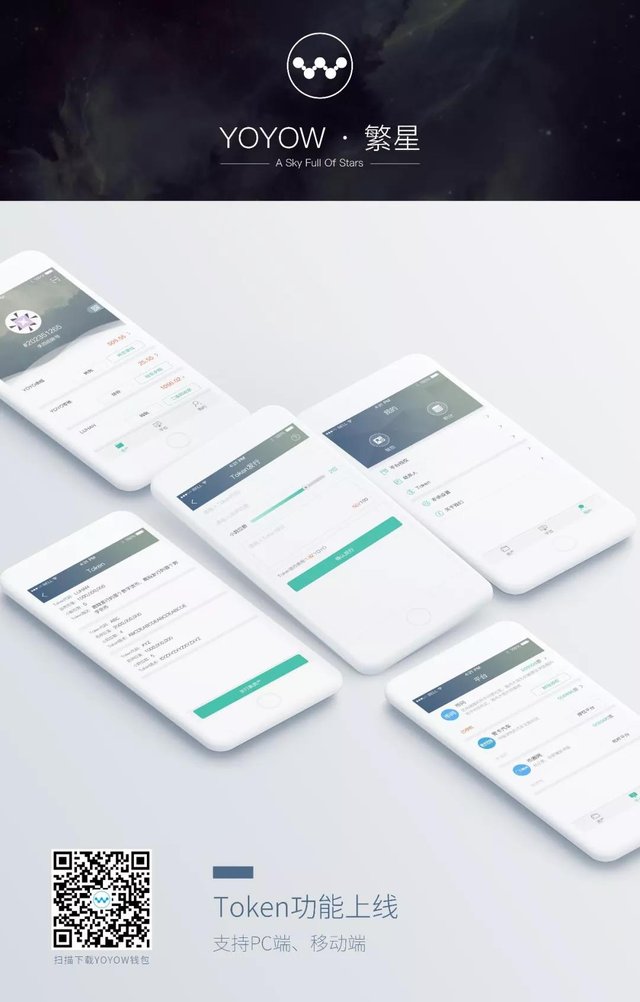
YOYOW APPV1.1 --- User Tutorial for Android Version
Ⅰ. After entering YOYOW APPV1.1 wallet, users can login through scanning the QR code or importing the wallet or creating a new account.
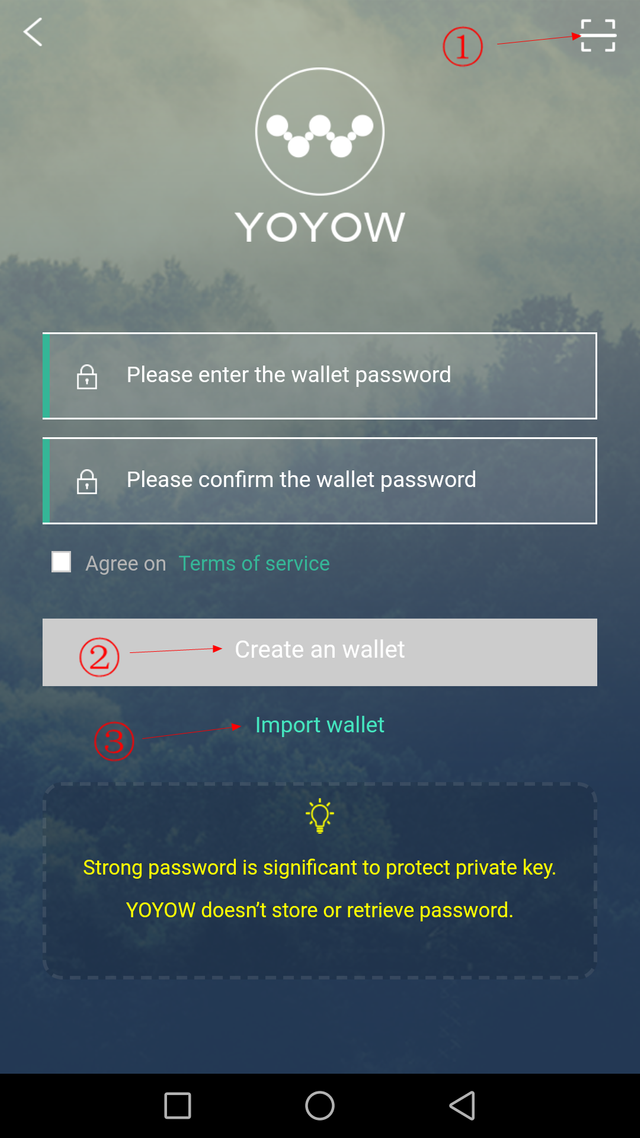
Ⅱ. Click the ‘Profile’ button and then click the ‘Token’ button after finishing loading.
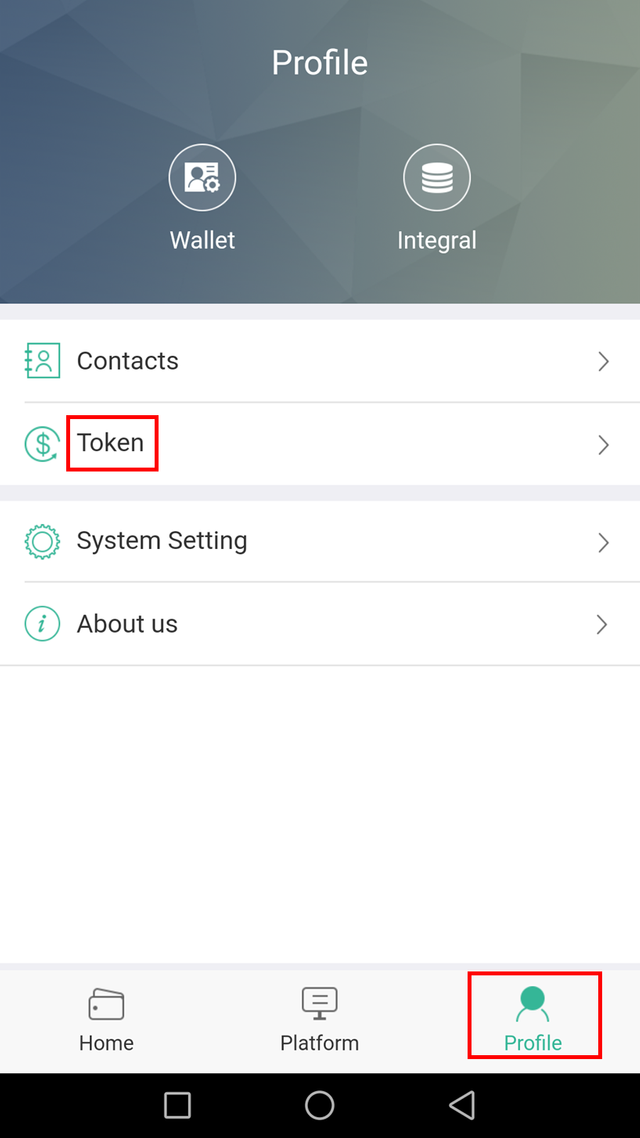
Ⅲ. Click the ‘Token distribution’ button on the bottom.
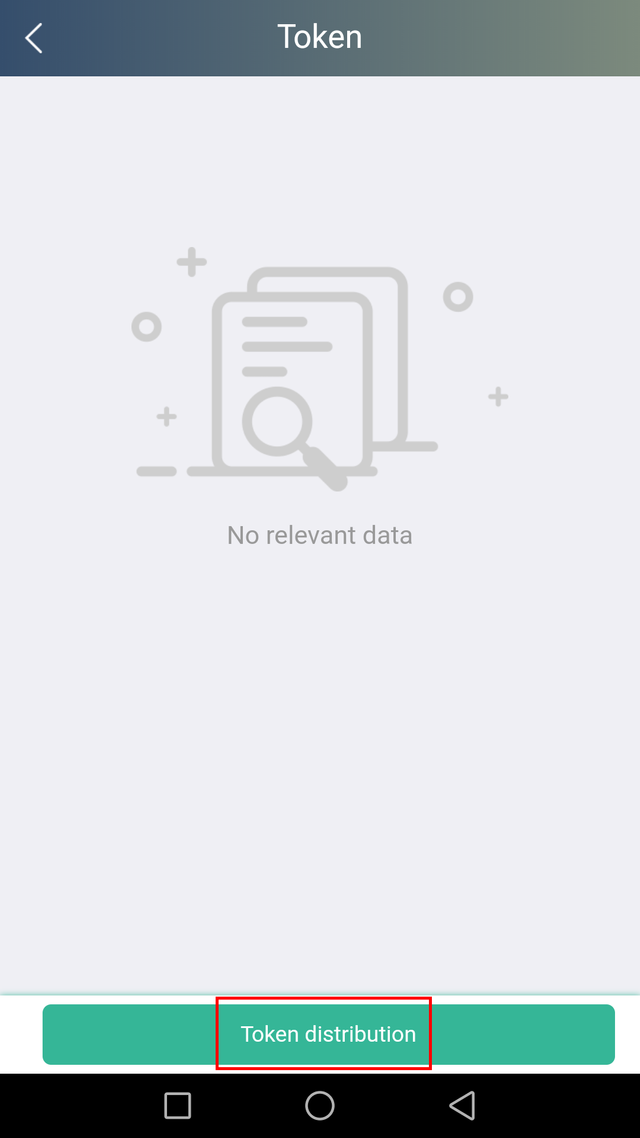
Ⅳ. Enter the Token code (no less than three English letters), total supply, accuracy and Token description. Then click the ‘confirmation of distribution’ button.
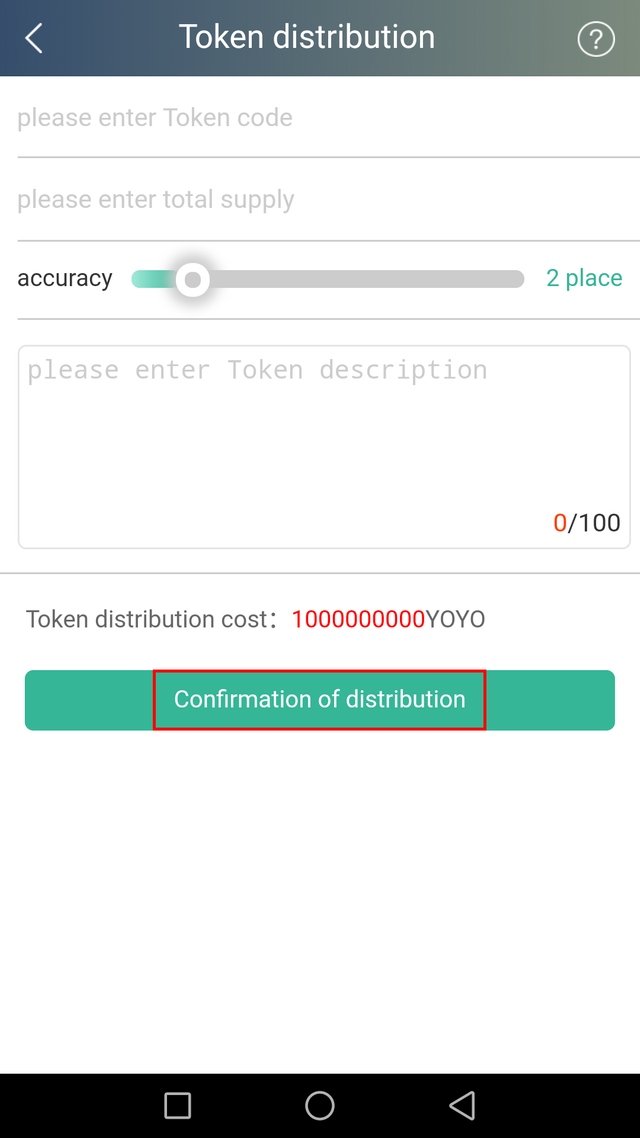
YOYOW wallet User Tutorial for PC version
Ⅰ. Open YOYOW wallet PC client or enter YOYOW wallet website: wallet.yoyow.org and then click ‘Issue Token’ button after login.
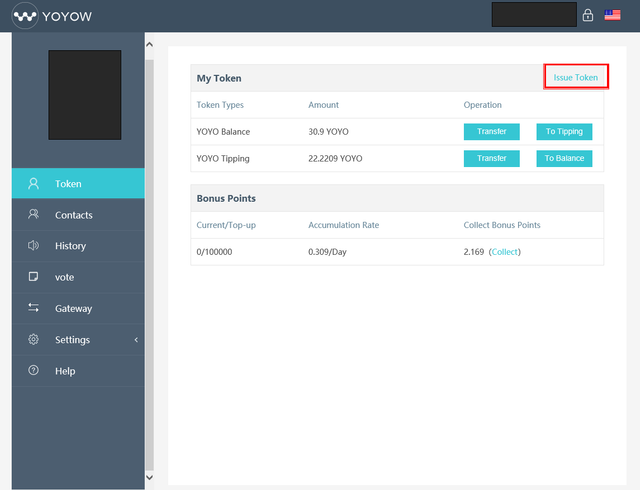
Ⅱ. Click ‘Issue Token’ button again.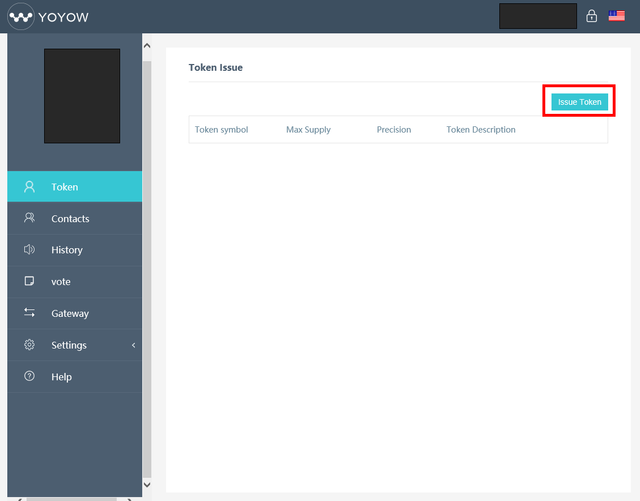
Ⅲ. Enter Token code (no less than three English letters), total supply, decimals and Token description. Then click ‘OK’.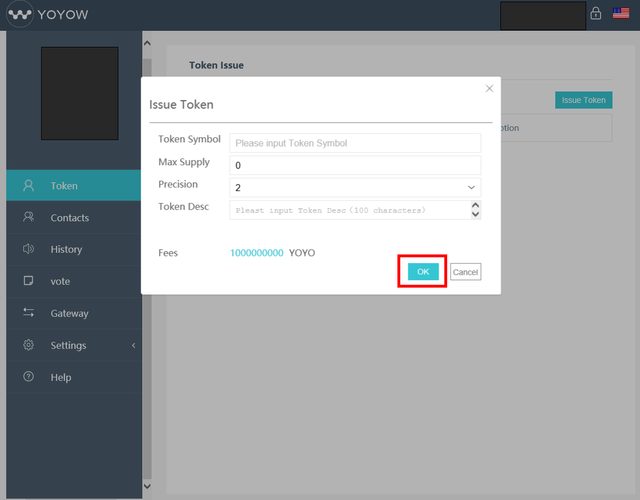
Remarks: ① The current fee for Token Issuance, 1000000000 YOYO, is not its final price. The ‘Issue Token’ function will be available officially on 7 July, 2018. ② After you have completed Token issuance, the total token supply will be transferred into your account, after that you can transfer tokens to others at any time.
Authors get paid when people like you upvote their post.
If you enjoyed what you read here, create your account today and start earning FREE STEEM!
If you enjoyed what you read here, create your account today and start earning FREE STEEM!