Hi there. For all OFW's (Overseas Filipino Workers) based here in Saudi Arabia, I am sharing to you the convenience of having a digital secure wallet of STC pay. I primarily used this app to conveniently send money remittance to my family to the Philippines. No more falling in line to the remittance center and most importantly I have less exposure to COVID-19 by keeping myself away from crowded place. Let me share to you how I fund my STC pay using my ATM.
Go to your bank ATM. As in my case I have SABB. After entering your PIN you should see this screen. Select UTILITY BILLS.
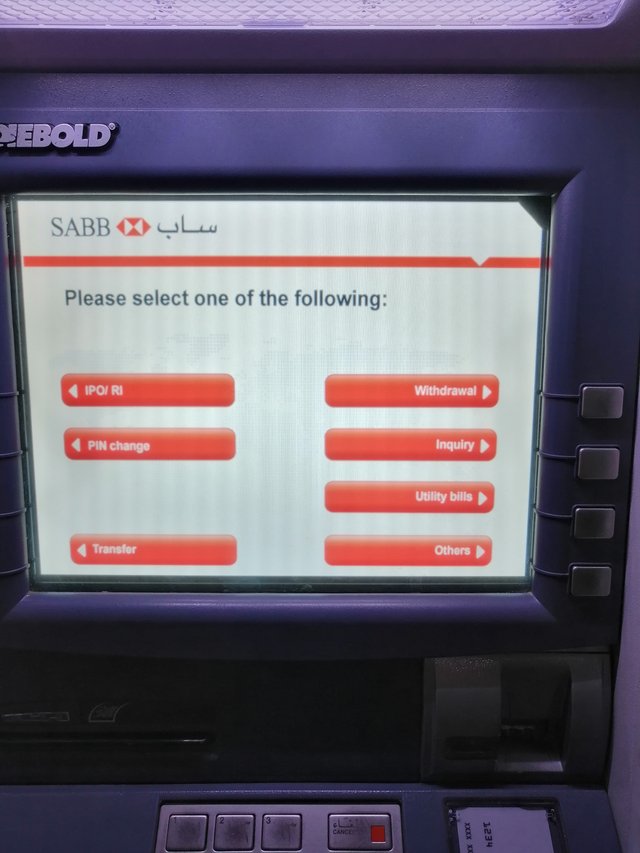
Select SADAD BILLERS
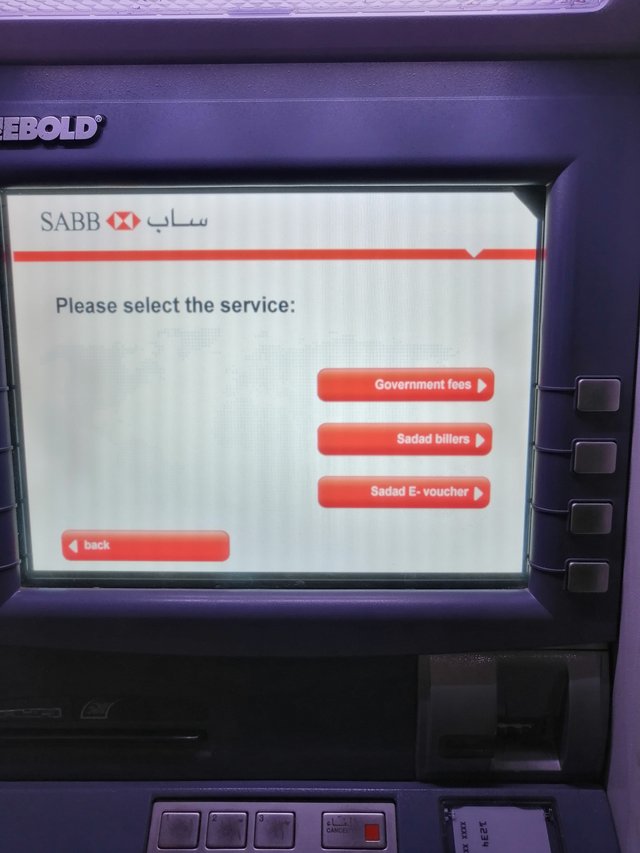
Select STC
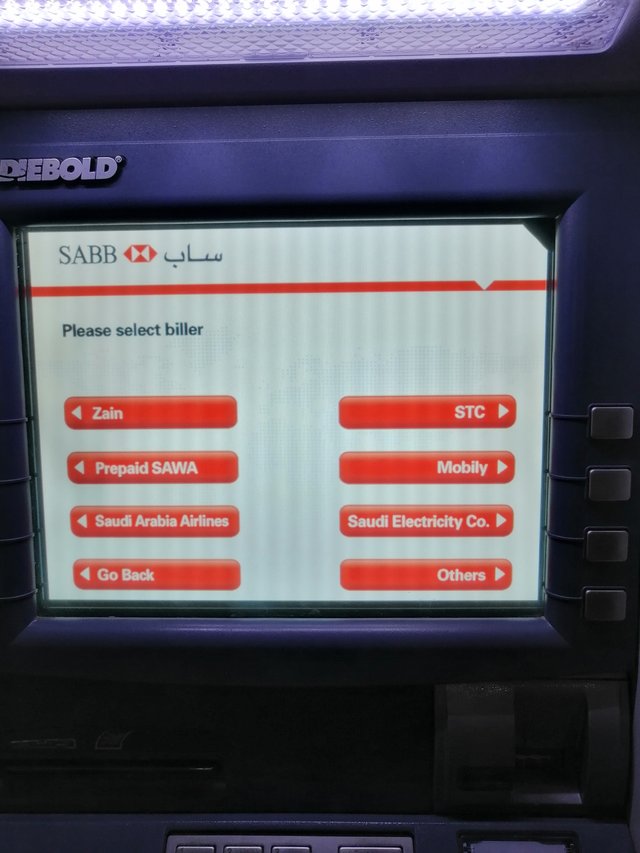
Enter your SERVICE LINE or SUBSCRIPTION NUMBER . This is also called SADAD number which is unique to you. You can find this at your STC Pay app
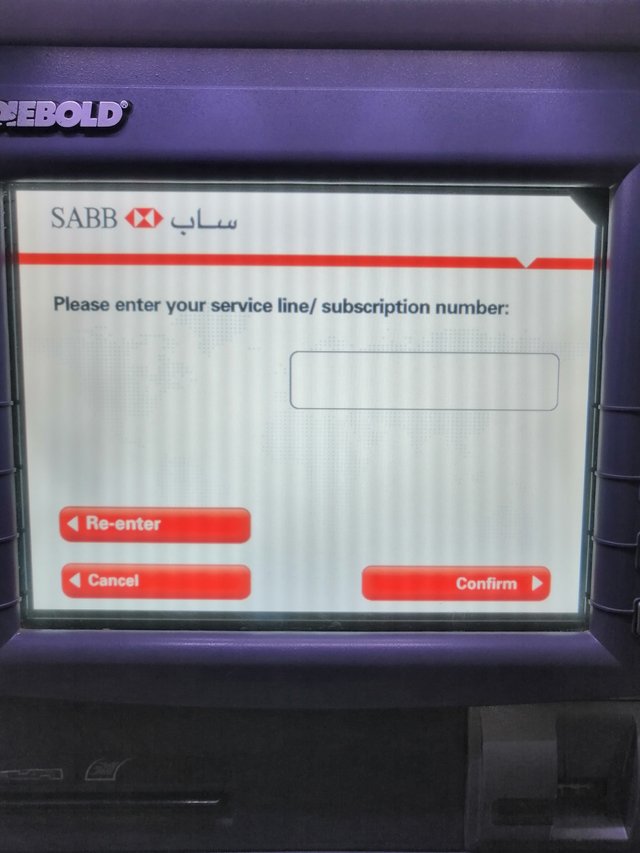
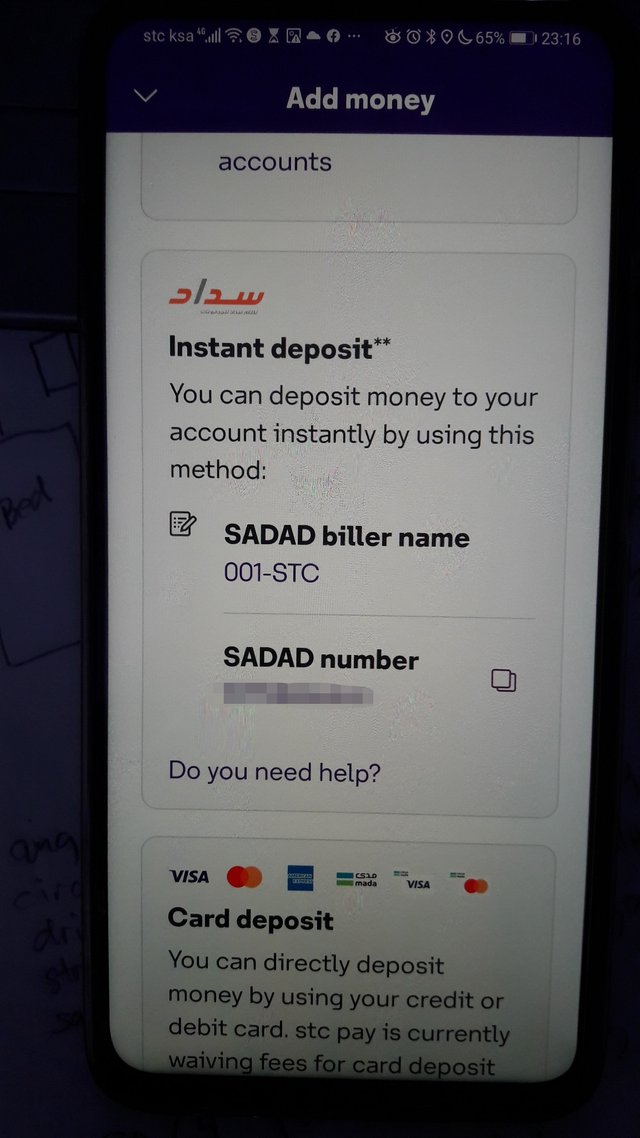
Select OTHER AMOUNTS to add funds to your STC pay
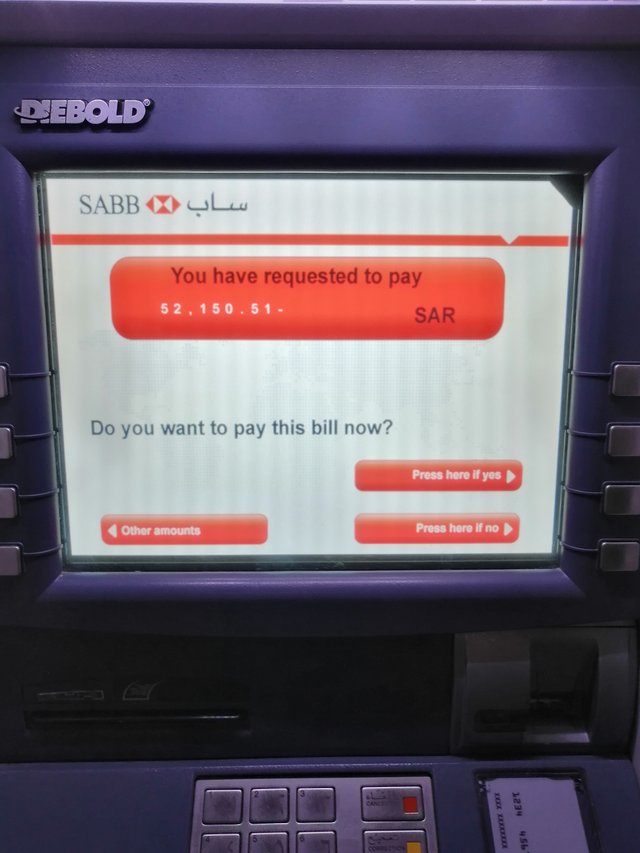
Enter the amount you wish to pay
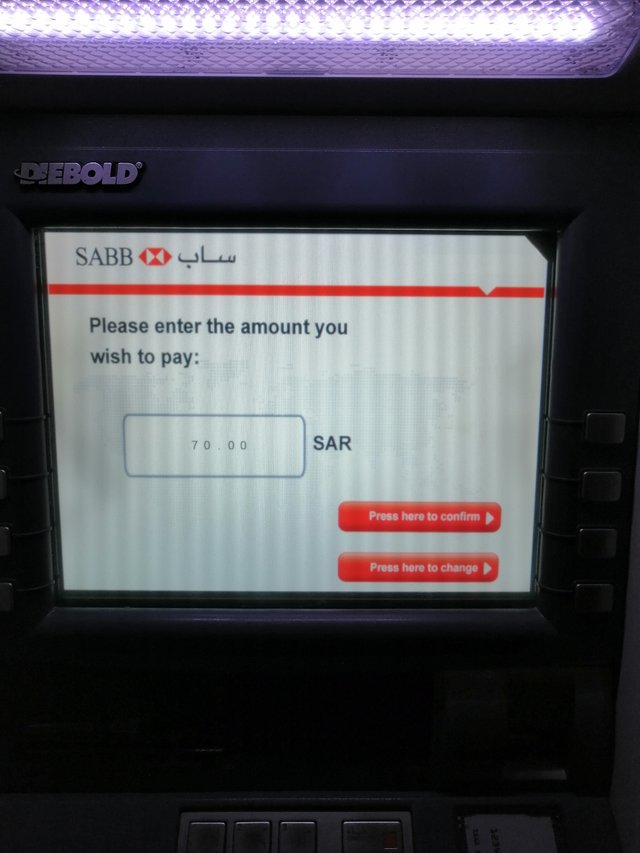
Confirm to pay
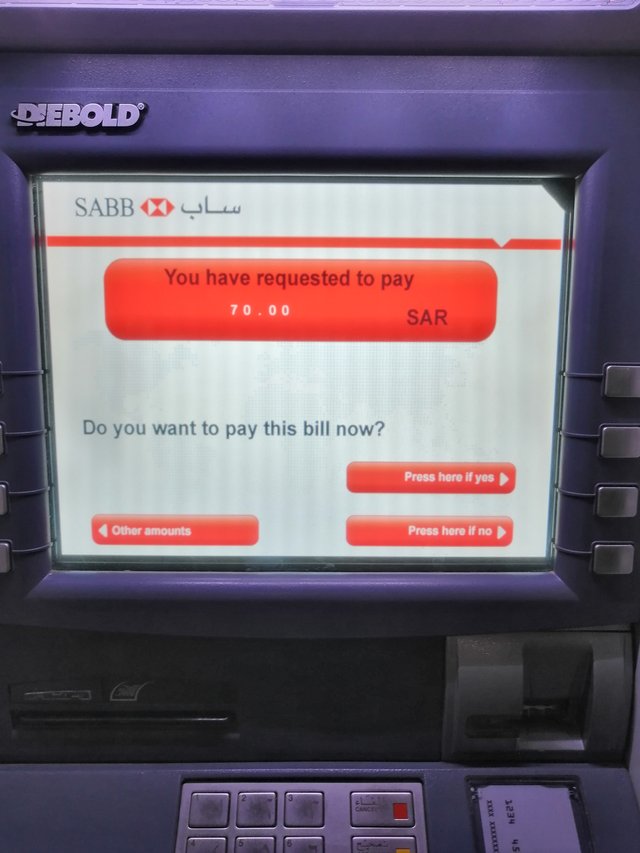
After the transaction you will get an sms message confirming the amount you paid. You will then instantly get your digital currency in SAR to be used for your remittance, purchases, and sending to others.
Remember this; please enter your data carefully in the atm as the mistake is irreversible.
If you reached this far and open to the idea of having a digital wallet using STC pay please use my referral code XXGZMM and you will get 5 SAR for your international transfers. Download STC pay app now!