Learn More Computer Accounting by Using MYOB Accounting software V24.1.
In this post will discuss how to create a Card List in MYOB Accounting Version 24.1. The use of Card List is to record names like customers, suppliers, employees, and so on.
Make Card List
To create a Card List from Command Center click Card File then click Cards List.
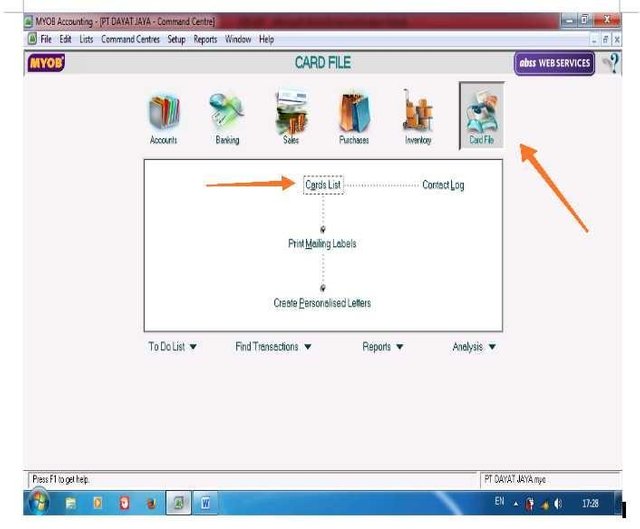
Next will be displayed blank cards list. To create a Customer Card List click on Customer.
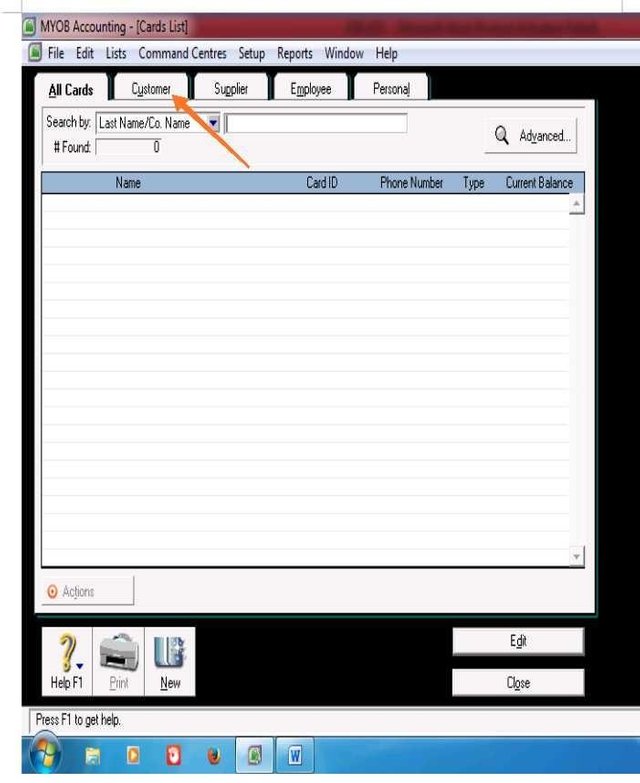
Then Click New.
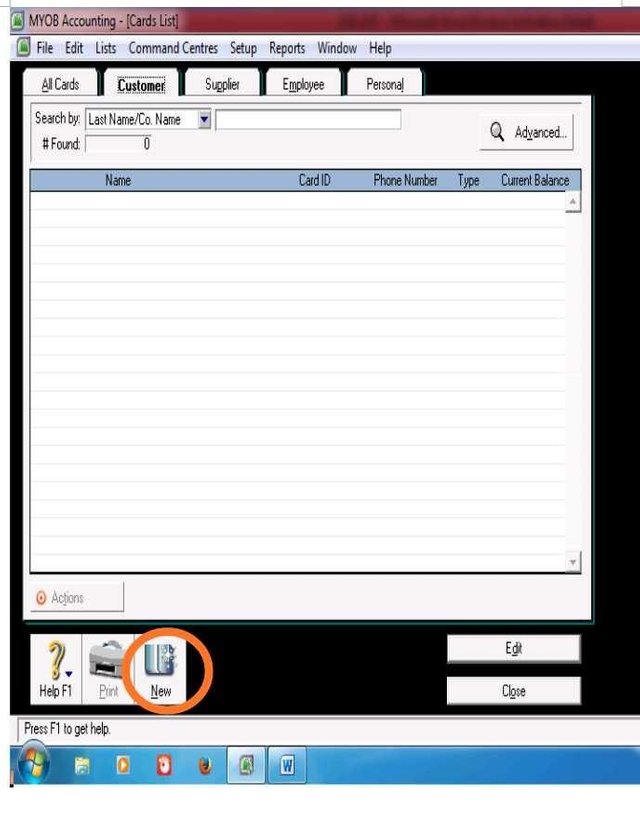
Then just write the name, customer's full address and customer contact number on the column that has been provided. If already in the contents of all then click New.
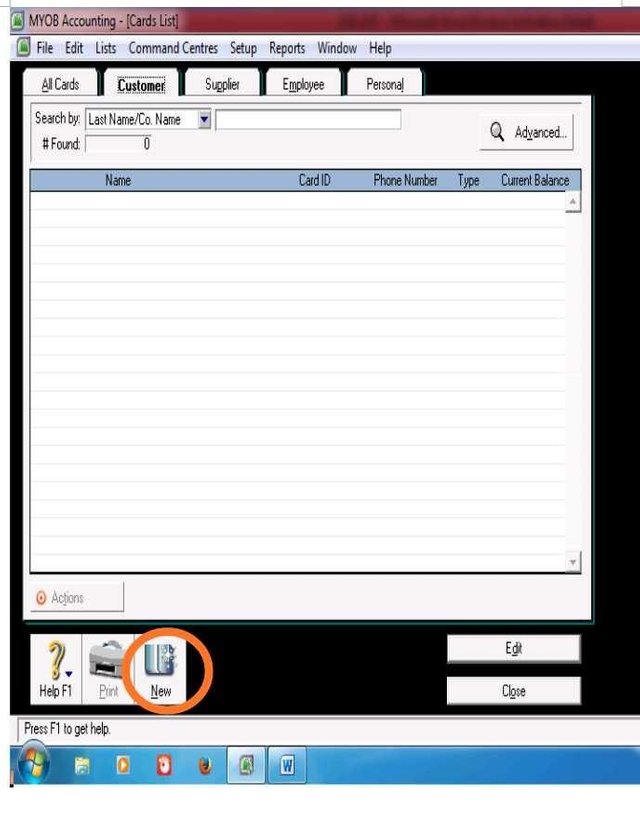
After click new then Card List customer will be displayed.
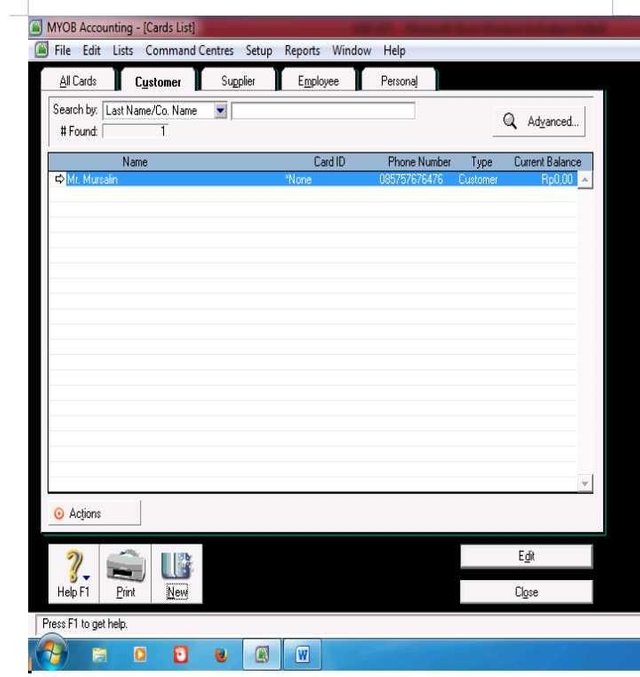
To make a list of suppliers, employees and personal names the same.
Very easy to learn MYOB, Good luck.
A few tutorials how to create a list card in Myob Accounting V24.1.
INDONSESIA
Lanjut Belajar Komputer Akuntansi dengan Menggunakan software MYOB Accounting V24.1.
Dalam postingan ini akan membahas cara membuat Card List di MYOB Accounting Versi 24.1. Kegunaan Card List adalah untuk mencatat nama-nama seperti pelanggan, pemasok, karyawan, dan sebagainya.
Membuat Card List
Untuk membuat Card List dari Command Centre klik Card File kemudian klik Cards List.
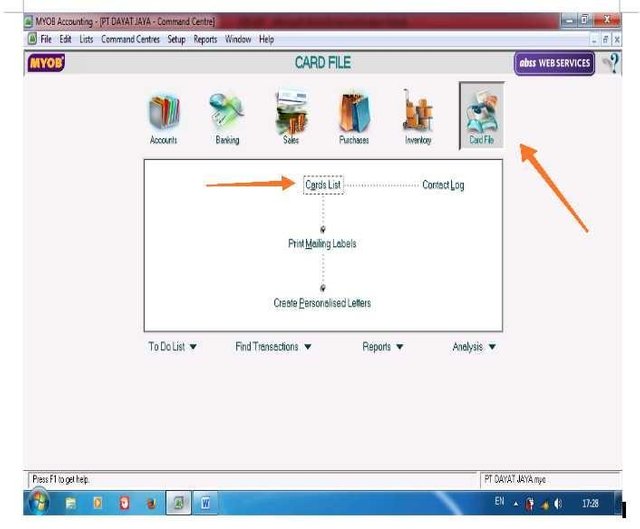
Selanjutnya akan ditampilkan blank cards list. Untuk membuat Card List pelanggan klik di Customer.
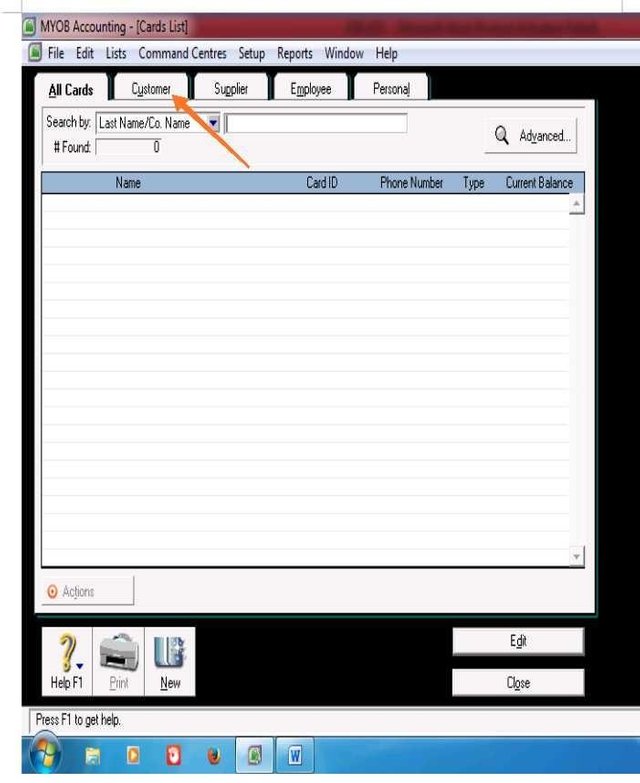
Kemudian Klik New.
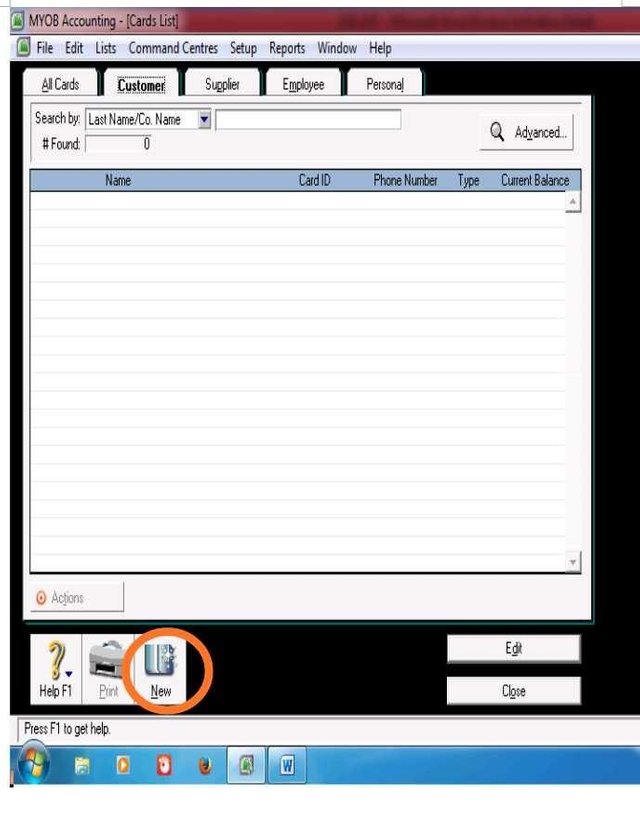
Selanjutnya tinggal tulia nama, alamat lengkap pelanggan dan nomor kontak pelanggan tersebut pada kolom yang telah di sediakan. Jika sudah di isi semua kemudian klik New.
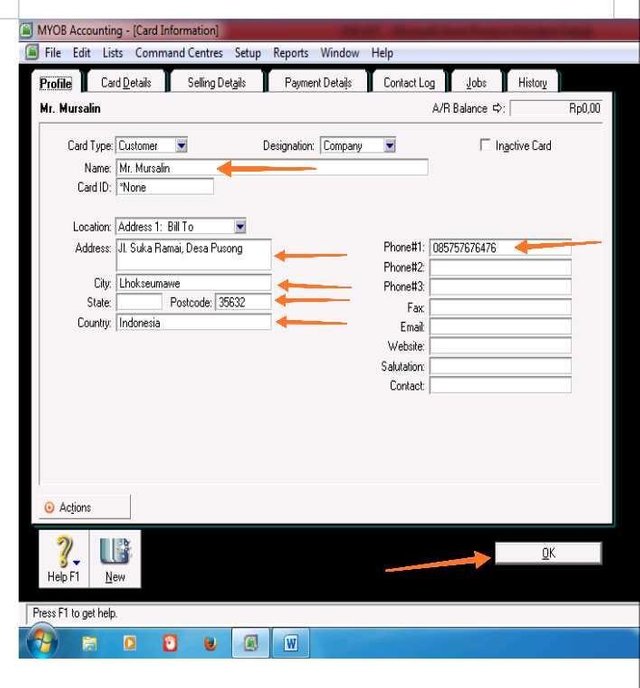
Setelah klik new maka Card List pelanggan akan ditampilkan.
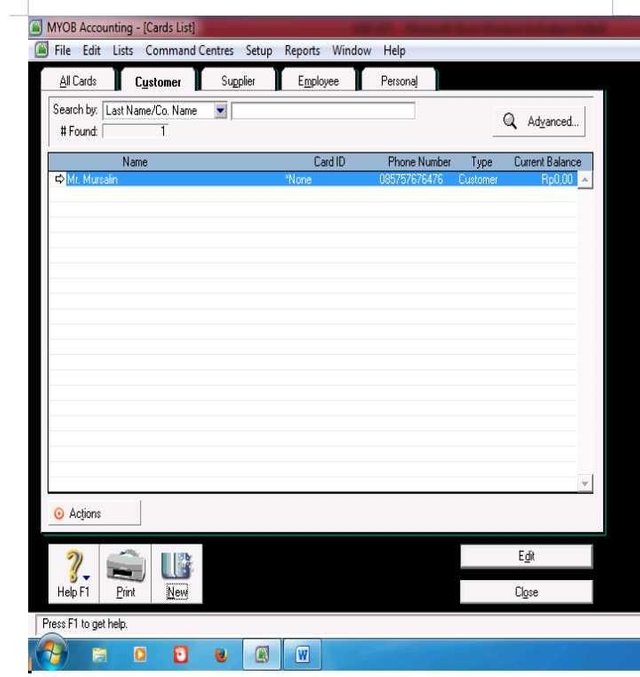
Untuk membuat daftar nama pemasok, karyawan dan personal caranya sama.
Sangat mudahkan belajar MYOB, Selamat mencoba.
Sekian tutorial cara membuat cards list di Myob Accounting V24.1.
Lhokseumawe, 23 Januari 2017
Warm Regards – Salam Hangat sahabat Steemian semua.
Hidayatullah
 )
)
Mantap
Downvoting a post can decrease pending rewards and make it less visible. Common reasons:
Submit
Sangatt bermanfaat👍👍
Downvoting a post can decrease pending rewards and make it less visible. Common reasons:
Submit
Terima kasih kawan @safrianaa
Downvoting a post can decrease pending rewards and make it less visible. Common reasons:
Submit
Luar biasa
Terimakasih telah berbagi ilmunya @dayathidayat
Downvoting a post can decrease pending rewards and make it less visible. Common reasons:
Submit
Terima kasih, senang bisa berbagi @iqraramadhani
Downvoting a post can decrease pending rewards and make it less visible. Common reasons:
Submit
Terimakasih kembali
Salam 😊
Downvoting a post can decrease pending rewards and make it less visible. Common reasons:
Submit
Nice . Salam chapter aceh utara
Downvoting a post can decrease pending rewards and make it less visible. Common reasons:
Submit
Salam juga kawan @okyrezasahputra
Downvoting a post can decrease pending rewards and make it less visible. Common reasons:
Submit