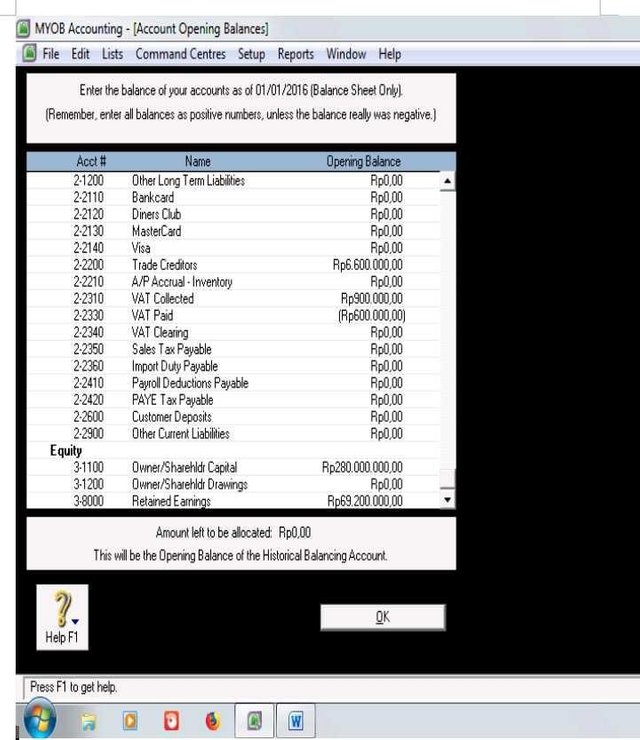
Hai Sahabat Steemian, Salam sejahtera untuk kita semua. Bagaimana kabarnya semua?, saya harap semuanya sehat dan sejahtera semua.
Hi Friends of Steemian, How is everything going ?, I hope everything is healthy and all prosperous.
Kali ini kita akan lanjut belajar Komputer Akuntansi dengan menggunakan MYOB Accounting Versi 24. Kita akan belajar tentang cara menginput saldo awal akun.
This time we will further study Computer Accounting by using MYOB Accounting Version 24. We will learn about how to setup account opening balance.
Caranya pastikan sudah berada di Command Centre kemudian klik Setup kemudian pilih Balance lalu pilih Account Opening Balance.
Make sure it is in **Command Center** then click **Setup** then select** Balance** and select **Opening Balance Account** )
Maka akan ditampilkan sebagai berikut.
)
Maka akan ditampilkan sebagai berikut.
It will be displayed as follows. )
Misalkan kita akan memasukkan saldo awal sebagai dibawah ini.
)
Misalkan kita akan memasukkan saldo awal sebagai dibawah ini.
Suppose we will enter the beginning balance as below. )
Namun sebelum memasukkan saldo awal ke MYOB Accounting kita perlu memahami penggolongan akun tersebut. Pemahaman dasar itu adalah memahami saldo normal akun meliputi :
1. Akun **Aktiva** saldo normalnya **bertambah** di **Debit**, **berkurang** di **Kredit**.
2. Akun **kewajiban** saldo normalnya **bertambah** di **Kredit**, berkurang di **Debit**.
3. Akun **Modal** saldo normalnya **bertambah** di **Kredit**, berkurang di **Debit**.
4. Akun **Pendapatan** saldo normalnya **bertambah** di **Kredit**, berkurang di **Debit**.
5. Akun **Beban** saldo normalnya **bertambah** di **Debit** berkurang di **Kredit**
)
Namun sebelum memasukkan saldo awal ke MYOB Accounting kita perlu memahami penggolongan akun tersebut. Pemahaman dasar itu adalah memahami saldo normal akun meliputi :
1. Akun **Aktiva** saldo normalnya **bertambah** di **Debit**, **berkurang** di **Kredit**.
2. Akun **kewajiban** saldo normalnya **bertambah** di **Kredit**, berkurang di **Debit**.
3. Akun **Modal** saldo normalnya **bertambah** di **Kredit**, berkurang di **Debit**.
4. Akun **Pendapatan** saldo normalnya **bertambah** di **Kredit**, berkurang di **Debit**.
5. Akun **Beban** saldo normalnya **bertambah** di **Debit** berkurang di **Kredit**
but before entering the initial balance to MYOB Accounting we never understand the account classification. The basic understanding is to understand the normal balance of the account including: 1. Account **Assets** normal balance **increased** in **Debit**, **decreased** in **Credits**. 2. Account **Liabilities** normal balance **increased** in **Credit**, decreased at **Debit**. 3. Account **Equity** normal balance **Increased** in **Credits**, decreases in **Debit**. 4. Account **Income** normal balance **increased** in **Credit**, decreased in **Debit**. 5. Account **Expenses** normal balance **increment** in **Debit** decreaaed **Credits**
Setelah kita memahami tersebut baru kita memasukan saldo awal akun ke MYOB Accounting sesuai dengan yang ditentukan.
Once we understand the new we enter the beginning balance of the account to MYOB Accounting in accordance with the specified.
Setelah kita masukkan semuanya maka di amount left to be allocated akan menjadi nol sebagai tanda sudah balance dalam pengisian. Dalam pengisian saldo awal akun ini harus diisi secara teliti, karena balance saja belum tentu benar, tetapi kalau sudah benar tentu akan balance, maka dari itu hendaklah mengisi dengan tepat.
After we enter everything it will be in amount left to be allocated will be zero as a sign of balance in charging. In the initial balance of this account must be filled in carefully, because the balance is not necessarily true, but if it is true of the balance, then it should fill with the right. )
)
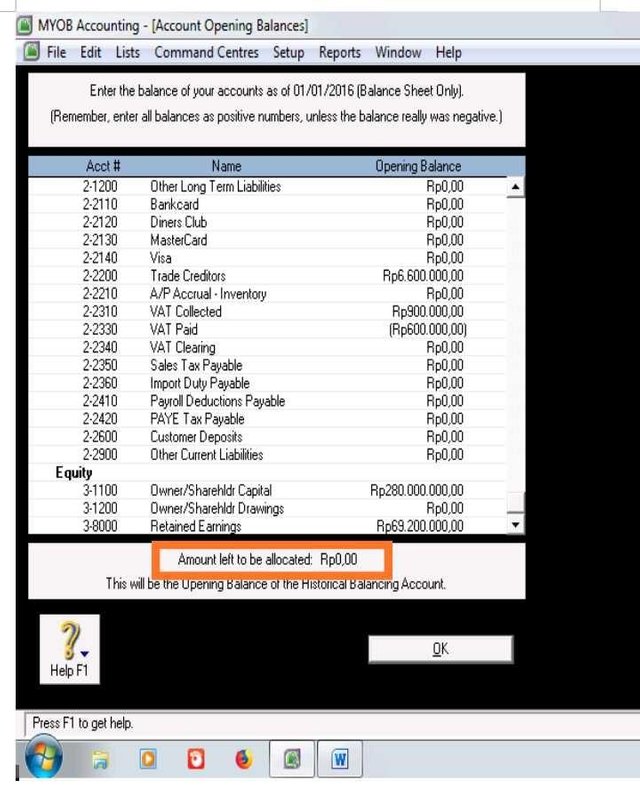
Ilmu baru👍 thankyou postingannnya
Downvoting a post can decrease pending rewards and make it less visible. Common reasons:
Submit
Iya kak makasih ya
Downvoting a post can decrease pending rewards and make it less visible. Common reasons:
Submit
Mantap.. sharing* ilmu seputar akutansi.. 👍
Downvoting a post can decrease pending rewards and make it less visible. Common reasons:
Submit
Terima kasih @gadgettech
Downvoting a post can decrease pending rewards and make it less visible. Common reasons:
Submit
Congratulations! This post has been upvoted from the communal account, @minnowsupport, by dayathidayat from the Minnow Support Project. It's a witness project run by aggroed, ausbitbank, teamsteem, theprophet0, someguy123, neoxian, followbtcnews, and netuoso. The goal is to help Steemit grow by supporting Minnows. Please find us at the Peace, Abundance, and Liberty Network (PALnet) Discord Channel. It's a completely public and open space to all members of the Steemit community who voluntarily choose to be there.
If you would like to delegate to the Minnow Support Project you can do so by clicking on the following links: 50SP, 100SP, 250SP, 500SP, 1000SP, 5000SP.
Be sure to leave at least 50SP undelegated on your account.
Downvoting a post can decrease pending rewards and make it less visible. Common reasons:
Submit
@resteemator is a new bot casting votes for its followers. Follow @resteemator and vote this comment to increase your chance to be voted in the future!
Downvoting a post can decrease pending rewards and make it less visible. Common reasons:
Submit