Langkah-langkahnya :
Cari IP gatewey/server dengan cara buka cmd. Ketikkan ''ipconfig/all".
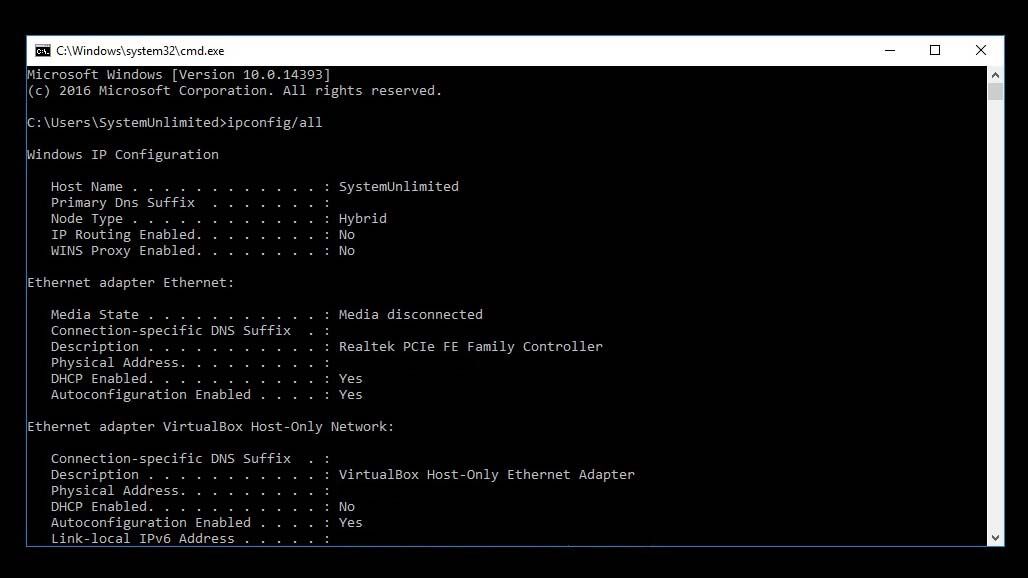
Salin IP gatewey/server.
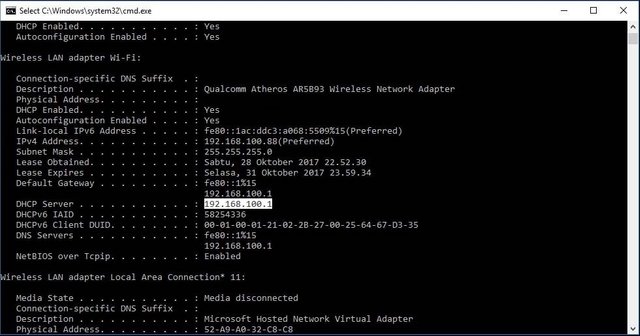
Buka browser anda (lebih baik menggunakan Chrome)
Paste kan IP gatewey/server ke pencarian browser, lalu tekan Enter.
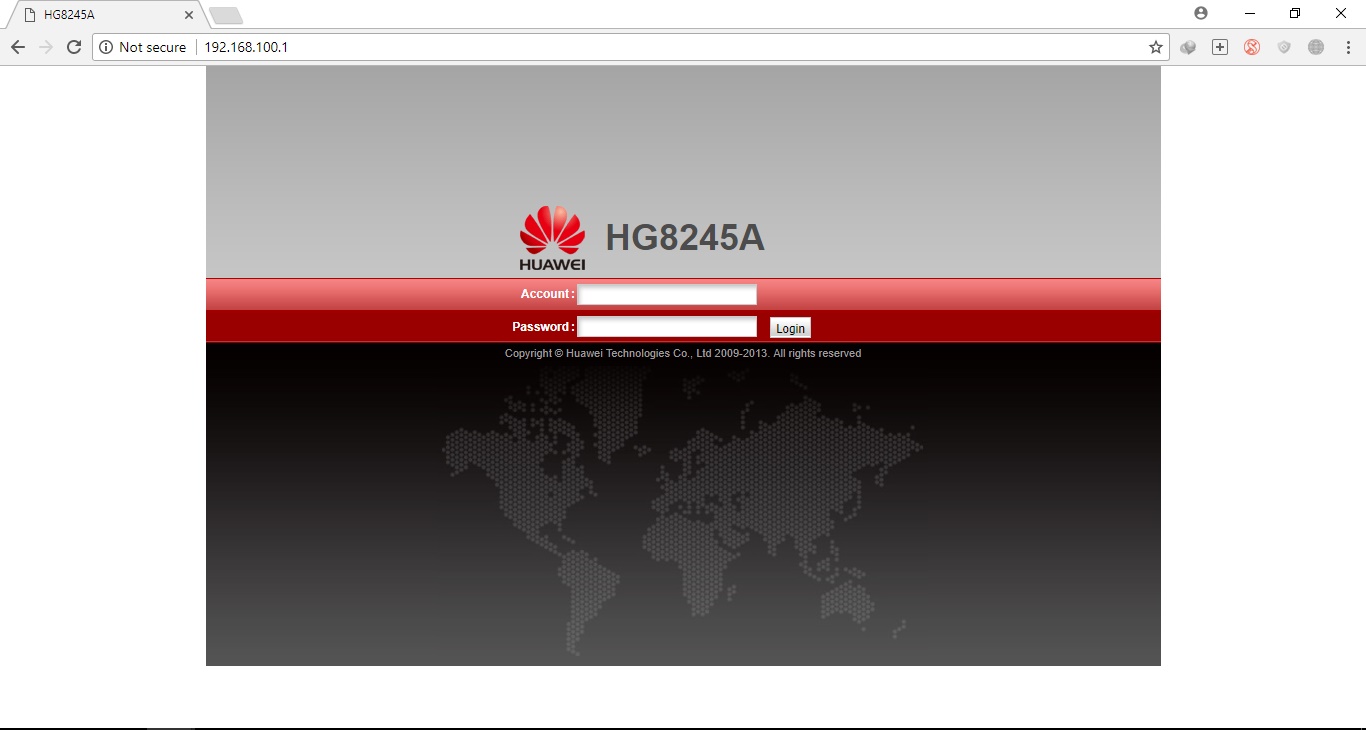
Login kedalamnya dengan menggunakan password dafault.
Account : telecomadmin
Password : admintelecomSetelah login,klik WLAN.
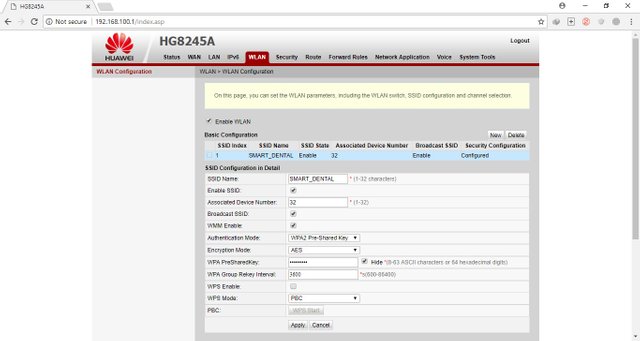
Silahkan anda memilih ingin menggantikan password
Before!
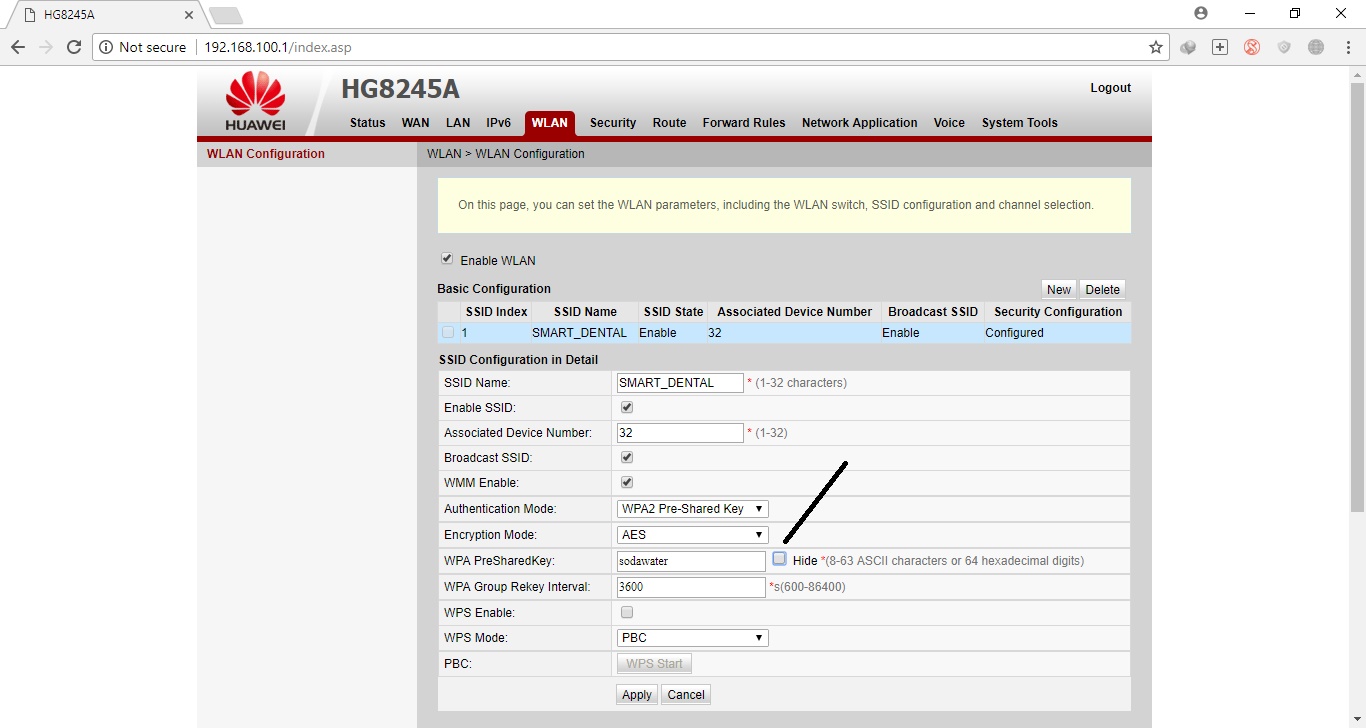
After!
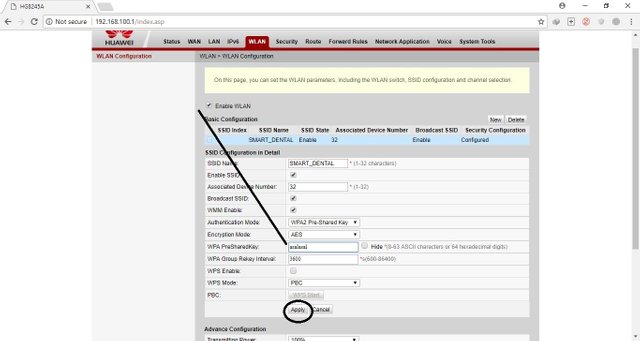
(Jangan lupa tekan Apply)Silakan dicoba pass yang telah anda ubah!
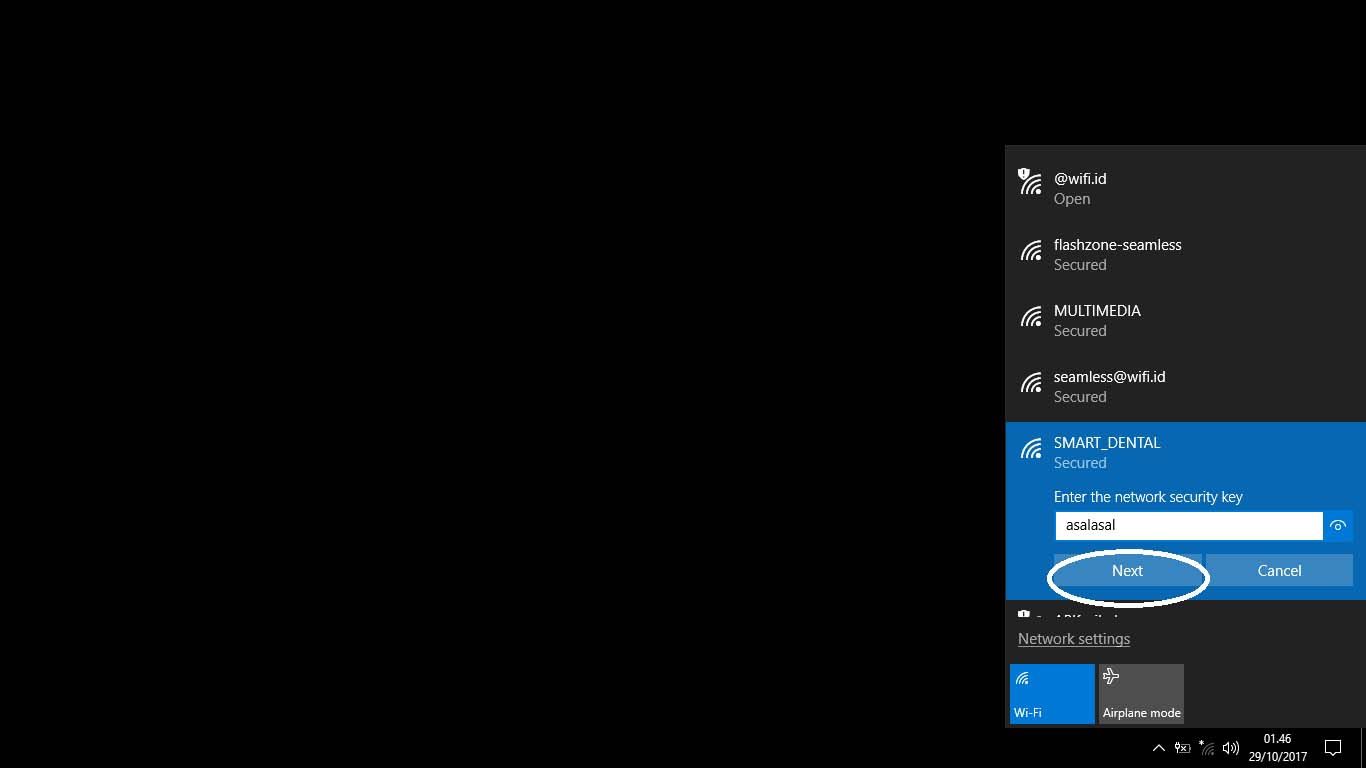
Taraaa :D
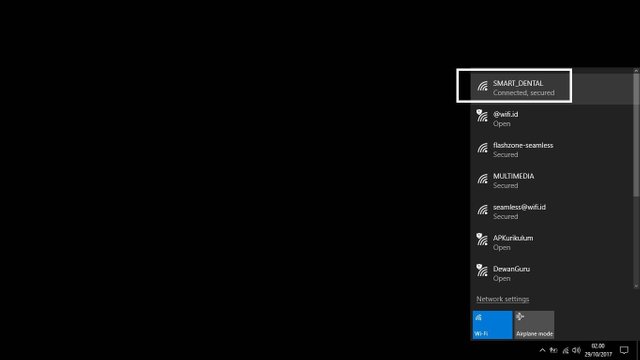
Selamat Mencoba Sis/bro :)
Selamat @rangkangaceh! Sudah kumpul di Steemit. Senang anda datang di sini.. kami upvote yaa.. 😋
Downvoting a post can decrease pending rewards and make it less visible. Common reasons:
Submit
Congratulations @rangkangaceh! You received a personal award!
You can view your badges on your Steem Board and compare to others on the Steem Ranking
Do not miss the last post from @steemitboard:
Vote for @Steemitboard as a witness to get one more award and increased upvotes!
Downvoting a post can decrease pending rewards and make it less visible. Common reasons:
Submit