It is very necessary to know how secure your keys on steemit because non success to secure it could lead to loss of your account. I'm to explain the basic of the keys
Examination 1: Have you retrieve all your keys on steemit?
Yes, I have retrieved all the keys on steer it
Examination 2: Do you know each of the key's functions and restrictions?
Yes, I know all the key functions and restrictions? The
Display Key:
The display key is the key you use for some purposes which includes; login, comment, follow, resteem, edit, comment, voting, and muting of other accounts.
Operative Key:
The operative key is used to transfer funds, power up/down, voting of witnesses, updating profile details, converting steem dollars, and placing a market order.
Possessor Key:
It is key can be used only when necessary and can be used to recover a compromised account. The best advice is to store it offline.
Memo Key:
The memo key is a key that can be used to encrypt and decrypt memos when transferring funds.
Master Key:
The master key is the most important keys. Master key is the key you generate when signing up for your account. You can use it to recover all other keys.
Examination 3: How do you to keep your master password?
I have stored my master key in my offline storage in other to be compromised.
Examination 4: Do you know to transfer your steem token to another user account?
Yes, I know to how to transfer my steemit token. I will explain how to do that with some screenshot.
STEP 1: Login to your wallet
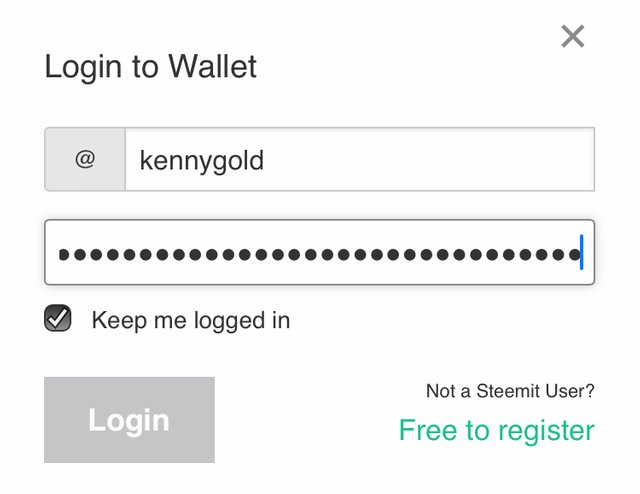
STEP 2: Click on the down next to the number of steem tokens, then click on transfer in the drop down menu
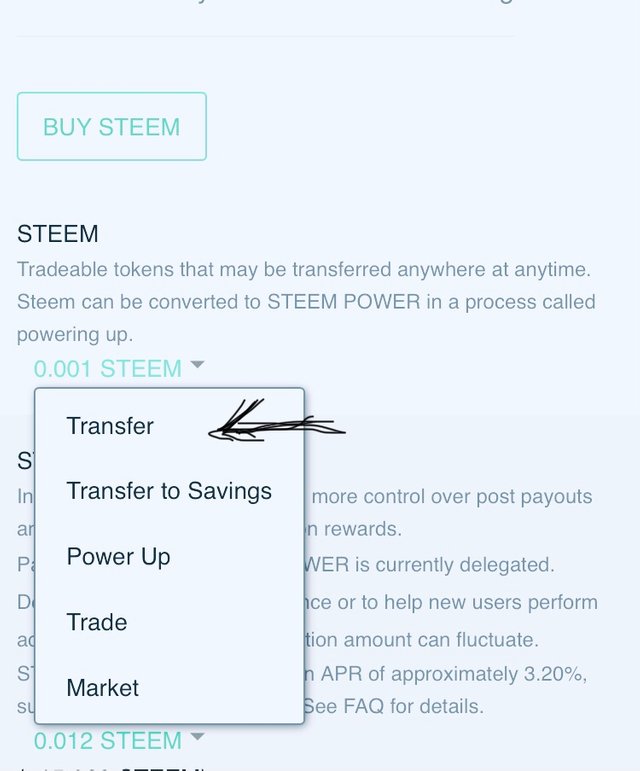
STEP 3: Input the name of the receiver and the number of tokens and memo if necessary and click next.
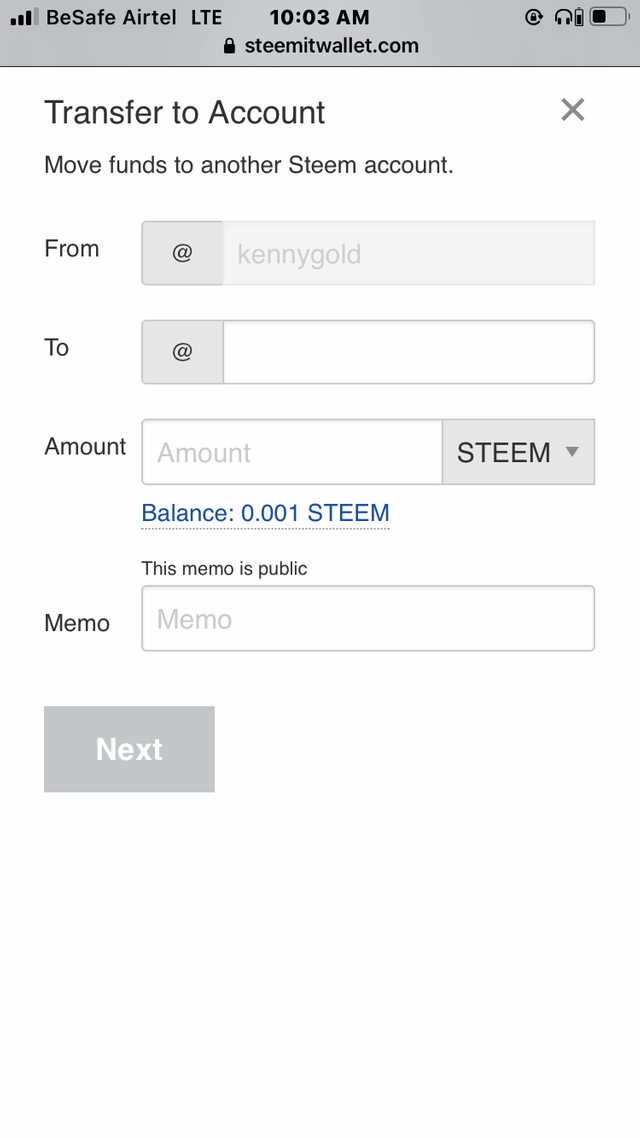
Examination 5: Do you know how to power up your steem?
Yes, I do know how to power up my steem. I will explain with some screenshots.
Click on the drop-down menu and click power up
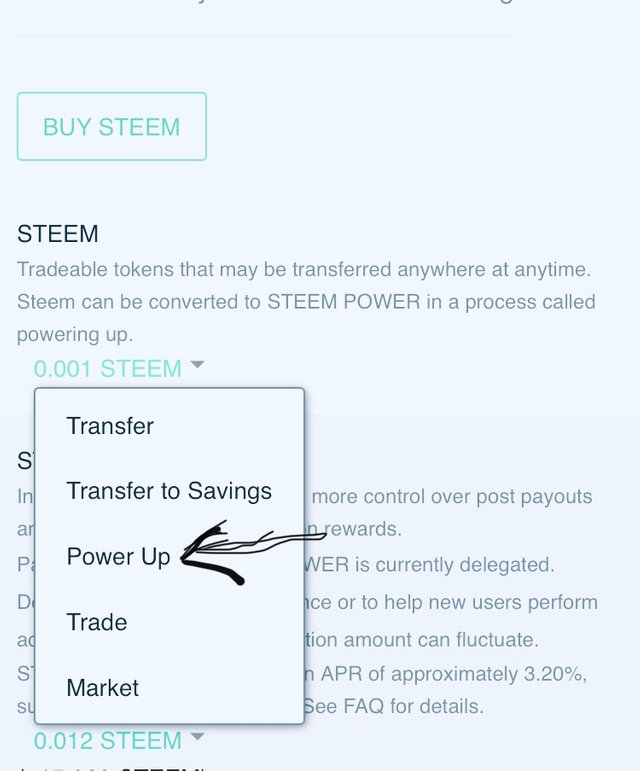
Enter the amount
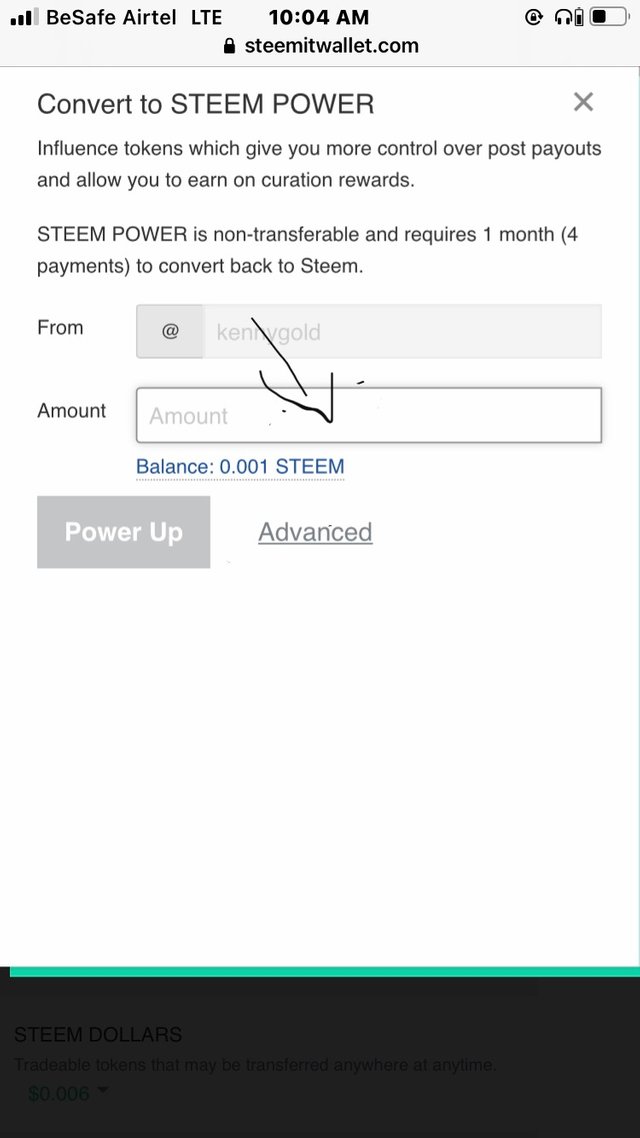
** Click on power up**
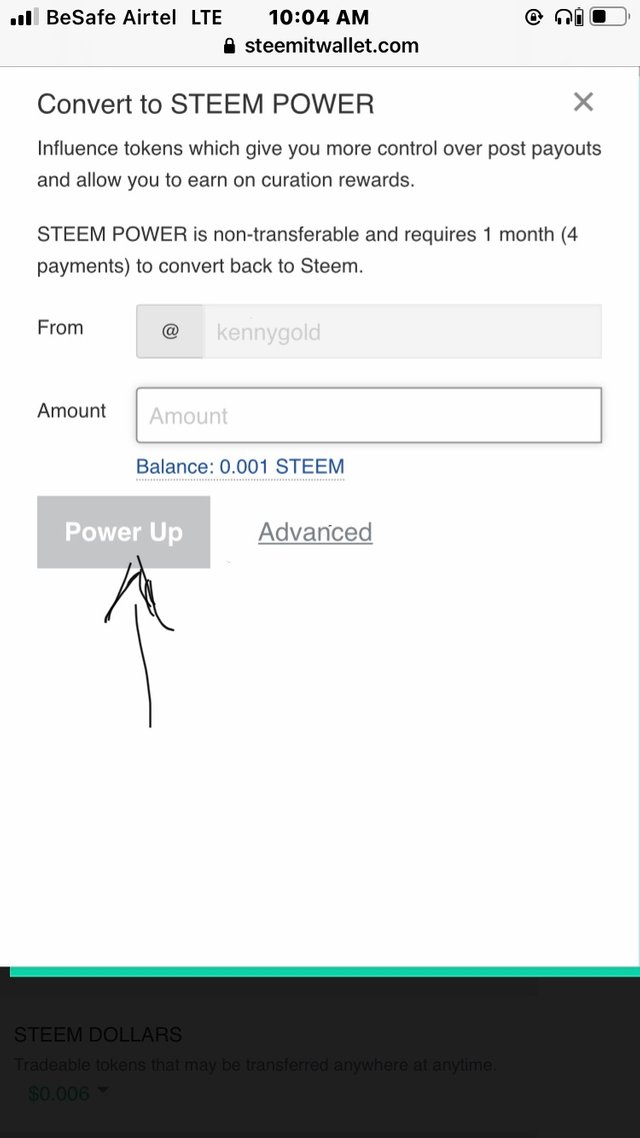
** Confirm transfer**
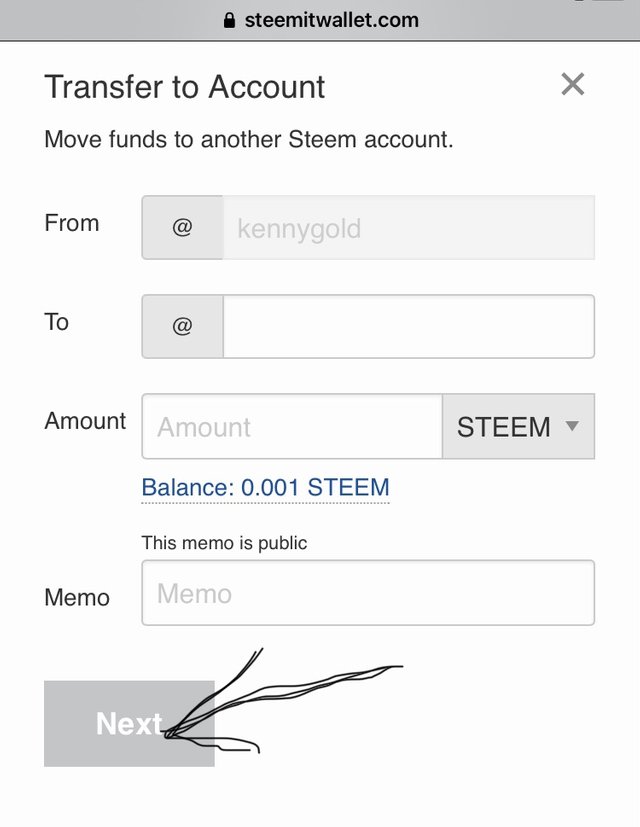
** My account after powering up**
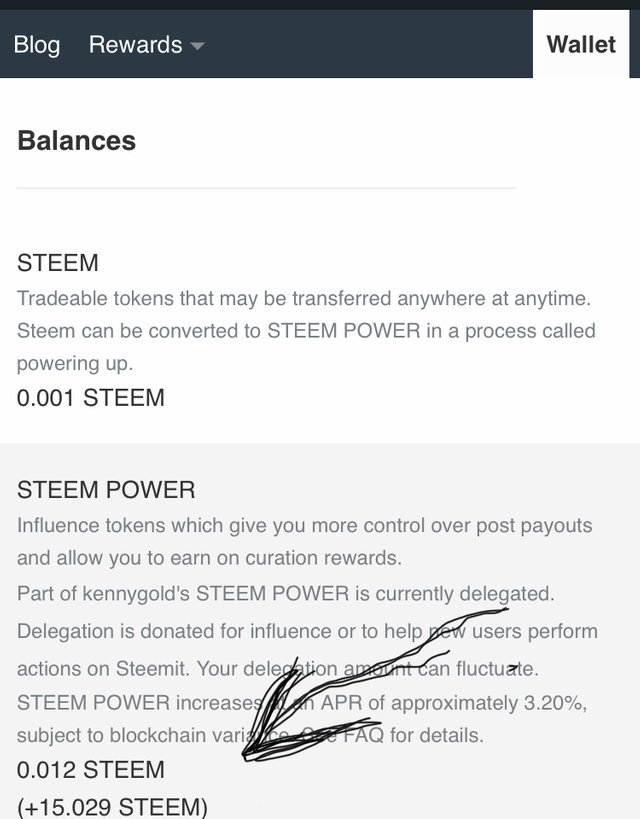
This is my achievement 2 entry on basic security on steem.
Special thanks to @supo1 @ngoenyi for their support.
Thanks for understanding