Achievement 2 post how well do i understand my security keys and their usage.
We all know Security is very important in every aspect of our lives especially in social media, so having completed my achievement 1 post on steemit, this achievement 2 post is created to explain my understanding of the various security keys and their functions.
How do i keep my account save:
The best and advisable way to keep my account save is storing my keys in a secured place mostly offlines, by keeping the keys in a secure place and avoiding exposing my keys and also make sure to avoid using the keys on site that are not secured and giving out my keys to other people.
Question 1
Have i retrieved all my keys on steemit:
Yes i have retrieved all my keys and they are well kept on a safe place, i have saved it on my email and my personal diary where I can easily refer to it in the future.
Question 2
Do you know each of the keys functions and restrictions:
Yes, although I made a mistake at first but thanks to the criticism and advise I was able to understand the keys and their function better.
POSTING KEY - Posting key is used to do some social media action like posting , voting and commenting. It is the lowest tier key but It is most useful key for all of us, cos we use it for our everyday activities.
It is (Posting key) is also used for voting post. The green arrow is used for upvoting, while the Red arrow is used for down voting.
ACTIVE KEY - Active key is one of the most useful key in Steemit. It is used for transferring , converting sbd into steem , powering up and down. It is used for buying and selling steems. Before you can make any transaction you will need the Active key.
OWNER KEY - It is also an important key in this Steemit World. It is the highest of the keys. It can perform all actions as of the other keys. It's also used for Changing other keys. Before you can change the other keys, you will need your owners key, it's like the master key.
MEMO KEY - Memo key is usually for sending messages to other users of Steemit by using a hashtag in our message. It also shows when we are making a transfer, incase you have a message to pass across with the transfer you use the memo key. I have used my memo key when I sent a message during a transaction.
TRON KEY - this key is basically for the use of our tron account it can be use for transfer of tron in our account.
MASTER KEY - it is the key to all other keys, because it can easily be use to reset all other keys.
Question 3
How do u plan to keep your master password: i already saved it on my email and and phone not and I already written it in a hard paper for it's safety.
Question 4
Do you know how to transfer your steem token to another steem user.
To transfer steem to another user, you will use the active key, click transfer from the drop down menu
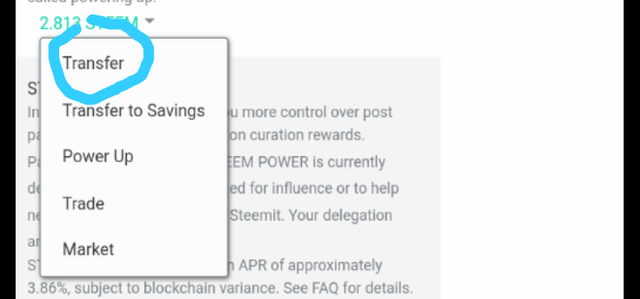
enter the username of the account you want to send the steem to, and make sure you confirm it. then enter the amount of steem you want to send, then click submit.
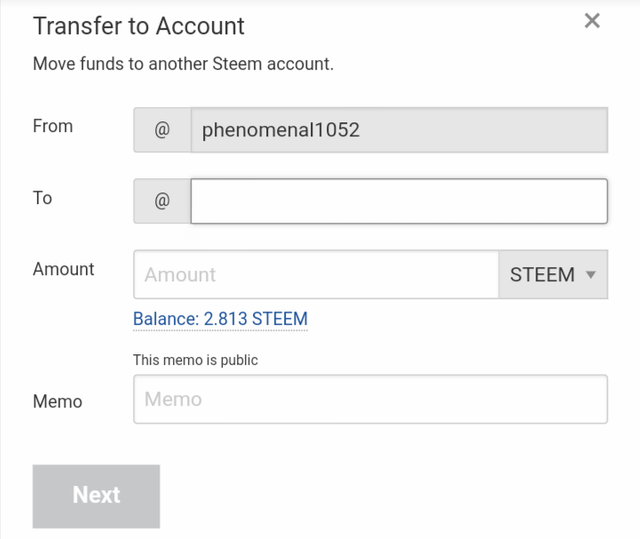
Question 5
Do you know how to power up your steem:
Yes, to power up i will go to my wallet and click on the drop down arrow close to the steem and select power up.
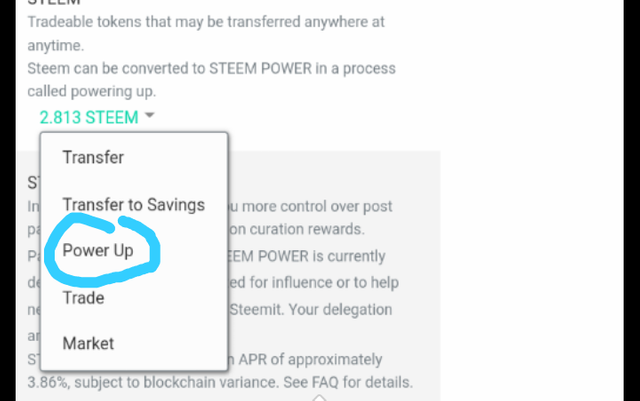
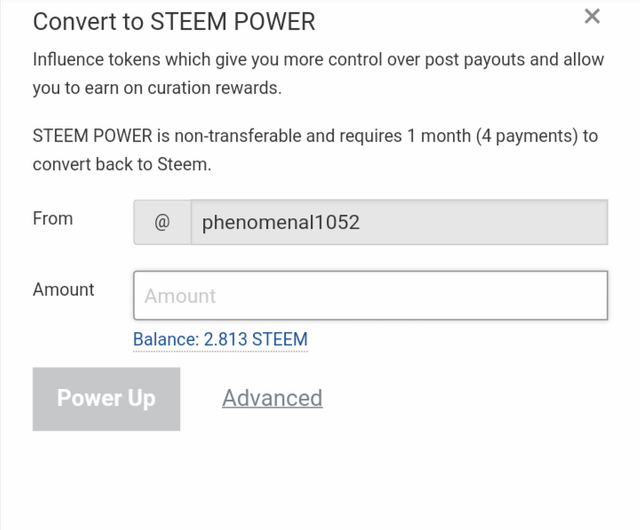
Now , I have understood that All keys are important I will advice all of you to store your all keys in a safe place.
Thanks to @steemAlive community
#achievement2 #security #keys #steemalive #nigeria #steem
The post is good. It's also educative.
Keep it up.
Downvoting a post can decrease pending rewards and make it less visible. Common reasons:
Submit
@ladyofpolicy Nice and well detailed,please keep your keys and passwords safe
Downvoting a post can decrease pending rewards and make it less visible. Common reasons:
Submit
What nonsense, you plagiarize, steal my pictures without reference, then still mention me?
The steemit platform is built on originality, you can view How to Make Orignal Posts Free of Plagiarism in the steemit blockchain by @whitestallion.
I have nothing to do with your post and hope @cryptokannon will look into this.
This is my original work: https://steemit.com/hive-172186/@hadassah26/achievement-2-hadassah26-task-basic-security-on-steem
Thanks. @steemcurator01, @steemcurator02, @gbenga.
Downvoting a post can decrease pending rewards and make it less visible. Common reasons:
Submit
This is serious! Let me check it out
Downvoting a post can decrease pending rewards and make it less visible. Common reasons:
Submit
Can you please remove the down vote
Downvoting a post can decrease pending rewards and make it less visible. Common reasons:
Submit
Where do you see downvote from me?
Downvoting a post can decrease pending rewards and make it less visible. Common reasons:
Submit
Mistake
Downvoting a post can decrease pending rewards and make it less visible. Common reasons:
Submit
Sorry, this is just a innocent mistake. I have realized my mistake and i have corrected it.
Downvoting a post can decrease pending rewards and make it less visible. Common reasons:
Submit
The safety of your keys is the most paramount in steemit because losing one key means trouble.
Downvoting a post can decrease pending rewards and make it less visible. Common reasons:
Submit
Hello @phenomenal1052, palagrism is not tolerated, this task is aimed to help you understand how the steemit security and key system works, you must show through your own images which include screenshots how to power up and make transfers.
Kindly edit this post and write in your own words, I believe by now you understand how the whole system works.
You can also refer to this post on how to make posts in steemit free of Plagiarism.
https://steemit.com/hive-167622/@whitestallion/how-to-make-orignal-posts-free-of-plagiarism-on-the-steemit-blockchain
Downvoting a post can decrease pending rewards and make it less visible. Common reasons:
Submit
Thanks, I am still getting familiar with the community, if i wanted to intentionally steal her work i wouldn't tag her. I have corrected it.
Downvoting a post can decrease pending rewards and make it less visible. Common reasons:
Submit
Hmmm
Congratulations on your achievement 2 post
I hope you take corrections and avoid plagiarism from comments I've read so far!
Downvoting a post can decrease pending rewards and make it less visible. Common reasons:
Submit
Thanks, It's was a naive mistake, and i have corrected it
Downvoting a post can decrease pending rewards and make it less visible. Common reasons:
Submit