With all the hype over adware taking over users browsers or hiding themselves inside them and trackers running with out your permissions can be frustrating and worry some. Google and Mozilla recommend ad blockers and have even published new versions of their browsers with built in ad blockers. Here is a good ad blocker I recommend if you would like the extra protection.
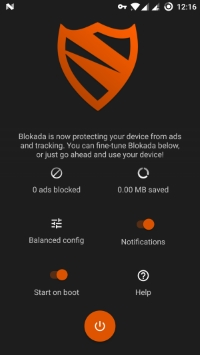
Blokada
Blokada is a DNS-based ad blocker. it has a whitelisting feature and also works on non-rooted Android devices. Blokada is not available on the Android Google Play Store. Google has not published this as to not interfer with their business model. You can get Blokada from the developers site. The application is free it is scanned and cleaned from VirusTotal to make sure there are no compromises to the application.
How does Blokada work?
Blokada works by redirecting network traffic to a VPN interface. From here you set it up to allow only queries for hosts that are not on the blacklist by using filters.
The filters are updated automatically and contain known hosts for serving ads, tracking, spam, malware and other content that is not welcome.
How does the blackList work?
In the blackList you choose which host files to be included in the ad blocker. A unified hosts file is recommended config that strives to keep a balance between its operations, battery, and false positives. There are other operational filters such as HPHosts, ads hosts files, MVPS hosts file, Adaway hosts, Dan Pollocks' host files, Peter Lowe's hosts file.
How about the whiteList?
the default whiteList and the apps that come with it are enabled by default in order for them to work properly. You can add more if you like.
The app is still being developed but they have released it as changes will occur while using the app. I noticed the whiteList is still under development as improvements could still be tweaked. In order to install this app you will have to allow "unkown sources" on your Android device to get it to install.