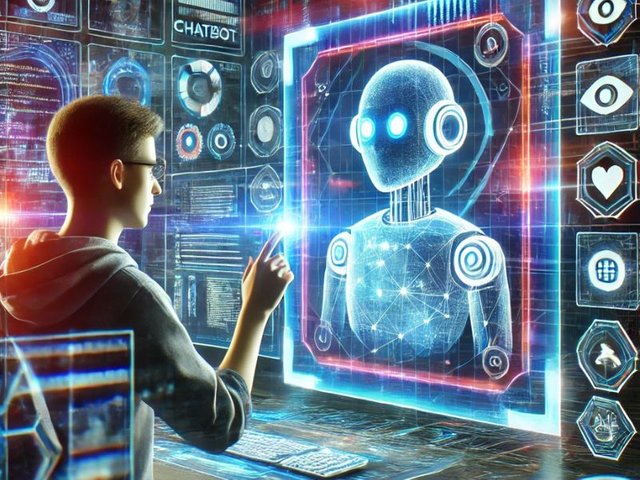
Artificial intelligence has become a transformative force across industries, and one of the most exciting applications is in conversational AI. OpenAI’s ChatGPT, powered by its GPT (Generative Pre-trained Transformer) models, has set new benchmarks in natural language processing (NLP) and conversation-based AI. From customer service bots to virtual assistants and educational tools, the potential applications of ChatGPT are vast.
In this comprehensive guide, we will explore how you can build a ChatGPT-based application, touching on every aspect of the development process — from understanding the technology behind ChatGPT to designing the app, integrating the API, and optimizing it for real-world use.
Table of Contents
- Understanding ChatGPT and Its Capabilities
- Planning Your ChatGPT Application
- Choosing the Right Technology Stack
- Integrating ChatGPT API
- Designing User Experience (UX) for ChatGPT Apps
- Securing Your ChatGPT App
- Optimizing Performance
- Testing and Debugging
- Deployment and Maintenance
- Exploring Future Trends and Opportunities
1. Understanding ChatGPT and Its Capabilities
Before diving into the development process, it's crucial to understand the capabilities of ChatGPT. At its core, ChatGPT is an advanced NLP model that can generate human-like text based on a given prompt. It's not just a chatbot — it can perform various tasks like:
- Answering Questions: ChatGPT can provide detailed explanations on a wide range of topics.
- Text Generation: It can help generate content, write essays, and assist with creative writing.
- Translation: ChatGPT can translate text between languages.
- Summarization: It can summarize long articles or documents into concise points.
- Conversational Support: ChatGPT excels in holding contextual conversations, which makes it ideal for virtual assistants and customer support applications.
Understanding these capabilities is essential for building an app that utilizes ChatGPT effectively.
2. Planning Your ChatGPT Application
The first step in any successful app development process is planning. For a ChatGPT app, you need to define its primary function and target audience. Here are some critical questions to consider:
- What problem does your app solve?: Whether it's a chatbot for e-commerce, an educational assistant, or a virtual assistant for productivity, your app should address a clear use case.
- Who is your target audience?: Define whether your app is for businesses, individuals, or a specific niche group (e.g., students, health professionals).
- What features will the app have?: In addition to the core functionality of ChatGPT, you might want to integrate additional features such as:
- User authentication and profiles
- Analytics and tracking
- Voice recognition or text-to-speech
- Customizable templates for conversation
- What platforms will the app support?: Consider whether the app will be mobile (iOS/Android), web-based, or both.
Once you’ve defined these elements, you can proceed with selecting the best tools for development.
3. Choosing the Right Technology Stack
The technology stack you choose for your ChatGPT app depends on your app's features, scale, and platform. Here are the primary elements to consider:
Frontend:
- Web App: HTML, CSS, and JavaScript (React.js or Vue.js)
- Mobile App: React Native, Flutter, or native Android/iOS development
- Voice Interface: Speech-to-Text APIs (e.g., Google Speech API or Microsoft Azure Speech)
Backend:
- Backend Frameworks: Node.js, Python (Flask, Django), or Ruby on Rails
- Chatbot Integration: OpenAI's API or custom GPT-based models
- Database: MySQL, PostgreSQL, or MongoDB for user data and conversation logs
Cloud Services:
- Hosting: AWS, Google Cloud, or Azure
- Real-time Communication: WebSockets for live interactions
- Analytics: Google Analytics, Firebase, or custom tracking systems
APIs:
- ChatGPT API: The core API provided by OpenAI for interacting with the model.
- Third-Party APIs: Depending on your app's functionality, you might need other APIs for things like payments, user authentication (Auth0, Firebase), or speech recognition.
Choosing the right stack will determine how easily your app can scale and integrate with other technologies.
4. Integrating ChatGPT API
Integrating the ChatGPT API into your application is the core of your project. Here’s a step-by-step guide for integrating the API:
- Sign up for an OpenAI account: If you don’t have one, sign up for access to the GPT API.
- Obtain API Keys: Once you have access, get the API keys that will allow your app to authenticate with OpenAI’s servers.
- Make API Calls: You can send a text prompt to the API and receive a text response. A basic example in Python might look like:
python
CopyEdit
`import openai
openai.api_key = "your-api-key"
response = openai.Completion.create(
engine="text-davinci-003",
prompt="Hello, ChatGPT! Tell me about the future of AI.",
max_tokens=100
)
print(response.choices[0].text.strip())`
This is just a simple interaction. To build a sophisticated app, you'll need to manage conversation context, handle long-running conversations, and possibly store user interactions for training and refinement.
5. Designing User Experience (UX) for ChatGPT Apps
User experience plays a critical role in the success of your ChatGPT app. It’s essential to design an interface that is intuitive, interactive, and engaging. Some tips for optimizing UX in ChatGPT-based apps:
- Conversational Flow: Design the flow of interactions so that it feels natural. Make sure the app can handle interruptions and clarify vague requests.
- Personalization: Allow users to personalize the chatbot by setting preferences or customizing the appearance.
- Multimodal Interfaces: Consider integrating text and voice input/output for more immersive interactions.
- Error Handling: Ensure that your app gracefully handles situations when ChatGPT doesn’t understand or provide relevant responses.
Prototyping tools like Figma or Adobe XD can help you visualize the UI before implementation.
6. Securing Your ChatGPT App
Security is crucial in any app, and ChatGPT applications are no exception. Here are some security measures to consider:
- API Security: Secure your API keys to prevent unauthorized access. Use environment variables and secret management services.
- User Data Protection: Ensure you follow best practices for user data privacy, especially if you are collecting personal information.
- Authentication and Authorization: Use OAuth, JWT tokens, or two-factor authentication to protect user accounts.
- Conversation Logs: If you store conversations, be sure to anonymize or encrypt sensitive data.
7. Optimizing Performance
To ensure smooth performance, especially in real-time interactions, here are a few optimization strategies:
- Caching Responses: Cache commonly used responses or dialogue patterns to reduce API calls.
- Load Balancing: If your app becomes popular, consider load balancing to distribute the request load across multiple servers.
- Efficient API Usage: Use the API’s parameters (e.g., temperature, max_tokens) to control response length and quality.
8. Testing and Debugging
Thorough testing is essential to ensure your ChatGPT app is ready for real-world use. Key areas to focus on during testing include:
- Functional Testing: Ensure the ChatGPT API integration works as expected.
- Usability Testing: Test the app with real users to identify any UX issues.
- Load Testing: Simulate heavy traffic to see how the app performs under load.
- Edge Cases: Test how the app handles unexpected or vague inputs.
9. Deployment and Maintenance
Once your app is ready, it’s time to deploy. Depending on your platform, this could involve submitting to the app store (for mobile apps) or deploying to a web server (for web-based apps). After launch, continue to monitor the app for performance issues and user feedback.
Regularly update the app to improve functionality, security, and the conversational model, as OpenAI continues to release improved versions of GPT.
10. Exploring Future Trends and Opportunities
As conversational AI technology evolves, so too will the opportunities for your ChatGPT-based app. Keep an eye on:
- Advanced Features: Integration with other AI models for multimodal applications (e.g., image recognition or video generation).
- Voice Interfaces: More advanced speech-to-text and text-to-speech integration.
- Customization: Developing custom-trained versions of GPT for specific industries, such as healthcare, legal, or entertainment.
Conclusion
Building a ChatGPT app involves understanding the powerful capabilities of ChatGPT, selecting the right tech stack, integrating the API, and designing an intuitive user interface. By following the best practices outlined in this guide, you can develop a robust, secure, and engaging ChatGPT app that can serve a wide range of use cases.
As conversational AI continues to evolve, the potential for ChatGPT apps is limitless. Whether you're building a virtual assistant, a customer support bot, or a creative tool, this technology has the power to transform the way users interact with digital platforms.