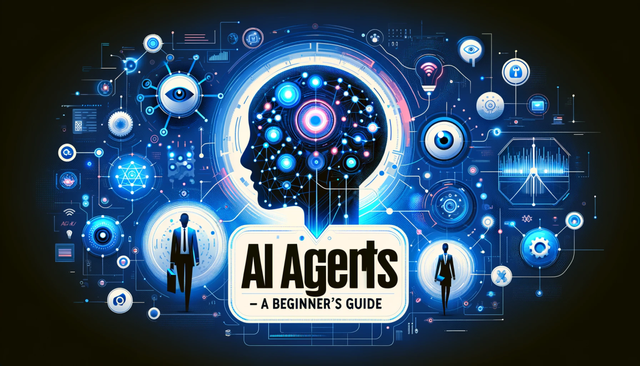
AI agents have emerged as powerful tools that can revolutionize how businesses handle tasks, make decisions, and serve customers. However, the key to successful AI implementation is ensuring that these agents are well-aligned with the unique workflows of your business. Unlike off-the-shelf solutions, which may lack the specificity needed for unique processes, a custom-trained AI agent can streamline workflows, improve accuracy, and offer significant efficiencies tailored to your organizational needs.
Training AI agents to align with business workflows requires more than just feeding them data. It involves defining clear objectives, understanding the nuances of your business operations, and continuously fine-tuning the models to meet specific workflow requirements. This blog will guide you through the step-by-step process of training AI agents to match your business workflows, from data preparation and model selection to ongoing optimization.
1. Identify Your Business Workflow Needs and Objectives
Before you start training an AI agent, it’s essential to define what you expect the agent to achieve within your workflow. Without a clear understanding of your business needs, your AI agent may struggle to meet your expectations or, worse, misalign with your core operations.
Steps to Define Workflow Objectives:
- Analyze Core Workflows: Break down existing processes to identify tasks that require automation, enhancement, or better data-driven decision-making.
- Set Clear Goals: Define what you want the AI agent to accomplish, whether it’s customer service automation, real-time data analysis, or predictive maintenance.
- Determine Success Metrics: Establish measurable criteria (e.g., time saved, error reduction, increased customer satisfaction) to gauge the success of the AI integration.
- Prioritize Workflow Areas: Focus on workflows where AI can have the greatest impact, such as repetitive tasks or data-intensive processes that are prone to human error.
Understanding your business’s specific needs will help you tailor the training process, ensuring that the AI agent adds value to your operations.
2. Collect and Preprocess Workflow-Specific Data
Data is the lifeblood of any AI model. However, for an AI agent to align with your business workflows, you’ll need to provide data that reflects the specific nuances and requirements of those workflows. This data will serve as the foundation for training your AI model, so it’s crucial to ensure its accuracy and relevance.
Types of Workflow-Specific Data:
- Historical Task Data: Collect historical records of workflows, transactions, or processes relevant to the tasks you want the AI to perform.
- Customer Interaction Logs: For customer service workflows, gather chat transcripts, emails, and support tickets to train agents on real customer scenarios.
- Operational Data: Include records of inventory management, scheduling, or production processes if the agent will be used for logistics or operations.
- Error Reports and Anomalies: Analyzing past errors can help train the AI to recognize and avoid common issues.
Preprocessing Data:
- Data Cleaning: Remove duplicates, fill in missing values, and standardize formats to ensure consistent data quality.
- Labeling: If using supervised learning, label data according to the desired outcomes for the AI to learn patterns effectively.
- Feature Engineering: Identify the key features (e.g., time taken for each task, customer sentiment) that the AI should prioritize in each workflow.
- Data Segmentation: Organize data into training, validation, and testing sets to measure the AI’s performance during training accurately.
3. Choose the Right Model Architecture
AI agents can be built using various model architectures, each suited to specific types of workflows. The choice of model will impact how well the AI agent can handle specific tasks and how accurately it aligns with your workflows.
Model Options Based on Workflow Needs:
- Natural Language Processing (NLP) Models: If your workflow involves text-based interactions (e.g., customer service), NLP models like GPT or BERT can process and generate human-like responses.
- Computer Vision Models: For workflows involving visual data (e.g., quality control in manufacturing), convolutional neural networks (CNNs) can analyze and identify objects in images.
- Predictive Models: For tasks like sales forecasting, demand prediction, or risk assessment, time series models (e.g., ARIMA, LSTM) analyze historical data and predict future trends.
- Reinforcement Learning Models: If the agent must make sequential decisions (e.g., automated trading or supply chain optimization), reinforcement learning allows it to learn optimal actions by trial and error.
Selecting a Model Framework:
- Evaluate Model Complexity: Choose a model that’s complex enough to handle your workflow requirements but not so resource-intensive that it hampers performance.
- Consider Scalability: Ensure the model can scale as workflows evolve or data volumes increase.
- Test Multiple Models: Experiment with different architectures during the initial stages to find the best fit for your workflow’s specific needs.
4. Train the Model Using Workflow-Specific Data
Once you’ve chosen the appropriate model, it’s time to begin the training process. During this stage, the model will learn to recognize patterns in your data and apply them to tasks within your workflows. Training is an iterative process, where model parameters are adjusted over several cycles to optimize performance.
Training Steps:
- Initial Training: Feed the model labeled data from your workflows, allowing it to learn and adjust its parameters based on predefined labels.
- Fine-Tuning: After initial training, fine-tune the model with smaller datasets that closely resemble specific tasks within the workflow.
- Transfer Learning (if applicable): Use transfer learning if a pre-trained model can be adapted to your specific workflow, which can reduce training time and improve accuracy.
- Hyperparameter Optimization: Adjust the model’s hyperparameters (e.g., learning rate, batch size) to optimize performance and minimize error rates.
- Validation and Feedback Loops: Test the model on validation data and make adjustments based on its performance, creating feedback loops for continuous improvement.
By training the model on workflow-specific data, you can create an AI agent that not only understands the tasks it must perform but also the context in which it operates.
5. Integrate the AI Agent into Workflow Systems
Once the AI agent has been trained, the next step is integrating it into your existing workflow systems. Effective integration ensures that the AI agent operates seamlessly within your business processes, interacting with other tools, systems, and team members as needed.
Integration Strategies:
- APIs for Seamless Communication: Use APIs to allow the AI agent to communicate with other software applications, databases, and systems within your workflow.
- Workflow Automation Platforms: Integrate the AI agent into workflow automation platforms (e.g., Zapier, UiPath) to enable end-to-end process automation.
- User Interface (UI) Design: Develop a user-friendly interface that allows team members to interact with the AI agent intuitively.
- Access Control: Set permissions to ensure that the AI agent only accesses and acts on data relevant to its tasks.
- Real-Time Monitoring and Alerts: Use monitoring tools to track the AI’s actions in real time, generating alerts if it encounters errors or unusual situations.
By integrating the AI agent within existing workflow systems, you enable it to operate in a dynamic, real-world environment, ultimately enhancing its impact on your business operations.
6. Test the AI Agent in Real-World Scenarios
Before fully deploying the AI agent, it’s crucial to conduct testing in real-world scenarios to ensure it performs as expected. Testing not only identifies any potential issues but also provides insights into the agent’s behavior under different conditions.
Types of Testing:
- Pilot Testing: Deploy the AI agent on a smaller scale to assess its performance in a controlled environment and gather feedback.
- A/B Testing: Compare the performance of workflows with and without the AI agent to measure its effectiveness and impact.
- Stress Testing: Evaluate the agent’s performance under high-demand situations to ensure it remains reliable and responsive.
- User Acceptance Testing (UAT): Involve end-users in testing to ensure that the AI agent meets their expectations and aligns with workflow requirements.
By thoroughly testing the AI agent in real-world conditions, you can build confidence in its capabilities and make any necessary adjustments before full-scale deployment.
7. Monitor Performance and Continuously Optimize
Once the AI agent is live, ongoing monitoring and optimization are essential for maintaining high performance and adapting to any changes in workflows or business needs. Continuous improvement ensures that the AI agent remains aligned with your objectives and continues delivering value.
Performance Monitoring:
- Key Performance Indicators (KPIs): Track KPIs relevant to the workflow, such as accuracy, processing time, and error rates, to assess the AI agent’s effectiveness.
- User Feedback: Regularly gather feedback from end-users to identify any areas where the AI agent could be improved.
- Periodic Retraining: As workflows evolve, retrain the AI agent with updated data to reflect new conditions and maintain relevance.
- Error Analysis: Analyze any errors the AI agent encounters to identify patterns and make necessary corrections.
With continuous optimization, you can refine the AI agent’s performance, ensuring it remains a valuable asset to your workflows in the long term.
Conclusion
Training an AI agent to align with your business workflows is a multi-step process that requires careful planning, data preparation, and ongoing refinement. By understanding your workflow needs, collecting relevant data, selecting the right model, and integrating the AI agent thoughtfully, you can create a custom solution that elevates operational efficiency, accuracy, and scalability.
As AI technology continues to advance, businesses that invest in workflow-specific AI training will be well-positioned to stay ahead in competitive markets. Whether you’re aiming for faster customer response times, better predictive insights, or seamless automation, an AI agent customized to your workflows can unlock new levels of productivity and innovation.