
Instructions for completing tasks and activities for OpenLedger
Complete the tasks to qualify for potential airdrops and rewards. Follow step-by-step instructions and track task updates and statuses to become one of the potential recipients of the OpenLedger Airdrop.
👇👇👇👇👇👇👇👇👇👇👇👇👇👇👇👇👇👇👇👇👇
OpenLedger
Browser Node
OpenLedger has added the option to farm points with a Chrome extension! Install the browser node and start earning extra points. You can find a list of all the added activities with browser node here.
Incentivized Testnet
OpenLedger has launched a testnet with confirmed airdrop! We can complete social tasks and get points for it. Points will be converted into project tokens in the future. In addition to social tasks, you can also install node and earn even more points!
- Go to the website https://bit.ly/40BCcZ3 and sign up with your Google account:
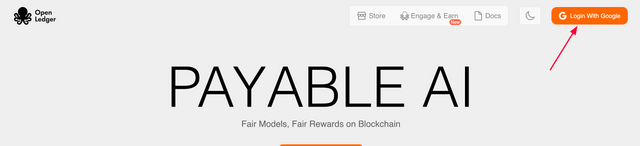
2 . Collect free points every day:
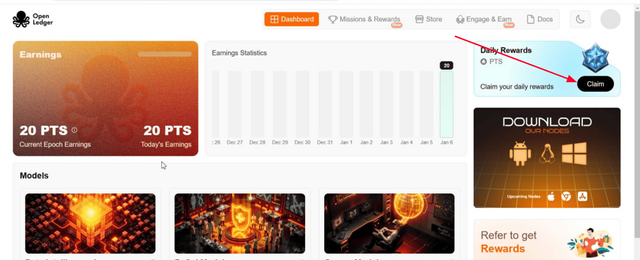
3 . Then open the Missions & Rewards tab and connect your social accounts:

In addition to social tasks, we can also install the Openledger node and earn a lot more points. At the moment node can only be installed on Windows and Android, but there will be a version for iOS and a Chrome extension available in the future.
- Follow the link https://bit.ly/40BCcZ3 and install the Openledger node on one of the available devices. Clicking on the .exe/.deb will show you the instructions:
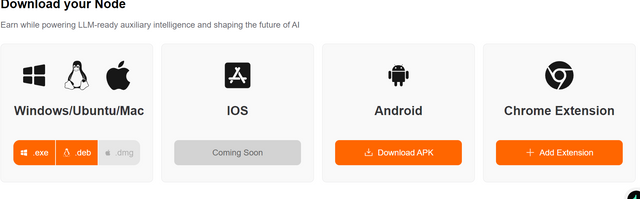
👋 Got Stuck Somewhere? You can ask for help in our Telegram Group.
Don't forget to join our Telegram Channel & X for latest Airdrops and Updates.
YouTube : https://www.youtube.com/@Web3Hindi_CT
Telegram : https://t.me/Web3Hindi_Crypto
x ( twitter ) : https://x.com/Web3Hindi
🙏🏻🙏🏻🙏🏻🙏🏻🙏🏻🙏🏻🙏🏻🙏🏻🙏🏻🙏🏻🙏🏻🙏🏻🙏🏻🙏🏻🙏🏻🙏🏻🙏🏻🙏🏻🙏🏻🙏🏻🙏🏻🙏🏻🙏🏻🙏🏻