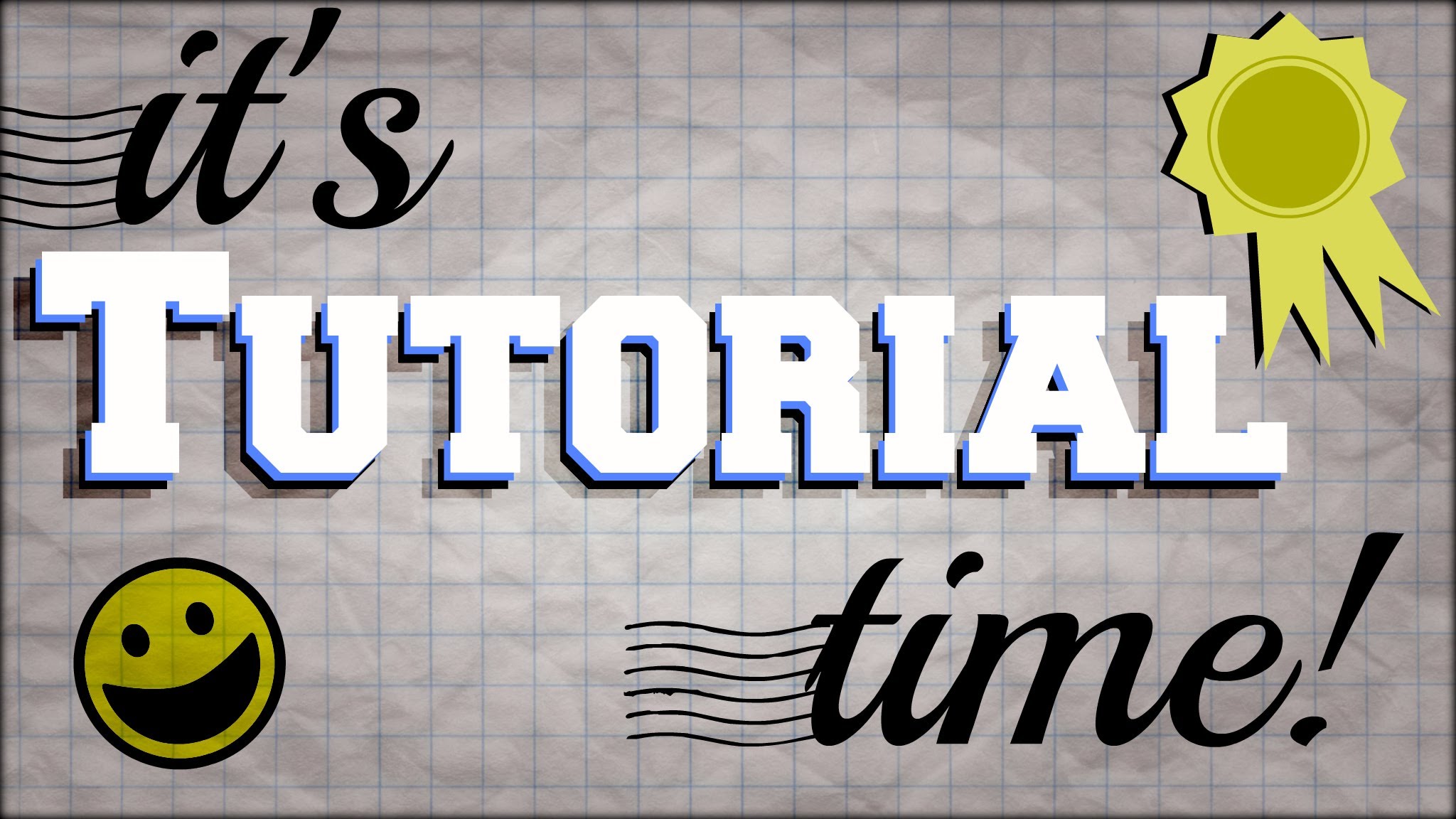
Hello everyone. So, we've had "my-niche" contest on for a while and am telling you, the last contest held on wednessday was superb with over 21 different posts. The contribution was just so much and the fun never ending, different post with different views kept coming. Believe me when I tell you this, the hype for Christmas is high and the current increase in price of sbd steem dollar just made Christmas a whole lot more special and the jubilation this festive season is one to talk about for years to come. So, if you missed the last contest, you missed a lot, but don’t worry the review/recap will be uploaded anytime soon.
Here with you today is still my humble self @otemzi. From our last contest, We had an observation oft
After viewing more than 15 different posts, we found out that most of the new users are yet to fully grasp the idea of markdown editing style and we wish to approach and address this today and be as elaborate as possible. So, if by the end of this write-up you are still yet to understand it, then feel free to chat us up at Telegram
Let’s kick off
What you are expected to learn from this are but not limited to
- How to bold your words
- How to Italize your text
- How to bold and italize your words
- How to center your words/Images
- How to quote a text
- How to embed a link
- How to increase the size of words
- How to underline text
- How to punctuate your text
- How to strike a word
And so much more, if any comes to mind while making this tutorial.
How to bold your words
—-
So if you are used to MSword typing format, this is quite more or less the same but rather than select options to input the special characters, we make use of short keys and quite easy to remember if I do say so myself.
So let’s make it somewhat more interesting would post pictures illustrating this symbol, so as to better explain
it and not to confuse us.
|Put your word or sentence in here
So, that’s easy right?
How to italize your word
Well this also not difficult, all that’s required of you is to input this special key somewhat familiar with the first one and you get the italize word.
|Put your word or sentence in here
How to bold and italize your words
So this is a combination of both above and the best part about markdown editing style, is that you are able to combine more than two different special keys to get whatsoever you desire, cool right? So how to do this just follow the image below as usual.
|Put your word or sentence in here
How to centeralize your words/Images
Well this is a little bit complicated but not too complicated and this applies to both images as well as words.
Below
How to quote a text
Reason for this is that usually, when you get a work online and would like to give a ref. to the original author, you input this key, this is quite easy as it only involves one key
You get the below
Put your word in here
How to embed a link
So you probably know what it means to embed a link, but if you don’t know, this is what it is. Lets say you uploaded a picture and would like to source it. To do this you need to paste the url aaddress leading to where you got the image from and sometimes they can be a little long and also make your work no longer beautiful but with the above, you will be able to hide the link behind a word of your chosen say something like this
Want to drop a link that leads to facebook instead of typing www.facebook.com I would do this
and you get this
Facebook
As you can see from the above, the url link is hidden behind the Facebook word which is now clickable, so the same goes for image source, just replace the words respectively as you choose
How to increase the size of words
Sometime you want your sentence or word to be quite different from others, probably you want to make it more visible to the audience, to do this
and you get this
Word
Word
Word
Word
Word
From the above you see the number of # sign determines the size of the word in front of it
How to underline text
Say you trying to make a heading and word like to underline for whatever reason you wished for, all that's required of you is
so you get this
Hello
How to punctuate your text
From the list above you probably saw this and if you don’t know it came about, you should be wondering how by now. Well it’s not that difficult quite easy I must say
and we get
- If and Only If
How to strike a word
So I've used this once or more since I started this tutorial and it's somewhat eye catchy if I do say so myself and the best part is that it’s quite easy
and you get this
Laughter is the best Medicine
So, many other editing styles can be gotten and the above is quite the necessary of at all but other ones can be gotten from here.
Click me to learn more
So guys remember if any confusion you can ask via the comment box and I would gladly explain further but you can also catch me at Telegram when you get there just quote my name @otemzi and I would be sure to assist you if possible. There are other interesting sets of individuals there if I do say so myself and it’s a place like no other so do check up on us and am sure you will be amazed.
Thanks for your time and happy weekend
To stay abreast with our goal and mission, Follow @airhawk-project.
To support our endeavours, kindly UPVOTE and RESTEEM this post.
The Airhawk-project – Relating, Informing, Sharing, and Supporting One Steemit.
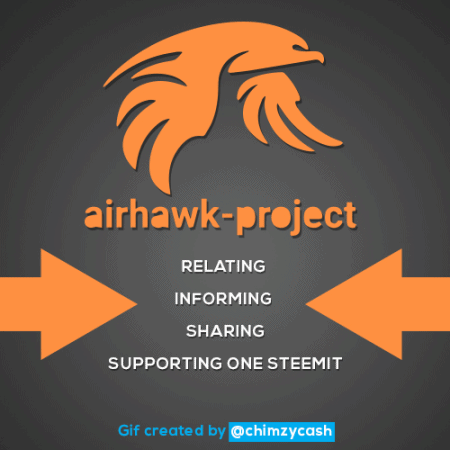
Everything is been simplified here just the underline example isn't quite underlined. I remember when I had issues with my markdown and @bitfairy came to my rescue.
Downvoting a post can decrease pending rewards and make it less visible. Common reasons:
Submit
lol would try to make it a lot more simpler next time
Downvoting a post can decrease pending rewards and make it less visible. Common reasons:
Submit
So informational, especially for new steem users such as myself! Thank you for the information @airhawk-project ! I am going to follow you for more tips like this, as well as resteem this, as I am bringing many more to the steemit community! cheers
Downvoting a post can decrease pending rewards and make it less visible. Common reasons:
Submit
Thanks and welcome to steemit once more
Downvoting a post can decrease pending rewards and make it less visible. Common reasons:
Submit
Nice tutorial from you boss @otemzi. Keep helping young and up growing steemians, for you will be rewarded sooner than later by God.
Thanks and God bless...
Downvoting a post can decrease pending rewards and make it less visible. Common reasons:
Submit
Thanks boss much appreciated glad I could help
Downvoting a post can decrease pending rewards and make it less visible. Common reasons:
Submit
You are always welcome boss..
Downvoting a post can decrease pending rewards and make it less visible. Common reasons:
Submit
Very helpful. I have been trying to find a post like this so thank you.
Downvoting a post can decrease pending rewards and make it less visible. Common reasons:
Submit
Glad we could help
Downvoting a post can decrease pending rewards and make it less visible. Common reasons:
Submit
Thanks for promoting the steemit community.
Downvoting a post can decrease pending rewards and make it less visible. Common reasons:
Submit
Thanks for your kind comment
Downvoting a post can decrease pending rewards and make it less visible. Common reasons:
Submit
Wow! This tutorial is awesome. You did a great job @otemzi. Thank you @airhawk-project.
Downvoting a post can decrease pending rewards and make it less visible. Common reasons:
Submit
Thanks sir for this comment really happy
Downvoting a post can decrease pending rewards and make it less visible. Common reasons:
Submit
Nice, I will keep coming back here for reference.
Downvoting a post can decrease pending rewards and make it less visible. Common reasons:
Submit
okay that's cool
Downvoting a post can decrease pending rewards and make it less visible. Common reasons:
Submit
how about how to embed a link on a pic?
Downvoting a post can decrease pending rewards and make it less visible. Common reasons:
Submit
You can do this using
Click on the image to see what I've done..
Downvoting a post can decrease pending rewards and make it less visible. Common reasons:
Submit
okay will post that under your comment later pls bare with us for now
Downvoting a post can decrease pending rewards and make it less visible. Common reasons:
Submit
Nice and effective tutorial for beginners like me
Downvoting a post can decrease pending rewards and make it less visible. Common reasons:
Submit
Glad we could help
Downvoting a post can decrease pending rewards and make it less visible. Common reasons:
Submit
Nice for the tutorial. Truly helpful for a beginner like me
Downvoting a post can decrease pending rewards and make it less visible. Common reasons:
Submit
Wow,this is so impressive. Imaging what do give me serious headache now looking so simple and cheap. Thks boss. More wisdom
Downvoting a post can decrease pending rewards and make it less visible. Common reasons:
Submit
Glad we could help steem on
Downvoting a post can decrease pending rewards and make it less visible. Common reasons:
Submit
Good post, thanks for sharing this, thou am aware of others and I normally use them in my post, except, how to increase size of word. You just thought me this. Thanks for that.
Downvoting a post can decrease pending rewards and make it less visible. Common reasons:
Submit
you are welcome glad we could help and there are still many others out there
Downvoting a post can decrease pending rewards and make it less visible. Common reasons:
Submit
Thanks so much @airhawk-project for this education. Kudos to you @otemzi, more grease to your elbow
Downvoting a post can decrease pending rewards and make it less visible. Common reasons:
Submit
Thanks Boss
Downvoting a post can decrease pending rewards and make it less visible. Common reasons:
Submit
This is a fantasticall useful piece of information or rather user guide to steemit writing skills that I would have resteemed but can't due to it being more than 7 days old
Downvoting a post can decrease pending rewards and make it less visible. Common reasons:
Submit
Kudos
Useful piece
Downvoting a post can decrease pending rewards and make it less visible. Common reasons:
Submit
Thanks, glad we could help
Downvoting a post can decrease pending rewards and make it less visible. Common reasons:
Submit
Thanks for this mind blowing tutorial.
Much thanks to @otemzi , @airhawk-project and team
I learnt alot from this.
Thanks for sharing thisDownvoting a post can decrease pending rewards and make it less visible. Common reasons:
Submit
You are welcome hope to help more in the future
Downvoting a post can decrease pending rewards and make it less visible. Common reasons:
Submit
Seriously, I wish I had come across this kinda post when I joined steemit.
Downvoting a post can decrease pending rewards and make it less visible. Common reasons:
Submit
lol well its still not too late
Downvoting a post can decrease pending rewards and make it less visible. Common reasons:
Submit
this tutorial was helpful,thanks for that.
Downvoting a post can decrease pending rewards and make it less visible. Common reasons:
Submit
You are welcome glad we could help
Downvoting a post can decrease pending rewards and make it less visible. Common reasons:
Submit
You personally has been a great help to many steemians out there.
Downvoting a post can decrease pending rewards and make it less visible. Common reasons:
Submit
Glad I could help
Downvoting a post can decrease pending rewards and make it less visible. Common reasons:
Submit
Thanks
Downvoting a post can decrease pending rewards and make it less visible. Common reasons:
Submit
This is succinct!
Downvoting a post can decrease pending rewards and make it less visible. Common reasons:
Submit
Thanks @eurogee for making me check my dictionary this morning
Downvoting a post can decrease pending rewards and make it less visible. Common reasons:
Submit
Downvoting a post can decrease pending rewards and make it less visible. Common reasons:
Submit
This is really really helpful, God bless u for this tips
@diamondrich
Downvoting a post can decrease pending rewards and make it less visible. Common reasons:
Submit
you are welcome God blesses on you too steem on
Downvoting a post can decrease pending rewards and make it less visible. Common reasons:
Submit
@airhawk-project
Thanks for this piece. It's really nice to know that our newbies have all the guidance they need in airhawk-project.
Downvoting a post can decrease pending rewards and make it less visible. Common reasons:
Submit
Thanks for this comment much appreciated
Downvoting a post can decrease pending rewards and make it less visible. Common reasons:
Submit
Thank you @airhawk-project for this lecture, really grateful and hope others will learn from this as I have just do
Downvoting a post can decrease pending rewards and make it less visible. Common reasons:
Submit
Sure they will and thanks for the comment
Downvoting a post can decrease pending rewards and make it less visible. Common reasons:
Submit
This is a comprehensive lecture. It is clear that even a lay man can understand.
Downvoting a post can decrease pending rewards and make it less visible. Common reasons:
Submit
Thanks for this sir, glad it was understandable
Downvoting a post can decrease pending rewards and make it less visible. Common reasons:
Submit
Frankly, this has been giving me serious issues. I thought everyone else had a special kind of steemit app or something that allowed them do that. But thank God for this post... Now my posts can now start looking sexy
Downvoting a post can decrease pending rewards and make it less visible. Common reasons:
Submit
lol funny but kind of true, same when I started
Downvoting a post can decrease pending rewards and make it less visible. Common reasons:
Submit
Thank you! Pinning for when I write my next post. I look forward to my posts looking more nice.
Downvoting a post can decrease pending rewards and make it less visible. Common reasons:
Submit
lol great glad we could help
Downvoting a post can decrease pending rewards and make it less visible. Common reasons:
Submit
This tutorial came in at the right time. Thank you for this @otemzi
Downvoting a post can decrease pending rewards and make it less visible. Common reasons:
Submit
you are welcome @kingsolo
Downvoting a post can decrease pending rewards and make it less visible. Common reasons:
Submit
Very helpful, thanks for sharing
Downvoting a post can decrease pending rewards and make it less visible. Common reasons:
Submit
you are welcome @vheobong and steem-on
Downvoting a post can decrease pending rewards and make it less visible. Common reasons:
Submit
Very helpful
Downvoting a post can decrease pending rewards and make it less visible. Common reasons:
Submit
nice project and work keep it friend
Downvoting a post can decrease pending rewards and make it less visible. Common reasons:
Submit
yes we sure will and thanks for the comment
Downvoting a post can decrease pending rewards and make it less visible. Common reasons:
Submit
Welcome my friend
Downvoting a post can decrease pending rewards and make it less visible. Common reasons:
Submit