

I have been sent a trio of Tibo smart speakers. The first one I shall tackle is the Tibo Kameleon Touch.
The Tibo Kameleon Touch is a network enabled Bluetooth speaker.
Furthermore, it can be grouped together with others across the Tibo range, in order to offer a multi room speaker solution. Oh, and it also includes Alexa. Smart.
For me, the best thing is that it streams over WiFi. This offers better quality than is possible with Bluetooth. However, it offers Bluetooth as well so you can squirt tunes over from your mobile devices.
Tibo Kameleon Touch design

The Kameleon Touch is a compact offering, measuring just 9.4 x 20 x 13 cm. It tips the scales at 1.4 Kg. It feels well constructed.

There is a touch screen located on the top that includes all the controls including an Alexa button. The base features rubber feet, and the unit is wrapped in a mesh cloth.
Either side of the speaker you'll find a magnetic plastic panel. This allows you to be able to change these panels to suit your decor. Tibo kindly bundles in a pair of white, dark grey and walnut ends.

On the rear of the device is an WPS button for WiFi pairing, a line port and power connector.
Tibo Kameleon Touch performance
This speaker dishes out 30 watt of RMS power at 6 ohms with a frequency sensitivity of 180Hz-15KHz.
It feels as though there are a pair of drivers up front, and then another, most likely a woofer, around back.
Set up
As you will have guessed, there is a free companion app that goes along with these smart speakers. The Tibo app, free on iOS and Android, will allow you to connect up to 16 devices. That should be more than enough for a standard home.

The app wizard walks you through each step. It's really easy and I had 3 speakers set up and playing in well under 10 minutes.
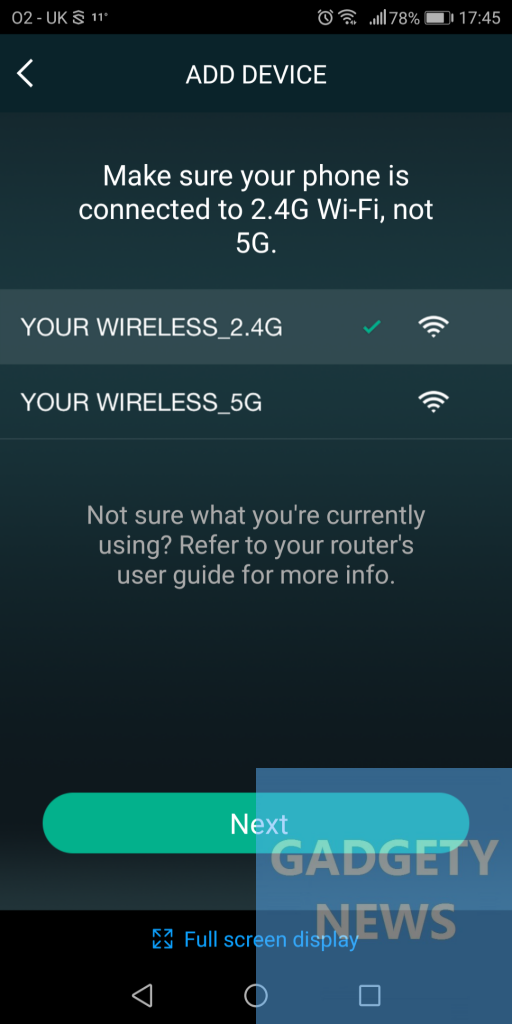
Through this app you can control each speaker individually or group them together or play separately or in concert.
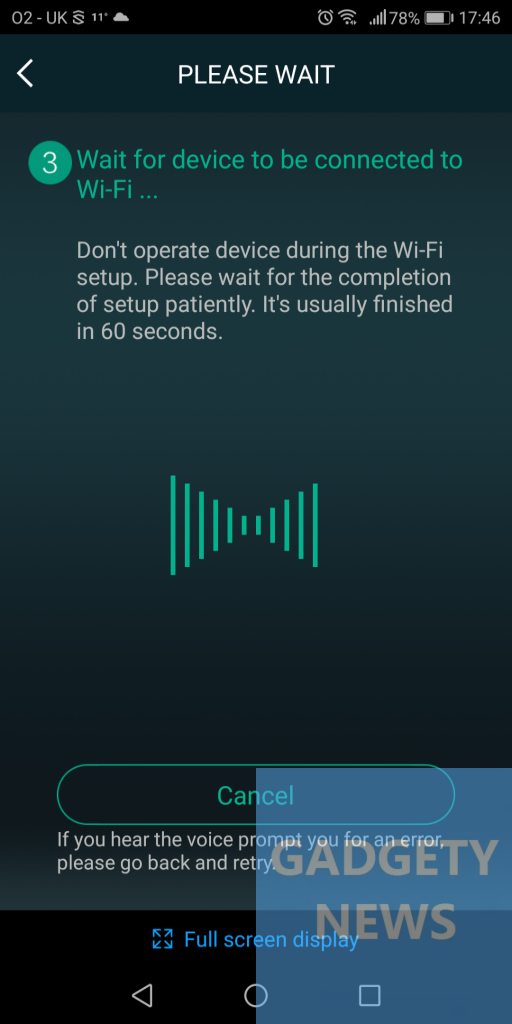
If you do not want to set the speaker up on your network, you can also use the speaker via Bluetooth and a 3.5mm line in.
Tibo app
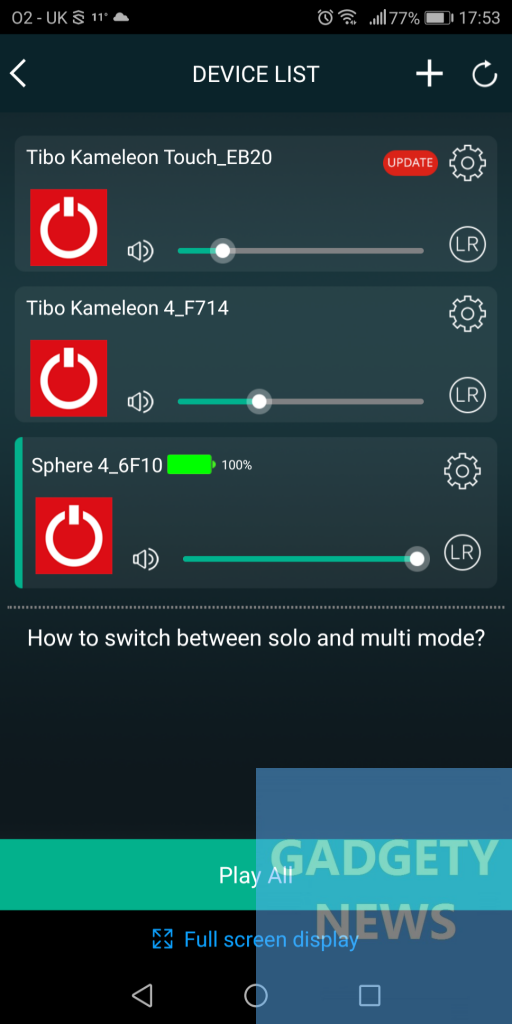
The app is clear, easy to navigate and very user friendly.
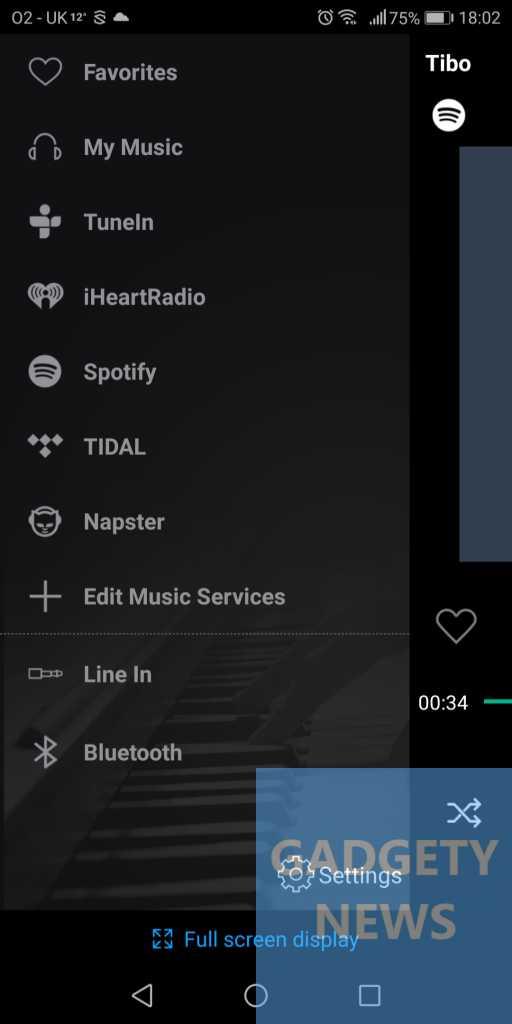
Via the app you can control each speaker, group of speakers, change settings and visit 3rd party apps such as Spotify, Tidal, TuneIn and iHeartRadio.
To activate a speaker, simply tap the red Tibo logo. Then head on over to select your online audio source and crank it up.
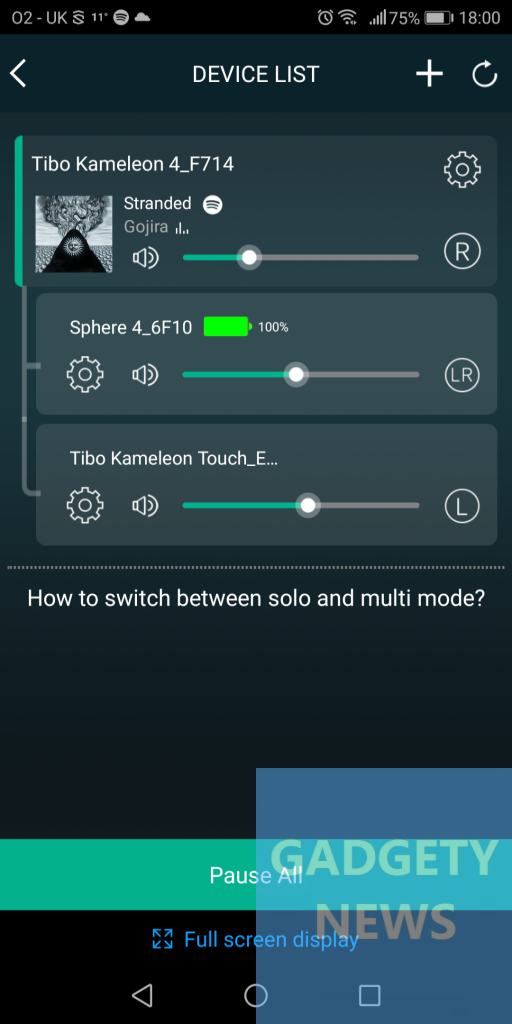
Each speaker has an LR toggle on the app when in group mode. This enables you to set one speaker as the left channel, and the other as the right. Alternatively, you can have them all in stereo modes, which is good if you have them dotted around your home.

To group your speakers, simply hold one down on the app and drag it to the speaker you wish it to join. It is that simple.
Alexa

A big feature we need to talk about is of course is Alexa. You can chat with Amazon's assistant using the Kameleon Touch.
First, you have to set this feature up via the app. Once that's done, all you have to do is tap the microphone button on the speaker and say "Alexa..." followed by your question or command. For instance, you can simply say "Alexa, play the next track" and she will play the next song. As I have smart bulbs and plugs I was able to control them through the speaker. Neat, huh?
Some might not like the idea of having to press a button to activate Alexa. However, others will prefer her not to be listening in all the time.
One point I will make about Alexa in the Kameleon Touch is that, although I have a UK Amazon account, it seems to be the USA Alexa. American accent aside (I just assumed that was Tibo's doing), when I say "Alexa, good morning" to my Dot it gave me a different message to the Touch. Not a huge thing, but this may have implications to other Skills. I will test further with the Kameleon 4 and Sphere 4 I also have here.
Sound quality
Sound performance is pretty darned good from this little unit. The highs and mids are crisp and precise and there is enough bass to please most people.
It’s not a big speaker but that doesn't stop it from getting loud. Even then, it retains most of its audio quality at the high volumes.
I found it plenty potent enough to listen to Spotify in the living room or kitchen. If I wanted to get proper rowdy, then this is where an additional speaker would come in.
Tibo Kameleon Touch review conclusion
The sound and build quality of the Kameleon Touch is good. I do I like the option of being able to change the end panels to suit your mood and/or decor. Even mixing and matching colours for some personalisation.
Having Alexa built in is also a nice 'Touch'. The speaker's five pre-sets are handy. These allow you to toggle through your saved internet radio stations and playlists. This saves a lot of time.
The Kameleon touch is a neat smart speaker and is a great way to start building a networked multi-room audio system. A handy alternative to Sonos? Quite possibly.
Price and availability
The Kameleon currently retails at £149.99. It is available direct from Tibo's website as well as Amazon.
Posted from my blog with SteemPress : http://gadgetynews.com/tibo-kameleon-touch-alexa-multiplay-speaker-review/