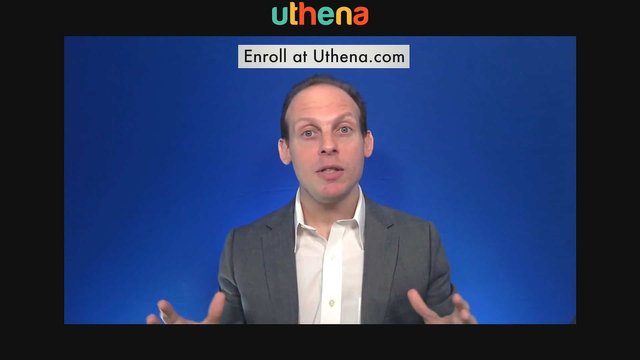
Welcome to the course. My name is Alex Genadinik and I'll be your instructor.
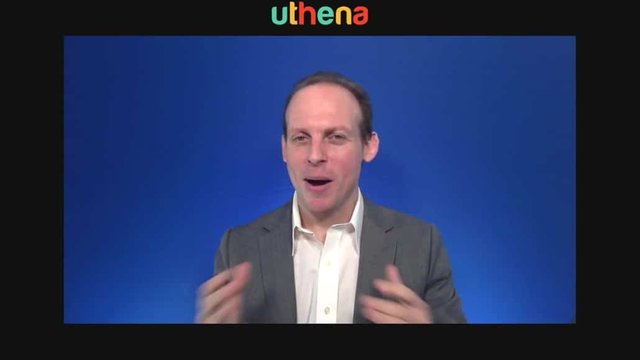
I sincerely appreciate the time and trust that you're putting into me in this course, and I'll do whatever I can to make sure that you get a lot of value from this course. Starting with, I make sure to answer 99% of student’s questions within 24 hours and I regularly hold office hours where we can actually have a one-on-one conversation and I can give you personalized advice about your business.
If you will enjoy reading and contributing to the discussion for this post, will you please join us on the YouTube video above and leave a comment there because I read and respond to most comments on YouTube?
If you find anything helpful in this video or funny, will you please leave a like because you will feel great helping other people find it?
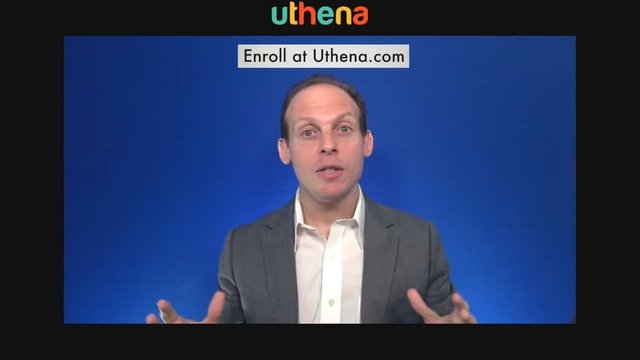
Now, let me tell you a little bit about my background, and about how this course is structured, and why I made this course.
I sell online all the time for many, many years successfully, and I use precisely these sales video strategies very effectively. I've raised my own conversion rates and sales rates of all of my products by hundreds of percent over time, and I've been able to actually keep track of my own conversion rate growth as my quality of my videos improved.
What I'm going to do in this course is I'm going to give you a holistic package. I’m going to show you exactly how to write a perfect sale script so that you can really just breeze through it, no questions.
You’ll know exactly what to say and when. You'll know how long to make the video perfect but also what I'll do so I'll show you how to on your own film the video. In my own journey, I've seen a big difference from okay videos, to mediocre videos, to better, and better, and better videos. The better the video, the quality of the video, the audio, the visuals, how you present. That all makes a difference and it all improves your sales conversions.
I'll show you how to film and I'll show you how to set up the actual ads.

So you'll get three things in this course – a complete walk through - how to film, what to say, how to set up your video ad, and guess what? It's going to grow your sales.
It's going to boost the sales of your product and I'm very excited about this course because I know this works. Because I use it myself, and I've been using the strategies for years and I've seen the growth in my own conversion rates in sales that really correspond to the quality of my videos.
I really strongly believe in this course because I use these strategies in it myself all the time. I'm excited. I hope you're excited.
Let's get started.
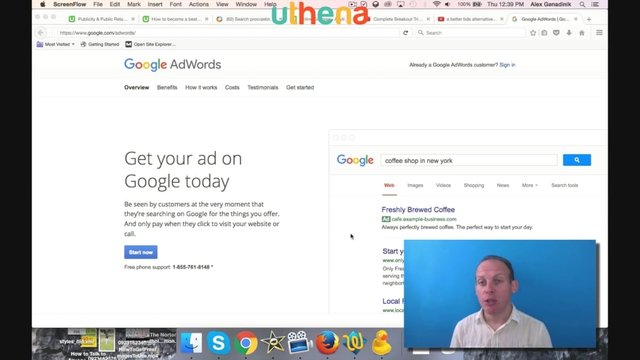
Before we can get started, we will need you to have an account. I already have an account so I'm not going to be able to walk you through how to make an account because I already have one, but that's easy. All you do is you go to google.com/adwords.
You're here and what it’s going to give you this screen and you click on sign in. When you click on sign in basically Google already connects all your Google-based accounts like your Gmail, your YouTube account and your AdWords.
Essentially, they already have an account for you. All you have to do is when you sign in it will say, oh, you don't have an account connect your existing Google account, and you'll have to log in there with your Gmail login or your YouTube login or whatever you use for existing Google services. Then automatically you'll be at the home page of your AdWords eventually once you create your account, and then we can get started actually setting up your app.
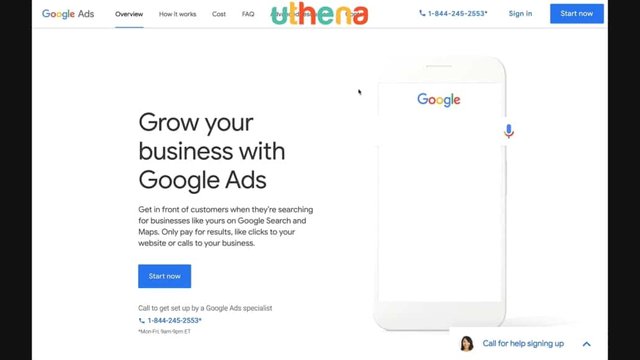
Now, we're ready to start setting up our video ad and you go to google.com/adwords. It takes you to this screen and you just click start now or sign-in, it doesn't matter. You're going to end up signing in with your existing Google account.
In my case, it gives me this screen because I have a couple of accounts.
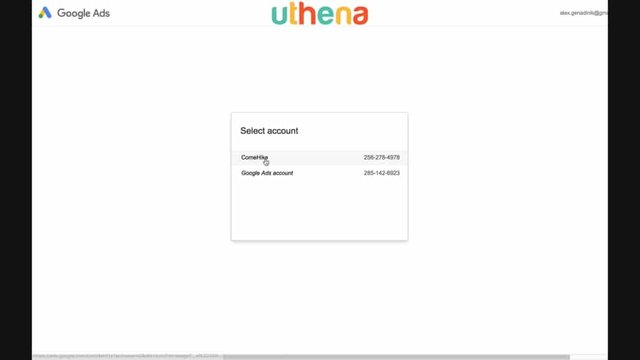
In your case, it might just begin to walk you through the first ad setup process. If it does start walking you through your first ad setup process just follow the steps. You can set an ad for like a penny if you're not sure. Just allow it to let you come to this area this.
This is kind of your dashboard here and what you're going to need to do to set up your first campaign is click on this campaign link - you always have it on the left side . Click on campaigns, and then you click on this little plus, and then you say new campaign.
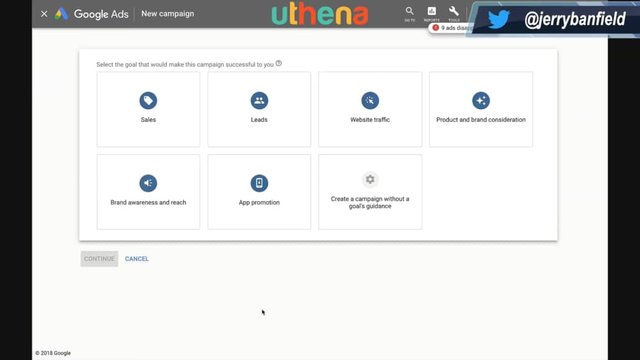
In our case, obviously, we're going to try to run a video campaign – a video ad - and you see there's no particular option for it at first glance. Don't worry about it.
In case you want to get brand awareness, you see you click that and then it says, “You can run video ad.”
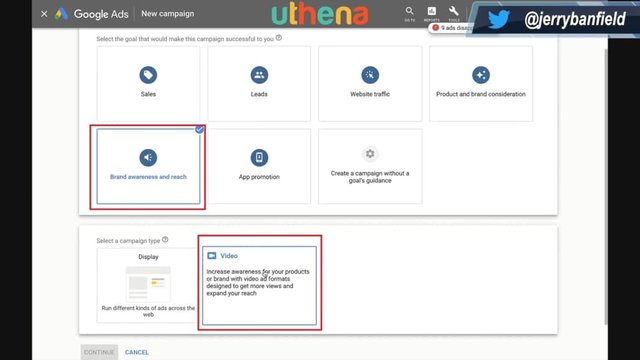
Or in case you want to just create a regular campaign there's an option to create a video ad, so it doesn't really matter what you click.
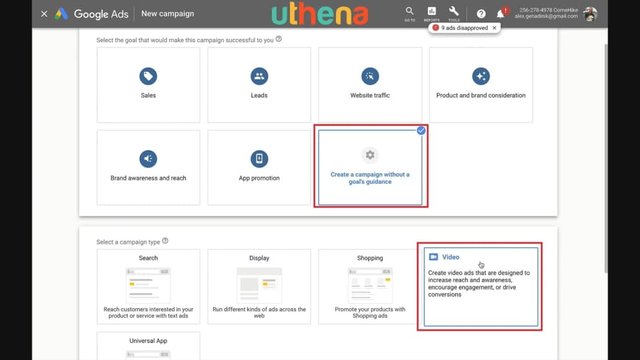
Not all of these options will have video as an option but if you just click on recreate a regular campaign, and create and run the ad, and then choose the option to run a standard video campaign.
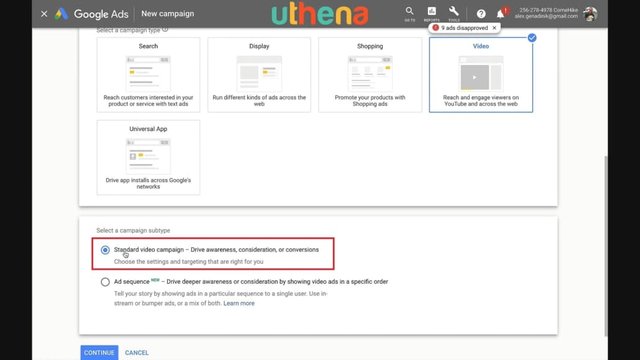
You'll click continue and you'll be taken to a big form and this form is actually how we're going to set up the ads, and I'm going to walk you through how to set up every part of this form in the coming videos, so don't worry about it.
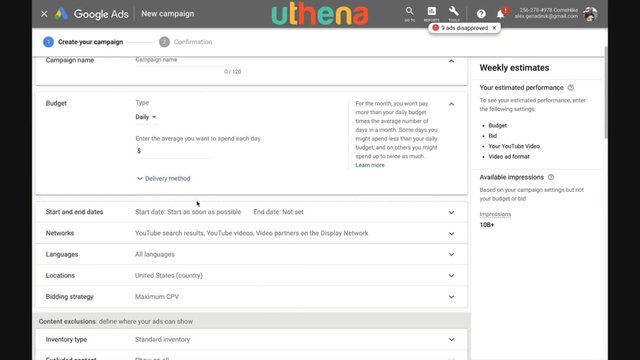
Just one note. Sometimes YouTube changes the interface. It doesn't really matter because at the end of the day, you just want to create a new campaign, set up a video ad, and then you end up on this screen. Even if they change the look and feel and the design, all the items are still the same. All the parameters of the ad will still be the same and I'm going to walk you through them in the coming videos, and you'll get a really good sense for how to set up your ads from now on, no matter what that interface of YouTube AdWords is.
Now, that you have gotten to this page let's begin going through some of the elements of your ad.
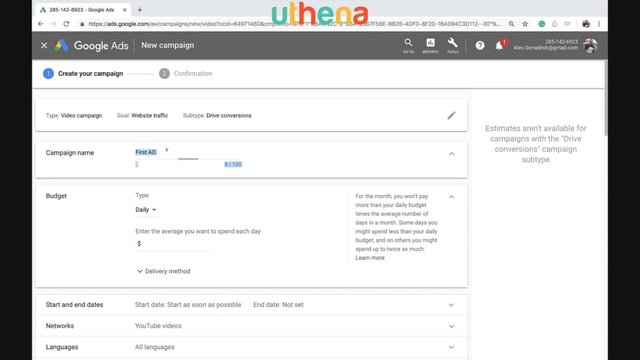
The first thing is really creating your campaign name. In my case, I created the very creative First AD. That's my very creative name here. Hopefully, your name is more descriptive for your situation.
Now, your budget. Let's talk about your budget.
It's really interesting and important. Most people are tempted to say $1 or $5 a day and start slowly.
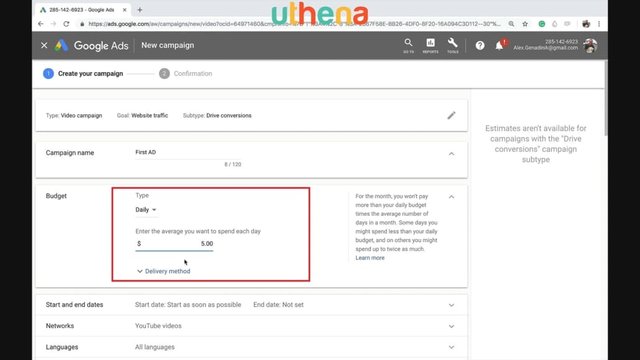
What are the considerations of that? Of course, your risk tolerance is low and you're not set to lose a lot of money, but you're not also learning quickly enough. Sometimes if you run an ad for a dollar a day, you're going to get some views but your test is going to be inconclusive. You're going to have to wait many days to get the results of your test. But the benefits of ads is that you can get the results of your ads in a day or two. If you have a more aggressive budget this is basically the equivalent of 20 days but you'll get your answers today.
I don't want to push you to spend more money but it is important to understand that instead of saying $1, if you say $20 you'll still spend the same amount of money, but you'll get your answers 20 days earlier which is priceless.
I'd actually do that daily budget of $20 or something like that or maybe $15. It's not a lot but you can get some good data out of this and the next day, you can form new decisions and update your ads based on how this particular ad performed. The huge advantage of running ads is speed. The other choice you have here is the delivery method - standard versus accelerated.
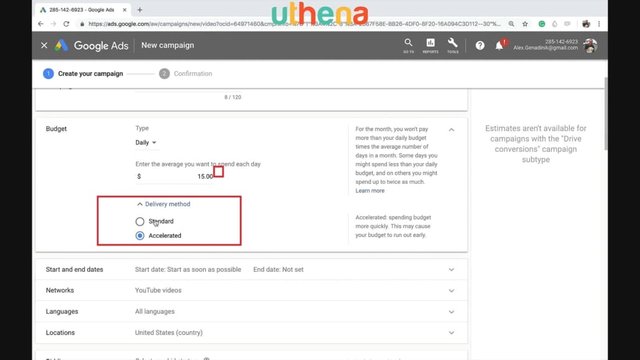
I would keep your delivery method as standard to keep your video-view clicks relatively low. That's all we have on the budget. It’s pretty simple.
You have to listen to your inner voice for what your total budget is but just don't put it like $1 dollar a day because all you're going to end up doing is running inconclusive tests on a dollar a day. You're going to have to still spend a lot of time waiting 20 or 30 days to get enough data to base your decisions.
Pick a reasonable, not too much, but a reasonable ad budget daily.
I want to explain to you a few kinds of ad types that we can try to put our ads on, so that it would be clear what our strategy ultimately will be.
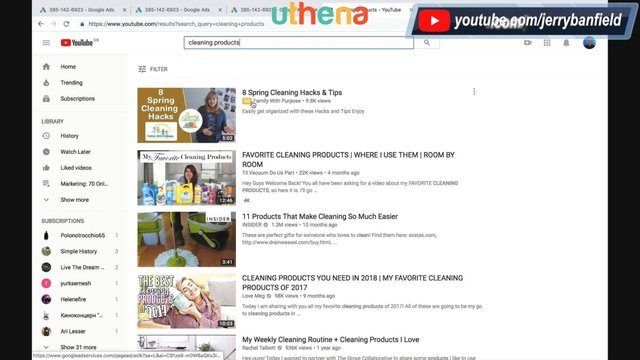
First of all, these are these ads that come up in search. Discovery ads. This first listing is an ad. The second listing is actually the first organic real result and when we click on it there's a few other kinds of ads. Let's look at them.
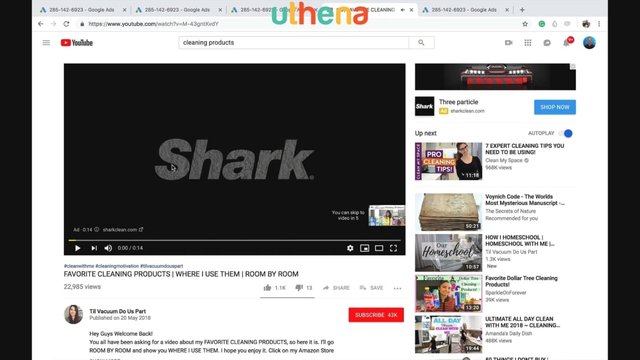
You see this is the ad that comes up when a person lands on your site and sometimes if we skip this ad you see right here there's going to be an ad that pops up in the video.

You see that’s the ad that also can pop up. That's the ad that can come up inside the video. Then there's another kind of ad right here. When people are watching the video on the video page. Why this is important is because when we actually set up our campaign, remember when we searched for cleaning products - that's my example - this one is basically, it's not so much selling. It's a tutorial.
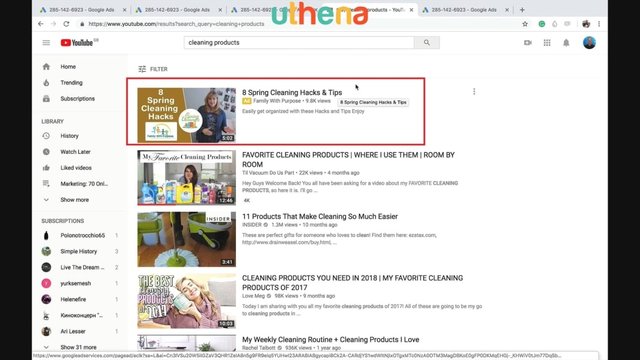
'Eight spring cleaning hacks and tips.'
So this will be very clear why I'm explaining it right now. If we look at the networks where you can promote your video this particular video, I chose a certain type of ad, the goal of my ad, that enabled YouTube search results.
If we create a new one, for example, let me just start over on one of the tabs, and we can say campaigns new ads, and if I say new campaign, and we want to do a YouTube video.
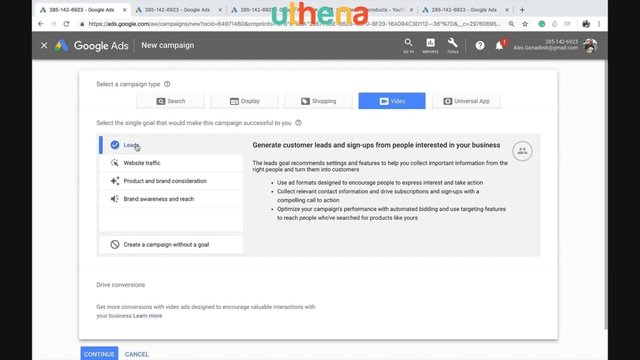
Let's say we want to do leads and we say continue, you will see that this is not available. It’s not available - YouTube search results. The only ones that are available. It says ads can appear on YouTube videos, like I showed you in the middle of a video, on channels and on the home page.
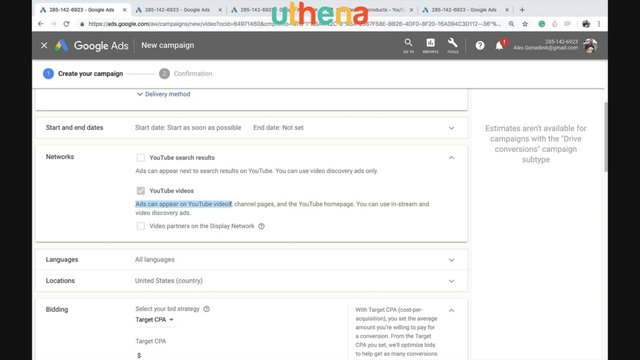
When they say you can use in-stream in video discovery ads, in-stream meaning when the person’s already watching. Video discovery is something like this when we clicked on the video and an example of video discovery is this ad on the right side.
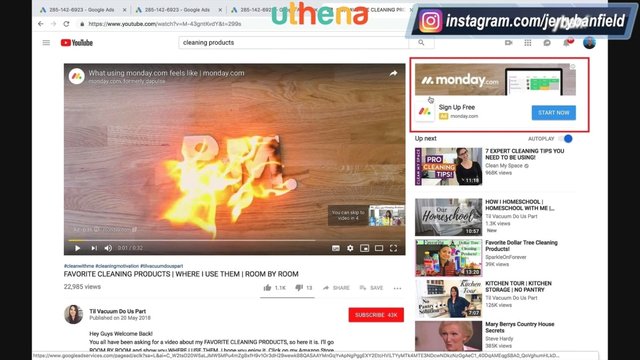
So you see these formats are available to us. If we want to start over and if we want to appear in search then what we have to do is we want to do product and brand consideration, and it's going to ask us for shopping. It's not going to allow us, but if we say standard consideration it will allow us to have that.
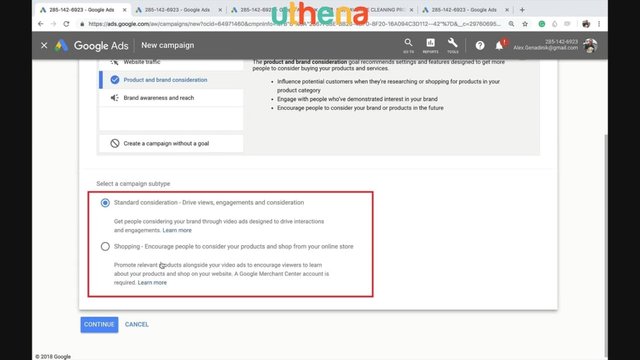
We’ll say networks and it will be available.
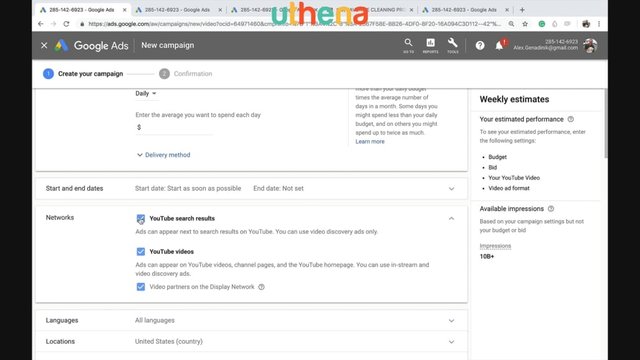
So what that really means is if you want to promote this is the option that's available. If you want to have general tutorials for general awareness then you can actually have your videos appear in search results. The reason they do this, I presume, is because they want to keep the organic results helpful to people. They want to show relevant information instead of bombarding people with pure sales pitches, and it makes sense. It makes total sense for the consumer.
Now, you understand the goals that we set and the limitations of the goals that we said. Don't worry. When we set our goals and let's say, for example, we create a new campaign and we have the video, and let's say we have website traffic, and we say continue, even though in the networks you see YouTube search results is grayed out, no problem.
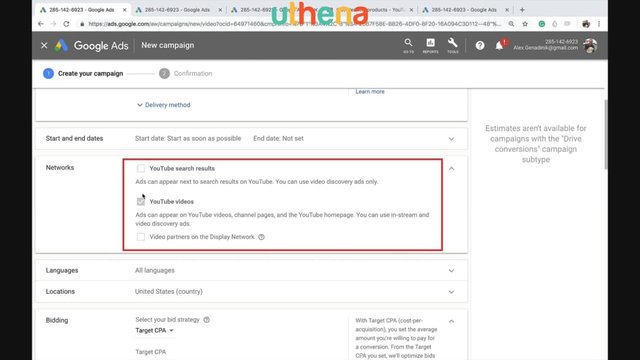
We can still get a lot of discovery, a lot of promotion from inside different YouTube videos, and all that. So we still have a big promotional channel available to us, and that's essentially what's going to get selected to us in the networks when we go through that in setting up our ad.
Now, here we're coming to a pretty confusing point. Create your ad group.
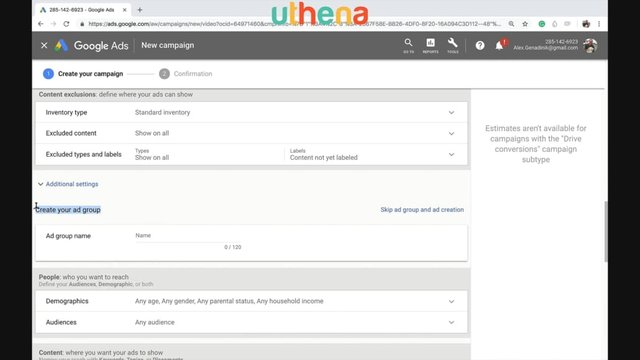
What is this ad group? It's just a mechanism. You don't really have to deal with all the ad groups but it's just a mechanism to help you organize your ads.
Right now, we're just setting up our first ad. There's no organization that's necessary but let's say you have hundreds. Well, first of all, if you have to reset some settings on it, you don't want to reset the setting a hundred times. Some settings you want to set just once. There's a hierarchy and you want to think about it like that.
Everything is contained in your campaign. That's what we're creating now. In a campaign, you can have multiple ad groups and in every ad group you can run multiple ads.
Right now, we haven't even started our ad and we are just creating our ad group. 'First ad group' is sufficient now because we're just starting this. If you get into running a lot of ads this will become a mechanism to help you manage various settings, but for now it's a no-brainer. Don't over think it just for now. Don't over think it.
Now, that we just talked about our video ad format let's talk about bidding. We're going to set up eventually a maximum cost per view and we're going to have a budget. Let's say it's going to be $1 per day.
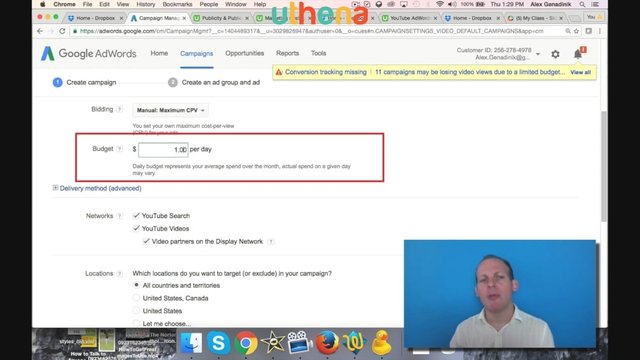
Let me explain to you some ways to think about your budget. First of all you should have many experiments running, many ads, to see which one does better. At first, you don't want to spend a lot of money because you're experimenting. Some of them are not going to work, some of them are going to be mistaken, and you don't want to dump a lot of money away, right?
On the other hand, if you spend very little per day, you'll get no traffic, and no results, and you won't be able to determine whether this ad is effective. So you want to be somewhere in the middle.
For example, your average view per ad is may be 5 cents or 10 cents, then maybe a dollar will you know get you some traffic, but it's certainly, not enough to give you statistical significance. Depending on your stomach for risk this is largely up to you. You should really go into this with some budget in mind for experimentation. Like hey, this year, this month, my budget for marketing is $100, and I can waste that and it's okay because this is for me learning. This is my investment into setting up a new promotional channel for my business, and if it works, amazing, right?
You can really grow. So it's your budget. Your budget can be $5 a month it can be $100, it can be 10,000. It's up to you depending on your risk aversion and financial availability.
If you're just starting, I would keep it a few dollars a day per ad just to test the waters until you become more confident and better. I'll say, let's leave it at $1.
Now, Delivery method.
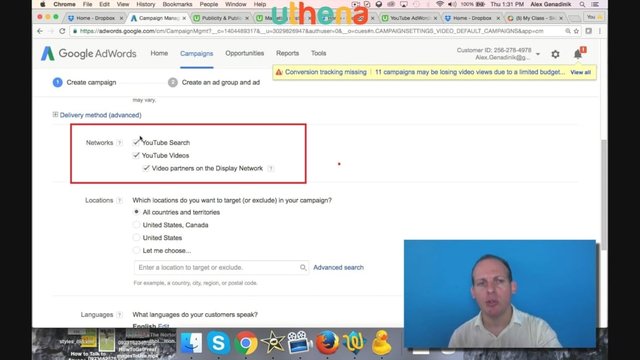
This is really the networks. YouTube search that is the discovery. That's the Discovery we talked about. If you want that then you click here. The YouTube videos, that's the in-stream. This is where you are choosing if you want this ad format. If you want to be in discovery, we talked about the format before, or you want to be in video in-stream ads. This option, the partners of Display Network. Let me explain what that is.
This are all the other sites on the Internet that have Adsense running. So you can run your ads there. For YouTube videos it's not as many as potentially but probably hundreds of thousands of other sites that have Google ads on them. This is basically you're expanding your reach everywhere else on the web not necessarily to YouTube, and this is entirely up to you.
If you want to go wider than YouTube fine, if not this probably isn't okay to click because the bigger your potential is maybe the cheaper it is to find these people. Maybe your cost per view might be a little cheaper so I would leave that checked.
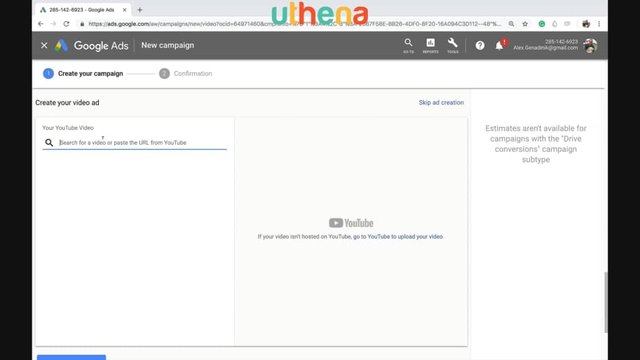
As we're going down the list of settings let's go down to creating your video ad and you just have to paste the URL of your ad. I have one pre-loaded here. I added my tutorial on how to write a business plan. Keep in mind this is a tutorial. We are actually supposed to post a commercial promotional video.
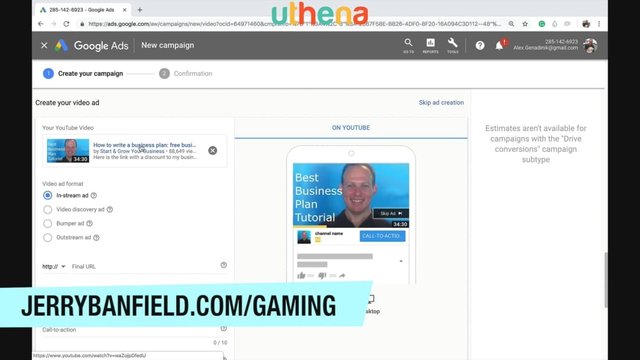
For this, it doesn't matter because it's just an example. We're not actually going to run this particular video right now, so I just posted any old video. In your case, it will be your promotional video. What I want to show you right away it previews how you will appear so you have control over your thumbnail, so you can adjust your thumbnail and edit that to make it more attractive.
Another thing is look, it's an in-stream ad. We talked about already in the course. If I wanted to run a video discovery ad or a bumper ad or an out stream ad, cannot do it. Can't do it because of the goal that we set because this is expecting a commercial. That's very important. Some things are not available to us. For the final URL, we're just going to paste the video and I'm just going to take out the WW, the display URL.
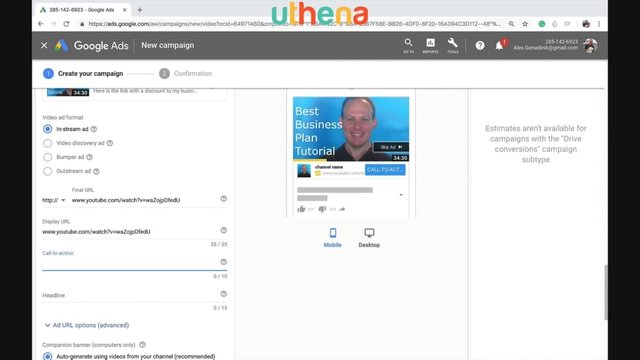
You can make it a pretty URL with bitly. I'm not going to do that. I'm just going to paste the URL.
Call to action. That's important. Let's create your call to action. That's the blue button you see right here?
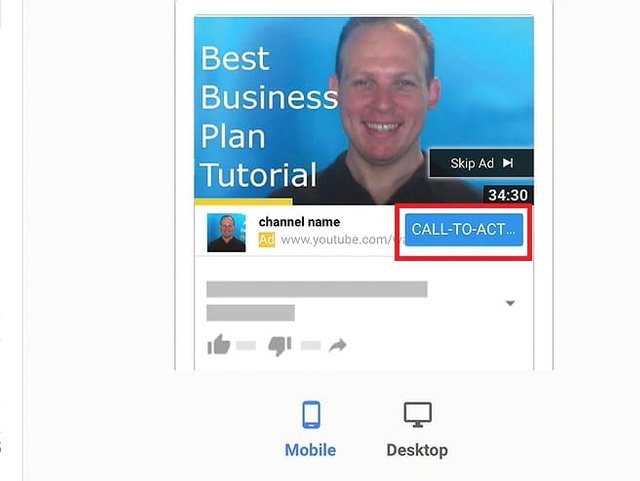
It’s very short. You can only put 10 characters so you will say click here. Maybe that's a boring call to action but hopefully you will come up with something better.
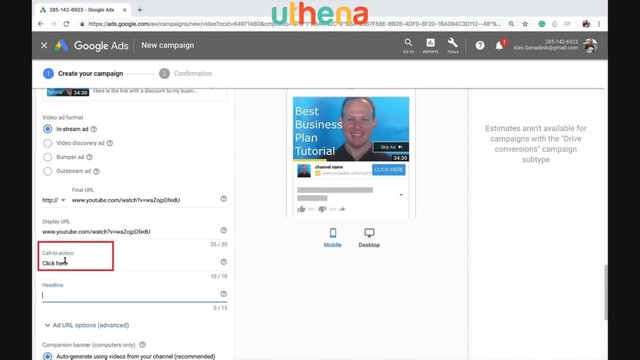
By the way you can preview the ad because as soon as I wrote click here, you see it changed this little image right there. When I write the headline I'm going to write hello and so you'll be able to tell where that's going to appear. Right there. You see right in here, hello.
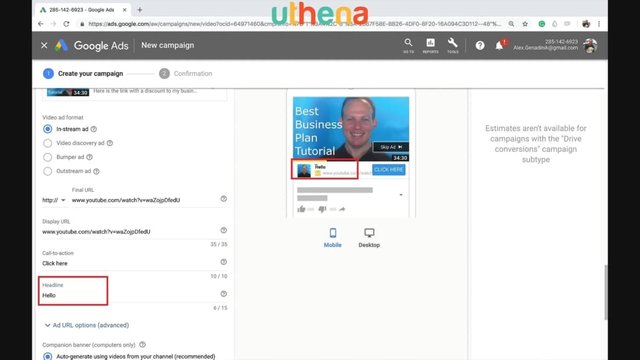
So in your case, you'll see it's going to give you 15 characters and you're going to say business plan. Just because in my case, it's a business planning video. In your case it would be obviously something else.
Here is where they give you the option of choosing your thumbnail. In our case, we take it from our channel - they recommend that - then you give it an ad name.
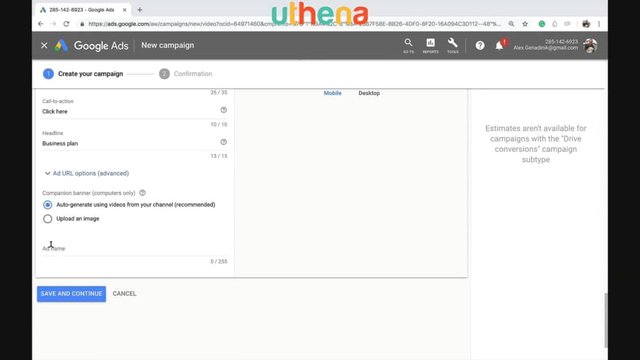
In your case, you give it something more descriptive and you can also preview how it will appear on both your desktop and mobile. Just make sure it's okay and there you go.
You don't have a lot of parameters here but what I will say is when you create such an ad, when you film it, people can skip this in five seconds, so you have to express the value of what you're promoting very quickly. That's in the actual video. Make sure if you're selling a cleaning product you say this is going to be like the most effective cleaning product.
Anything that you promote make sure you really make it compelling in the first few seconds otherwise people are going to skip the ad. Because they don't really want to watch your video they want to watch the video they came here for, so you actually have to divert their attention by making your offer sound super, super, super compelling. That's a huge goal here for setting this up.
As we go through our ad setup I want to turn your attention to the topic. You might be wondering well, didn't we just do the audiences? Because the audiences we had similar things where we had to go and pick different subject matters. Well, the audiences are the people. There's something that YouTube knows about the people. Maybe they like business or maybe they like whatever. The topics are not related to the people watching but the content. So if a person who has never been observed to like anything business, doesn't care, but all of a sudden if they are starting to look at business videos that's where the topics are important.
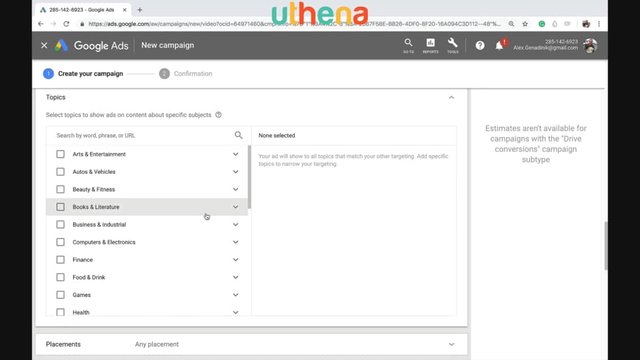
In my case, because I'm promoting that business planning video that's the example we're working with. So business and industrial. Business, right? So I go to business and then go business education. Interesting. I'll click that. That’s one of the topics. I'll go to let's say business finance. Maybe this is not so much me but maybe business service. What is this? Well, consulting. If I was promoting my business coaching this would be a good one and then look, small business.
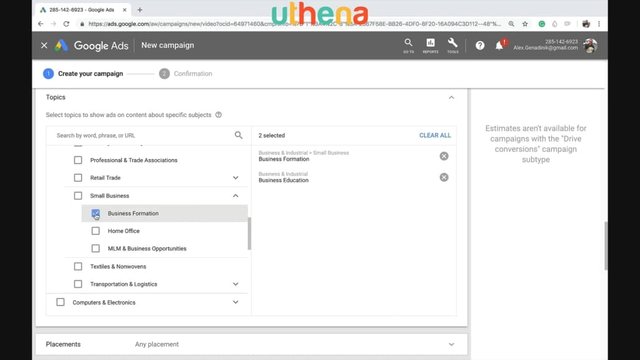
This is interesting. Business formation. That's exactly where business planning is very commonly used, so I'll click that. Any videos that are shown to anyone even people who have not expressed an interest in business, then my ads will be shown to people who are watching videos on these topics and whatever topics I select. That's essentially the topic tab on your ad setup.
It's actually really important because these people right now they're expressing an interest. You know they're interested in such content and you want to get in front of them before someone else does.
Now, let's focus on the keywords field.

I'm going to expand this and as you see, if you know your keywords you can enter or paste your keywords one word or phrase per line right here.
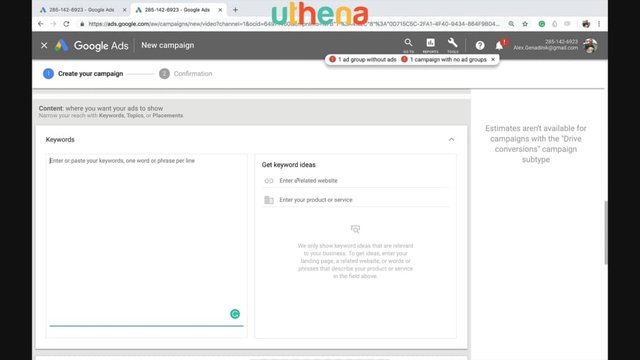
Just write them on one per line and if you want to get ideas you have a couple of options. You can enter your website. For example, I'll enter my website and I'll press enter and you see it takes out keywords from here and if you like you can add these keywords.
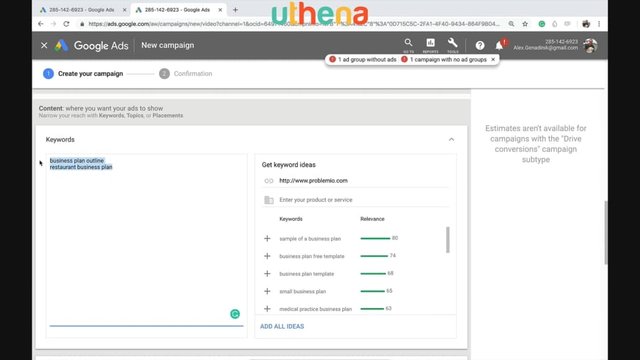
You see how it gets populated right here but also there's another way and Google provides actually the tool, a Google Keyword tool. You go click on the wrench and you might want to do this in a different browser tab, so that you don't lose your current ad setup.
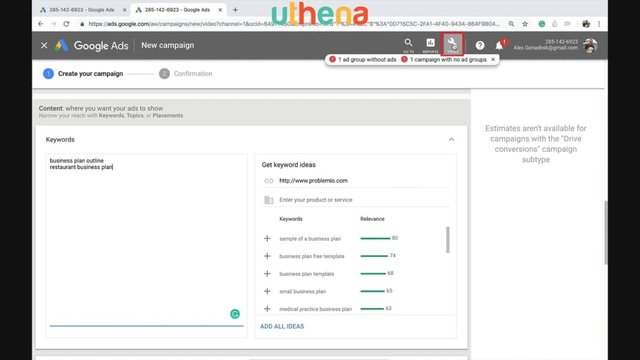
Assuming you're in a different browser tab, you’ll go to tools, and you go to a keyword planner, and in my case, I'm going to leave but in your case, don't leave.
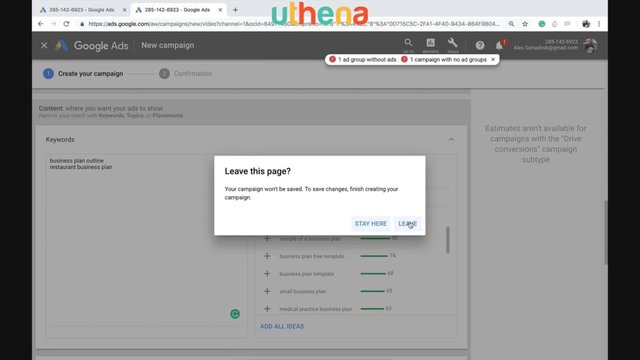
Obviously, in your case, just get a new browser tab and when this keyword planner loads what you can do is you can go and find new keywords, so that's exactly what we're going to do. We're going to say business plan just because that's the example we've been using throughout. The example is arbitrary. Whatever your subject matter is you just enter that here. You can see business plan or business plan template. Interesting. People are searching for business plan template, business proposal. That's a little bit of a vague term but look at the tremendous volume of the search. Business plan example. Business plan format. New business plan.

So there's a lot of variations for this term or people are looking for a restaurant business plan. Business plans for specific businesses and some weird phrasing like making a business plan, online business plan, small business plan. You get the idea and you just basically enter that into the keywords field and that's it. That field is pretty straightforward. The only thing that's challenging is, of course, getting the right keywords. If you have keywords that you're not sure about exclude them. Just only go for the very accurate keywords that are sure to bring you clients who are your potential great leads.
I'm going to walk you through an example and I’m going to dissect sections of a sales video that you can make. It is a talking head video and you can appear just like this.

It's the basics. You can make a more fancy video but that's much harder. This is an easy video. You're sitting there you're talking. It's effective. Other videos may be more effective but it will take you infinitely more resources to create them. You might have to hire a team or outsource it. This you can do.
Let's use an example of a sales video for this exact course because you know what the courses, you've taken it. There's a reason you've taken it so you can identify.
You start with something like this. You want to make a human connection. Not only do you do that with eye contact and being friendly and open, I hope I'm being friendly and open, but you also identify with the person. For example, you can ask them a question. A qualifying question.

Are you frustrated with all these affiliate programs out there that are just too confusing? Well, in this course what you get is a step-by-step walkthrough of how to create affiliate funnels and how to promote them on Facebook. You've probably heard about affiliate funnels, email marketing, promoting them with Facebook Ads but you're just too confused, and this course will walk you through exactly how you do that so you’ll have absolutely no confusion.
I know that the people who get this course probably struggle with this thing; the affiliate funnels, email marketing, so I qualified like, “Hey, I know what your struggle is and this course is precisely for you, for the person who has your struggle, and it's going to help you with it. It's made exactly to solve that struggle.”
Then what do you do in the video? That's part one of the video. Then you take the person through explaining further benefits. You're going to be able to set up your ads, you're going to be able to start promoting within the same day, you're going to be able to find cheap targeting ads to target people cheaply.
You're going to make more money, you're going to grow your business. Those kinds of things. But you have to honestly outline them.
You can't say benefits that aren't there because people will just not be happy when they enroll in your course. It’s really important to tell what exactly the product is because if you embellish and people get the product, and it's not there they'll be very irritated, and you don't want that.
Because you are trying to put your product in the best light possible but be careful not to step over. Don't embellish. What you want to take the person who's listening what you want to take them through later is you really have to get their imagination going.
Imagine how amazing it would be if you found a marketing channel for your business that you are able to use time and time again in an automated fashion, and to achieve infinite growth. Well, this is precisely what you can do with ads as long as you find the right ads and target them cheaply. You can do precisely this and continue to get new customers every day and have the business that you've been dreaming of. Imagine what you've been dreaming off. I know that you want the best for your family, and for yourself, and you want to have time to spend with people you love, and you've been struggling in your business. It's frustrating. I understand. I was there too. You can say but you can reemphasis this point that now, with the formula in this course, you can finally do it because it's step by step by step. It will literally take you to your end goals and your dreams.

Imagine how amazing that would finally be. Imagine how amazing that really would finally be after all the frustration that you've had. Hopefully, they’re imagining, hopefully they are taking a strong interest, and then you say, “We'll just sign up.” You have to tell the sign up, go ahead and sign up and let's get started today or something like that and that's it. That's the sales video.
This is the most basic simple sales video format and that surprisingly or not surprisingly it works. There are other things that can work better. In anything there's something that can be better, but this is simple enough for you to do if you're starting out, and it's effective enough as well.
Scripting a promotional video FOR YOUTUBE ADS

In this part. I'm introducing a new section of the course which is all about scripting a very effective commercial promotional video for your business whatever you're promoting. In the next few videos, we're going to build out a script for you. First thing I want to start with is helping you understand the different types of the flow of the promotion, so not exactly how to record it, but how to structure the video, and what to say, and what the video should be about.
There's a lot of confusion and we're going to dispel it. There's a lot of different ways to structure. I'm going to go over four very, very common and very popular types of videos that I get asked about all the time by my clients. Then I'm going to explain to you how to think through it and when to use each.
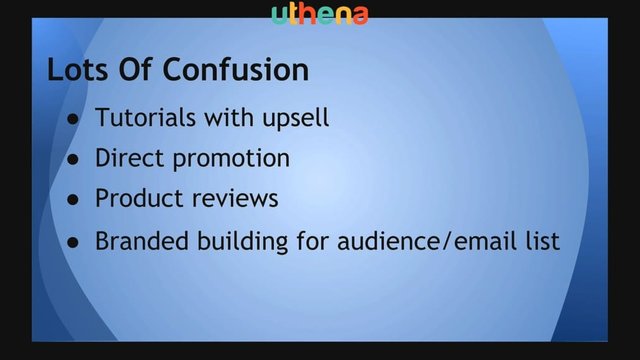
Tutorials that upsell.
If you're a lawyer should you create a tutorial for how to create a certain form, for how to do something, DIY without needing the lawyer. Well, tutorials are okay, but the problems with tutorials is that most people, they want to do DIY. They don't want to hire a lawyer, and you don't know if they want to hire lawyer ever.
That's the thing you don't know. Tutorial, they'll say thanks. They might never call you, they might never buy it. It's nice because you're able to give some value but the upsell percentage is low because most people watching are not ideal customers even though they more or less resemble the profile of a particular customer.
Direct promotion.
Direct promotion videos are one where instead of a tutorial you say, “Hey, here's my product.” “This is why it’s good.” “Now, buy it.” Super direct. Anybody watching that are probably interested in that product, so that's a very effective what I call kind of a zero-loss video. Where everyone watching that is a potential lead otherwise they're turning it off.
Product review.
Another almost near zero-loss strategy is a product review video where instead of saying, “Here's my product, go buy it.” You say, “Here's my product, it's fantastic, I built it or somebody authoritative built it.” “Here's how it works.” If it's good buy it if it's not good here's another one that's better or for this situation get that for another situation get this.”
Also very direct. Nobody would watch that unless they're crazy because why would you watch product reviews of products you wouldn't buy? These people are also very close to the buying point.
Brand building
The other kinds of videos that you can make are essentially brand building for audience and email growth. Meaning you'll make amazing videos, they might go viral, they might never mention sales or buying anything from you, or they might do it in an extremely light way which is not going to result in sales. The value of this video is it gets to subscribers maybe YouTube subscribers, maybe email subscribers, who will by subscribing get your content regularly, and maybe they'll buy next month, maybe they’ll buy another month, another month, another month.
This is a long-term strategy. It's very good long-term. It's not exactly what we're doing in this course because in this course, we're focusing on sales now, but it's a very smart strategy nonetheless.
Point one tutorials with upsell and point four the brand building. They're a little bit synonymous with each other - they're related - but in this course we are focusing on point two and three direct;- promotion and product reviews. Those make fantastic commercials.
For you how should you think about the type of video format that's right for you?
I would recommend first and foremost prioritizing people who are really close to buying. If you want to make money those are the people you want to capture. Long term definitely build your audience, email list, subscriber list, of course. Short term immediate and always. Anybody who's close to buying now, I want you to capture them, I want you to make the sale, I want you to get their attention. Those are our priority.
To them, we're going to do direct sales, to them we're going to show our product reviews. That's how we're going to do things in this course. The scripts we are going to be making are directly promotional or somewhere near the reviews, and they can overlap quite a bit. You'll see how. Hopefully, now you understand which videos are used when and why specifically we're going to focus on directly promoting very strongly, and maybe doing also product reviews.

In this part, I'll introduce you to six different video formats that you can use for your commercial or your promotional video, and I'll talk about the effectiveness of each. Some of them are going to be ones where you appear in the video, and some of them are ones you don't have to appear in the video. Because I know a lot of people are shy about appearing in their own promotional video and some people don't see it any other way, so we'll have something for everyone.
We'll start off with a video that you don't have to appear in and I think it is better if you try to appear in. If it comes out terrible you can always hire someone else but I feel like it's a fair thing to suggest to take a shot at it.
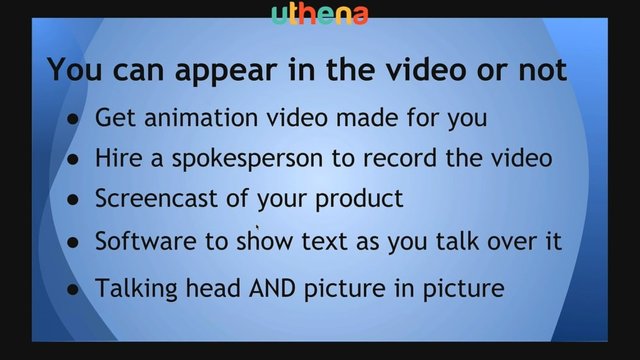
Let's say you don't want to do that you can easily hire a freelancer or a company to create an animation video made for you. You'll still write the script you'll just have them create a little animations and stuff like that.
It will look pleasant, it will still not be that long, but my take on it is those videos when I watch them they don't particularly compel me. I guess if the script is strong and if the video flows well, and if the animation adds, it doesn't subtract, if the animation isn't clunky, if it's not awkward, and cheesy, I think it's fine. I'd be careful because a lot of animation sometimes it's just not great that I see, and then it really takes away from the video.
The other thing you can do is you can have a professional person appear as though they are a representative of your company but they're professional spokesperson. You can hire such a person relatively cheaply on Fiverr, F-I-V-E-R-R.com and they’ll create a video for you probably in a day or two or three. They'll dress professionally, they'll have beautiful lighting, presented well, they'll speak well, because that's what they do. You'll give them the script and boom. They'll make it for you, you don't have to worry about the production. That's also a reasonably good way to go.
I like it because it has that human element over the cartoon. The first option. That animation cartoon, I don't know. I kind of like having a human there builds trust I feel.
The other thing you can do if you do not want to appear in the video, you can Screencast your product. You can show people the product., if it's an online product especially. You can talk over it or you can hire a freelancer spokesperson to talk over it if you feel like they present it better.
The next thing I want to introduce you to is basically software that you can use to talk over it. It's hard to explain it so I'll show you what it might look like.

This is a random video that I found on YouTube. It's just basically a person talking over it and it's just a bunch of slides. They just created a bunch of slides, it's just a bunch of pictures, and the slides kind of have a little bit of animation, and you just preload the slides into the software, so you can talk over the software, and have these slides going on.
It's a little bit like screen casting but it's not exactly screen casting live over you showing the product. It’s basically your pre loading the different slides and you're talking over it, so that's that kind of a video. Again, it's okay. It's very close to screen casting. You can do this with very common free tools that you get. If you have a Mac you get iMovie, you can make this with iMovie. There are software packages you can also buy and if you have a PC, you also have your PC preloaded with some software, and you can use that software. I'm sure it will do this job for you. This is relatively simple video to create.
Lastly, I want to introduce you to the talking head genre and the picture-in-picture genre. Talking head is very simple. It's just you recording yourself with something like your webcam or your camera, and it's just you appearing in the video talking. Kind of like you might hire a spokesperson but it's just you.
That kind of a video format it has a few pros and cons. The great things about it is that it's personable, it's really you, people might get to know you from other times that they encountered your business.
They’ll recognized you. There will be a little bit of that branding and it just builds the most trust, I feel. Because you’re really being open in there, and you're building a relationship. The problem with the genre is that is the hardest of all the genres that we've talked about. It's the hardest to film so far because not only do you have to talk well, not only do you have to write the script, you have to be in the video; smile, have good body language, and there's other components that come into play right away like the lighting around you, your background, all these things. They're actually hard.
By themselves they're not difficult to get right but when there's so many things in the video that you need to get right it becomes very difficult, and there's always something that goes wrong.
In my case, I’ve been making videos for a while and even when I change my shirt color people start complaining, oh, my God I like your shirt color doesn't go with your background, and the video becomes worse and people get distracted. It's even minor things like that and there's a lot of things like that.
Talking head genre it's easy to get started with it. It's really hard to do it well because it also is difficult to edit because if you're doing Screencas, if you say let's say, “Umm,” that second where you're saying the “umm” you can edit it out. But if you're doing let’s say a Screencast it’s much harder to naturally edit it out because it creates this unnatural cut in the video, and unless you have two cameras and switch camera angles which most people don't do that then that makes it really hard to edit as well.
Another is picture in picture genre which I want to show you because if you're not familiar with what I'm talking about I'll show you what it looks like. I've actually used this picture in picture genre in this course, and you can see it here. Basically you see I'm doing a Screencast but my picture is here on the side.
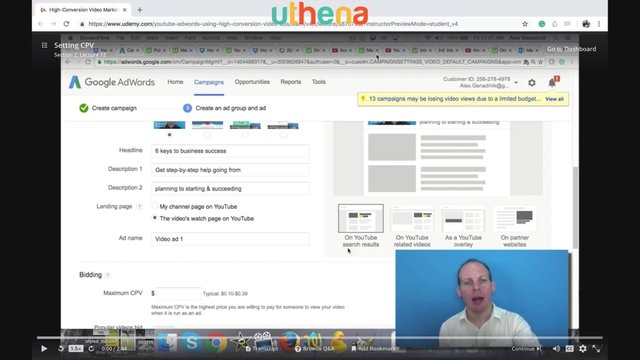
It has the best of some worlds. I am building a relationship. At the same time not just talk. It's not just blah, blah, blah, I'm also showing how to do stuff with the Screencast. One problem that arises is that sometimes the picture blocks the actual thing that I'm showing, and it may be a little distracting. The other issue is that this is the hardest to record and to edit because I literally have a live video, and the live video it's hard for me to look good onto the camera. Because I'm actually doing something while talking. So my face wouldn't be as focused on the viewer, and the editing is hard because again you'll see it makes for unnatural cuts, and more things can go wrong because I'm just showing more things in one video.
This is maybe the hardest genre to do well but I think pound for pound if you can do it well it has so many things right. Like you're building relationships, your personal brand gets reinforced, and you're showing things. Showing things is awesome because talking a lot theoretically is really boring for people. You want to show people. That keeps them engaged so it has a lot of those great elements. These are the options for you to create your videos, and whatever you choose now you know the pros and cons of them.
In this part I want to explain to you the options that you have for who should create the video, and we'll go from free to affordable to expensive.

The free is what I mostly teach you in this course. DIY stands for do-it-yourself. It's free. It's the most flexible and is the fastest. Let me explain to you why. Obviously it's free or minimally cost if you just need to buy a camera or microphone. Here's the part that's interesting. It's most flexible. Let's say you want a re-film you can do it five minutes later. Let's say two days later you want a re-film you can do that the same day. Once you get comfortable filming and you have all the equipment ready you can just redo it, redo it, redo it.
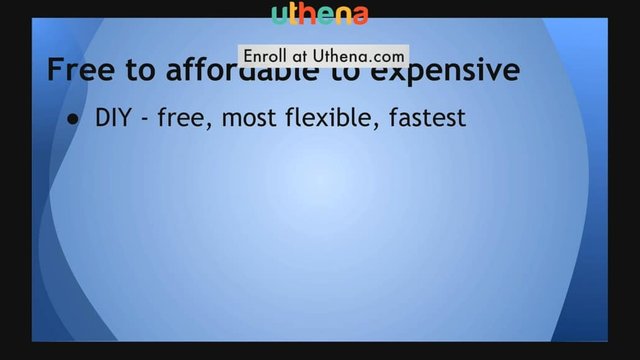
If you need to make more videos let's say you decide oh, my God I love this, I'm going to make a YouTube channel and I'm going to make a hundred videos, then you have all the equipment at your disposal. It’s fastest, it's the most flexible. You can just go bang-bang.
If you’re starting out, in the beginning, your videos might be lesser quality. All of us were amateurs when we first started out with video. Our quality is bad. Mine was really bad when I started. Really bad. It's still not where I needed to be. I'm still practicing. So that's what you get. When you make it yourself it's free or the most cost effective. It's the most flexible and it's the fastest so you can create a lot of videos.
Because imagine if you hire some professional and you gave them a script but three days later you decide ah, the script needed a little edit you have to rehire that professional. It's not like a Word document that you can edit. You’ve got to rehire the professional, get them scheduled to come back, pay them again, re-film, reschedule, everything. It might take weeks for you to make the one edit so you lose a lot of flexibility if you hire.
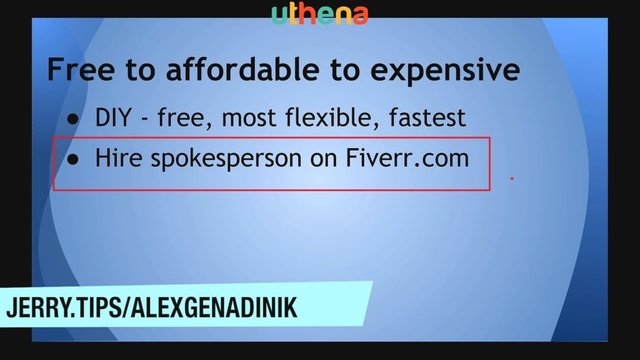
One thing you can do is hire cheaply and relatively quickly is by hiring a spokesperson on Fiverr or somebody to create a video for you. A spokesperson is somebody who will just appear professionally in the video. They will speak well, they will present well, they'll have a good microphone, they will have good lighting, but sometimes they're not going to know how to technically show your product maybe. There's different video formats you can hire for depending on exactly the kind of video format you need. Fiverr and other freelancing sites are fantastic because those people are relatively cheap, they are high quality, and they are the middle ground between free and quality.
It is still expensive to keep hiring them. They're about let's say average $10 for every 50 words you want them to say. If you have a lot of videos or many hours of video it becomes expensive but if you have a minute or two of a really, really good video that you need to create they become a really good option because it's not that expensive and they'll save you a lot of the learning curve you would have had to go through.
The other option I get asked about by clients often is should you hire professional videographers to come into your office or workspace or create the video for you?
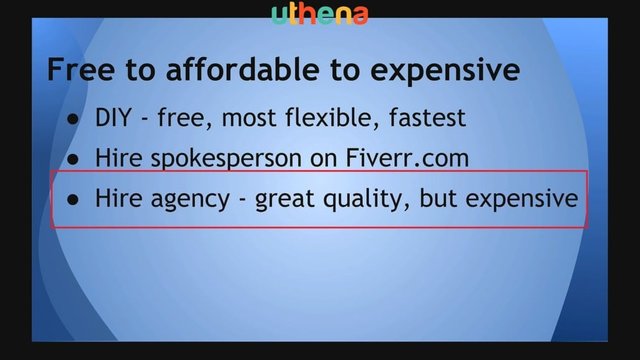
Sometimes they’re professional videographers, sometimes they are a small video agency that does video promotions for businesses. They're great quality. They'll sometimes come into your business with a team, they'll have a person to edit, they'll have a person for lighting, they'll have a person for cameras, they'll have really professional equipment. The problem is that they can get expensive. Sometimes making a commercial that's really amazingly made super well edited, it's smooth, those people usually have like filmmaking degrees or strong backgrounds and education, so they really know what they're doing.
GET MORE OF THIS COURSE
Would you like to continue learning about the High-Conversion Video Marketing With YouTube Ads For 2019 ? If you are interested will you please buy the complete course, High-Conversion Video Marketing With YouTube Ads For 2019, on the Uthena Education Platform..
You can also get the first hour of the course completely for free on YouTube.
Thank you for reading the blog post or watching the course on YouTube.
I love you.
You’re awesome.
Thank you very much for checking out the High-Conversion Video Marketing With YouTube Ads For 2019 and I hope to see you again in the next blog post or video.
You may like to read this post: $200 YouTube Ad Revenue on Video with Only 8K Views?
Love,
Jerry Banfield.
Posted from my blog with SteemPress : https://jerrybanfield.com/create-youtube-ads-alex-genadinik/