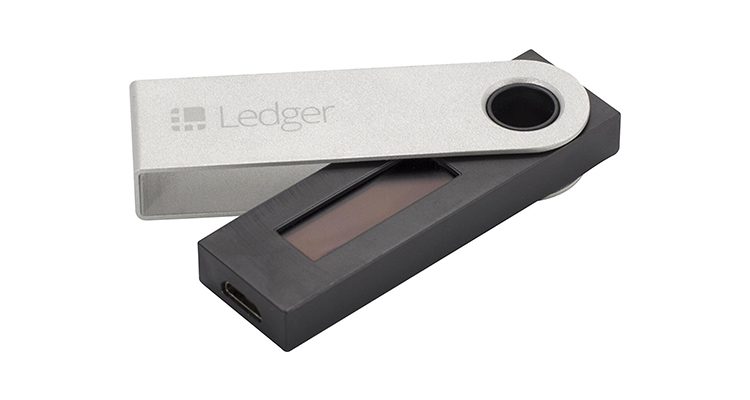
Before we start our Ledger Nano S review we’ll go over briefly what a hardware wallet is.
Hardware wallets are without a doubt the best way to store your cryptocurrency. They provide a form of cold storage that allows you to keep your Bitcoin or altcoins safe for long periods of time. They allow you to send and receive crypto from any computer, even if it’s infected with malware. They do this by securing your private keys offline on the device. In addition to this they generally have a small screen that is used to sign transactions. All this means that even if someone was to gain access to any of your accounts or your computer, they would also need the hardware wallet to complete any transaction. Most hardware wallets also include a pin number to help secure the device if it ever falls into the wrong hands.
Overall, hardwares wallets are a must if you’re looking to store cryptocurrency long term. We’ll take a look at one of the most popular hardware wallets – the Ledger Nano S – and tell you everything you need to know about buying a hardware wallet.
What’s Included with the Ledger Nano S
When you open the box you’ll see the following contents:
- The Ledger Nano S hardware wallet
- USB Cable
- Lanyard
- Key Chain
- Instruction Card
- Recovery Phrase Card

The packaging is clean and minimal and the whole package feels like a high end piece of tech is hiding away in the box.
The Ledger Nano S comes with built in anti-tamper software that is able to detect if the device has been altered in any way since it was shipped from the factory. In comparison to the Trezor hardware wallet, which comes with a security tag, this feels a lot more sleek in its initial security design.
User Interface and Design
The Ledger Nano S is small and compact, with a nicely finished, swivel metal casing for added protection and durability. It’s also a quite a nice looking device with the Ledger logo engraved into the metal.
The entire process of using the Ledger Nano S is fairly straightforward. When you first use it, it will require you to set a minimum of a 4 digit pin number on the device. This is used every time you want to use the Ledger. Later, a 24 word seed will be given to you so you can back up your device and restore it if the physical Ledger is lost or damaged.
It is highly recommended that this seed is kept in a very secure location that is not on a computer or accessible online. We’d recommend multiple copies on different pieces of paper. Store these in different physical locations, ideally in a safe or behind a lock of some kind. This seed is the only way to restore your crypto on a lost or broken hardware wallet.
The initial set up is easy and will take just a few minutes, most of which will be spent writing down your recovery seed. The seed will be displayed on the Ledger itself rather than the PC. This is to ensure that only you will be able to see your seed. To confirm that you have written the word down, the Ledger will check 4 random words with you. These need to be confirmed on the device.
After this you’ll need to install the appropriate Ledger Nano S apps that are needed for it to actually function. The apps are only used to send and receive the currency. The best place to start is the Ledger Manager app which you can then uses to install different currencies. The Ledger can support 5 different apps at once which can all be installed from the Ledger Manager app.
The apps are all designed similarly to the rest of the device. They are simple, minimal and very easy to use. The interface is well thought out and nicely designed and we don’t think anyone would struggle to navigate the apps.
Cryptos Supported
There are many cryptocurrencies that are supported on the Nano S. These include but are not limited to:
- Bitcoin (BTC)
- Bitcoin Cash (BCH)
- Bitcoin Gold (BTG)
- Ethereum (ETH)
- Litecoin (LTC)
- Dogecoin (DOGE)
- Ripple (XRP)
- Stratis (STRAT)
- Ark (ARK)
- Neo (NEO)
In addition to this the Ledger Nano S is able to store ERC20 token, the tokens that are built upon the Ethereum blockchain. This means that any cryptocurrency that uses an ERC20 token can be stored. For example Wabi, Oyster Pearl, Waltonchain and even Tron are all ERC20 currencies so can be stored on the Ledger Nano S.
To do this you must use a website such as MyEtherWallet to transfer and manage any ERC20 token on your Ledger.
For a full list of supported currencies and more in depth information visit the Ledger website.
Security
As the Ledger Nano S is a hardware wallet, it’s inherently very secure. There are no known security vulnerabilities and if the coins of the user are compromised, it is likely going to be down to user error rather than a security flaw in the design of the system.
Having a pin that is needed to use the device means that even if someone had the wallet it would be near impossible to actually access the coins.

Overall Thoughts
Overall, the Ledger Nano S is one of the best hardware wallets on the market today. There’s strong competition in the form of the Trezor and the Keepkey, but both of these generally cost more than the Ledger and provide little in the way of additional features.
The set up of the Nano S is very simple due to the simple design of the software. The supported currencies are vast and they keep growing with Ledger updating the list quite often. The integration with MyEtherWallet is excellent and means that you’ll have access to one of the largest ranges of cryptocurrencies in any wallet.
If you do own many different cryptos, having a limit of 5 apps on the Ledger at any one time might mean that accessing and managing your cryptocurrency could become tedious as there will be the need to uninstall and install different apps. We think this is a minor issue and as hardware wallets are designed for long term, cold storage we think a little possible inconvenience once in a while is worth it.
For the price of the Nano S you’re getting a lot of functionality and one of the safest ways to store your cryptocurrency. If you’re looking for a simple and secure long term crypto storage option then this is one of the best.
Check the latest price of the Ledger Nano S on:
For more Ledger Nano S news and information, follow our Twitter and like our Facebook page.
Cryptos Decoded is a participant in the Amazon Services LLC Associates Program, an affiliate advertising program designed to provide a means for sites to earn advertising fees by linking to Amazon.com and other Amazon websites.
Upvoted, Resteemed, and Followed.

My only issue with the hardware wallet is the seed key is the vulnerability of the cold storage. I know you need it to recover the crypto in case you loose your nano but the seed can be used to steal your crypto without your ledger nano present. The seed key is hard to crack but let's say someone hacked your pc and found the seed key, you're done for, even if your hardware wallet is securely inside your fireproof safe. My point is, if the recovery is done online, it can be hacked.
Here is an example: Bear in mind that there were mistakes made by the buyer but the point is that the seed key was used to steal the funds without the ledger nano being present.
LINK: Man’s Life Savings Stolen from Hardware Wallet Supplied by a Reseller
Downvoting a post can decrease pending rewards and make it less visible. Common reasons:
Submit
Great comment and very good point. One of the reasons we always recommend keeping multiple copies on paper and to be aware of where you are buying from.
Downvoting a post can decrease pending rewards and make it less visible. Common reasons:
Submit
They should manufacture these in another country where they can't be compromised!
Downvoting a post can decrease pending rewards and make it less visible. Common reasons:
Submit
interesting contribution! Do you know when the Neo hardware wallet comes with fingerprint scanner? Upvote
Downvoting a post can decrease pending rewards and make it less visible. Common reasons:
Submit