Ok so you got all that hardware selected now you got to make it all work together. That is the job of the OS, while there are others out there we choose to go with Linux specifically Ubuntu. What you say, why not Windows? Well I'll tell you.
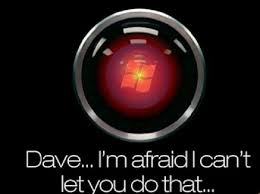
Problems with using Windows as a OS for mining
-Frequent forced updates. Every time this happens your rig goes offline. Some people claim they have ways to shut them off but seriously why bother.
-Windows is closed source, meaning you don't really know what is in their code, they want fees for their overly complex government back-doored bullshit. Not to mention windows defender will flag every miner as a Trojan.
-If you want to game, Windows wins hands down every time. But for a serious mining rig in terms of stability and security Linux wins. The price is also right, although donation is encouraged as it helps develop the powerful tool that you have chose to use. Although there is a learning curve….
Additional notes
If you are weak on computer knowledge I would say the best solution is to learn. If you don’t want to do that then you can mine on windows, but you will face a lot of annoying problems you would not have had with Linux. As well as dooming yourself to remain a end user that just presses buttons, having no idea what is going on behind the scenes. The more you learn the more of a chance you could perhaps come up with a better idea that might make you money, or strengthen the blockchain technology. The ability to contribute should not be overlooked.
We believe Nvidia is the better choice. I cannot give you good council on AMD. I will however give you the links and instructions to setup and configure your Nvidia mining rig.
To install Ubuntu make sure you download it from the official provider if not you open yourself up to viruses but more on that later. We used the desktop version.
https://www.ubuntu.com/download

After getting that setup and configured you will need to do some specific things to enable the miner programs you will be using to work properly, as well as get the most out of your hardware by over-clocking.
Ubuntu will by default install generic drivers, you are going to have to install the open source Nvidia drivers the best way to do this is by using the PPA method. It will give you a choice of several drivers to test… When I first started this wasn't a option, it saves you a world of trouble. It was good of Nvidia to open source their drivers. At the time of this article AMD still has not.
To install the PPA just follow the guide at this link it also has so additional information,
https://itsfoss.com/ubuntu-official-ppa-graphics/
Then just go into software center and select the Nvidia driver of your choice. Usually the newest is best.
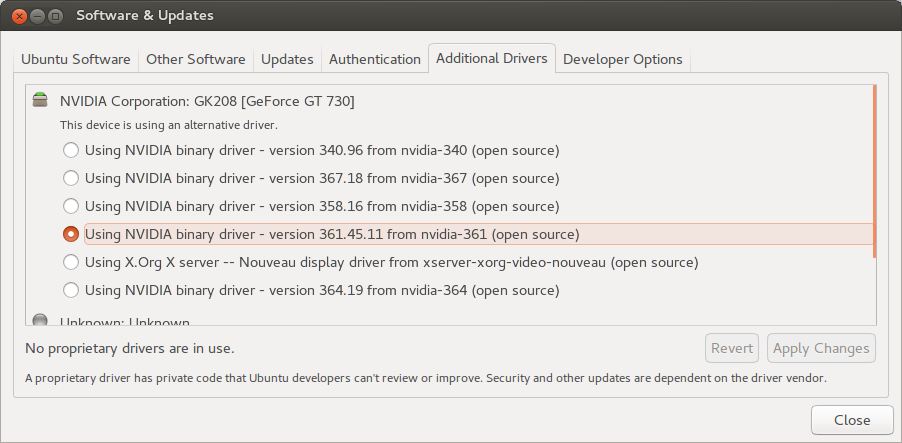
Next we are going to setup over-clocking, now I'm going to tell you, you can gain a decent amount from over-clocking but it has some risks. I haven't had a problem but I've heard horror stories of people burning up cards. I believe most of this is due to user error. That being said, don’t over-clock to the point where your cards are throttling because of heat… I use a kill-a-watt meter to tell how many watts I am pulling. there is a sweet spot where you will be stable and efficient. Have fun finding it. Frequently less is more…. This is the link to the directions to set up cool-bits, a over-clocking utility built into the driver. Be careful if you decide to manual the fans…. I typically use auto as running them low causes temperature problems running them high causes premature fan failure…. This is the link,
https://bitcointalk.org/index.php?topic=1712831.0
After this you adjust the values in something called Nvidia x server just search your computer for it.
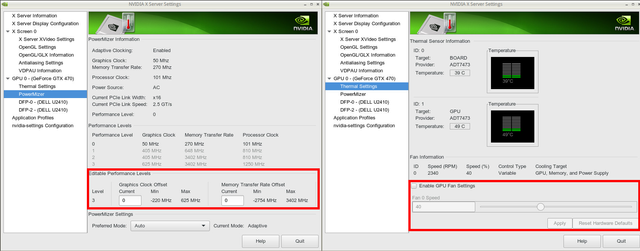
OK, at this point you have the OS installed, are using the Nvidia driver and have over-clocking enabled.
The easiest way to get started is to just go to a pool, and follow their instructions we use Nanopool. https://eth.nanopool.org/help
Wait, I don't want to use a pool, why should I? This link does a pretty good job of breaking it down… Long story short unless you have a couple Gigahash, solo is probably not for you…
https://captainaltcoin.com/what-is-pool-mining/
The exception being p2pool which Vertcoin currently supports, it creates a sharechain which allows people to form a kinda of pool chain. I am a big fan of this idea.
Thank you for reading, I hope this was helpful and informative. @mwojteck
Congratulations @damianwhite63! You have completed some achievement on Steemit and have been rewarded with new badge(s) :
Click on any badge to view your own Board of Honor on SteemitBoard.
For more information about SteemitBoard, click here
If you no longer want to receive notifications, reply to this comment with the word
STOPDownvoting a post can decrease pending rewards and make it less visible. Common reasons:
Submit