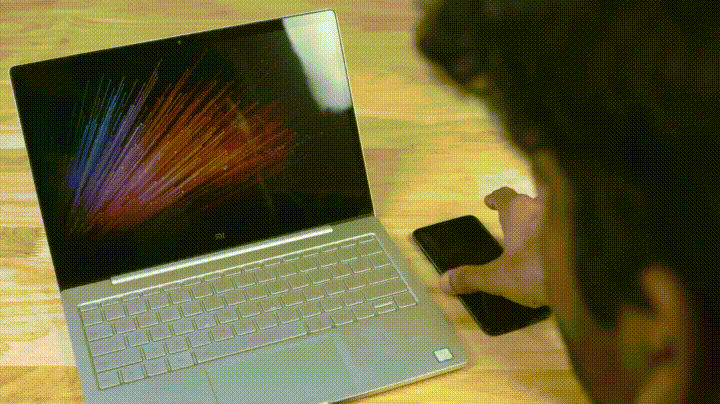Instead of typing your password every time you unlock you PC, use your finger print to do it.
What you'll need:
*Samsung smarthphone with android 6.0 or higher
*PC or tablet with Windows 10 OS Creators update or newer (15063.413)
*PC Must have Bluetooth
*PC Must have Trusted Platform Module (TPM)
To determine if your PC has TPM:
*Press the Windows key + R to open the Run dialog.
*Type “tpm.msc” into it and press Enter.
*If you see information about TPM pop up, you have it.
*If you see “Compatible TPM cannot be found,” you’re out of luck.
Next Thing you'll need:
*Samsung Flow – Play Store
*Samsung Flow – Windows Store
*Windows driver
How to Do It?
*Open the Samsung Flow app on both devices
*On your PC, choose your phone from the list
*Confirm the passcode on both devices
*Click Register device on your PC
*Confirm the passcode on both devices again
*Enter the PIN on the PC
*Scan your finger on the phone
How it Works
*Get close to your PC with your phone
*Tap the screen or any key to wake up the display on your PC (if it isn’t already)
*Scan your finger with the phone like you normally would
*The PC will instantly unlock
*That’s it!