Hey there , today I will be demonstrating you how to create a SMS and call log backup for your android smartphone.
Requirements:-
Android Smartphone.
Internet Connection.
Google account.
Lets start:-
- Install the app SMS restore and backup from the play store.
link :-https://play.google.com/store/apps/details?id=com.riteshsahu.SMSBackupRestore&hl=en
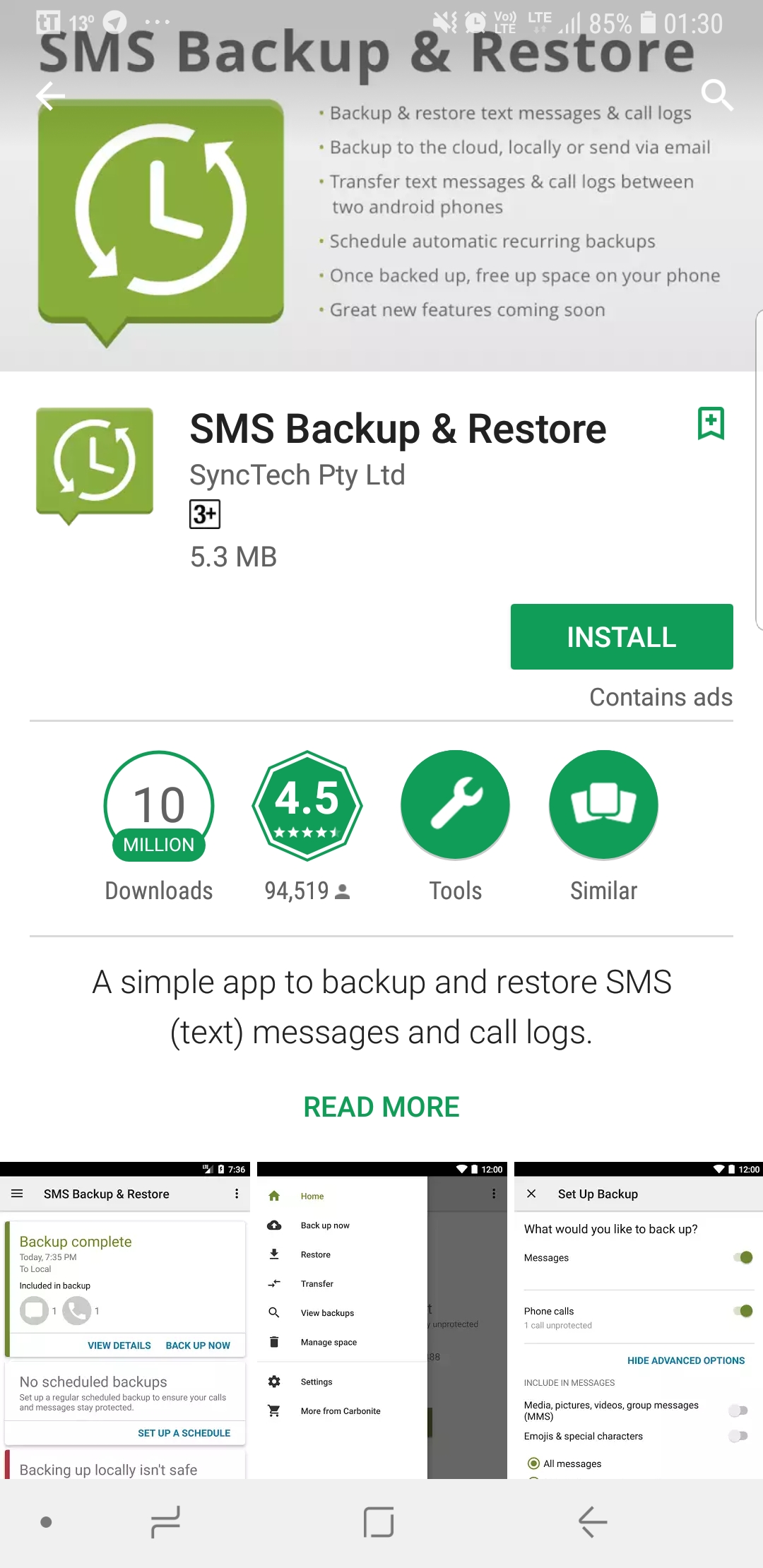
- Grant all the permission and you will be greeted with the following screen:-
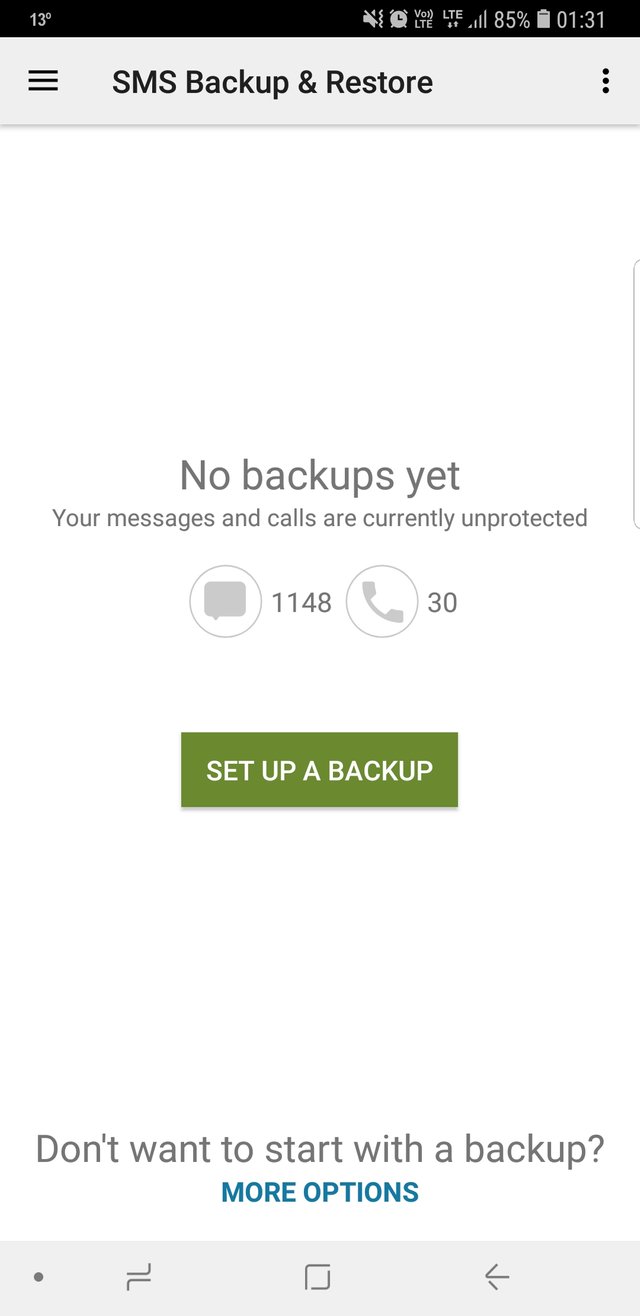
- Select setup backup and proceed.
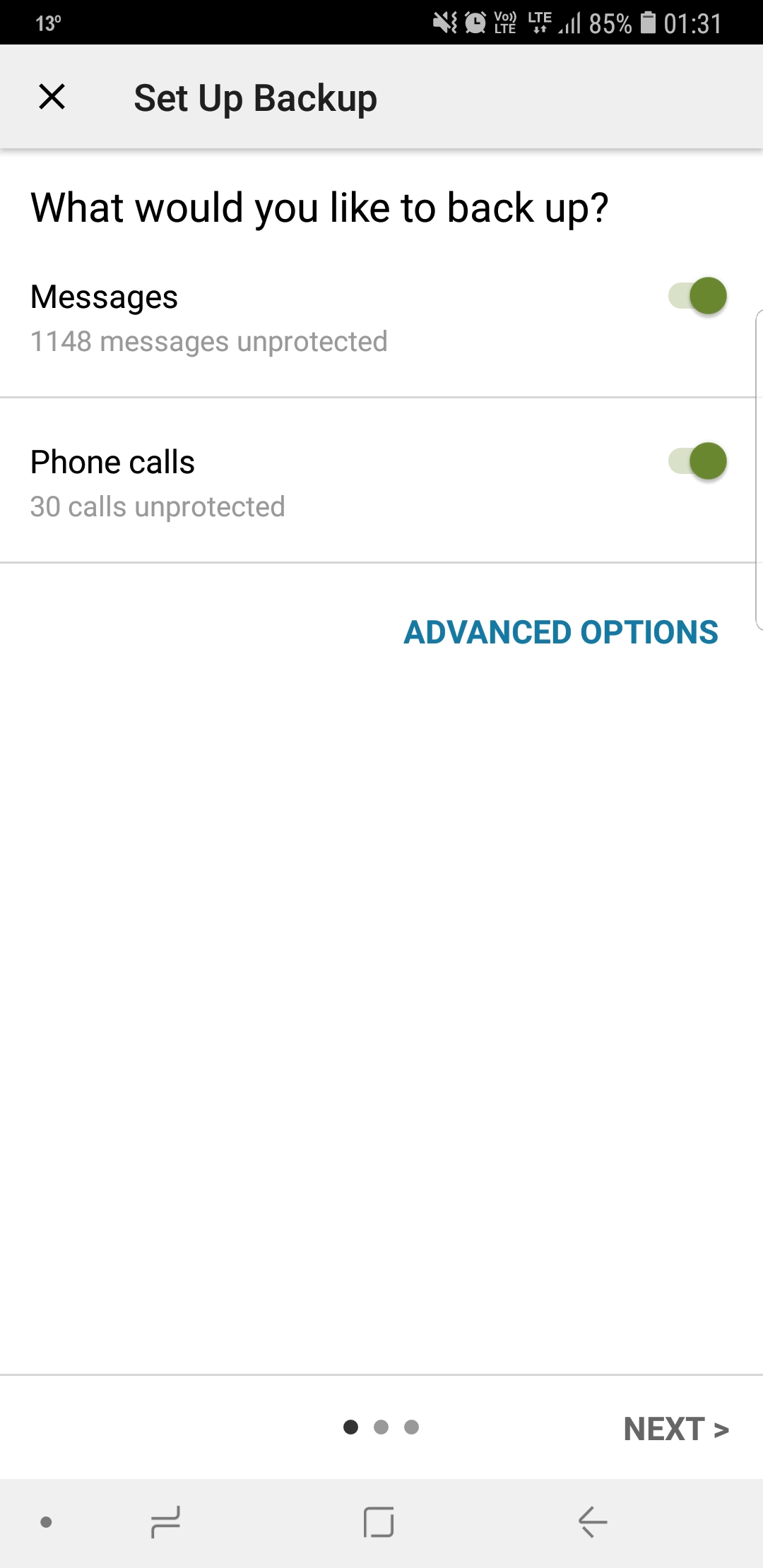
Click next and proceed.
Select your preffered way of backing up , in my case google drive.
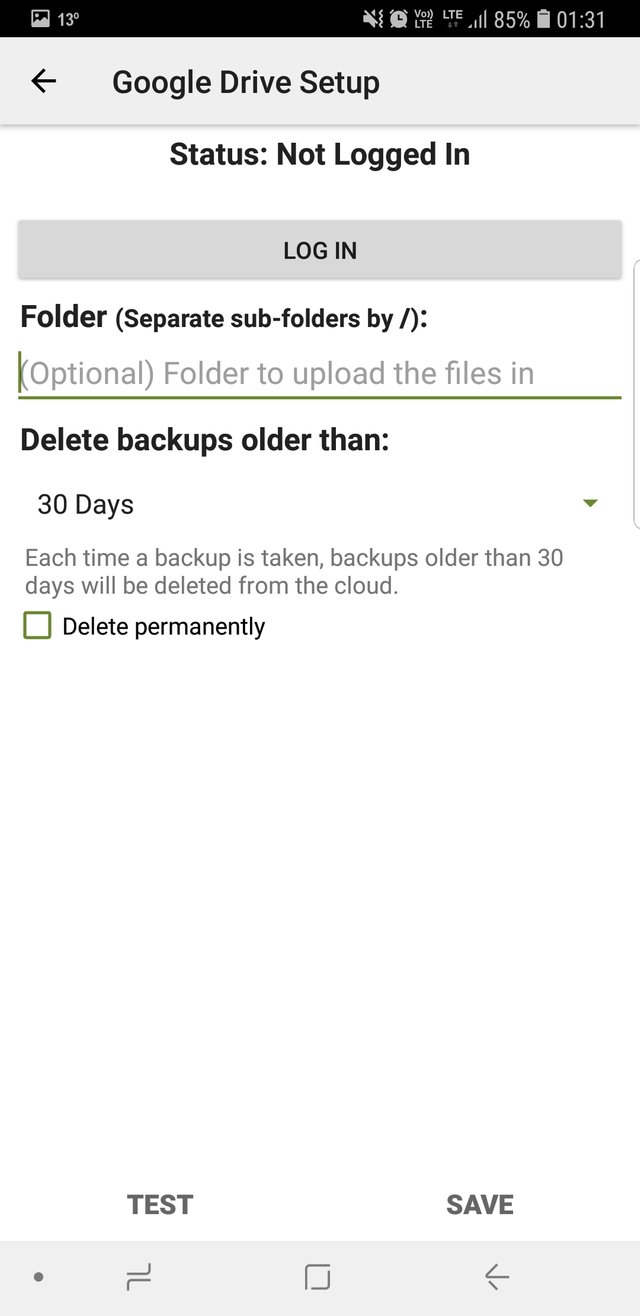
Login and proceed.
Schedule recurring backups if you need them and select backup now!
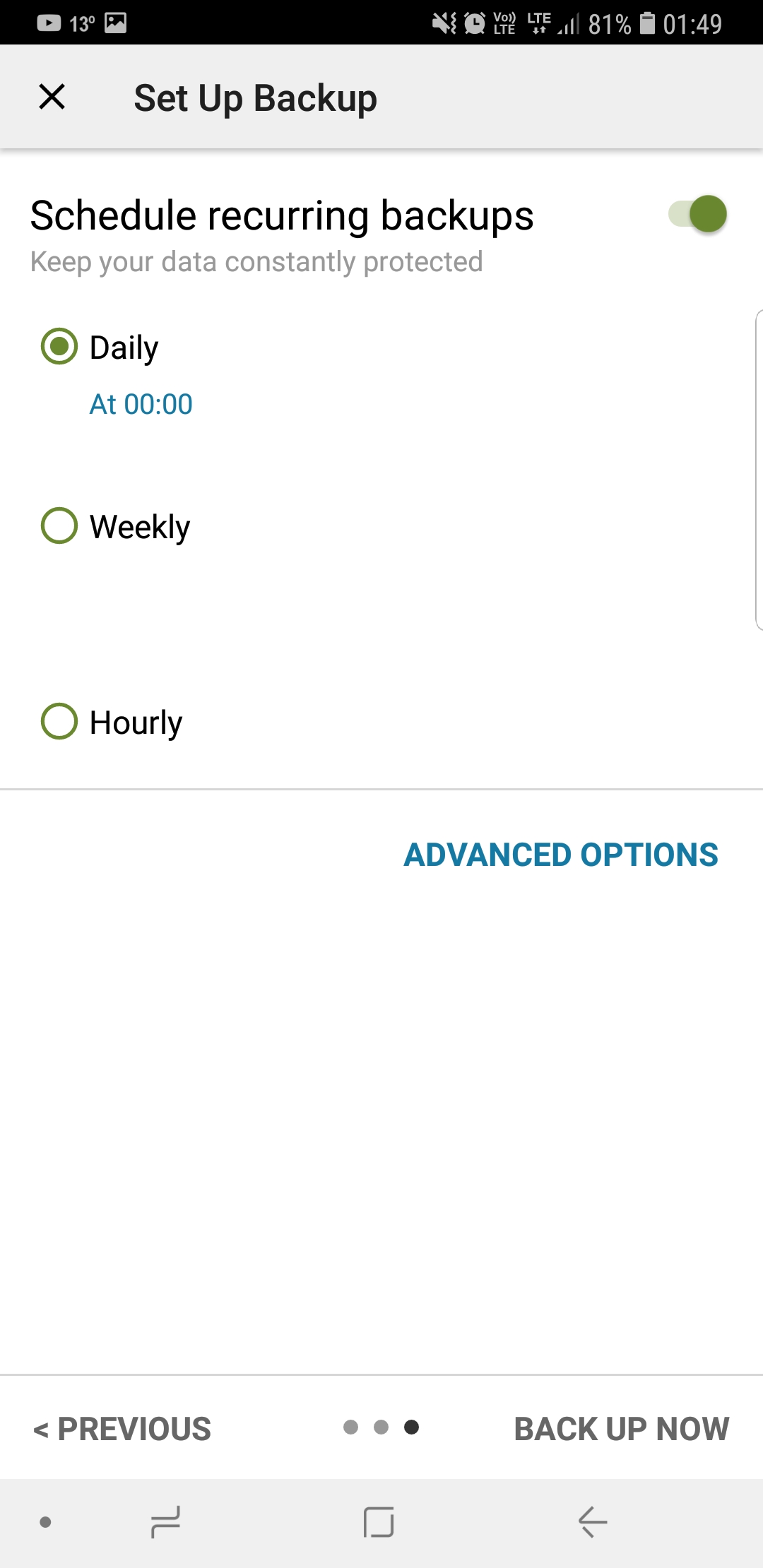
8.It will backup and Voila !! Its done !
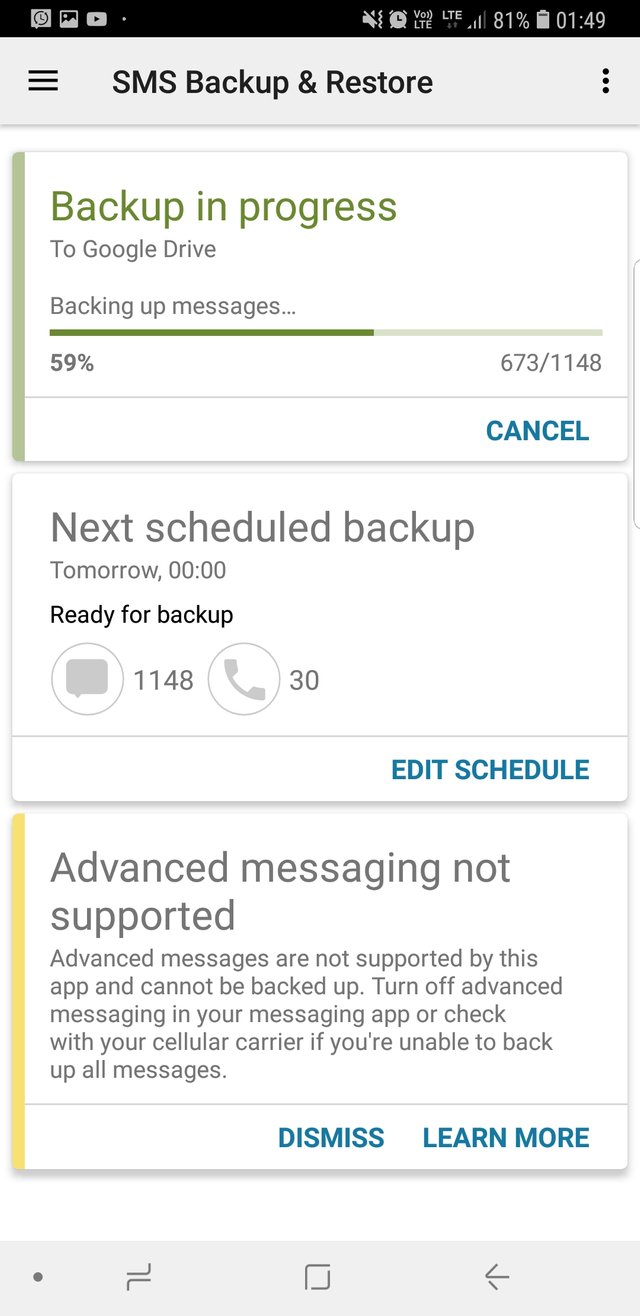
Notes :-
Please let me know what would you like to have guide for?
Please feel free to criticise and ask questions.
Please reupload and upvote it helps.
If a video tutorial is needed let me know.
Stay young!Stay Foolish!!!