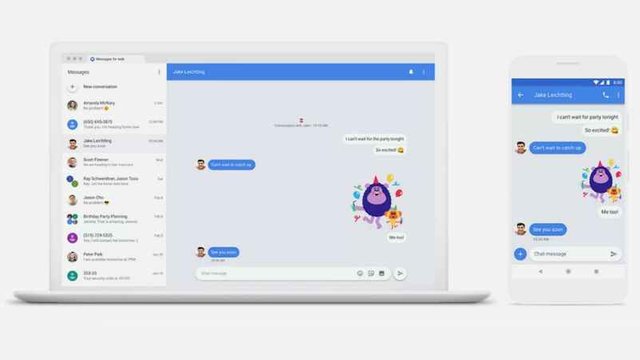
HIGHLIGHTS
Android Messages lets users send texts from PCsFeature has been rolled out globallyUsers need to update to the latest version of the Messages app
Google on Monday announced that the global rollout of Android Messages for Web is now complete. Following an announced by Google, and months of rumours Google had officially started rolling out Android messages for Web last week. The company had informed that the new feature had started to roll out and should be available globally by this week. Now, Google has officially confirmed the rollout is complete, and that users need to update the Android Messages app to the latest version in order to avail the feature. With the update, sending and receiving SMS and RCS (Rich Communication Services) messages from a PC will become easier for Android users.
Taking on Apple's iMessage service, Android Messages is Android's official app for texting (SMS and MMS) and chat (RCS). Earlier this year, Google's plans for turning Android Messages into something of an iMessage competitor were revealed. Now, Justin Uberti, Creator/ Lead Engineer of Google Duo, announced its rollout in a tweet, "Android Messages for Web is now fully deployed - make sure you have the latest Messages client, and then head over to Android Messages for Web to try it out!"
Android Messages is also expected to compete with apps like WhatsApp and Facebook Messenger, both of which are chat apps with desktop versions. While announcing Messages for Web as a brand-new feature for Android Messages, Google had mentioned that text, images, and stickers are all supported on the new Web version. This is also Google's first major step toward "Chat", the company's addition of Rich Communication Services (RCS) inside Android Messages.
Notably, the new feature is available in version 3.3.044 of the Android Messages app. As mentioned, to use the new feature you will have to install the latest version from Google Play. On your PC, go to the Android messages for website where you will need to scan a QR code using the Android Messages mobile app. To scan the QR code, go to the Messages app on your phone and tap the three-dotted menu on the top-right corner. Further, select Messages for Web. This methodology is similar to the WhatsApp Web interface.
It is worth noting that apart from checking all your past messages and creating new ones, you will also be able to receive Android Messages desktop notifications on the Web. Supported browsers at launch include Chrome, Firefox, Safari, and Microsoft Edge, Google had already informed earlier. Also, your latest conversation threads, contacts, and other settings will be encrypted and cached on your browser, Google had claimed. Additionally, if you don't use your Messages account for 14 days, you will automatically be signed out.
✅ @viralview, I gave you an upvote on your post! Please give me a follow and I will give you a follow in return and possible future votes!
Thank you in advance!
Downvoting a post can decrease pending rewards and make it less visible. Common reasons:
Submit
I know this news by google but here you help me by giving full review of it.
I likr it.
Downvoting a post can decrease pending rewards and make it less visible. Common reasons:
Submit
Hi! I am a robot. I just upvoted you! I found similar content that readers might be interested in:
https://gadgets.ndtv.com/apps/news/android-messages-for-web-rollout-complete-general-availability-google-1873573
Downvoting a post can decrease pending rewards and make it less visible. Common reasons:
Submit
Congratulations @viralview! You received a personal award!
You can view your badges on your Steem Board and compare to others on the Steem Ranking
Do not miss the last post from @steemitboard:
Vote for @Steemitboard as a witness to get one more award and increased upvotes!
Downvoting a post can decrease pending rewards and make it less visible. Common reasons:
Submit