Hum to search, now available in the Google App
Do you know that song that goes, “da daaaa da da daaaa na naa naa ooohh yeah”? Or the one that starts with the guitar chords going, “da na na naa”? We all know how frustrating it is when you can’t remember the name of a song or any of the words but the tune is stuck in your head. With Search On Google can now help you to find a song with no lyrics, artist name or perfect tone.
So basically you can hum, whistle or sing a melody to Google to find. On your mobile device, open the latest version of the Google app or search for your Google Search widget, tap the mic icon and say "what's this song?" or click the "Find a song" button. Then start humming for 10 to 15 seconds. On the Google Assistant, it's just as easy. Say "Hey Google, what is this song?" then hum the tune. This feature is currently available in English on iOS and in over 20 languages on Android.
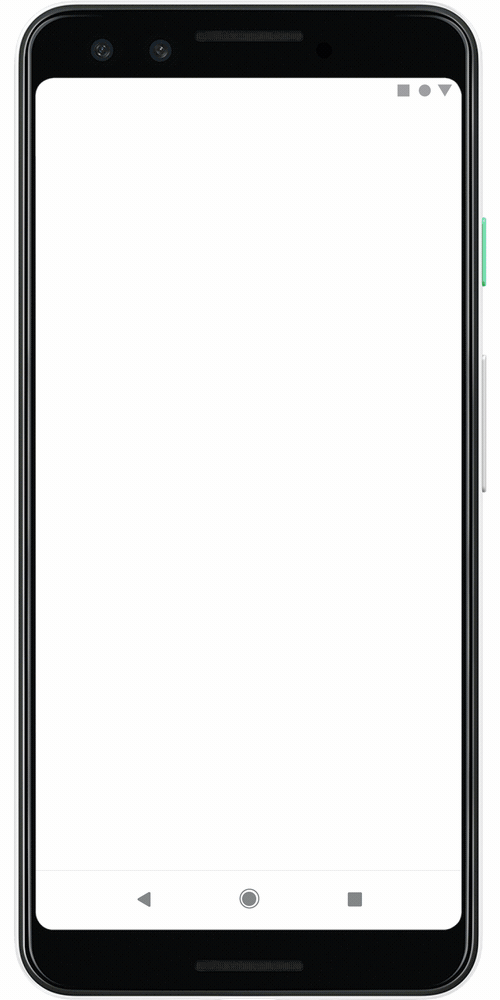
How machines learn melodies
So how does it work? A simple way to explain it is that the melody of a song is like its fingerprint: each has its own identity. When you hum a melody in search, machine learning models transform the audio into a digital sequence representing the melody of the song. Models are trained to identify songs based on a variety of sources, including humans singing, whistling, or humming, as well as studio recordings. The algorithms also remove all other details, like backing instruments and timbre and tone of voice. All that's left is the digital sequence of the song or the fingerprint.
The application compares these images to thousands of songs from around the world and identifies potential matches in real time. This is based on the technological work of musical recognition. We can now identify songs without lyrics or original song. All we need is a hum
- Search On : https://searchon.withgoogle.com/
 Anonymous Resistance 🏴☠️Ⓐ
Anonymous Resistance 🏴☠️Ⓐ