Step 1.
Open Trust Wallet and click the 'Settings' button (top-right corner).
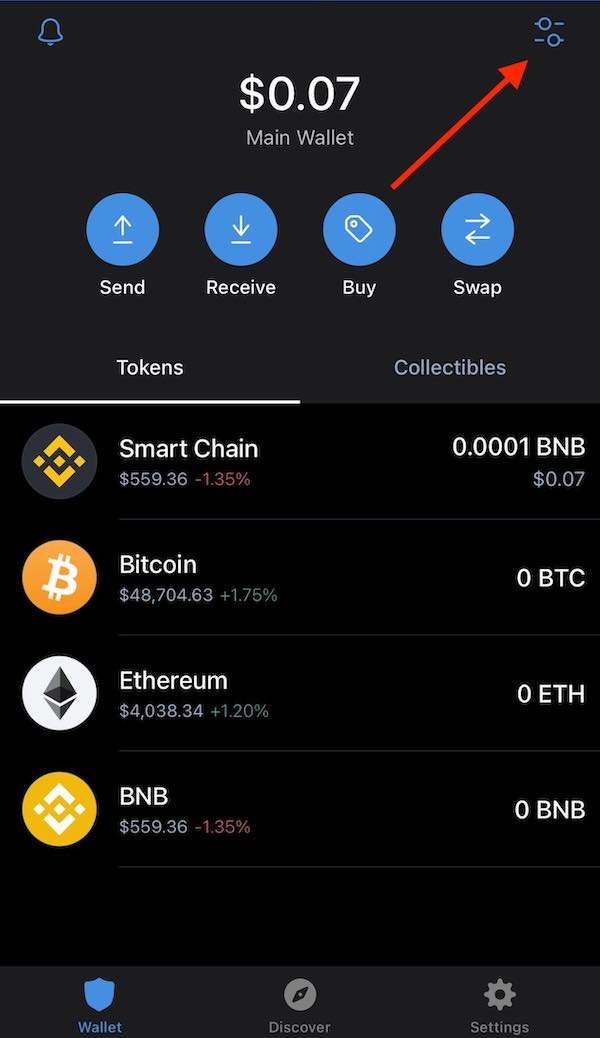
Step 2
Scroll to the bottom of the page. Click 'Add Custom Token'.
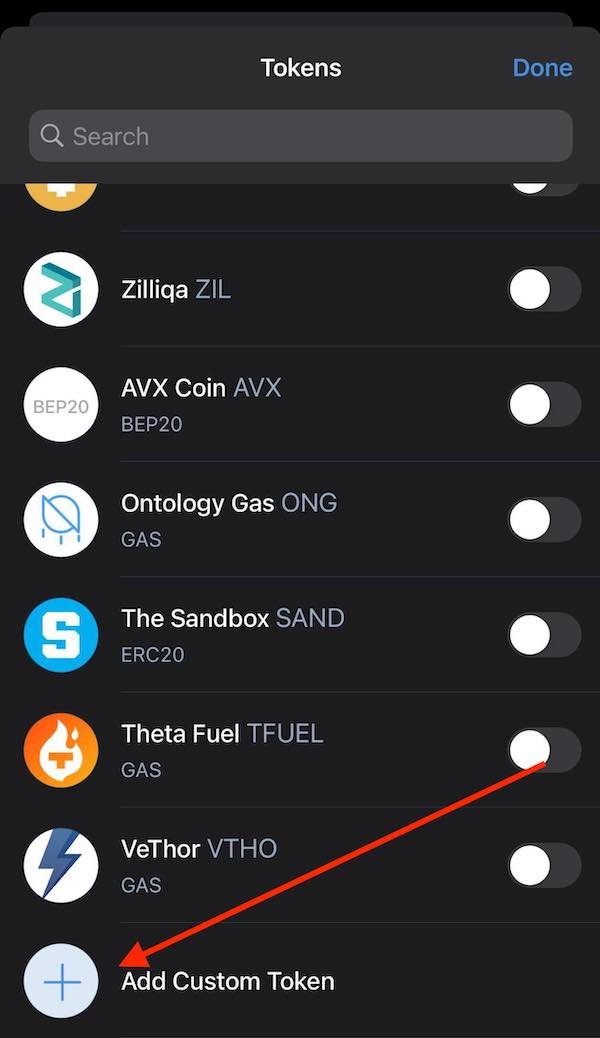
Step 3
Click 'Network'.
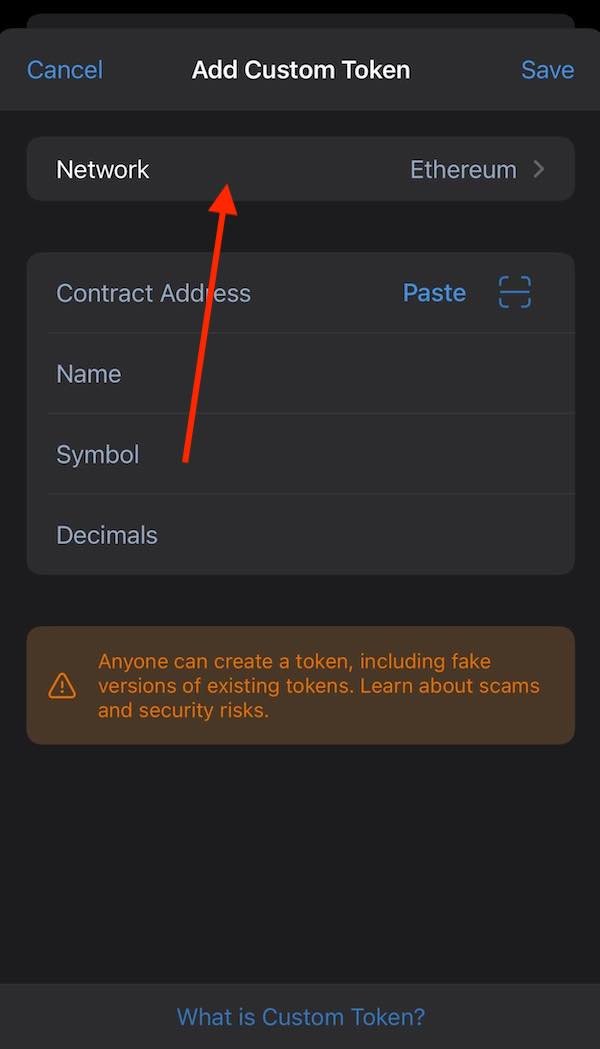
Step 4
Click: 'Smart Chain'.
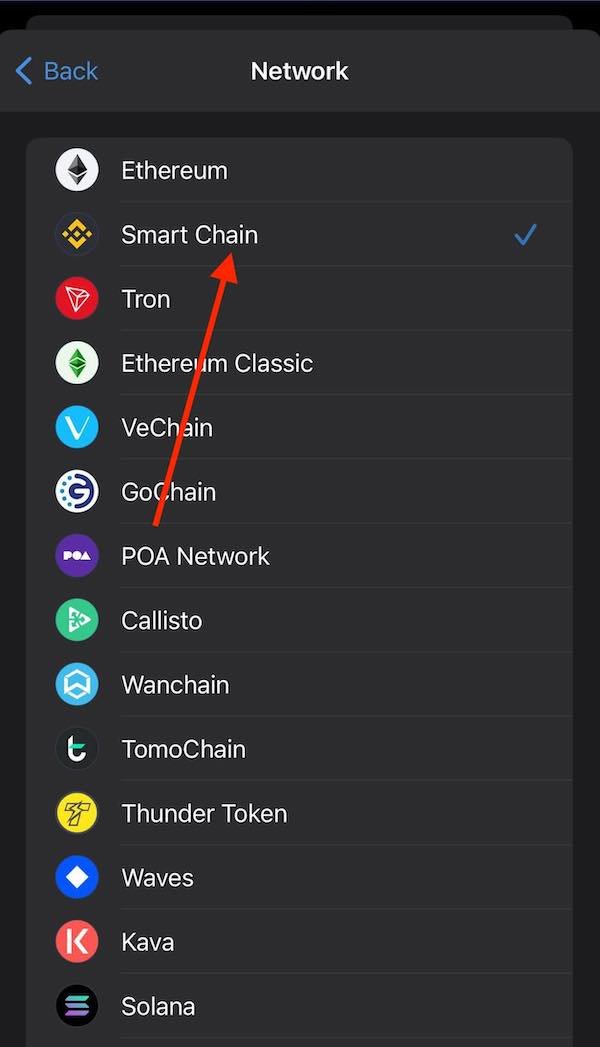
Step 5
Scan this QR Code and click 'Save'.:
(https://bscscan.com/address/0x3618A22b2f2ea4C1AC1Ec7b803354B6eb15B49E4)

That's it!
AVX Coin is now added to your wallet.