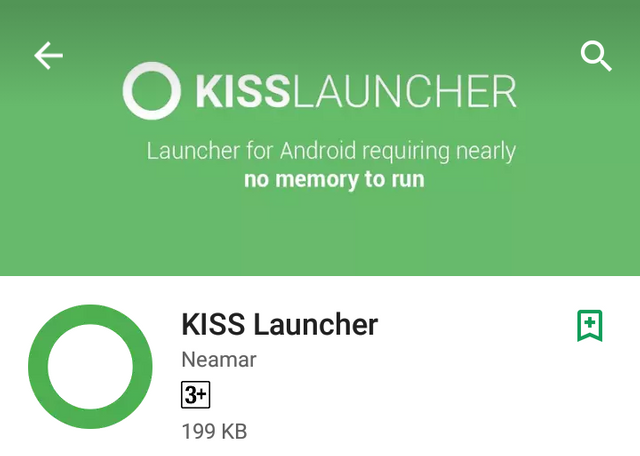
Smartphones in general have a different look different from each other,
There is a congenital smartphone look, there are also download the smartphone look more beautiful.
In this article I will explain about using your smartphone smartphone apps.
The app is called kiss launcher, a very lightweight app for your smartphone.
I'll give you a tutorial on how to use it.
Here is an example tutorial using kiss launcher app
- Download the kiss launcher app via playstore, click and open the app
- in the application hompage view there are three initial categories of star searching for anything, always see your history, and quick acces to must used
- after the hompage view, there are two icons below it, phone icon and personal contact icon that we have
- after that you click on the settings, the display settings there are four categories including history settings, user interface, providers selections and advanced settings
- after you make the application settings, now you click on theme, in theme there are six categories that is light theme, semi-transparent theme, transparent theme, dark theme, dark dark, and dark transparent theme you can choose
- in the kompers komp launch application you can update walpaper, you can choose walpaper look as you like, from theme, photo, animated wallpaper.
It's easy to beautify the look of your smartphone through kiss launcher, you can also choose your liking.
You can download this application via playstore, immediately you download to beautify the look of your smartphone.
Hopefully my tutorials can be useful for everyone.
thank you