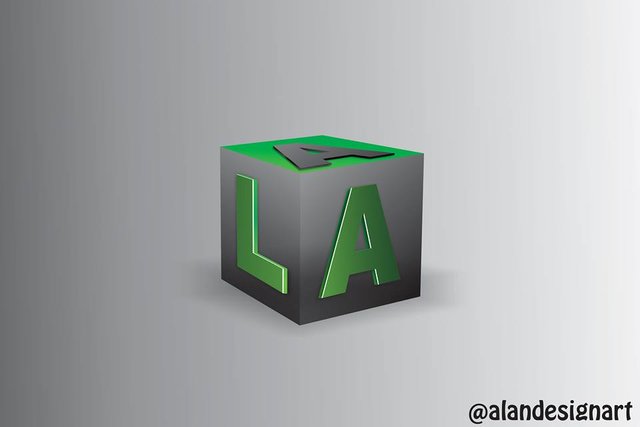
Hello guys, thanks for all of you.
I here want to share 3D logo tutorial posts. using corel draw x7. skip to the first step, all your friends can follow your friends carefully.
In this step we create a background that begins with creating a square and then gradation two colors: black and gray.
LIKE THE PICTURE BELOW

Then I made a 3D box that begins with creating a square, and then I pulled it down. as shown below.

then I color it and adjust lighting. by pressing G (gradient) on the keyboard.
as shown below
then I put it together, and this is the result.

Then I made a reflection of the drop shadow tool, as shown below.

Then I gave the letter by using a drop shadow. namely the ALA letter that my own name ALAN.

And here are the results.

And this is the result of my work earlier.
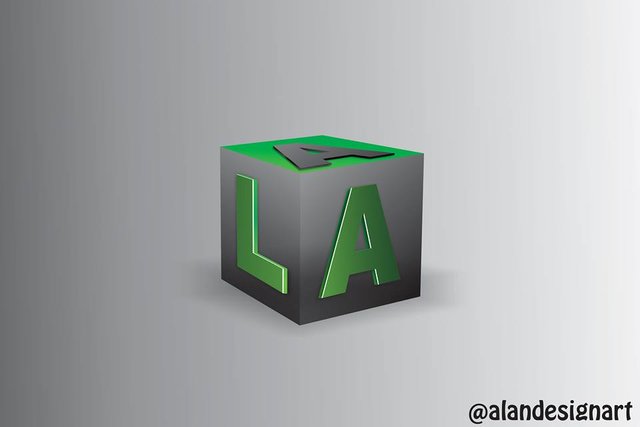
With a very easy way we can produce work of our own imagination.
I hope friends stemians all like my posting this.
Thank you all, friends can learn at home you each
Good luck.
thank you so much, this is so cool!
Will try it out when my other pc is set up with coral!
Downvoting a post can decrease pending rewards and make it less visible. Common reasons:
Submit