
hallo steemian ..... today I wanted to share a tutorial to make a shirt with corel draw x7. A short story of my dream is to be a designer dress but until now has not been achieved as well. This is the result of my first shirt design.
here I will give a tutorial step by step.
yes just to the first step.
My first create a background for a shirt. I made attractive so that people are interested.
friends can all see in the image below.
I make a square and adjust lighting with the gradient

then I made a shirt design using the Pen Tool. I made it without example. friends can all see in the image below. I made the front and rear.
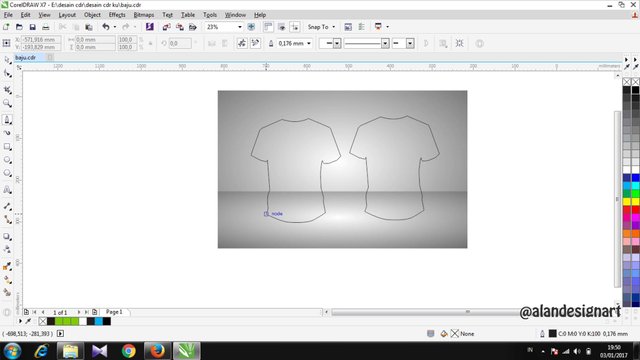
Then I gave the black color on the shirt on the front and rear.
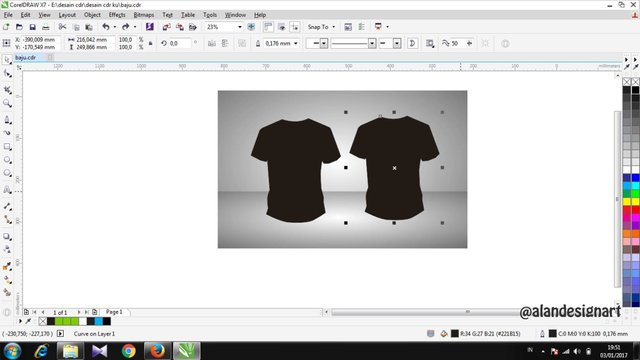
Here already seen his form. if you want to make a t-shirt design. Such course has been completed. but this time I made work uniforms.
Then we create a stripe on the sleeves, buttons and collar.
you can all see it as shown below.

Then I make the design name on the shirt. as shown below .

Then I create a drop shadow to beautify the look of the shirt.

and complete.

I apologize in advance mindless and does not provide a complete tutorial.
for friends who want or want to order design clothes,
I'm ready for you all, please write a comment in the comments field .
please stop here we encounter. I shall see in the next tutorial tutorials.
good luck guys. Happy New Year 2017
follow me @alandesignart
good job
Downvoting a post can decrease pending rewards and make it less visible. Common reasons:
Submit
good job sir
Downvoting a post can decrease pending rewards and make it less visible. Common reasons:
Submit
Mantap Tutorialnya...berguna sekali sob
Downvoting a post can decrease pending rewards and make it less visible. Common reasons:
Submit
Good
Downvoting a post can decrease pending rewards and make it less visible. Common reasons:
Submit