Hi guys hope you are fine and good O:)
In this tutorial I will tell you how to make an Album art cover and CD cover
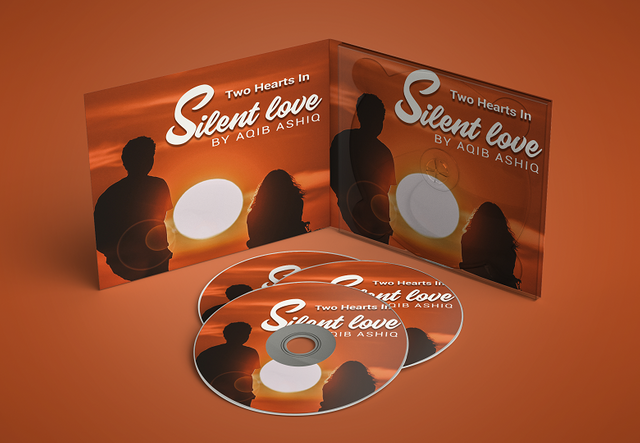
So let's get started on Adobe Photoshop
Open a new page and take the sizes about 1600x1600 pixels
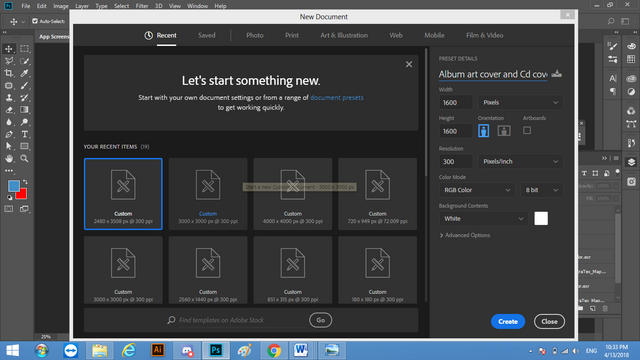
as you see there in this image take the same sizes and other things as mentioned there!
Requirement!
First there is the requirement for the Album cover.
Cover contains the picture of a couple which is sad from each other but they love each other silently and can't live without each other.
The Music Album Name is "Silent lover"
and their tagline is "In two hearts"
and the Musicians name is "Aqib Ashiq"
So here is the cover that I designed according to the requirement!

In this cover First I have used the picture that contains a couple which sad from each other but they still love silently.
First I write the "Silent love" and used the "knight brush font" and used the "Roboto font" Two Hearts in" and also the name of the musician written with "Roboto font"
After this I applied the feature and the drop shadow on the to looks cool and to grab the attention of the "Album cover art"
3rd after the design I put this cover into the mock-ups to increase the attractiveness of the cover and better look for it.
Lets have a look Album art cover with CD single side!
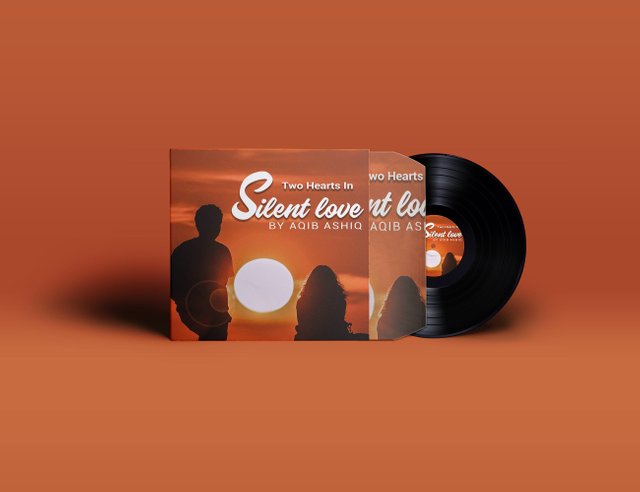
See the inside design and CD design!

Now see the back and front and CD design all in one!
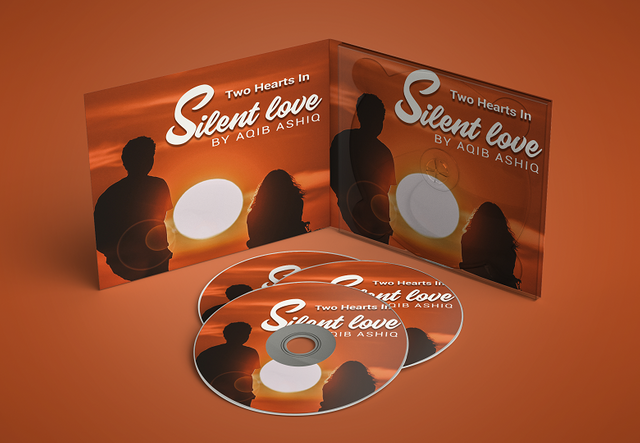
Here is the link of my page like please and share it and like it with others
https://www.facebook.com/Graphics-Channel-151412682234319/
Here is the link of my youtube channel "Graphics Channel
https://www.youtube.com/channel/UCSQy1JJthJG3l0MI6RR4Rew/featured?view_as=subscriber
Please Like it share it and also subscribe it
Please share your valuable feedback about this post. So in future, I will make better as I can. Thanks for your precious time to reading this post
Regards: Aqib Ashiq
CEO of "Graphics Channel, Rainbow Warriors, Cross Technology"
Fiverr profile
https://www.fiverr.com/aqib_ashiq
Facebook Profile
https://www.facebook.com/aqib.ashiq.31
Upwork Profile
https://www.upwork.com/o/profiles/users/_~0169657518d328561e/
Wow ! For the first time I saw this procedure. It's awesome. Looking for more tutorials.
Downvoting a post can decrease pending rewards and make it less visible. Common reasons:
Submit
Sure I will inform you and on daily basis, I'm making these tutorials
Downvoting a post can decrease pending rewards and make it less visible. Common reasons:
Submit
Yes your posts are beginning to look much better! Good luck and thanks for the informative tutorial. Just what I needed too because I have to make a CD cover for a client soon
Downvoting a post can decrease pending rewards and make it less visible. Common reasons:
Submit
That's great If it work for you dear I will make the video tutorials as well
Downvoting a post can decrease pending rewards and make it less visible. Common reasons:
Submit