Digital art tutorial - How to paint a lime step by step
Limes look so fresh and they give me such a happy feeling! They remind me of summer, so why not paint one to get in the summer mood? In this digital art tutorial I'll be showing you how to paint a lime using digital painting software and (preferably) a drawing tablet.

STEP 1 - Make a loose sketch
Start out by making a loose sketch. Use a reference photo or a real lime, look at the basic shape of the lime. You probably see circles there! Remember, the sketch doesn't need to be neat and tidy, it's just a base for your painting.
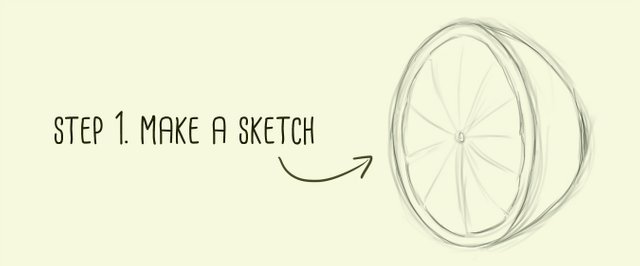
STEP 2 – Paint the basic colors of the lime
Make a new layer below the sketch layer and start adding the base tones. I prefer starting out with a dark tone, adding the lights later. Painting a lime I use mostly greens and yellows and perhaps some blues. You can use any brush you like for this.

STEP 3 – Color variation, lights and darks
I really like working with an Overlay layer on top of the painting layer and add some interesting color variation. If the result is too intense, you can always lower the opacity of the layer.
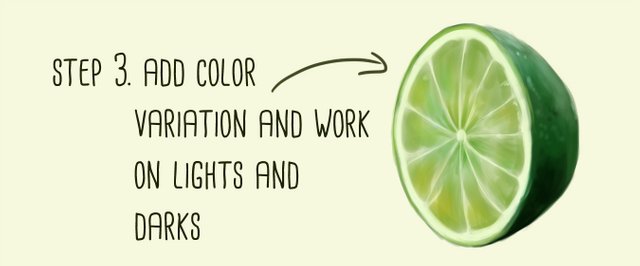
STEP 4 - Details!
This is the fun part! Painting in small details and highlights and making the lime look even more realistic! Look at your reference photo or real lime and look where the lights hit and where the shadows are, what do you see? Making art is all about observing.

Wanna paint a lime too?! Be sure to show me your final result and tag me in your post.
Here is a little recap of the steps taken
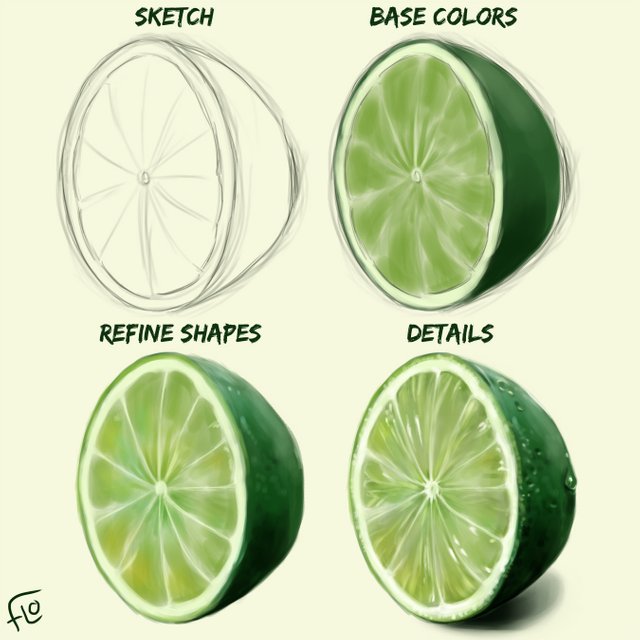




Piece of lime! I like how you've designed the layouts of this tutorial as well as the lime of course :)
Downvoting a post can decrease pending rewards and make it less visible. Common reasons:
Submit
Thank you! I'm glad you like it :D
Downvoting a post can decrease pending rewards and make it less visible. Common reasons:
Submit
When I first clicked this I thought it read "How to PLANT a lime" :) I was still happy though, as I am an artist too and love how to's. GOod job I love the drip of moisture with the light so good. The white of the pith is also so well done. Good Job, glad I clicked.
Downvoting a post can decrease pending rewards and make it less visible. Common reasons:
Submit
Thank you so much! Glad to hear you like it :D
I'm no good with planting limes unfortunately, haha.
I like them best in a nice, cold mojito ;)
Downvoting a post can decrease pending rewards and make it less visible. Common reasons:
Submit
Thanks a lot, looking forward to see more of your tutorials. I just bought tablet myself and learning how to draw :)
Downvoting a post can decrease pending rewards and make it less visible. Common reasons:
Submit
Congratulations on getting a tablet! I'm sure you'll have lots of fun :)
You can find a lot more tutorials here on my Steemit, on my YouTube channel or on my Instagram
Downvoting a post can decrease pending rewards and make it less visible. Common reasons:
Submit
Awesome!
Downvoting a post can decrease pending rewards and make it less visible. Common reasons:
Submit
Thank you!
Downvoting a post can decrease pending rewards and make it less visible. Common reasons:
Submit
Wow, nice i practice about painting too but it's not digital painting. It's oil painting.
You're awesome!
Downvoting a post can decrease pending rewards and make it less visible. Common reasons:
Submit
Sharp!
Downvoting a post can decrease pending rewards and make it less visible. Common reasons:
Submit
How simply perfect! I wish I kept up with my drawing skills...
Downvoting a post can decrease pending rewards and make it less visible. Common reasons:
Submit
Great tutorial! I love how lively and realistic the end result is. Definitely gonna be doing this as exercise.
Downvoting a post can decrease pending rewards and make it less visible. Common reasons:
Submit