Hello everyone!
I want to share you my design pencil sketch using picsaypro app android.
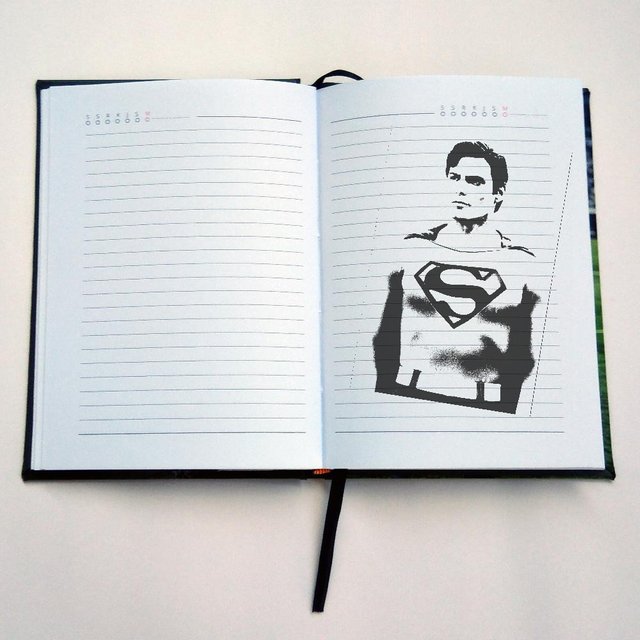
Here are the process
Open picsay pro and upload an image then select the effect from the menu and select grayscale option
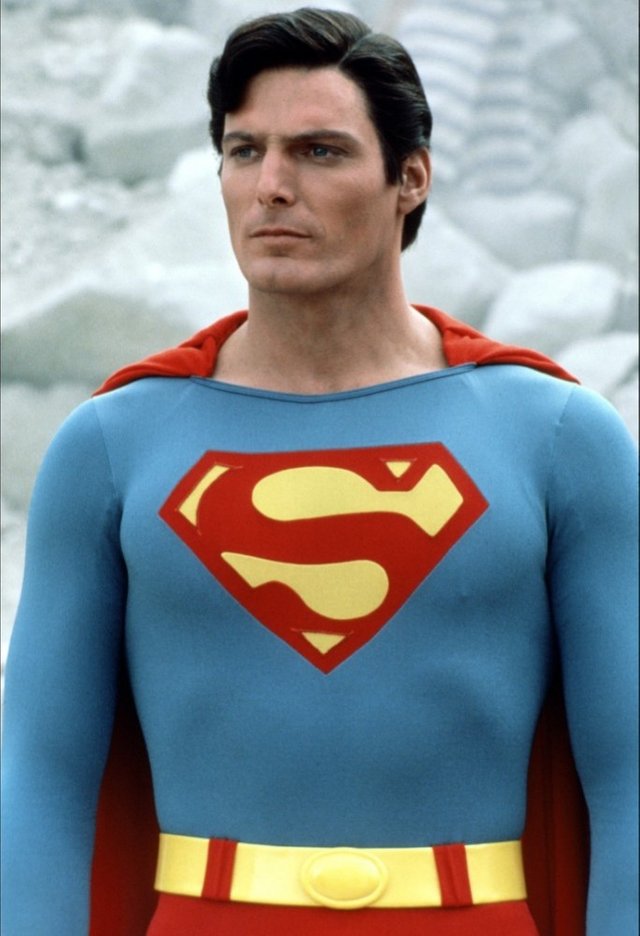
Grayscale option
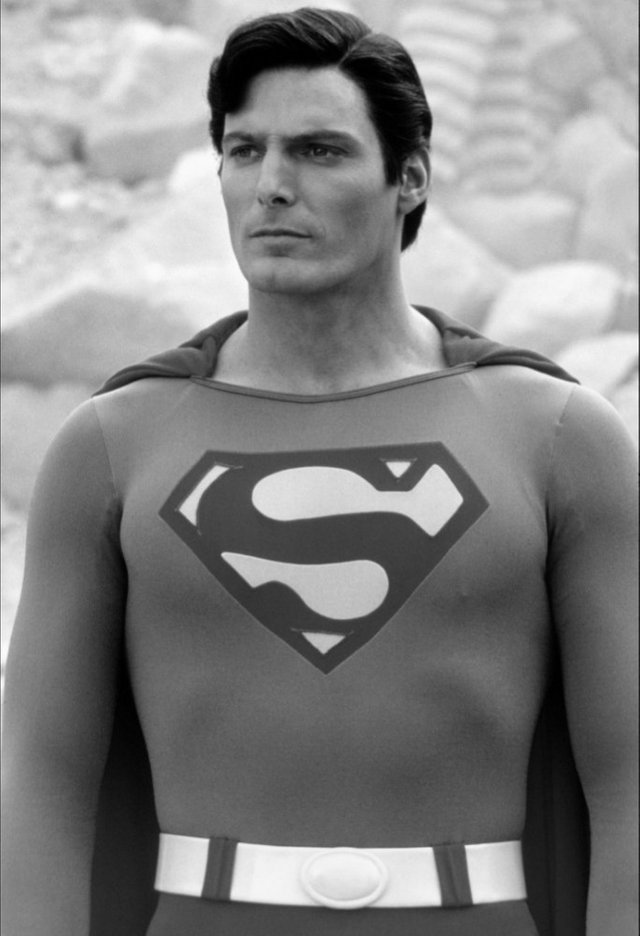
And then click export at the menu and save the image, after open picsay pro again and upload a paper object
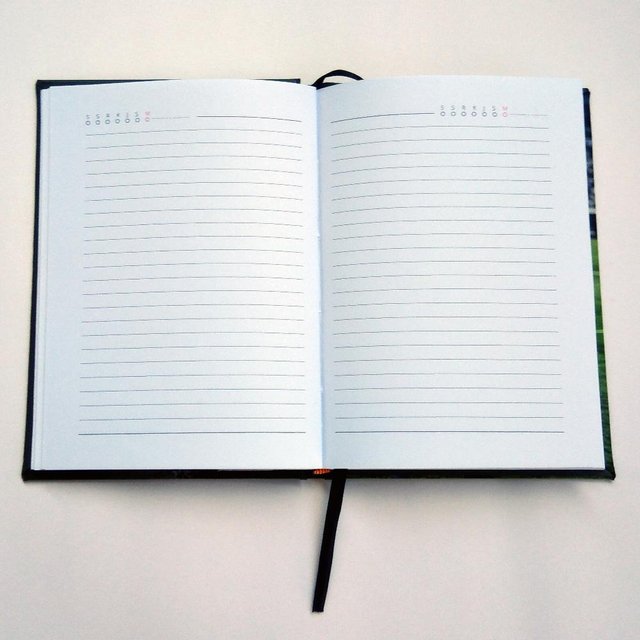
Click the effect at the menu and select add the pocture, upload an image that have change to grayscale
And adjust teh position, and then select blender option on top menu and adjust the opacity of image.
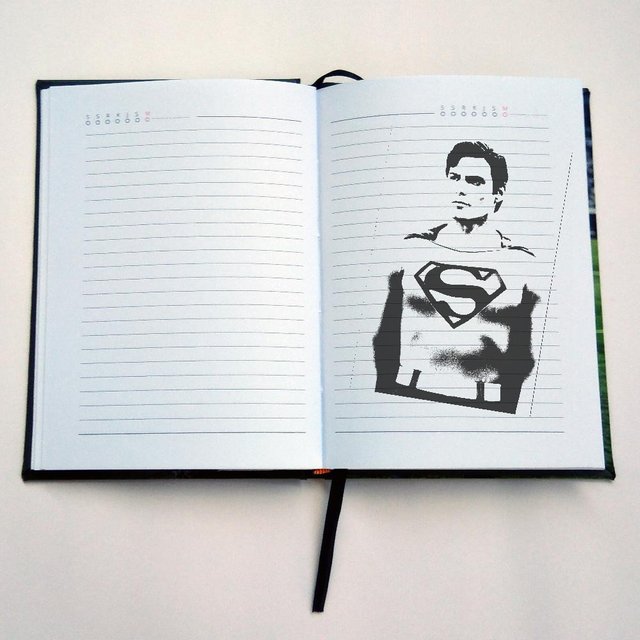
Thank you for visiting and reading my blog. Please leave a comment that is positive and give upvote and also resteem if my post is useful