Hello everyone! I just design one more picture using picsay pro android app.

Here is material
Here is process
Upload the first pictur to picsay pro
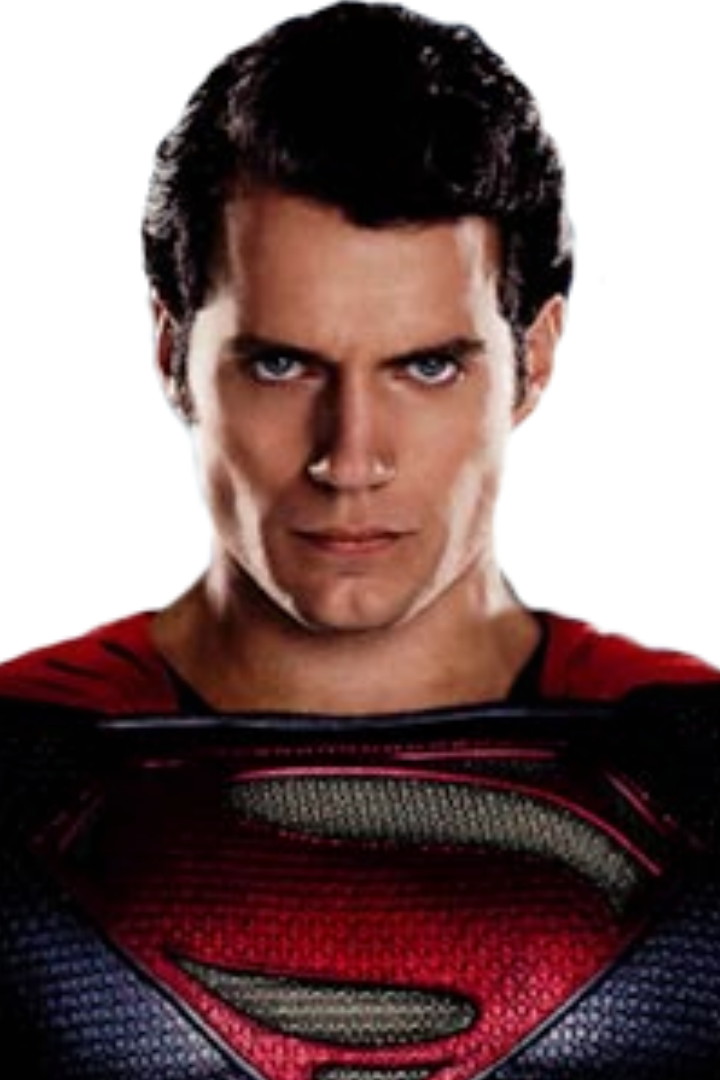
Click adjust menu, then select crop. And then crop part of the face, click export menu and select save.

Open picsay pro one more time, select the first object, then click effect and select add picture. Upload the of the face we have croped and combine with the first object. Adjust the size and then select effect again select add picture and upload the last object and adjust it
These are the steps design photo using picsay pro app. Thank you for visiting my blog. Please upvote, resteem and follow my account, if you interesting. See you next time


