
Hello!
Today we will make a beautiful fractal in JWildfire (you can in Apophisys) with two very interesting plugins: elliptic and splits.
We begin to create a fractal from scratch. Press the button New from scratch and add the first triangle - the Add button. Zero the standard parameter linear3D. Instead, select the plugin elliptic = 1. Weight = 5:
Then unfold the triangle 90 degrees to the right and reduce it by 110 points (the buttons are marked in the screenshot):
We press the button of post-transformation and also turn the triangle 90 degrees to the right:
Add a second triangle (the Add button). Posttransformation while off. For this triangle, leave the standard linear and add splits = 1. In the additional parameters, set the value of x = 1 and y = 0.099:
In the Affine tab, reduce the triangle by 110 points:
Turn on the posttransformation and turn the triangle to the left by 90 degrees, increase the weight to 20:
I zoomed slightly in the camera to see the picture. Already got an interesting image.
We add the third triangle, turn off the post-transformation. Instead of the standard linear, select cylinder = 0.6 and pre_blur = 3 (you can choose other numbers):
I have also changed the gradient. Turn on the posttransformation and move the triangle slightly upwards. Also, I first reduced it entirely, then reduced only the side of x. Here you can also experiment on your own.
I add the fourth triangle by duplicating the third (Dupl button). I turn on the posttransformation and move it down:
Now you can choose the scale, color and brightness and see what happened. do not forget to save the parameters of the base fractal.
In the next lesson, we will experiment with this base fractal.
Sorry for any mistakes in English, this is not my native language
Author: @vasilisapor2
You can find us in:
Telegram: https://t.me/joinchat/GZmeKA5cSfYip429CpiMjA
E-mail: [email protected]
Also read us at Golos: https://golos.io/@fractal
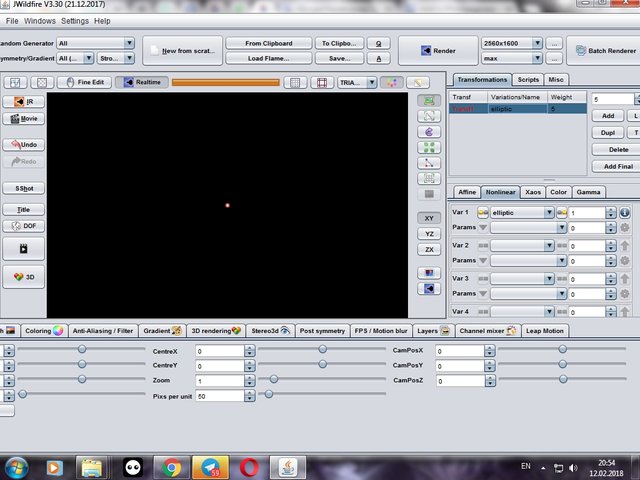
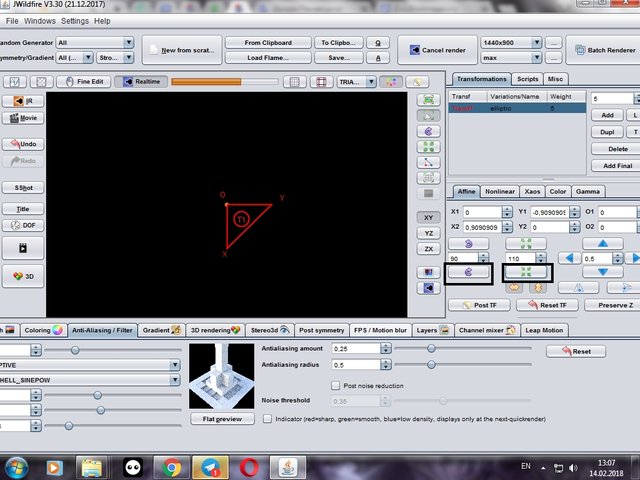
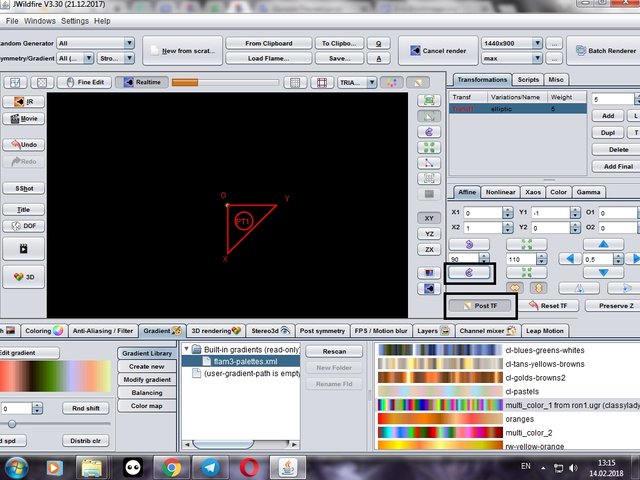
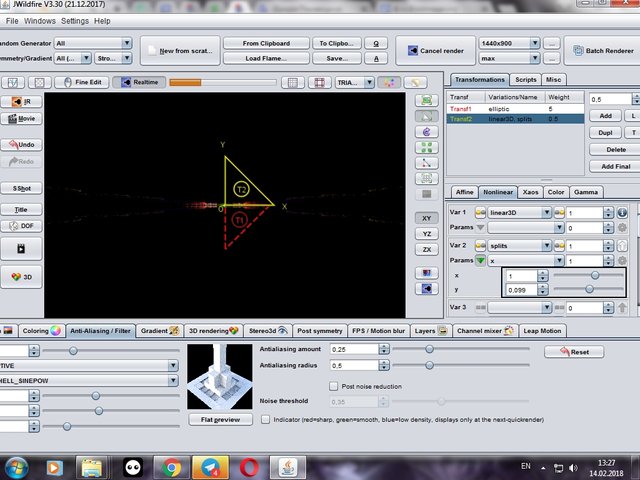
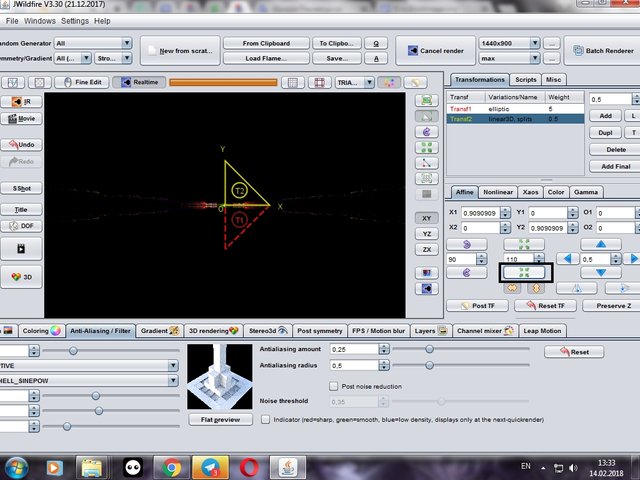
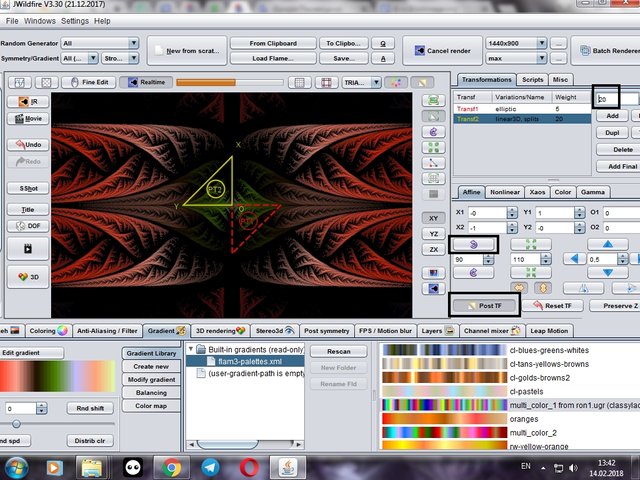

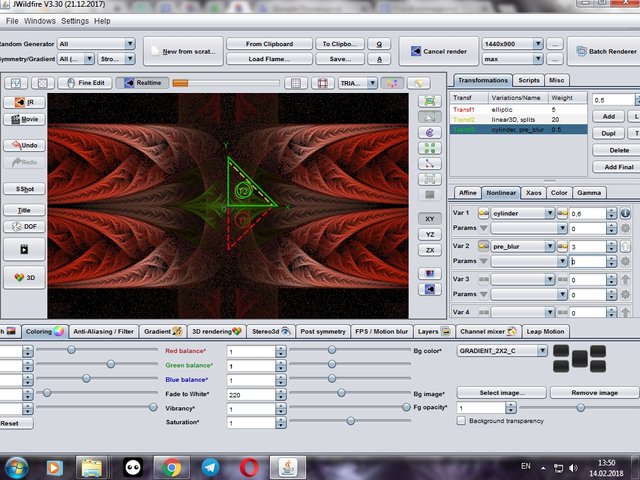
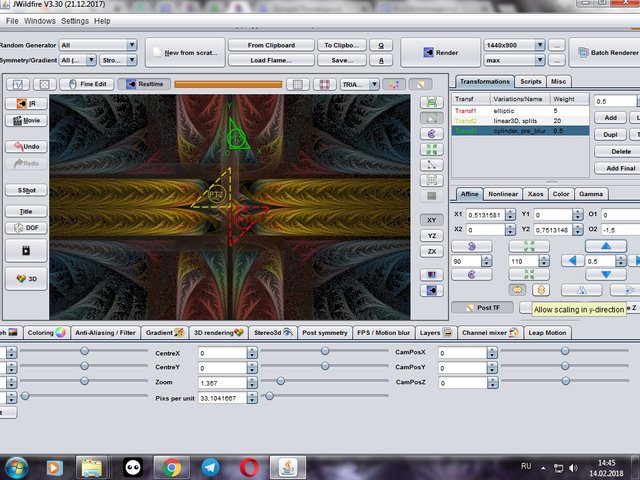
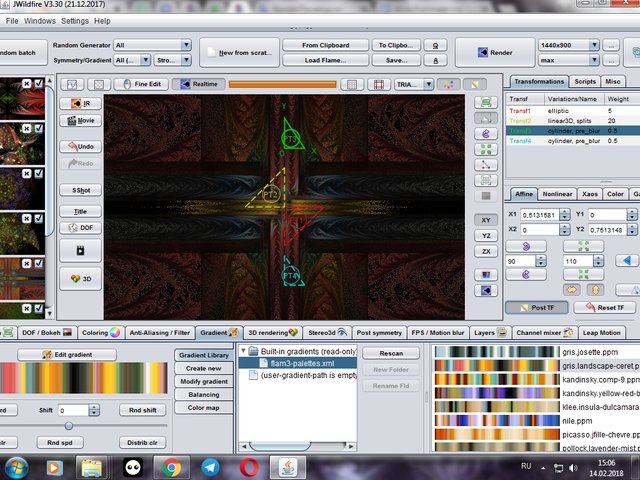

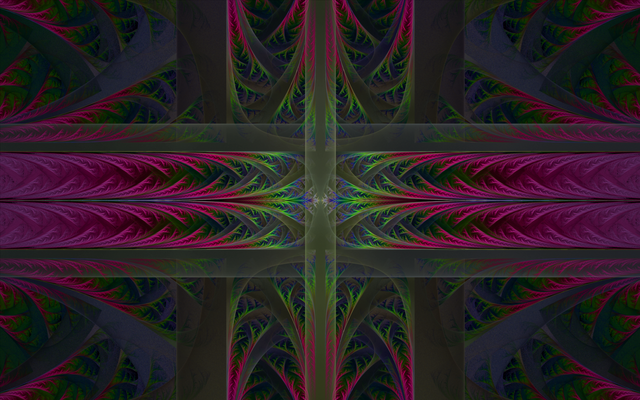

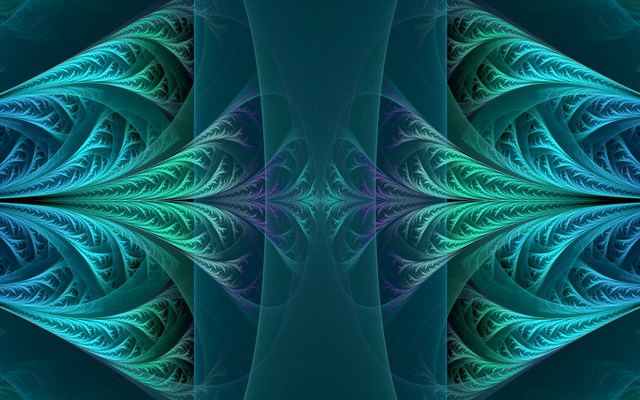
When we change our thoughts, we change our world.
Downvoting a post can decrease pending rewards and make it less visible. Common reasons:
Submit
@originalworks
Downvoting a post can decrease pending rewards and make it less visible. Common reasons:
Submit
Your Post Has Been Featured on @Resteemable!
Feature any Steemit post using resteemit.com!
How It Works:
1. Take Any Steemit URL
2. Erase
https://3. Type
reGet Featured Instantly & Featured Posts are voted every 2.4hrs
Join the Curation Team Here | Vote Resteemable for Witness
Downvoting a post can decrease pending rewards and make it less visible. Common reasons:
Submit