HEY STEMIANS! I will teach you how to create great photos, easy, fast, and from your mobile.

I will teach you how to create amazing photos in a simple and speedy way that will only take you a couple of minutes.
Well let's get started:
Step #1:
You must have the application VSCO, you can find in your apps on your mobile.
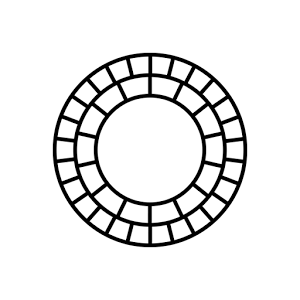
Step #2:
Import your photograph, once this is done the you select, and you give the gear to begin editing your photo. You will not have to pay something similar to the image below.
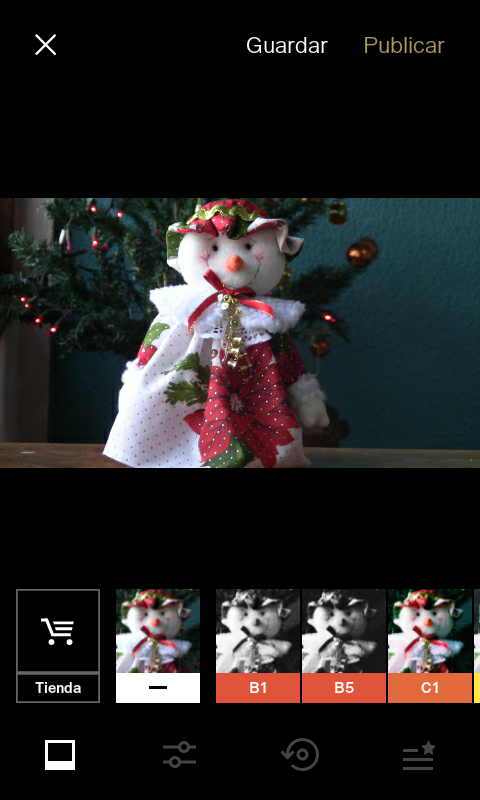
Step #3:
Select the filter to6 as it comes out in the image below.
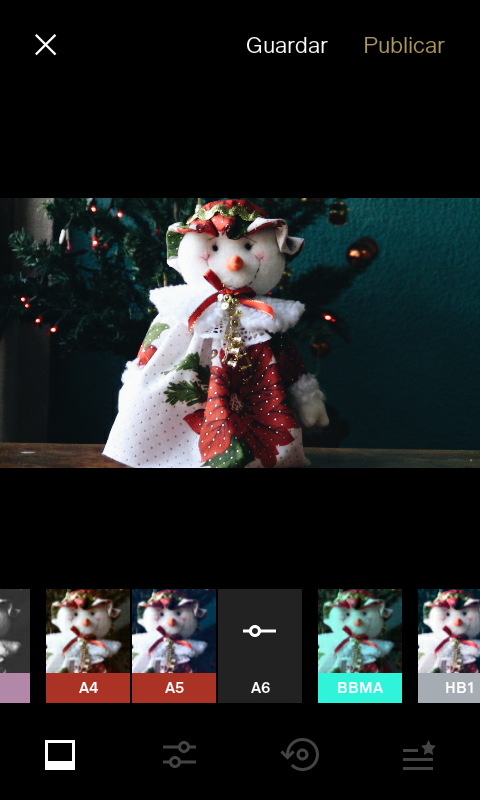
Step #4:
The first thing you are going to configure is the exposure. It's the first button in the toolbar below. Upload it a bit, depending on the photo. I have used a 1.5
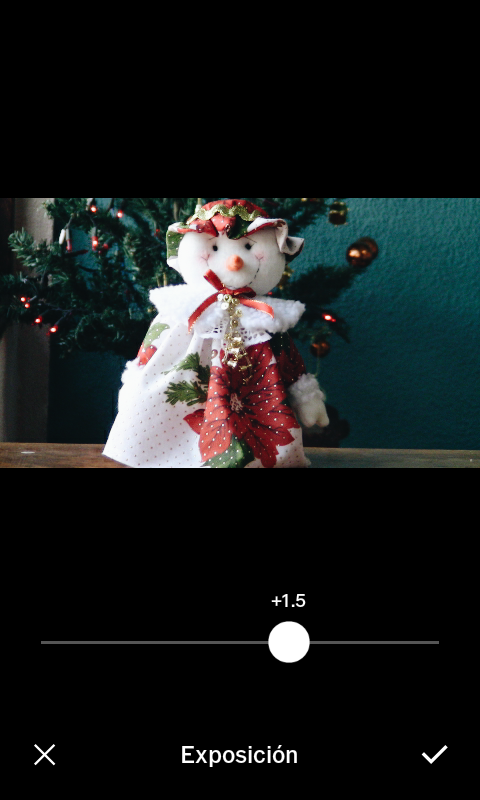
Step #5:
Edit Now contrast that is the second icon below. You are going to raise it depending on your picture.
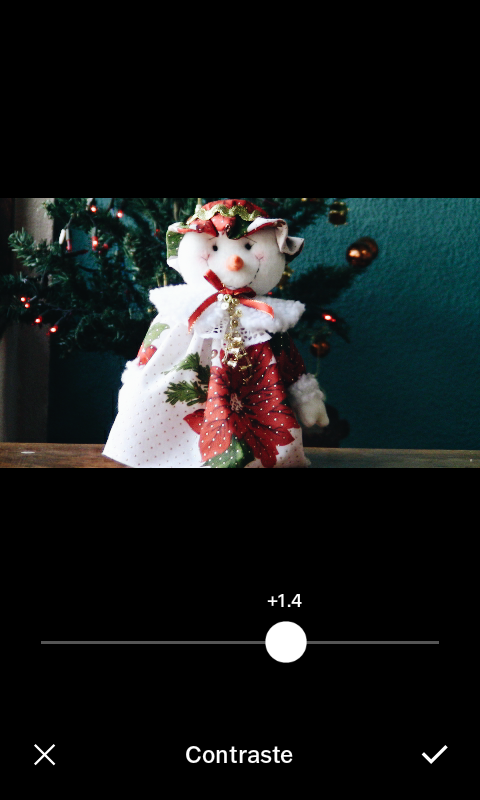
Step #6:
Give the focus icon and raises the bar a little. This will make the image look sharper.
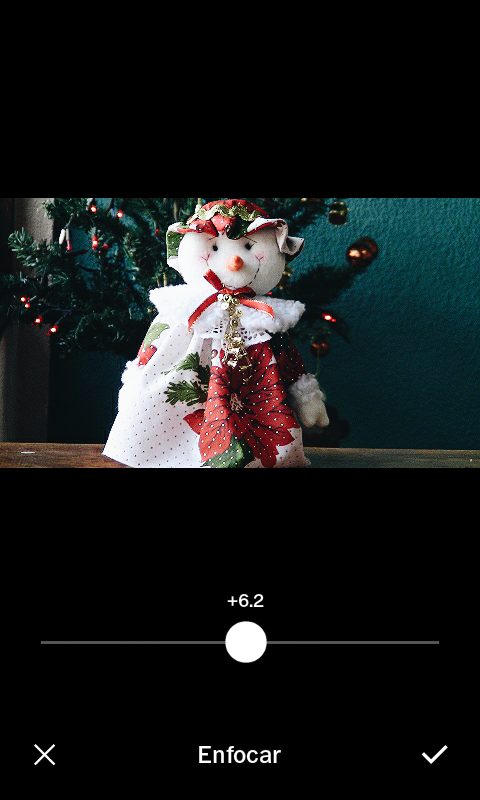
Step #7:
Dale to temperature and you are going to go up a little, depends on the photo, I got a 0.9.
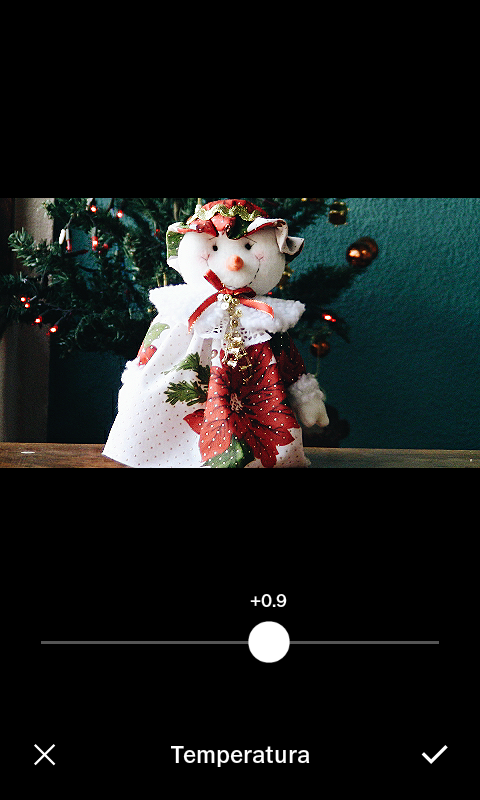
Step #8:
In skin tone you're going to get off of the left-hand side, this will cause the skin is not so saturated.
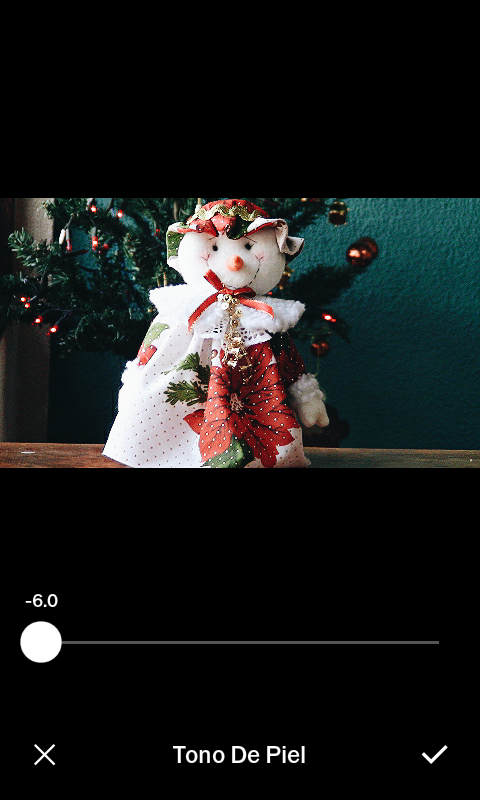
Step #9:
rises a little with the grain. This is optional I do it because I like it.
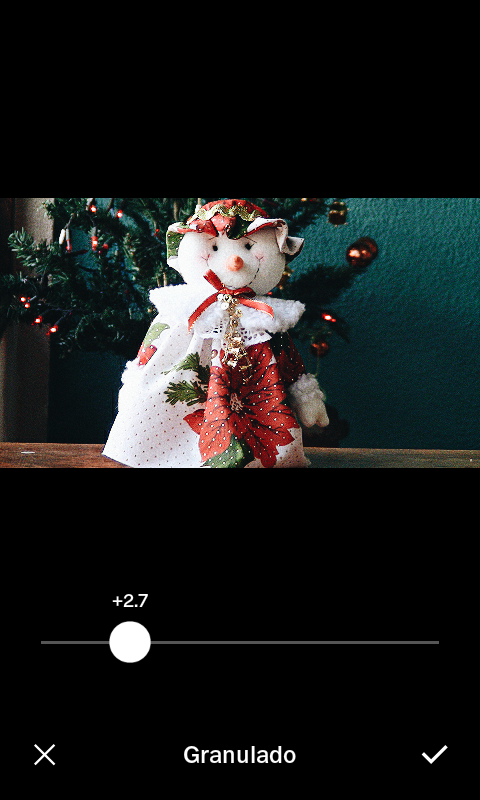
READY ALREADY HAS YOUR PICTURE PERFECT!
Here is the image before editing:

And here after it has been edited:

I hope you have enjoyed this post, and the photographs that I have done for you.
CREATIVITY HAS NO LIMITS, AND IF YOU HAVE IT IS YOU.
My account on instagram:
My Youtube channel:
My last video on youtube:
I hope to follow me if they so wish, a pleasure to meet you and already know how to find me @holadeivi
So Good See You Soon :3
Greetings from Venezuela!!
Bye :3
CREATIVITY HAS NO LIMITS, AND IF YOU HAVE IT IS YOU.
My account on instagram:
My Youtube channel:
My last video on youtube:
I hope to follow me if they so wish, a pleasure to meet you and already know how to find me @holadeivi
So Good See You Soon :3
Greetings from Venezuela!!
Bye :3


Congratulations @holadeivi! You have completed some achievement on Steemit and have been rewarded with new badge(s) :
Click on any badge to view your own Board of Honor on SteemitBoard.
For more information about SteemitBoard, click here
If you no longer want to receive notifications, reply to this comment with the word
STOPDownvoting a post can decrease pending rewards and make it less visible. Common reasons:
Submit